Whether you’re new to Relay.app or a seasoned no-coder, these tips will help you unlock even more potential in your automations. Dive in and discover something new!
#1. No More Complex Lookups — Access Linked Data Instantly
Tired of juggling complex lookup steps just to access linked or nested data? With Relay.app, there’s no need. Our data objects give you direct access to infinite levels of linked data, saving you time and simplifying your workflows.
This feature works seamlessly across all our integrations, including CRMs like HubSpot, Salesforce, and Attio, as well as custom data structures in Notion, Airtable, and SmartSuite. Say goodbye to extra steps and hello to effortless data access!
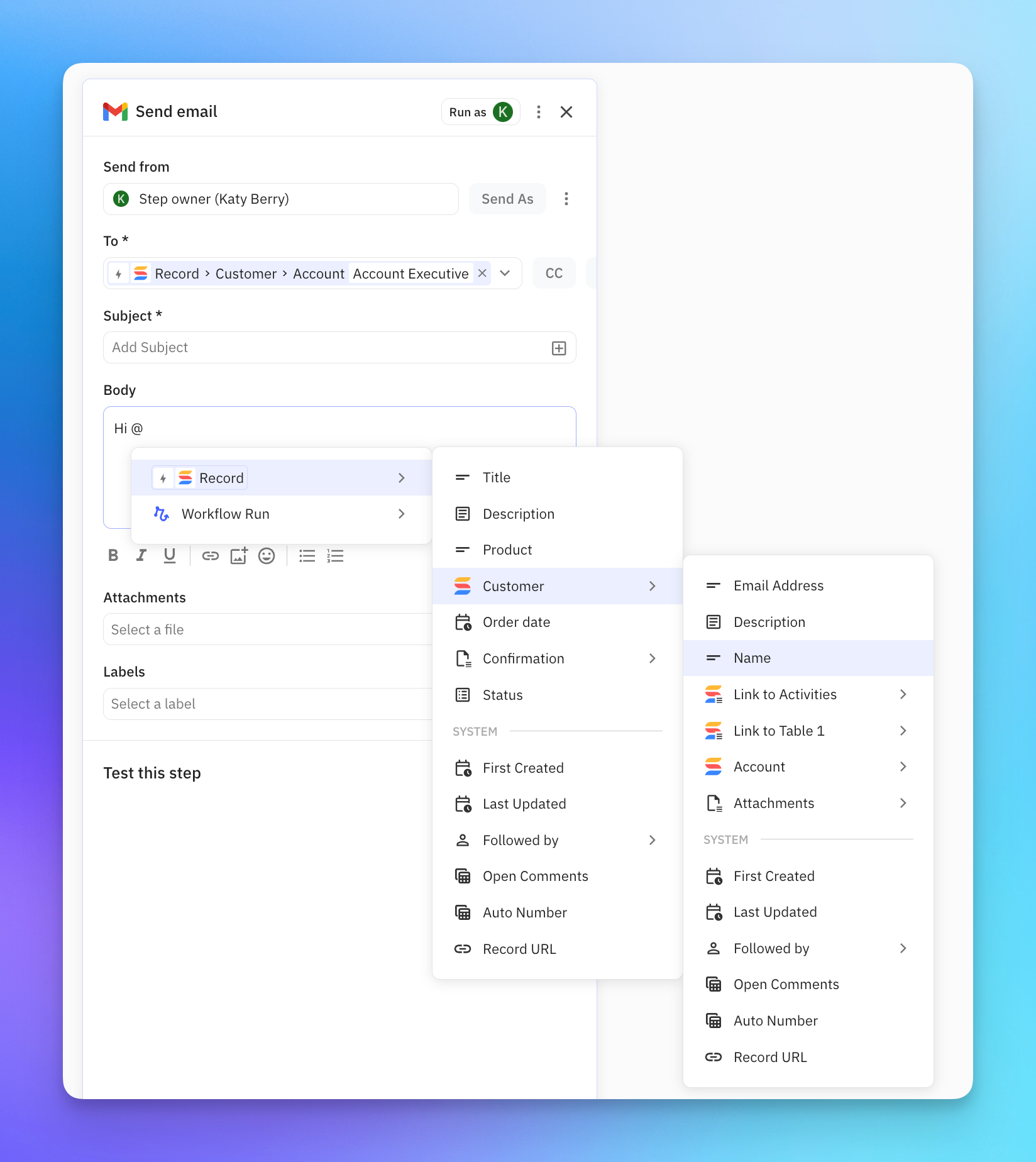
#2. Automate Your SOPs with Recurring Batch Triggers
Recurring batch triggers are perfect for automating your business’s standard operating procedures. These triggers allow you to kick off multiple workflow runs for various items or records on a set schedule.
From weekly reviews of your deal pipeline to daily escalations of P0 customer issues, recurring workflows can be set up in just a few clicks. Learn more about setting up batch triggers here.
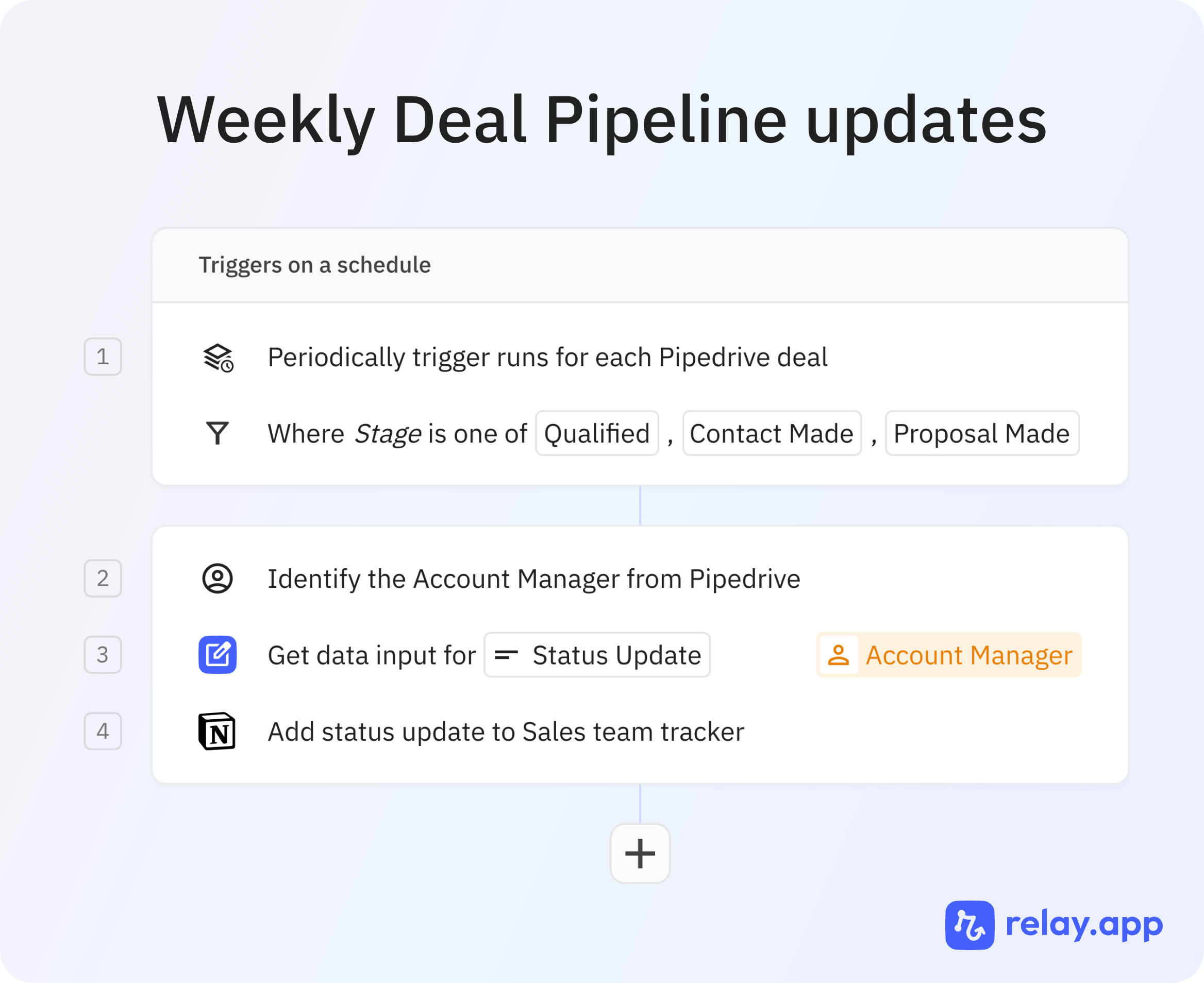
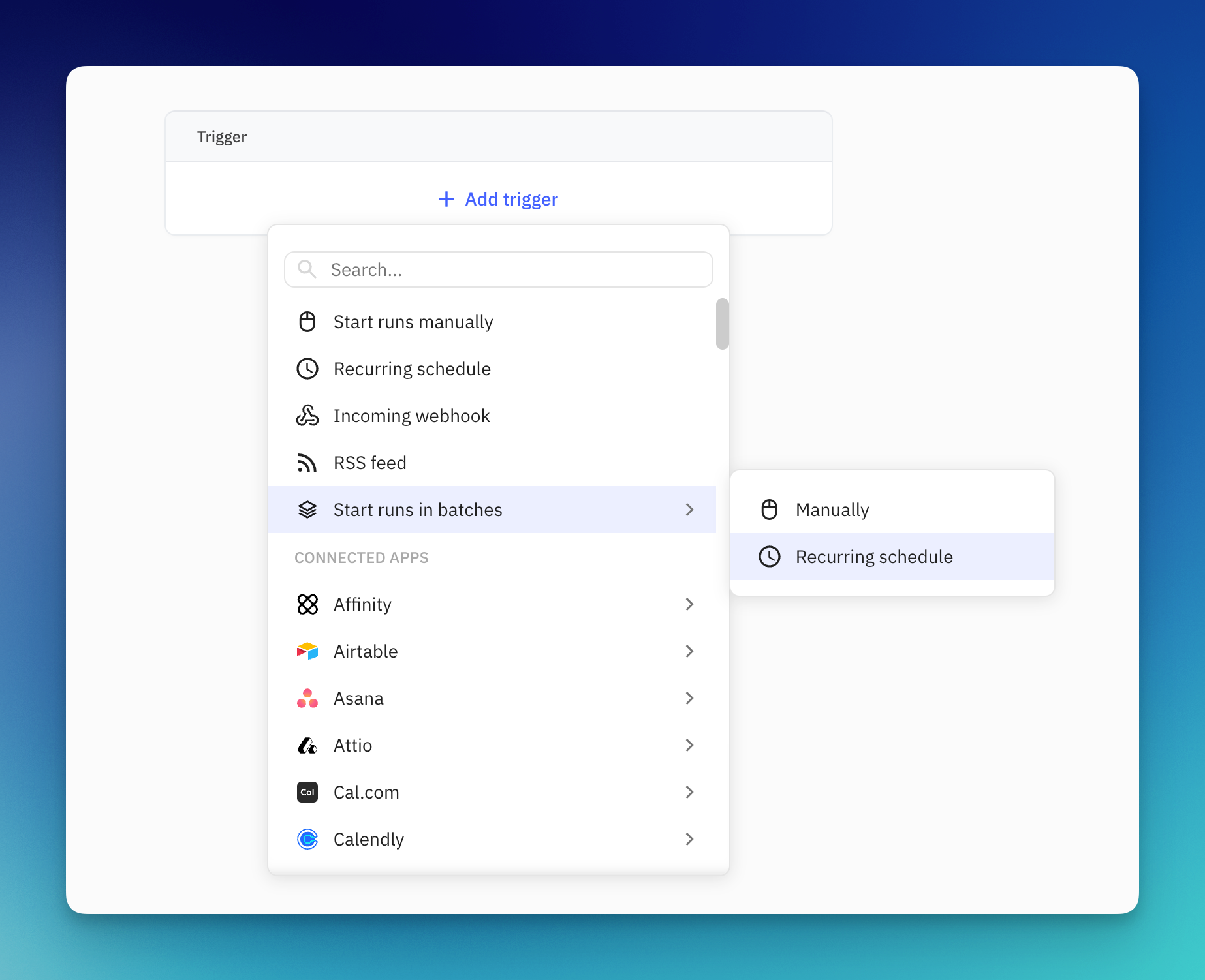
#3. Merge Paths and Combine Data Effortlessly
Did you know that when Paths merge, you can bring their data together too? Relay.app automatically merges data objects of the same type that were created, updated, or fetched across different Paths, making complex workflows easier than ever.
Imagine this: You set up different Paths to send personalized emails to new clients based on their tier (Enterprise or Standard). After sending the appropriate email, your workflow pauses until the client responds. Because Relay.app knows which email was sent, it allows you to continue in the common path seamlessly. Try it out—you’ll love how smooth it feels!
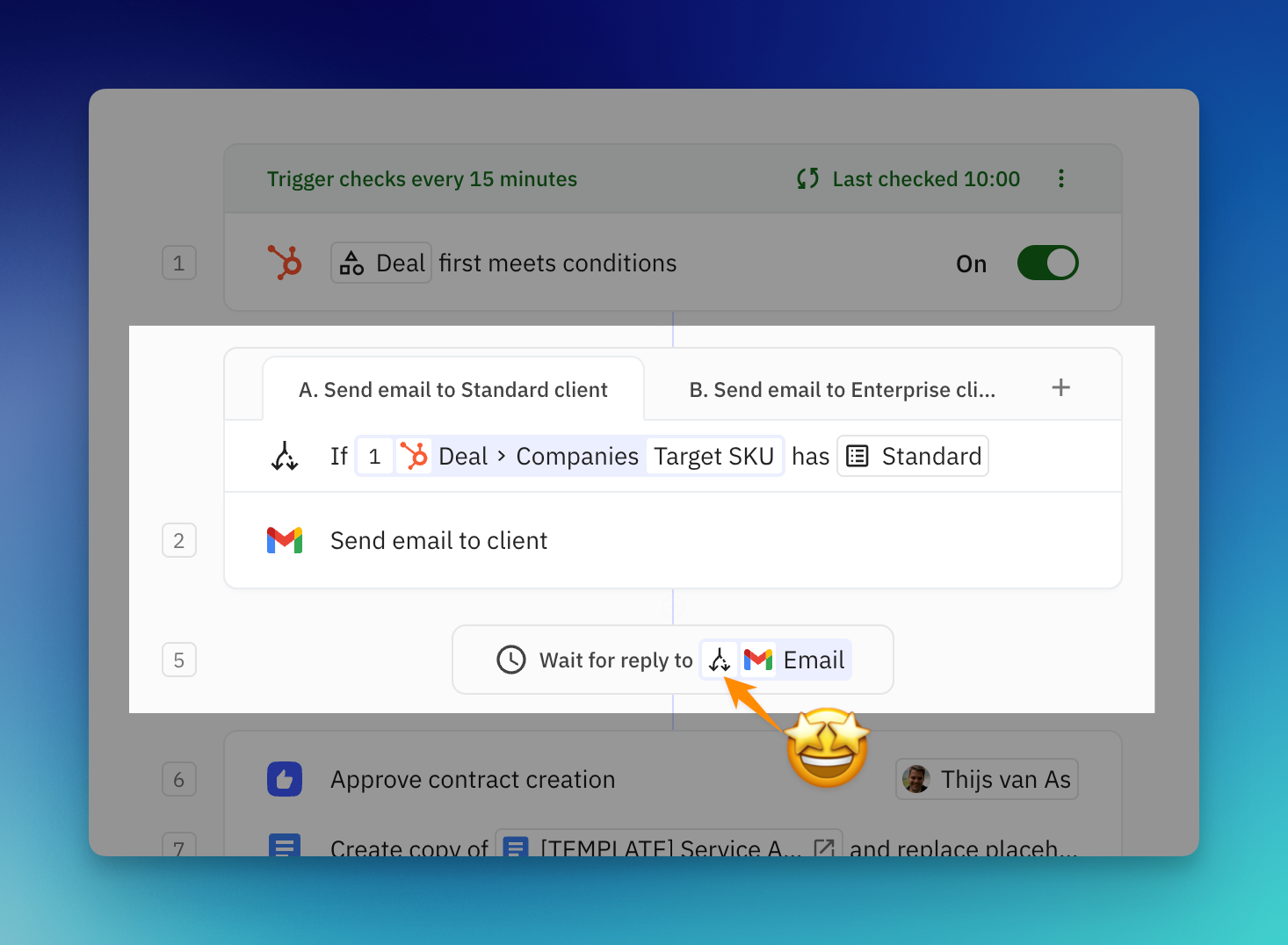
Hope you found these tips helpful! If there’s a specific area of Relay.app you’d like to learn more about, let me know!

