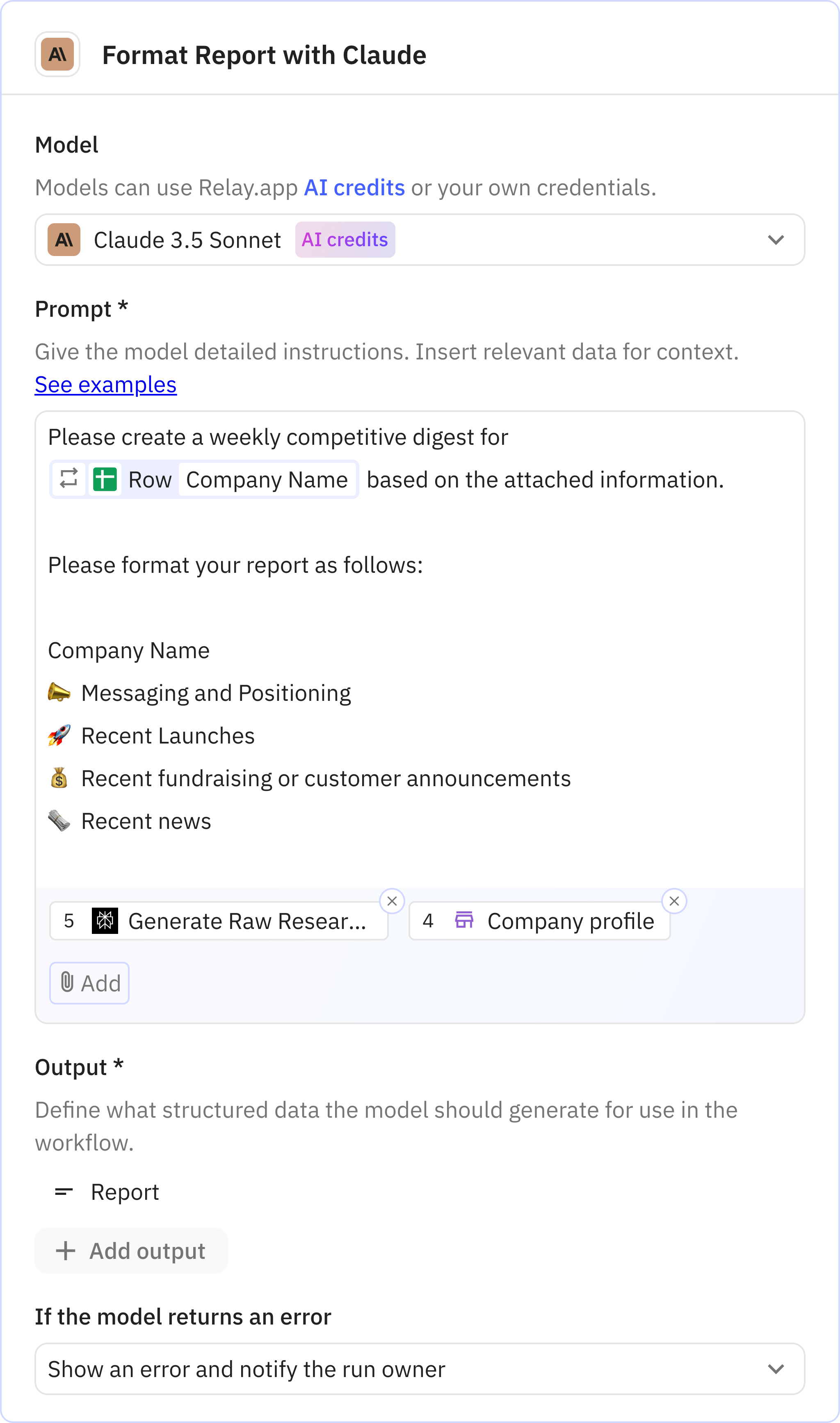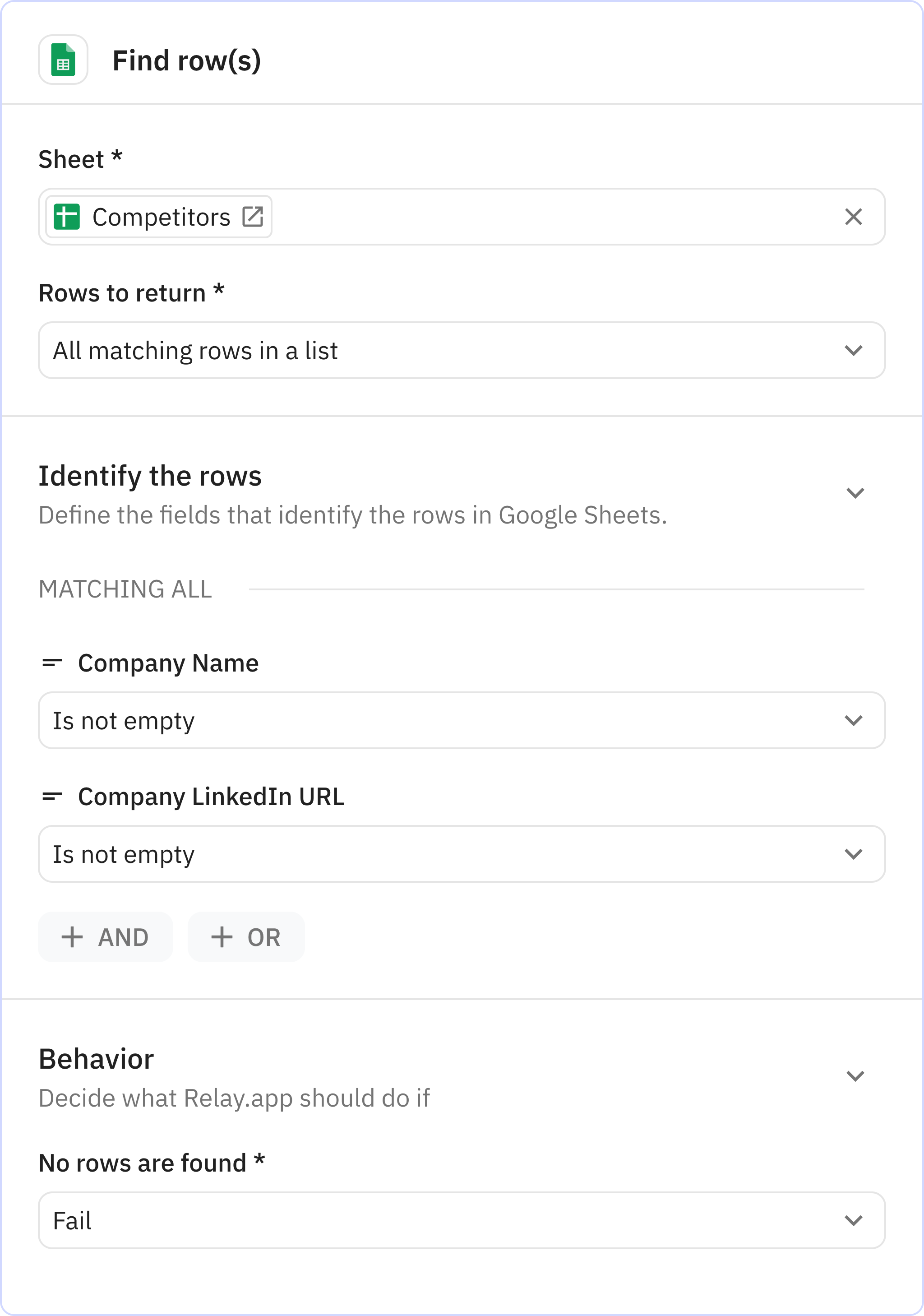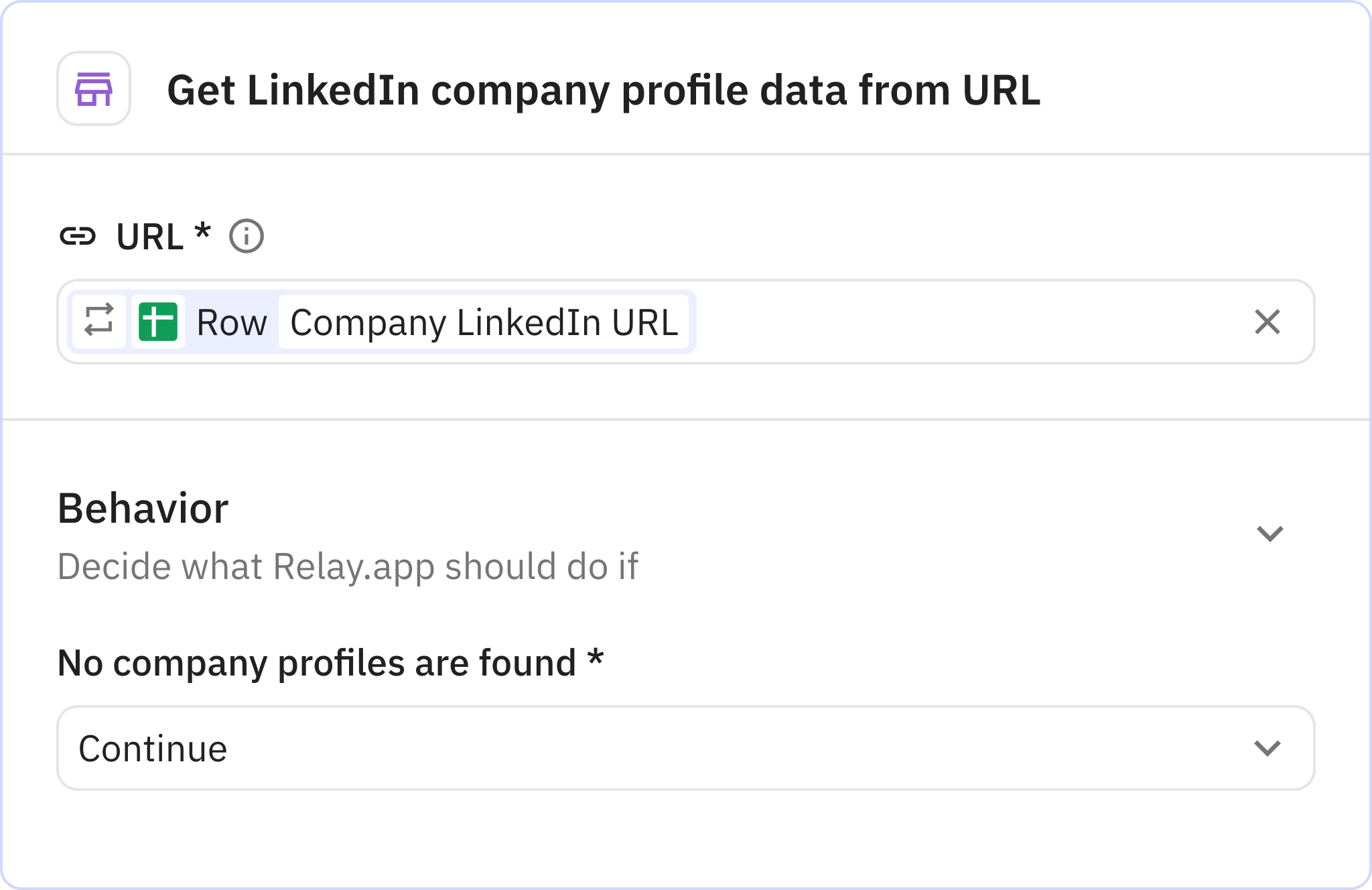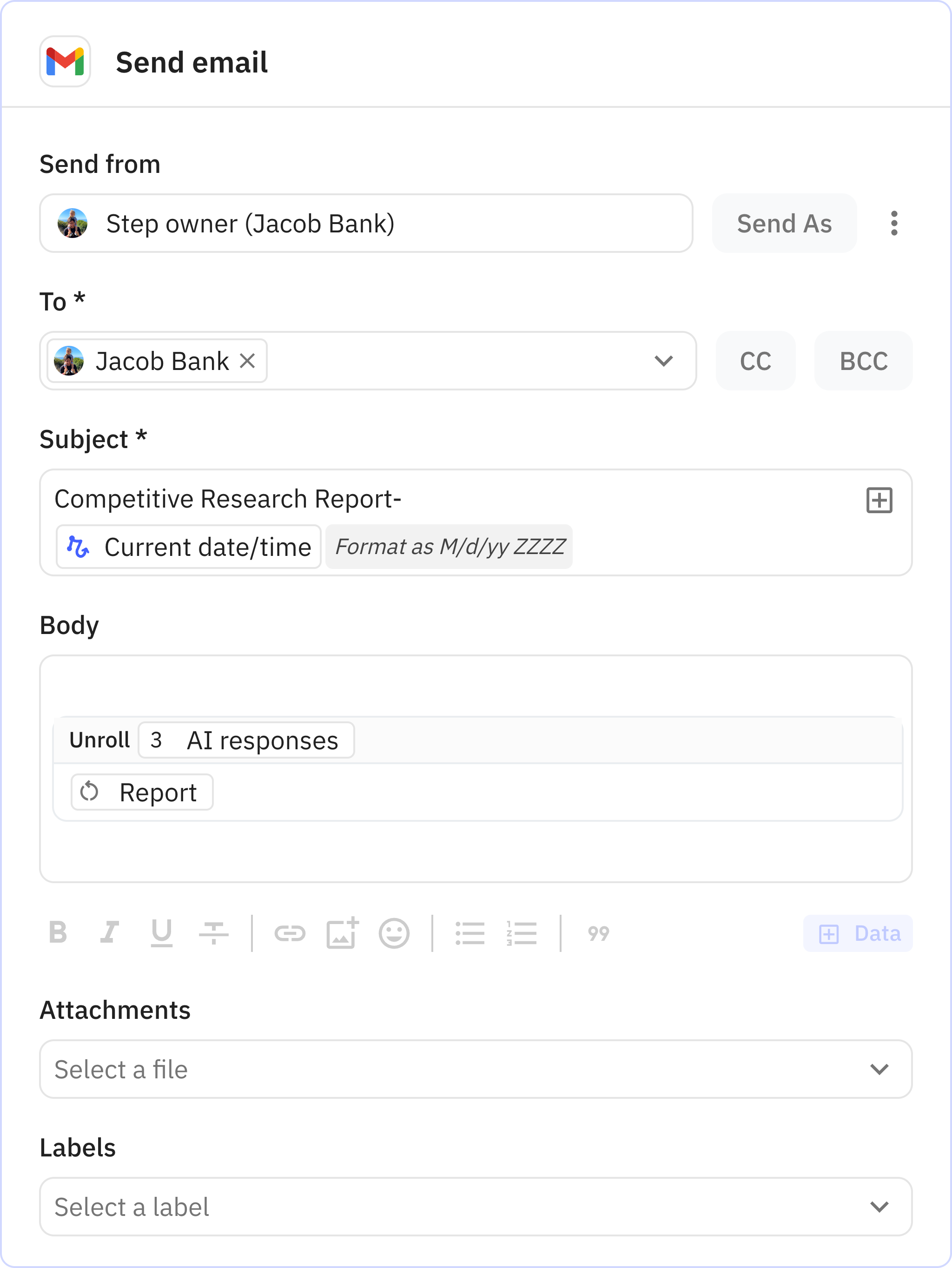Competitive researcher
Performs a recurring competitive analysis for every competitor listed in a spreadsheet
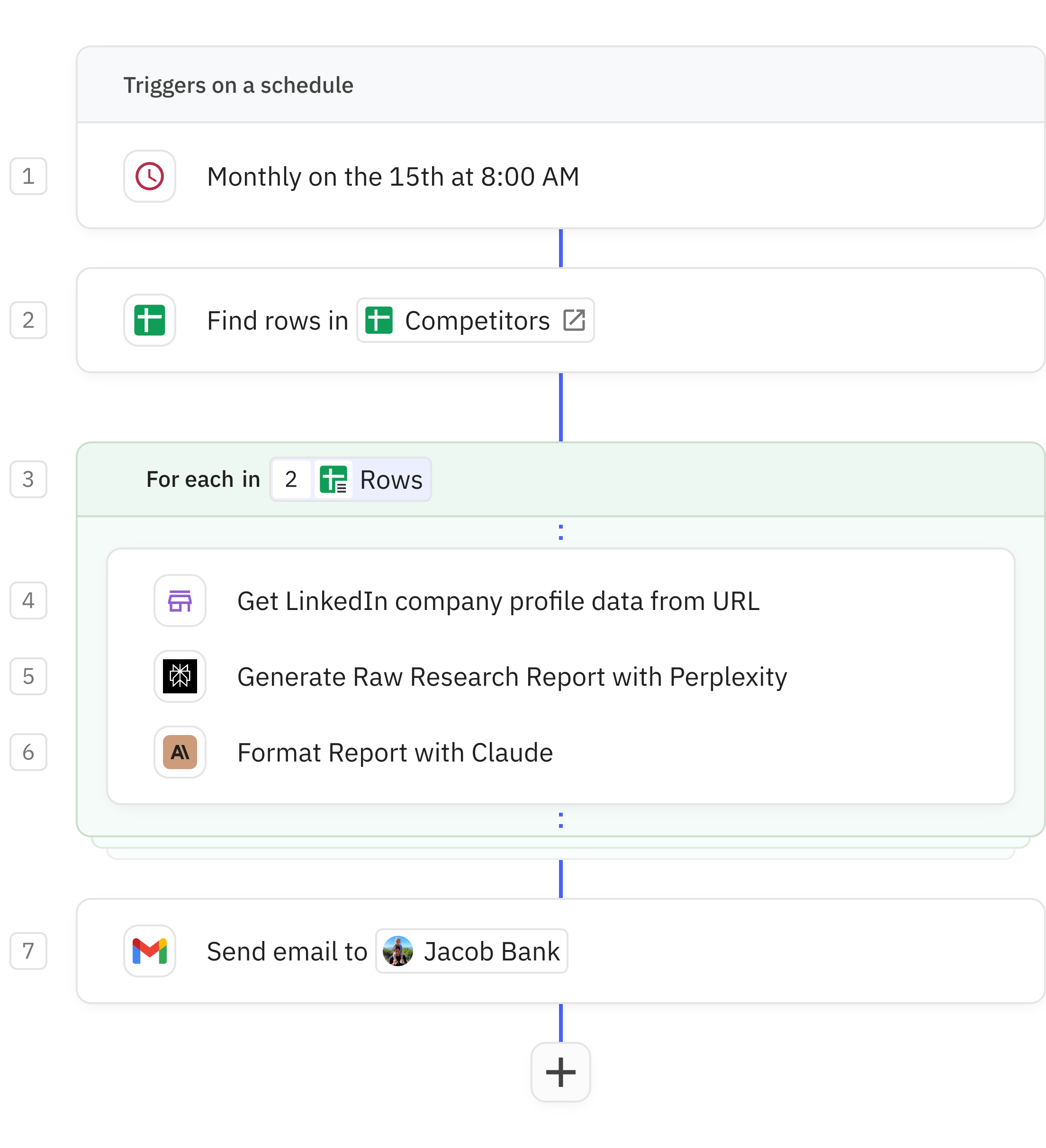
Steps in this workflow
1
Trigger
2
Find row(s)
3
repeat
Iterator4
Get LinkedIn company profile data from URL
5
Generate Raw Research Report with Perplexity
6
Format Report with Claude
7
Send email
Build your own AI Researcher that will send you high quality reports on your competitors every month.
Start with a Google Sheet from this template that includes the names and LinkedIn profiles of your competitors, and let the AI do the rest.
1
Trigger
Every workflow starts with a trigger. When the triggering action is detected, usually an action in another app, a new run of the workflow is kicked off.
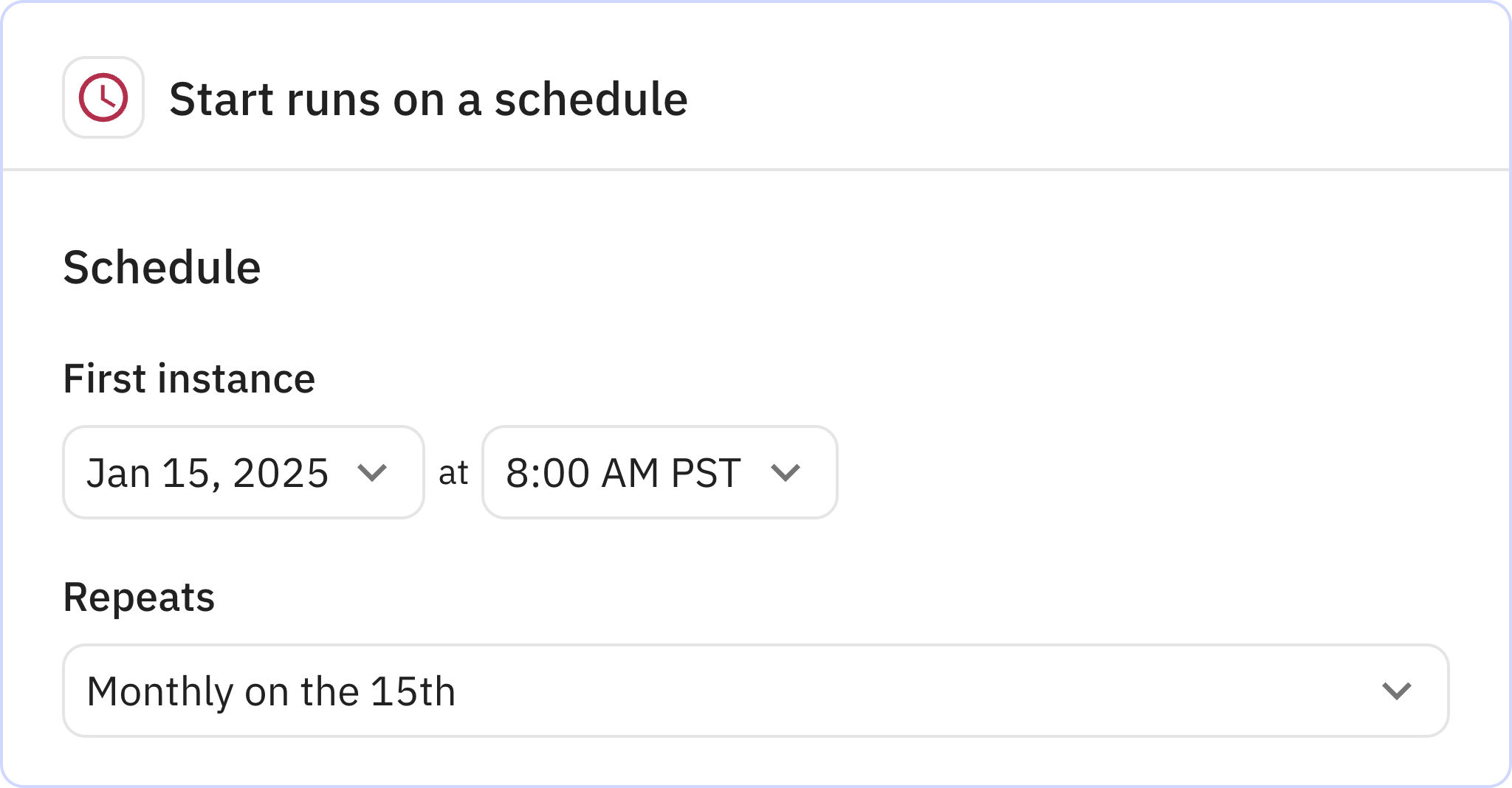
3
repeat
Iterator
Iterators let you perform a single action or multiple actions for each item in a list.
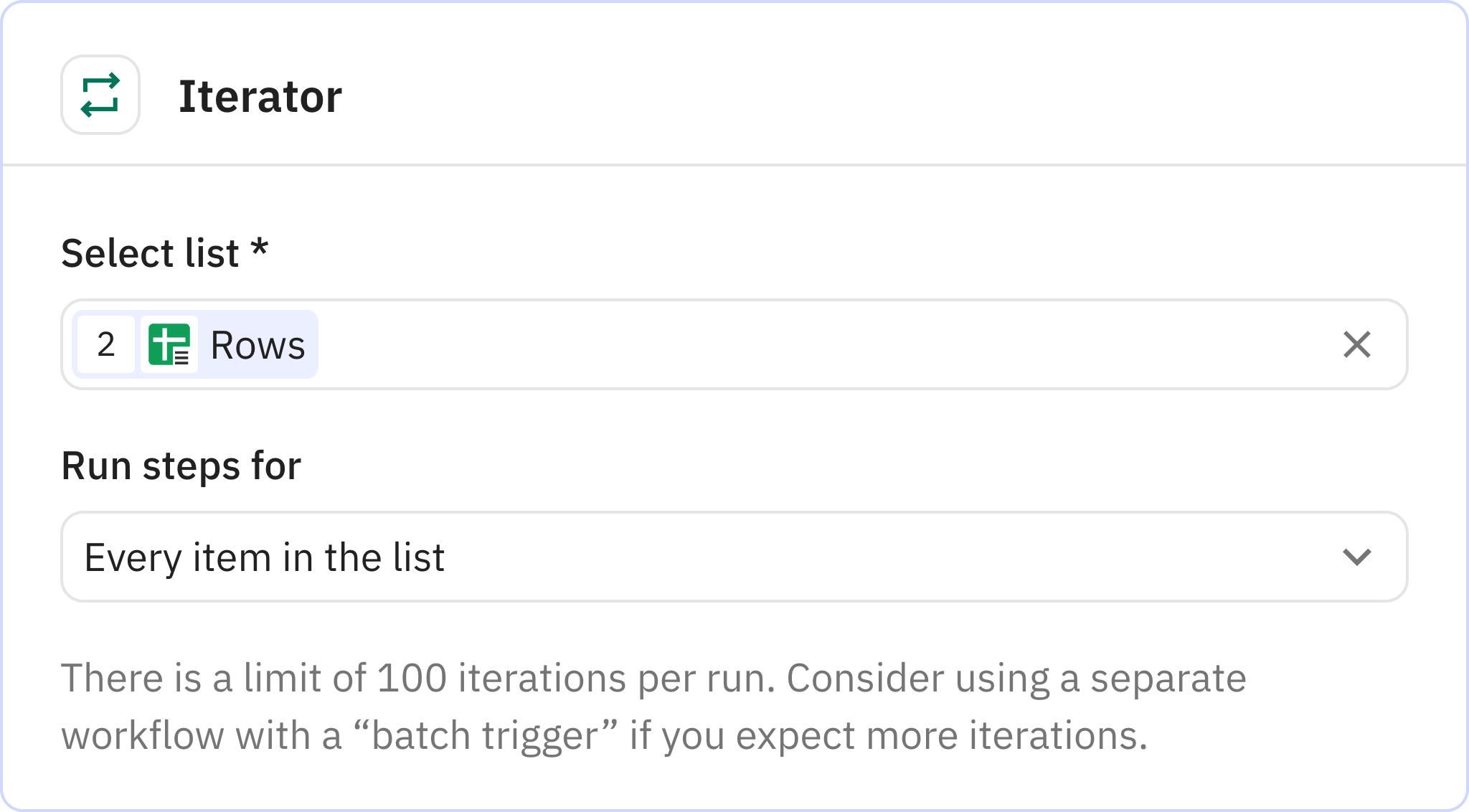
Iterator steps
5
Generate Raw Research Report with Perplexity
Relay.app’s built-in AI actions, Custom Prompt steps and mini Agents make it easy to leverage AI in a predictable, controlled way.
Prompt used
You are tasked with generating a weekly competitive research report on [data]. Your goal is to provide a comprehensive analysis focusing on specific areas of interest. Follow these instructions carefully to create an accurate and informative report.
For each area, follow these guidelines:
- Use only publicly available information from reputable sources such as the company's website, press releases, news articles, and industry reports.
- Focus on the most recent and relevant information, particularly emphasizing changes or updates within the last month or two.
- Provide specific details, dates, and figures when available.
- If you cannot find sufficient information on a particular area, state this clearly in your report.
Key information to find:
- Current positioning and message
- Recent launches
- Recent funding or customer announcements
- Recent social posts
Remember to rely solely on publicly available information. Do not include any speculative or unverified information in your report.
If you cannot find sufficient information on a particular area, clearly state this in your report and explain briefly why the information might not be available (e.g., private company, limited public disclosures).
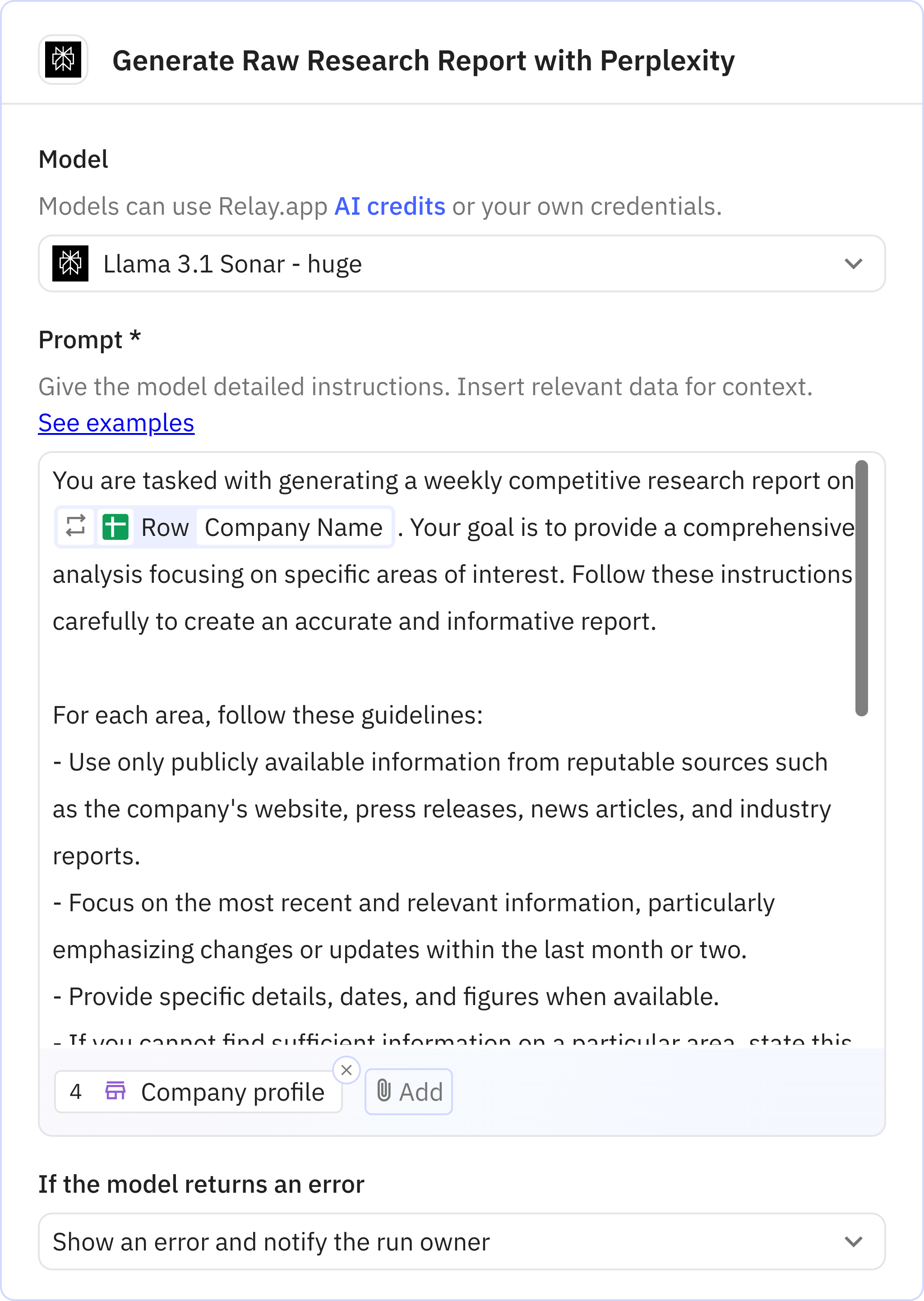
6
Format Report with Claude
Relay.app’s built-in AI actions, Custom Prompt steps and mini Agents make it easy to leverage AI in a predictable, controlled way.
Prompt used
Please create a weekly competitive digest for [data] based on the attached information.
Please format your report as follows:
Company Name
📣 Messaging and Positioning
🚀 Recent Launches
💰 Recent fundraising or customer announcements
🗞️ Recent news