Add a Path
After setting up your trigger, add a Path step to your workflow. This is where you'll define the conditional logic for your automation.
Paths let you create sophisticated, multi-outcome workflows with unparalleled ease and flexibility. Say goodbye to the limitations and workarounds of other automation tools—with Relay.app, you can build the custom logic your business needs, without any code or complexity.
Think of Paths as a supercharged "if this, then that" for your automations. With Paths, you can create conditional workflows that route your data down different paths based on rules you define. Whether you're sorting leads, triaging support tickets, or personalizing customer journeys, Paths makes it easy to build the custom logic your business needs.
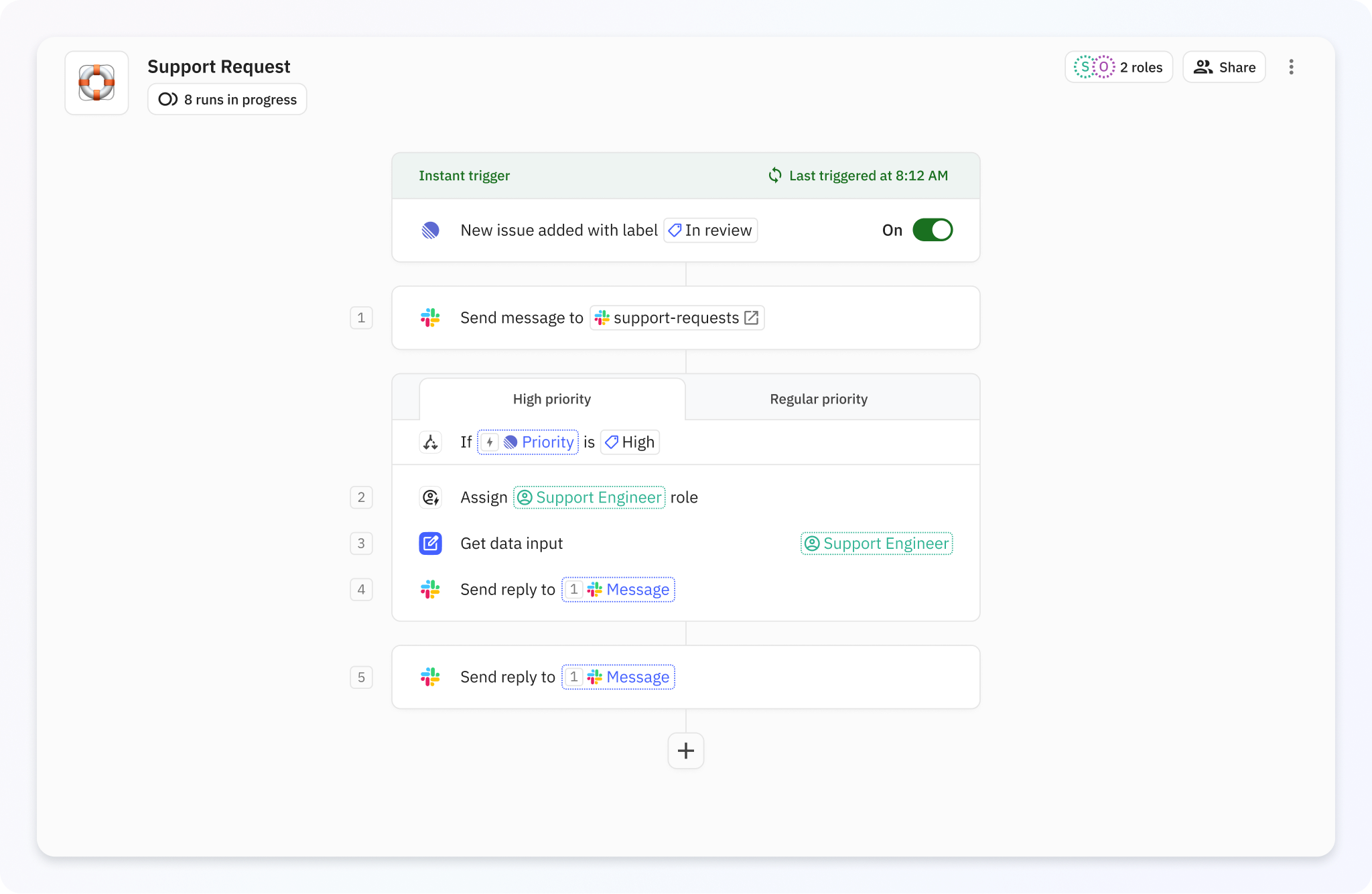
Create multi-outcome workflows in minutes with our intuitive, no-code editor.
After setting up your trigger, add a Path step to your workflow. This is where you'll define the conditional logic for your automation.

For each path, set the conditions that determine which data will follow that route. You can use data from previous steps, custom variables, or built-in functions.

Within each path, add the actions you want to perform when the conditions are met. You can connect to any of Relay.app's apps and tools.

Created multiple paths but need to continue your workflow with common actions regardless of the path taken? You can merge them back together at any point —no need to create duplicate steps in each path.
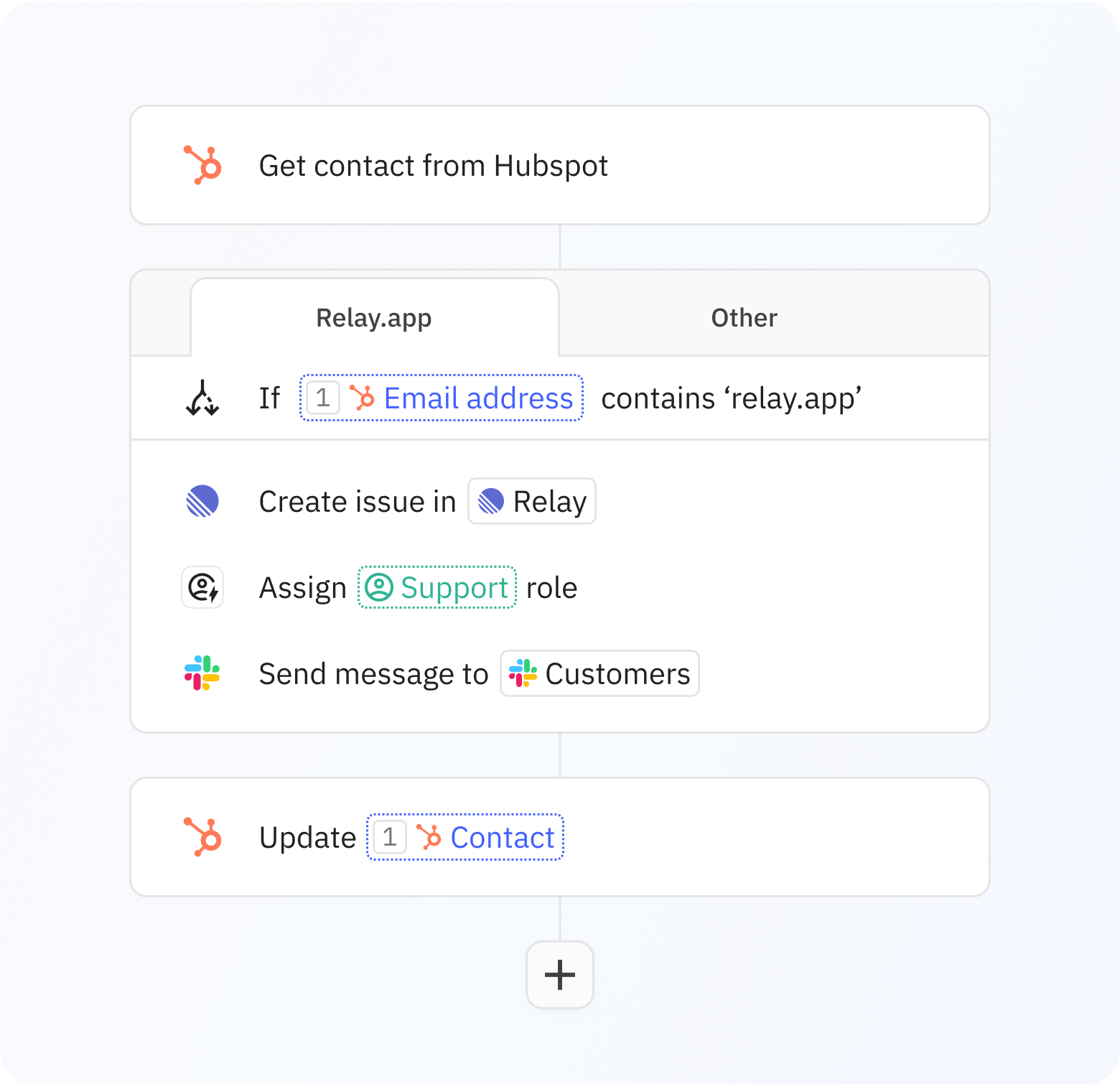
“I've used several automation tools in my day, but Relay.app is by far the most intuitive to use. I now use Relay.app almost exclusively, and I find it integrates with almost every tool I use. I use Relay.app several times a week and would recommend it to anyone looking for an easy way to start automating their work.”
Paths are a simple way to build flexible automations that adjust to your needs.
You can use a wide variety of conditions in Paths, including:
This flexibility allows you to create precise, targeted conditions to control your workflow's behavior.
Yes, you can merge multiple Paths back together at any point in your workflow. This is useful when you need to perform common actions after your conditional logic, regardless of which Path was taken. Simply add a new step after your Paths and connect them all to it.
Relay.app provides a built-in testing feature that allows you to test your Paths with real data. Before activating your workflow:
This testing process helps you catch and fix any issues before your automation goes live.
Yes, Paths (and every other feature) are included in Relay.app’s free plan. For more details, see our pricing page.

