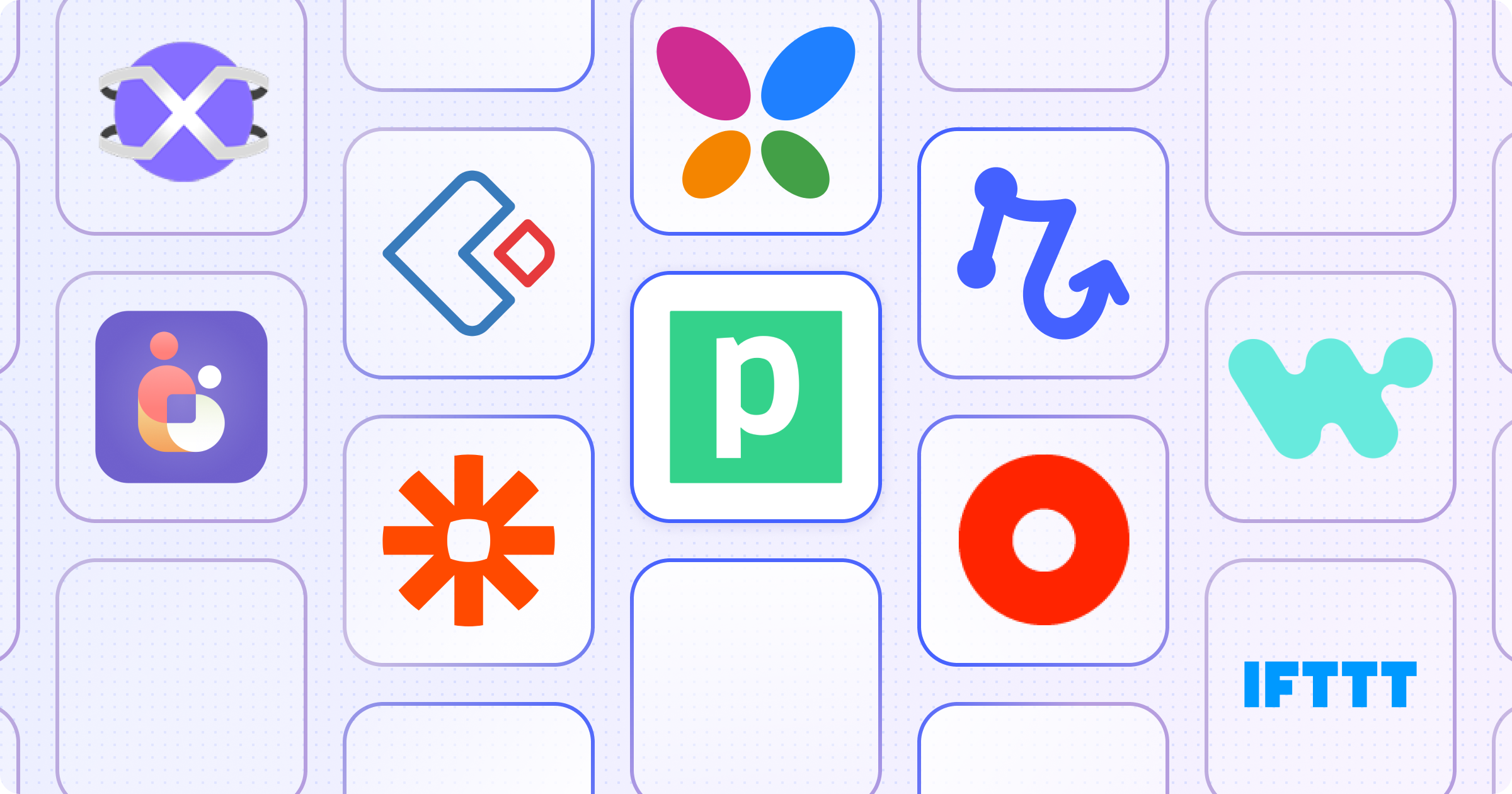
Although Pipedream is a great workflow automation tool for developers, it’s almost impossible to use for non-technical teams.
Why should you care?
More business-facing teams want to own, manage, and collaborate on processes. Automation is now table stakes. So for modern builders, it becomes a no-brainer to search for a Pipedream alternative.
Finding Pipedream alternatives, however, can be time-consuming. Our team tested multiple products and broke down the best options based on features, pricing, and usability.
Before we dive into our list of solutions, let’s look at Pipedream’s drawbacks.
Why look for a Pipedream alternative?
Recently, Pipedream announced changes in its user experience and price, leaving many teams searching for a better way to create and manage automation.
When talking to customers looking for Pipedream alternatives, these limitations come up ⤵️
👨💻 It's intimidating for non-developers
The platform was built by developers, for developers.
Non-technical teams will have a hard time creating workflows in Pipedream, and the company doesn’t shy away from positioning itself as a developer-only platform.
This doesn’t translate into a bad product, quite the opposite. However, you will need developer resources if you choose Pipedream as your automation solution.
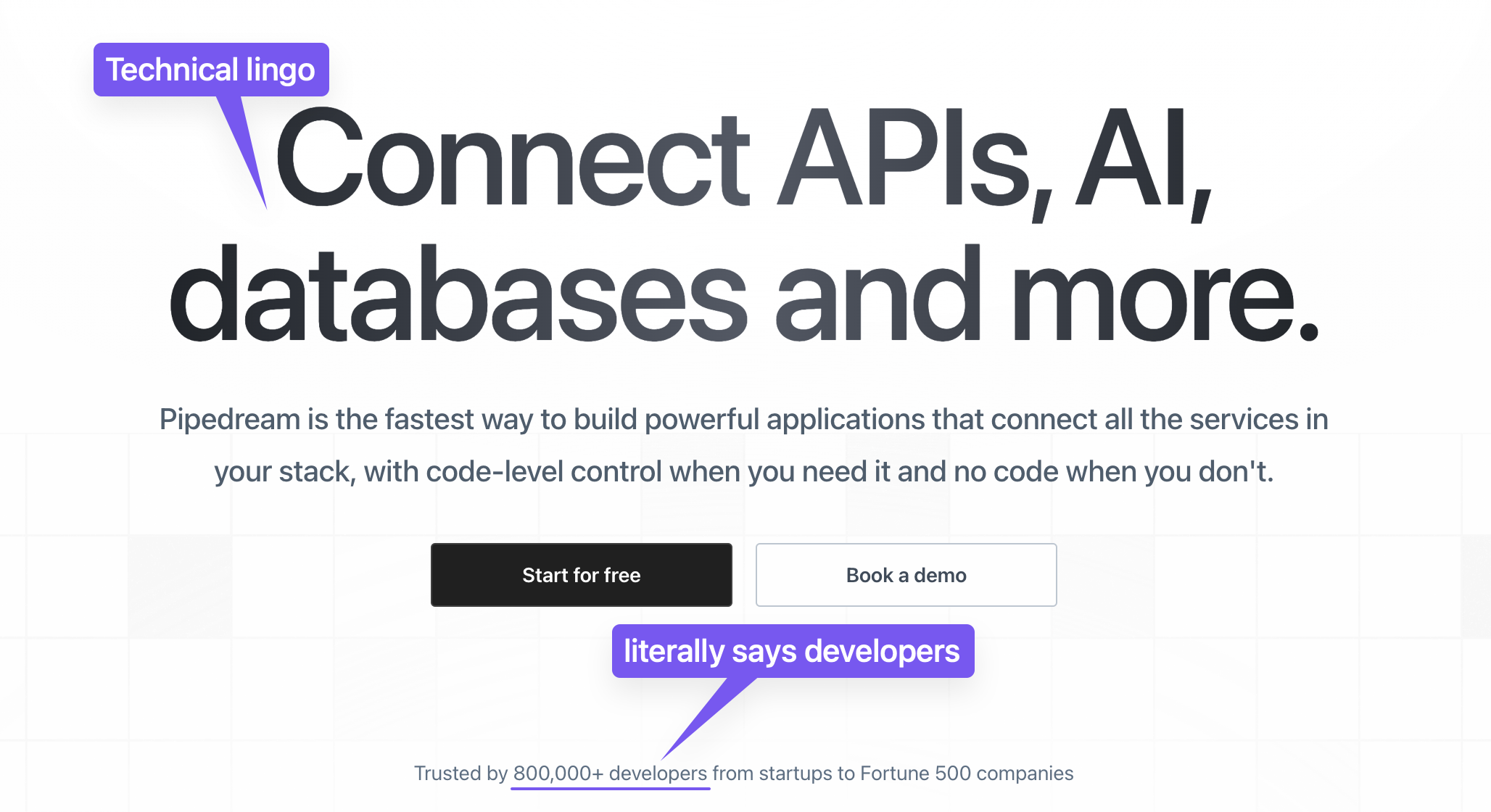
📈 It has a steep learning curve
Recent interface updates have caused users to complain about navigability issues.
The platform takes time to navigate through and get used to, especially for more advanced use cases.
Moreover, users feel like Pipedream’s documentation lacks depth and clarity, and that their support team has limited usefulness.
🫰It's expensive at scale
Pipedream’s Basic plan offers 2,000 credits per month, 10 active workflows, and 10 connected accounts for $19 per month.
If you compare Pipedream’s pricing to competitors like Make.com or Relay.app, you’ll see how expensive Pipedream can become at scale.
Pipedream credits act in a similar way to how “ops” work in Make.com. For $10.59 per month, Make lets you use 5 times more credits than Pipedream.
This cost gap gets even worse at larger volumes.
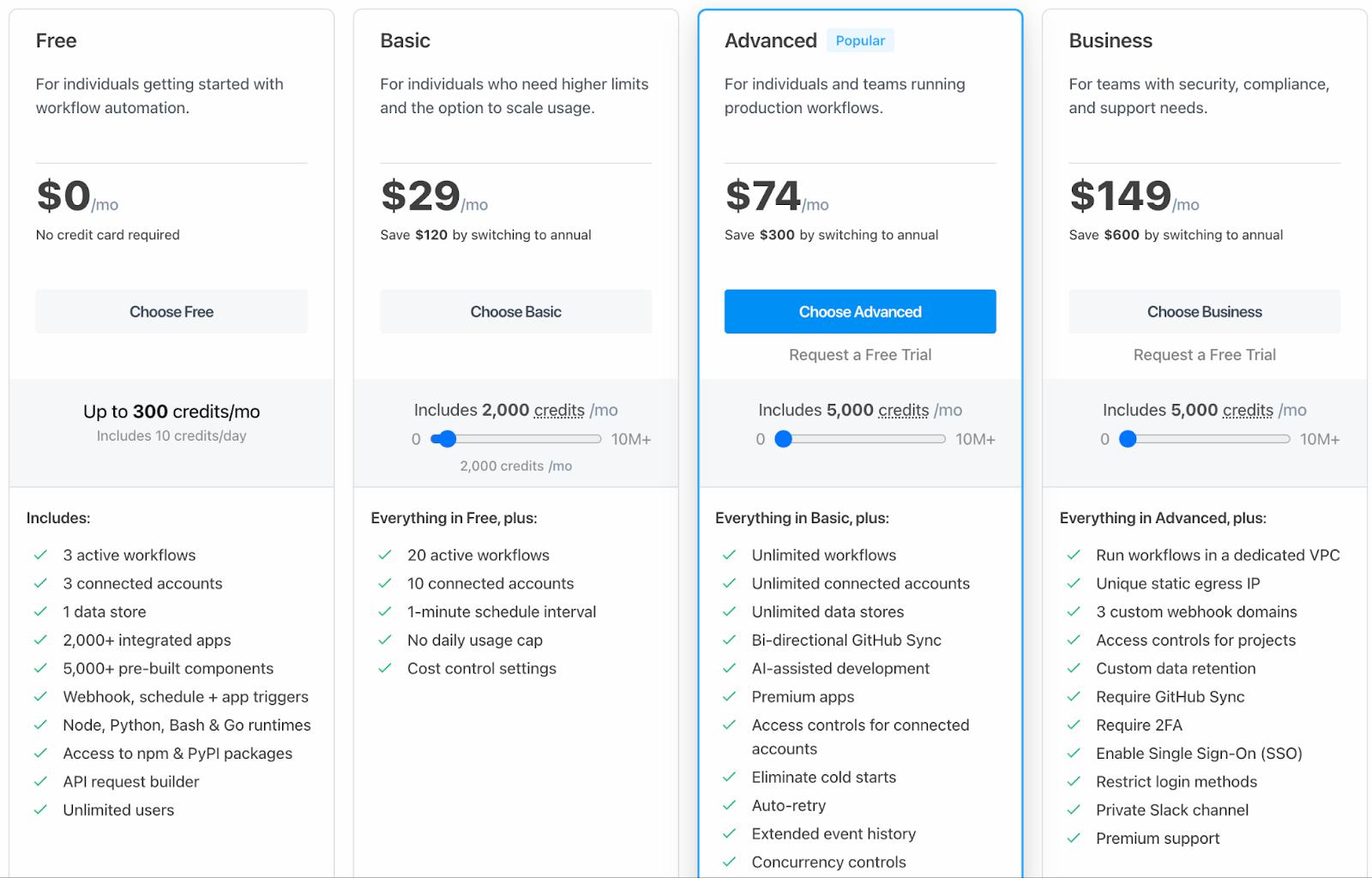
The 9 best Pipedream alternatives
Some of the best alternatives to Pipedream are:
- Relay.app: The modern workflow automation platform.
- IFTTT: No-code automation and connectivity platform.
- Zapier: Popular automation tool for businesses of all sizes.
- Outsystems: Cloud-based low-code automation platform for building mobile and web applications.
- Workato: Excels in creating 100% automated systems.
- Bardeen: An AI-powered workflow automation builder.
- Axonator: Mobile-first automation and integration platform best suited for field workflow automation.
- Kissflow: An enterprise-grade workflow management software.
- Zoho Creator: A visual workflow builder that automates business processes with ease.
1. Relay.app
Relay.app is revolutionizing how teams approach workflow automation.
Our intuitive platform lets you create reliable, time-saving workflows without extensive coding knowledge or prior automation experience.
Human decision-making is often crucial in workflows, and Relay.app’s Human in the Loop feature integrates human steps into automated processes, combining the efficiencies of automation with the personalization of human inputs.
Relay.app also features inline AI (artificial intelligence) that can be added to processes with one click.
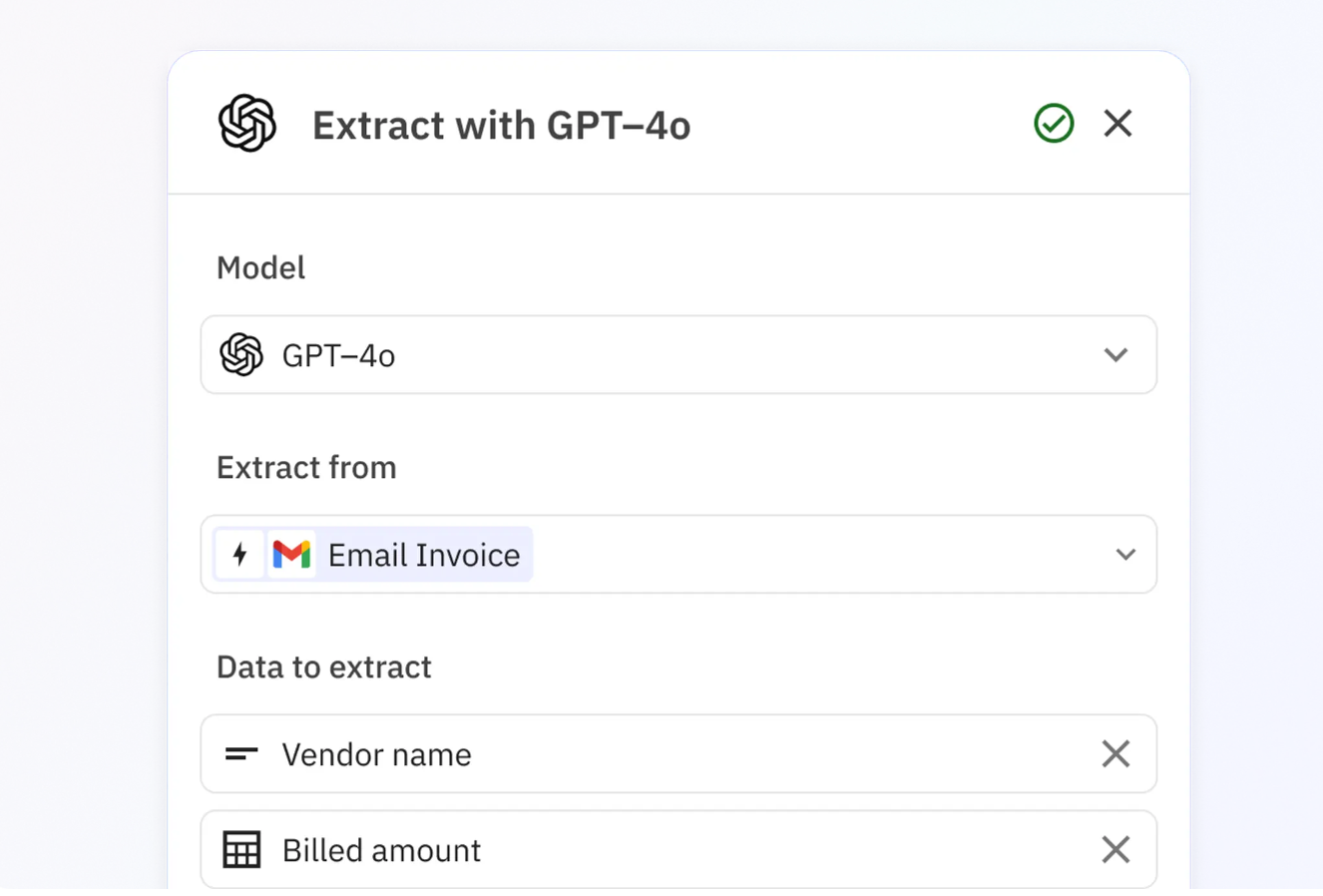
For example, AI Autofill can suggest paragraphs for emails and summarize content from a Notion page, while AI Classify can guide your automation through conditional logic paths.
Most importantly, Relay.app promotes teamwork by letting you build playbooks alone or with your team. This facilitates dynamic role assignments from your existing go-to-market tools, ensuring seamless collaboration.
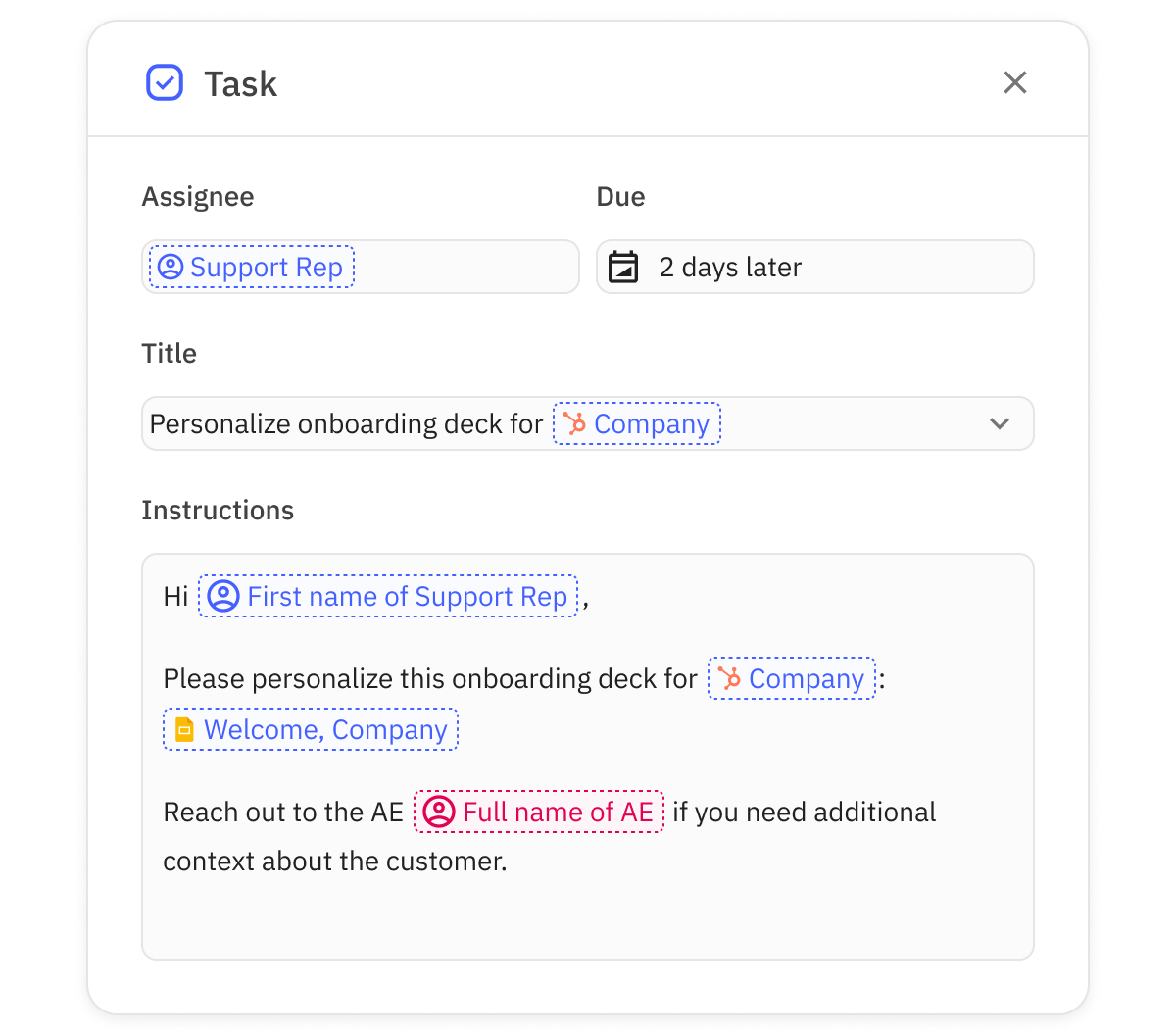
With Relay.app, you get a powerful, flexible, and user-friendly solution for automating your workflows, making it the go-to choice for teams with broad automation needs.
Pipedream is built for developers and comes with a significant learning curve. Beginners find the tool challenging and expensive when workflows scale in volume. Relay.app has an edge over Pipedream by making it easy for anyone to build automated and semi-automated workflows, all while keeping it affordable.
Pros and cons
✅ Lets you build multi-path workflows.
✅ Built for users who have no coding knowledge.
✅ Transparent and generous pricing tiers.
❌ Fewer integrations than platforms like Zapier (we’re adding new integrations regularly).
Pricing
Relay.app’s free plan offers 100 free runs and gives you access to all features.
If you need to onboard your team and increase the number of runs, choose from three paid plans:
- Starter: $18 per month (for up to 2 users)
- Team: Starting at $27 per month ($9 per seat)
- Enterprise: Custom pricing
2. IFTTT
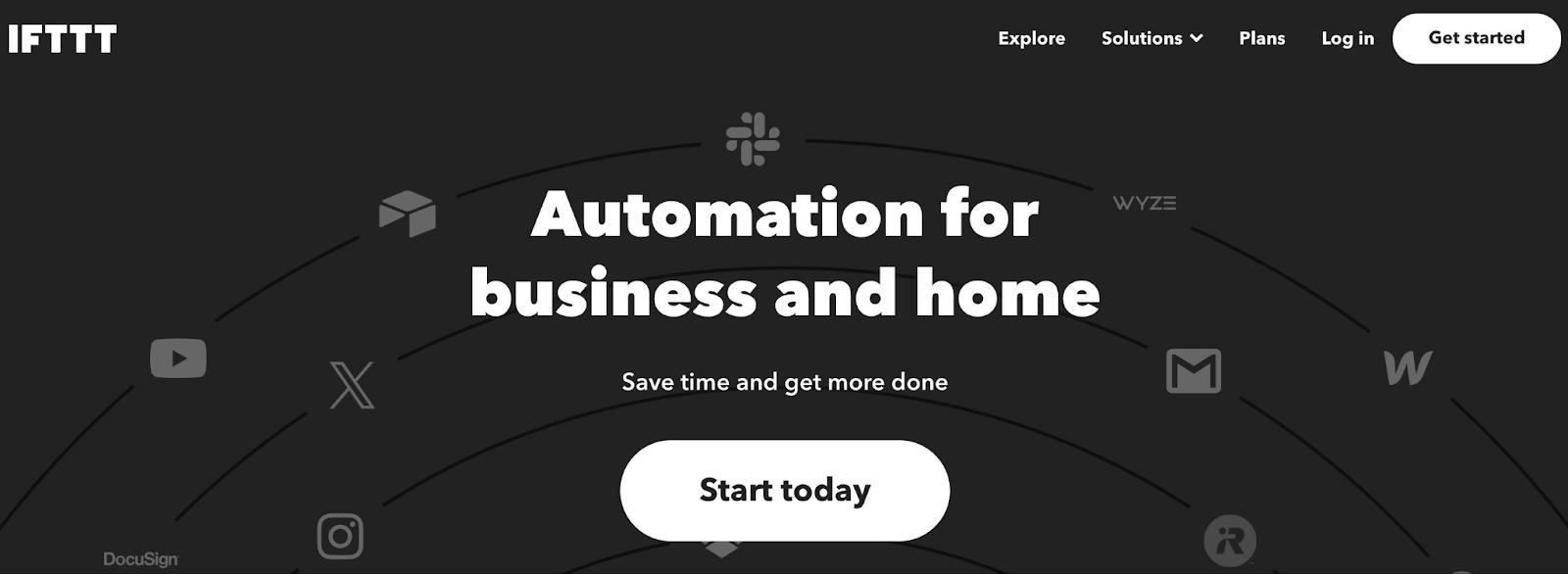
IFTTT is a no-code automation and connectivity platform that helps thousands of business users turn their products into integrated, connected services with seamless integrations.
It has over 25 million users, including top brands like Dropbox, Slack, Spotify, ClickUp, Mailchimp, and more, benefiting from its extensive library of prebuilt connectors.
Features
- Intuitive automation builder lets you create workflows that involve multiple actions using simple drag-and-drop.
- Offers Applets, powered by APIs, that let you connect two or more apps or devices seamlessly.
- Has a vast library of pre-built Applets, services, and business tools from users and the IFTTT community, so you never have to create automations from scratch.
- It’s easy to configure and customize Applets using filter code, queries, conditions, triggers, and actions.
Pros and Cons
✅ Offers an intuitive, drag-and-drop interface.
✅ A dedicated mobile app for iOS and Android users.
✅ Integrations are easy to set up and work with.
❌ Missing some major integrations like Shopify and Microsoft.
Pricing
IFTTT offers a free forever plan and two paid plans:
- IFTTT Pro: $3.49 per month
- IFTTT Pro+: $14.99 per month
3. Zapier
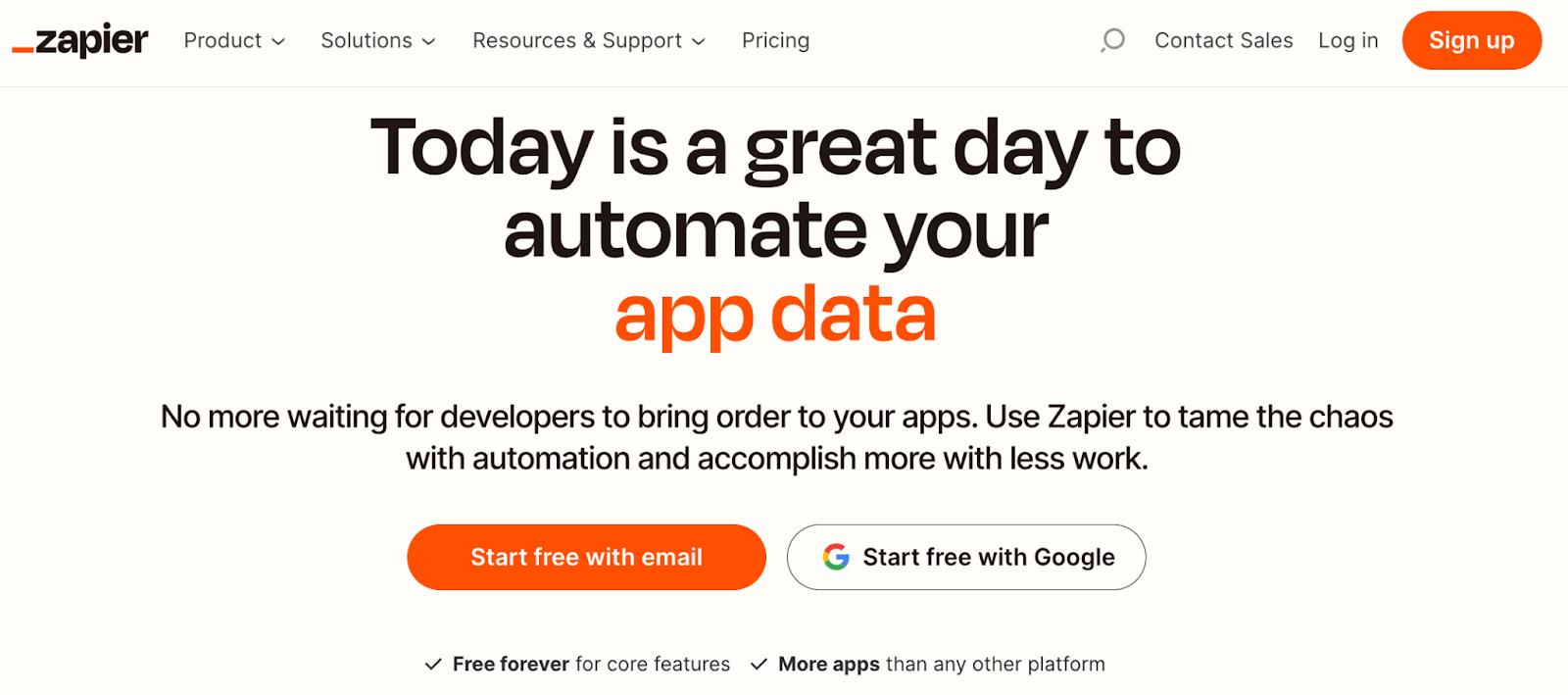
Zapier is the market leader in simple business automation. The platform is easy to use and is favored for automating simple and complex workflows through a no-code interface.
It serves as an all-in-one platform with powerful integrations, reducing the need for manual data entry and supporting complex logic in workflows.
Features
- Use Zapier’s visual workflow builder with drag-and-drop functions to create custom workflows and automations.
- Create Zaps to connect, automate, and make 6,000+ apps work together without coding.
- Choose from a library of 70+ read-made automation templates.
- The conversational AI feature lets you automate anything by simply describing what to automate in simple text-based commands.
Pros and cons
✅ Comes with a generous free forever plan.
✅ Easy to use with a minimal learning curve for beginners and non-coders.
❌ Once you outrun the limits on the free plan, the cost of using Zapier increases significantly.
Pricing
For creating automation and workflows, Zapier offers a free forever plan and five paid plans:
- Basic: Free forever
- Starter: $29.99 per month
- Professional: $73.50 per month
- Team: $103.50 per month
- Company: Custom pricing
4. Outsystems
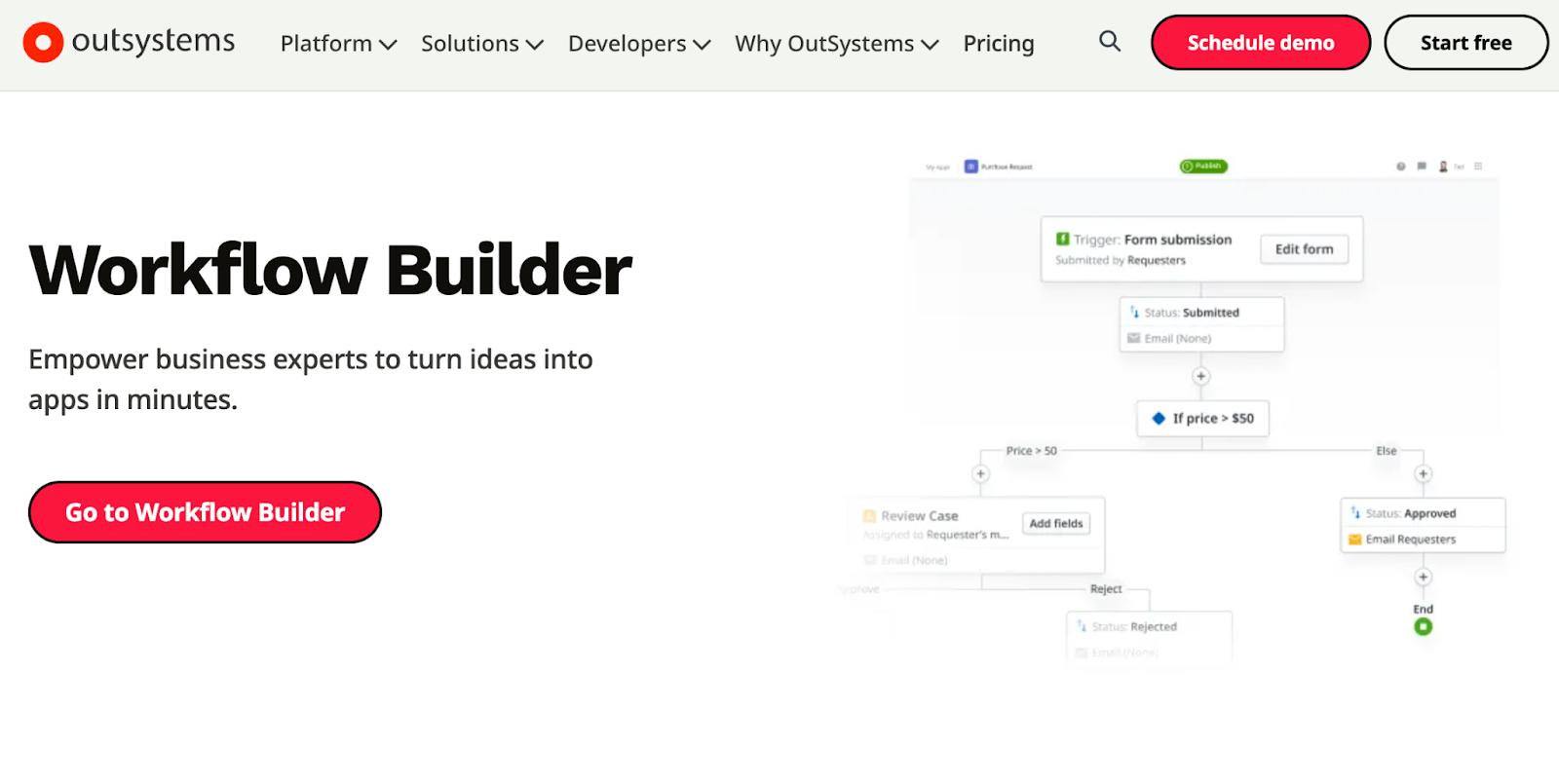
Outsystems is a cloud-based low-code automation platform for building mobile and web applications.
It offers faster time to market with an API gateway and business solutions, streamlining internal processes and promoting team collaboration with lag-free workflows.
Feature
- Easy to design complex workflows using visual development tools.
- Comes with pre-built connectors to 400+ systems and databases including but not limited to databases like MongoDB and PostgreSQL, and SaaS solutions such as Paypal and Salesforce.
- Has a gallery of responsive application templates that you can customize to create apps and workflows efficiently.
- Gives you AI-powered mentoring throughout the app development process. Get coding assistance, architectural suggestions, and performance and maintenance mentorship.
Pros and cons
✅ Minimal learning curve, comprehensive documentation, and helpful guided paths.
✅ The free version can scale up to 100 users, while paid plans have no cap on the number of users.
✅ Easily integrates with external APIs and applications.
❌ Low-quality support with their free plan.
❌ Small businesses might struggle using the tool in the long run, as it costs $1,000+ per month.
Pricing
Outsystems provides a free version that allows building a single app. Other than that, it has two paid plans to choose from:
- Multiple Apps: $1,513 per month
- Large Portfolio: Custom pricing
5. Workato
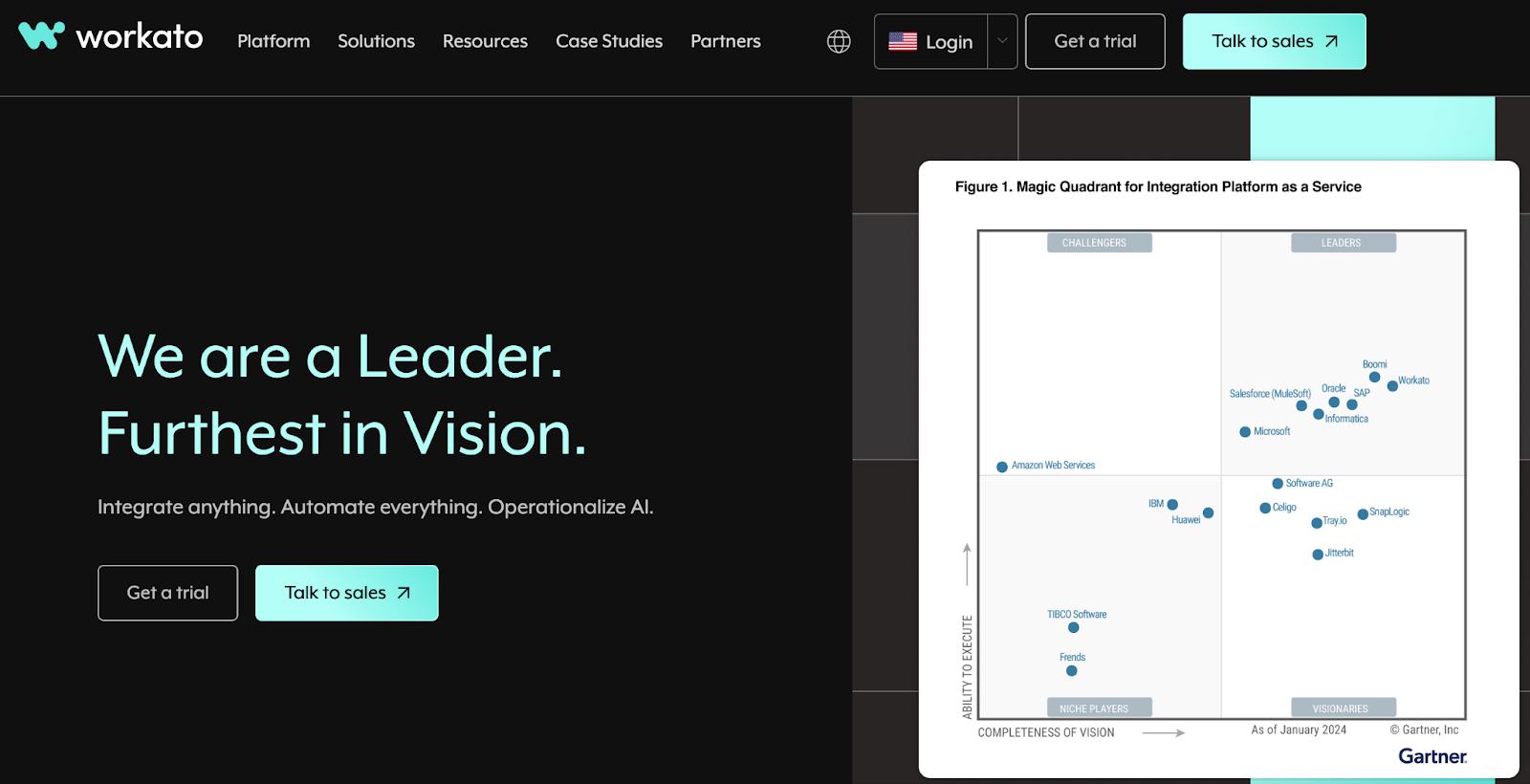
Workato excels at creating purely automated systems, offering enterprise-grade capability for automating IT workflows that require single-path automations with no human actions involved.
Additionally, the platform streamlines internal team processes for ecommerce businesses involving various departments such as sales, HR, marketing, and more, as long as IT support is available.
Features
- Intuitive workflow builder that lets you drag and drop apps, triggers, and action elements.
- 600+ pre-built connectors for SaaS, databases, ERPs, APIs, and more.
- Thousands of pre-built recipes (workflows), making it easy to customize and reuse.
- Workato’s AI-powered tools, like AssistIQ and ReceipeIQ, help you build complex workflows and integrations with ease.
Pros and cons
✅ An intuitive, user-friendly, and easy-to-use workflow automation tool.
✅ Smart-versioning allows you to keep track of changes in recipes.
❌ Workato has a steep learning curve.
❌ Custom-made for IT departments.
Pricing
Workato doesn’t reveal pricing on its website. Contact their sales team for a tailored solution and quote.
6. Bardeen
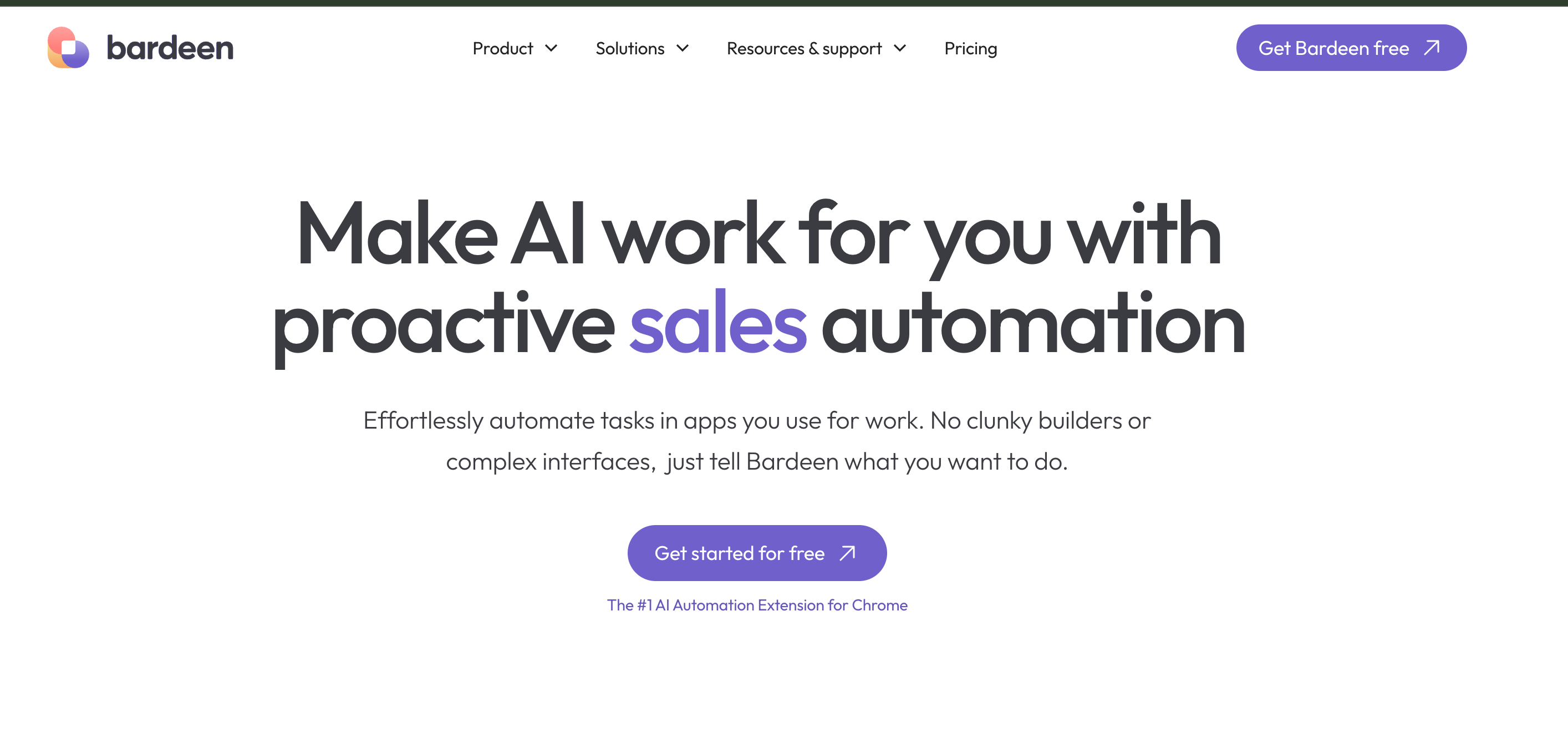
Bardeen is an AI-powered workflow automation builder.
Available as a Chrome extension, the platform uses AI to let you integrate apps using simple text-based prompts and customize them further using its intuitive workflow builder.
Features
- An easy-to-use, no-code workflow builder that lets anyone drag and drop apps, select actions, and create fully automated workflows - no coding involved.
- The workflow builder has conditional filters, triggers, and contextual actions to create multi-step automation in minutes.
- Bardeen’s Magic Box uses a ChatGPT-style conversational interface, allowing users to create automation with simple text-based prompts.
- The tool offers a huge collection of ready-made workflow templates categorized for different use cases and needs.
- Integrates with popular ESPs, CRMs, messaging, and social media apps.
Pros and cons
✅ Has a great user experience, making it perfect for beginners.
✅ Comes with a lot of resources to help you get started.
❌ The free plan doesn’t offer much onboarding and training. You’re on your own.
Pricing
Bardeen offers a free forever plan and two paid plans:
- Professional: $15 per month
- Business: $20 per month
7. Axonator
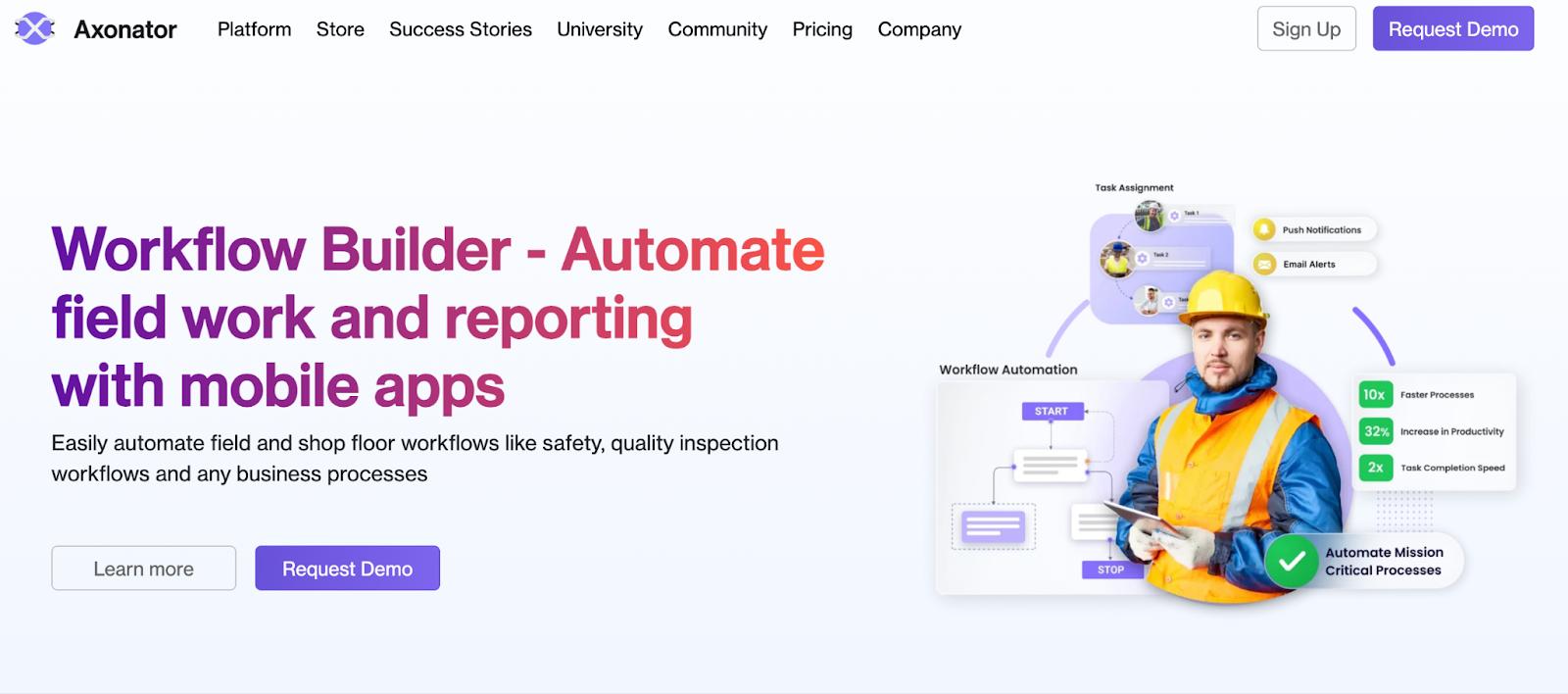
Axonator is a mobile-first automation and integration platform ideal for field workflow automation.
It enables organizations to collect data, automate and optimize their field performance, improve customer service, and scale warehouse operations.
The platform is a great way for factory and shop floor companies to build automated digital experiences and better support asynchronous workflows.
Features
- Use Axonator’s form builder to design custom forms with built-in error-checking and data validation features.
- Easily define, automate, and update the sequence of actions to be performed for each form submission using a drag-and-drop workflow builder.
- Integrates with legacy systems, third-party apps, REST APIs, and data storage systems for easy import and export of form responses.
- Automatically generate reports or build custom dashboards to track progress and identify areas of improvement in real-time.
Pros and cons
✅ Has a generous free plan that lets you create unlimited forms.
✅ Offers centralized dashboard and reporting capabilities.
❌ The tool is limited to field workflows and automations.
Pricing
Axanator offers a free plan where you can onboard 6 users and create unlimited forms. It has two paid plans to choose from:
- Pro Plan: $40 per month
- Enterprise Plan: $70 per month
8. Kissflow
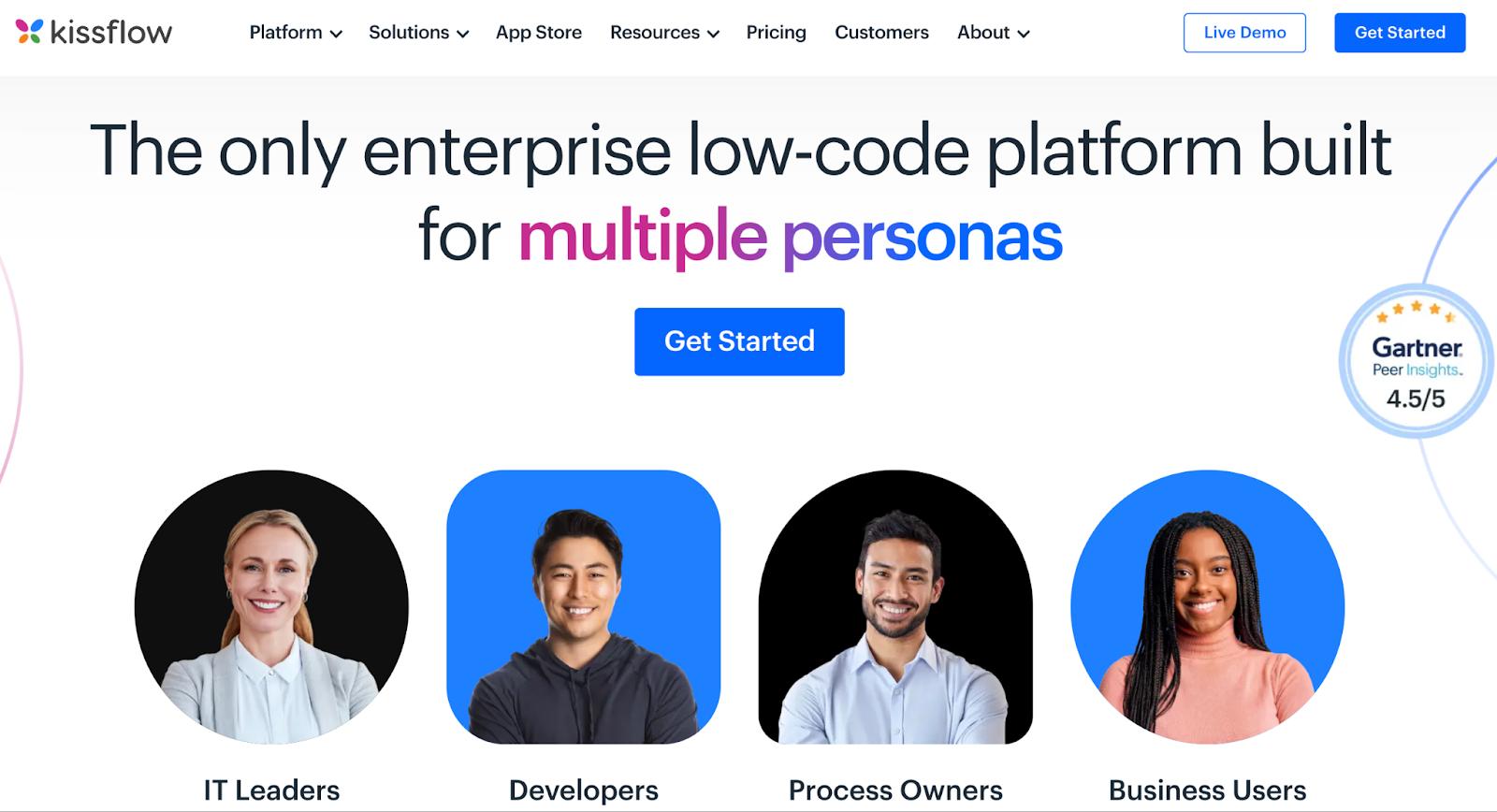
Kissflow is enterprise-grade workflow management software that helps businesses easily design, automate, and customize business apps.
This low-code automation tool is trusted by top brands like Pepsi, Motorola, World Vision, and more.
Features
- Use Kissflow’s intuitive drag-and-drop form builder to create interactive forms, collect data from automated workflows, and trigger actions based on responses.
- Use the same drag-and-drop functionality to design workflows with parallel branches, conditional logic, and more.
- Access integrations to popular business apps, including marketing and project management tools, accounting and finance software, and cloud data storage units.
- Get access to insights using Kissflow’s real-time reporting and analytics. Extend reporting capabilities by connecting to PowerBI, Tableau, and other BI tools.
Pros and cons
✅ Offers real-time collaboration via comments, direct chat, voice messages, group calls, and more.
✅ A clutter-free interface with easy navigation.
✅ A dedicated app store with fully functional pre-built apps to instantly automate and digitize your internal operations.
❌ Kissflow is pricey for small businesses or individual users trying to automate workflows
Pricing
Kissflow offers two pricing plans:
- Basic: $1500 per month
- Enterprise: Custom pricing
9. Zoho Creator
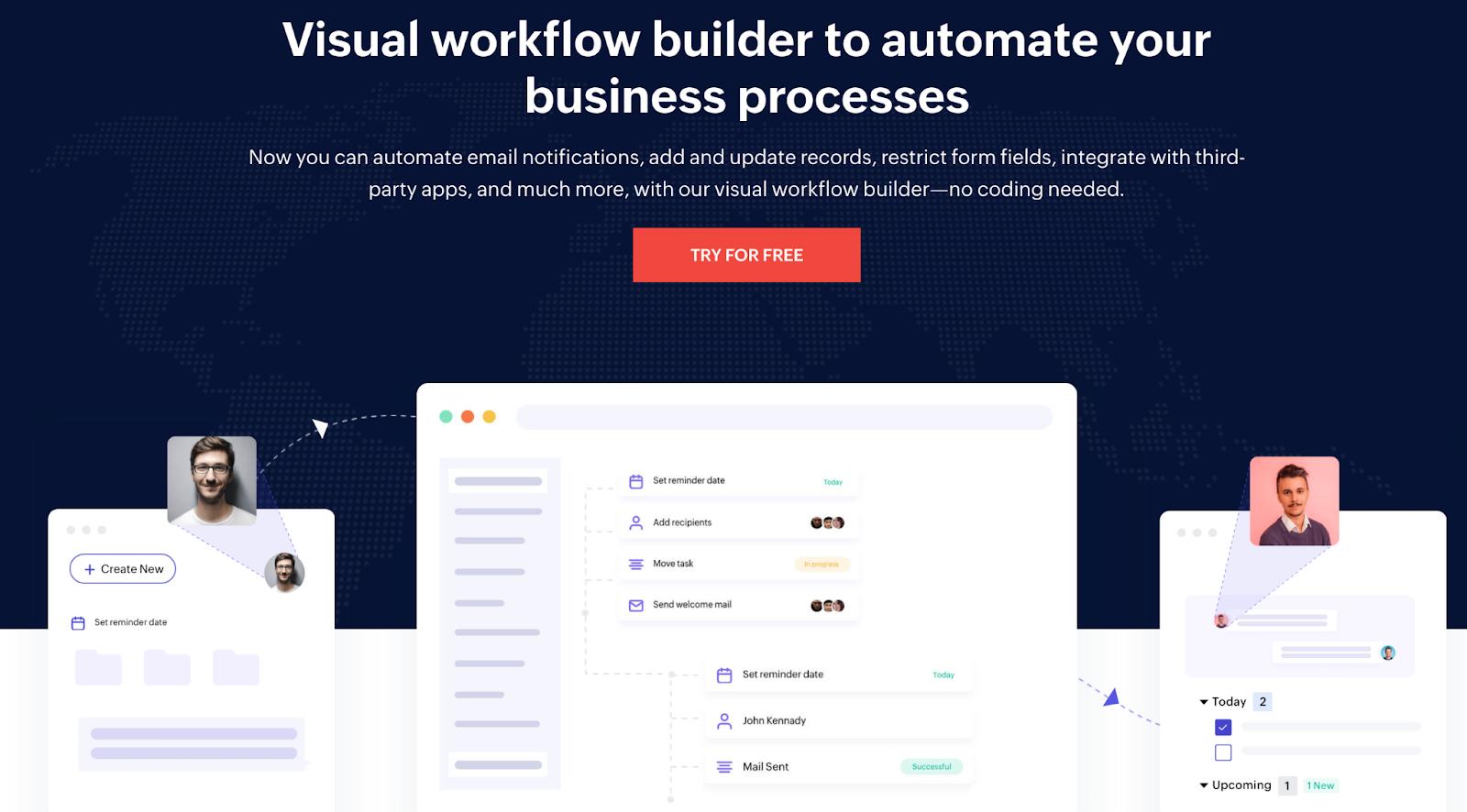
Zoho Creator provides a visual workflow builder that automates business processes with ease.
Its visual environment eliminates technical barriers, allowing users to build custom workflows and automate monotonous tasks using simple drag-and-drop functionality.
With deep data integrations, and a user-friendly interface, Zoho creator is a good choice for small to medium businesses—especially if you're already in the Zoho ecosystem.
Features
- Easily drag-and-drop Actions, Events, and Triggers to automate almost any task between any number of apps.
- Comes with a dedicated workflow builder for all approval requests. You can add single or multi-level approvals based on filters and even add actions to be performed upon approvals or rejections.
- Create and manage workflows for repetitive tasks, like sending welcome emails to prospects or shipping updates to customers, and more.
- Developers can use Zoho Creator's proprietary scripting language, Deluge, to create complex workflows.
- In addition to its inherent integration with Zoho's other products, Zoho Creator also integrates with 650+ third-party apps, like Paypal, Zapier, G-Suite, etc.
Pros and cons
✅ A beginner-friendly workflow builder.
✅ Dedicated workflow builders for different use cases — forms, schedules, approvals, and payments.
✅ Build workflows that accept payments directly via forms.
❌ Zoho Creator has no free forever plan.
Pricing
Zoho Creator offers a 15-day free trial, after which you can contact Zoho’s customer support for pricing.
Next steps
The products mentioned above are all tried and tested Pipedream alternatives you can use to create amazing workflows and automate them at scale.
How do you find out which Pipedream alternative is the right one for you?
There’s no better way than trying these tools individually and judging for yourself.
If you’re short on time and want to try the very best solution, sign up for Relay.app’s free trial and set up workflows (like this one) in minutes.
______________
Pipedream FAQs
Is Pipedream free?
Pipedream offers a free tier with basic features suitable for personal projects and testing. However, for more extensive usage and advanced features, you will need to subscribe to a paid plan. This makes it accessible for both business owners and non-technical users who want to explore workflow automation without a significant upfront investment.
What is Pipedream used for?
Pipedream is used for building and deploying workflows that integrate a wide range of APIs and services. It's ideal for creating custom integrations and automating complex tasks across different platforms. Developers particularly appreciate its flexibility and the ability to incorporate custom JavaScript into their workflows, making it a powerful tool for both business owners and internal tools.
How secure is Pipedream?
Pipedream is designed with security in mind, offering features like data encryption and secure authentication to protect user data. As a cloud service, it adheres to industry-standard security practices, ensuring that your workflows and integrations remain safe and reliable. Learn more here.
Is Pipedream open-source?
Pipedream is not fully open-source. However, it offers an open platform with community-contributed components and integrations. Pipedream Labs, the company behind Pipedream, continually works on expanding its capabilities and making it more user-friendly for both technical and non-technical users.
______________
Related reading:

