
There’s no doubt that Bardeen has a great user experience, but we have found several reasons why you might want to ditch it for more modern solutions.
Since finding the best Bardeen alternatives is time-consuming, our team has come up with the 10 best alternatives to automate workflows and scrape data.
In this article, we break down Bardeen’s limitations and offer you alternative software to consider for your business, such as Relay.app, Qntrl, Workato, Cheat Layer, Make, and more.
Why look for a Bardeen alternative?
Bardeen is expensive, doesn’t let you work in teams, and can’t run in the background. These are just a few reasons users want to switch to new solutions.
Let’s look at the top 3 reasons that we’ve heard from customers looking for Bardeen alternatives ⤵️
👩💻 It doesn't work in the background
Since Bardeen is a Chrome Extension, it can only automate workflows while your computer and browser are active.
Products like Zapier, Make, and Relay.app are all cloud-based automation platforms that work whether you’re at your computer or not.
⌛Some features take time to execute
Some of Bardeen’s features can force you to take manual actions, while all the alternatives listed below would’ve taken care of it.
For example, when scraping information, you have to go over to “results” to check if all fields have been scrapped. If they haven’t, which happens often with Bardeen, you’re responsible for adding or changing the data.
In rare cases, Bardeen skips fields that you then spend time adding back.
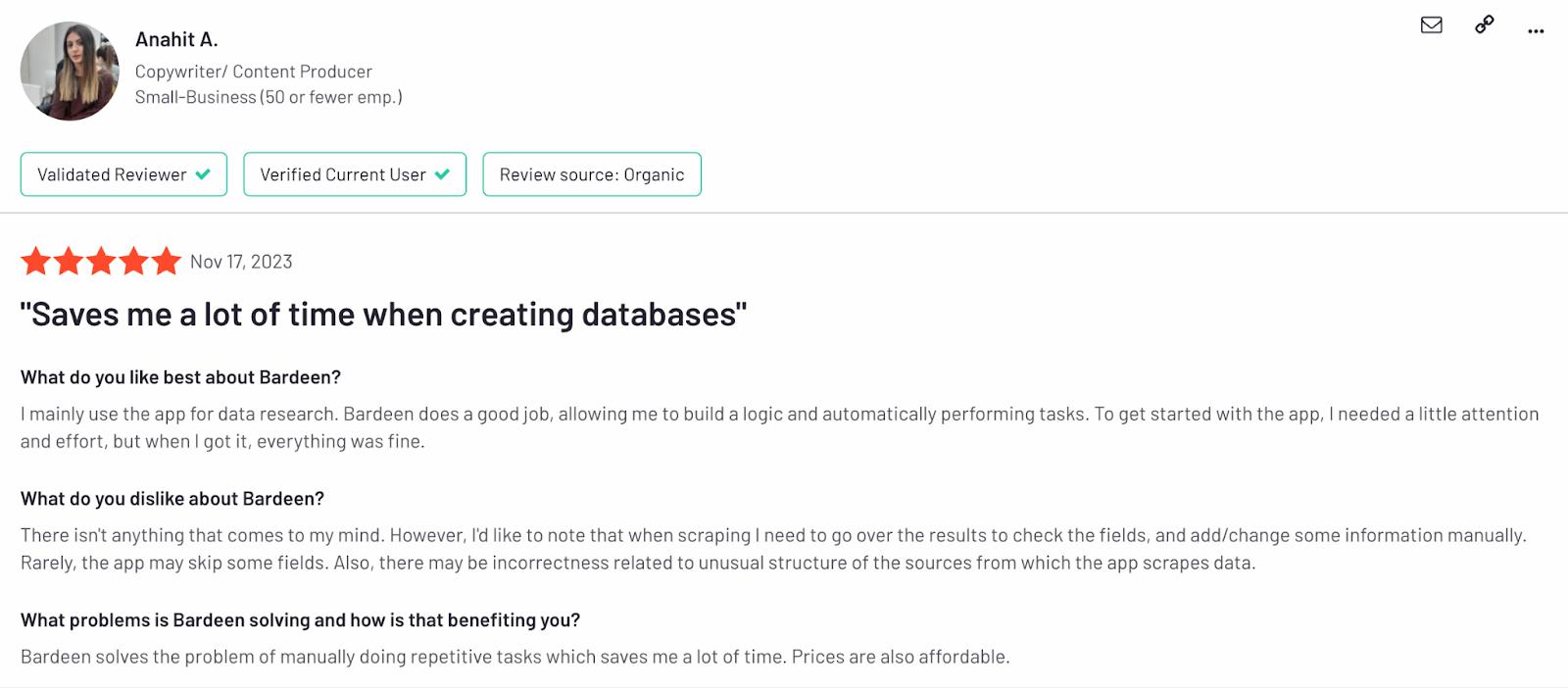
👨💼🔁 There's no human in the loop aspect
Bardeen doesn’t support “Human in the Loop” automation.
You can only create fully automated workflows in Bardeen. If let’s say, you need human approval or data input in the middle of a process, picking a Bardeen alternative is your only option.
The 10 best Bardeen alternatives in 2024
Some of the best alternatives to Bardeen are:
- Relay.app: The best modern workflow automation platform.
- Qntrl: Helps businesses gain control over their workflows.
- Workato: Boost overall workflow efficiency.
- Cheat Layer: Helps you solve tough business automation problems.
- Make: A workflow and tasks management no-code platform.
- PixieBrix: Adds automation, integrations, collaboration, and AI to web apps.
- Integrately: Saves businesses time and money by automating repetitive tasks.
- Kissflow: A low-code platform that automates workflows for multiple personas.
- Rindle: A workflow management platform designed for busy managers and teams.
- Cflow: A no-code workflow automation tool.
1. Relay.app
Relay.app offers a faster way to create reliable, time-saving workflows, making it a top choice for teams with broader, more flexible automation needs.
Unlike Bardeen, Relay.app is designed to streamline complex flows and offers essential functionalities without requiring any coding or workflow automation knowledge.
With features like human-in-the-loop, multiplayer collaboration, and 1-click automation AI, it stands out as a more modern, intuitive alternative to Zapier.
One of Relay.app's standout features is its 1-click automation AI, which includes popular models like GPT-4o (and other leading models).
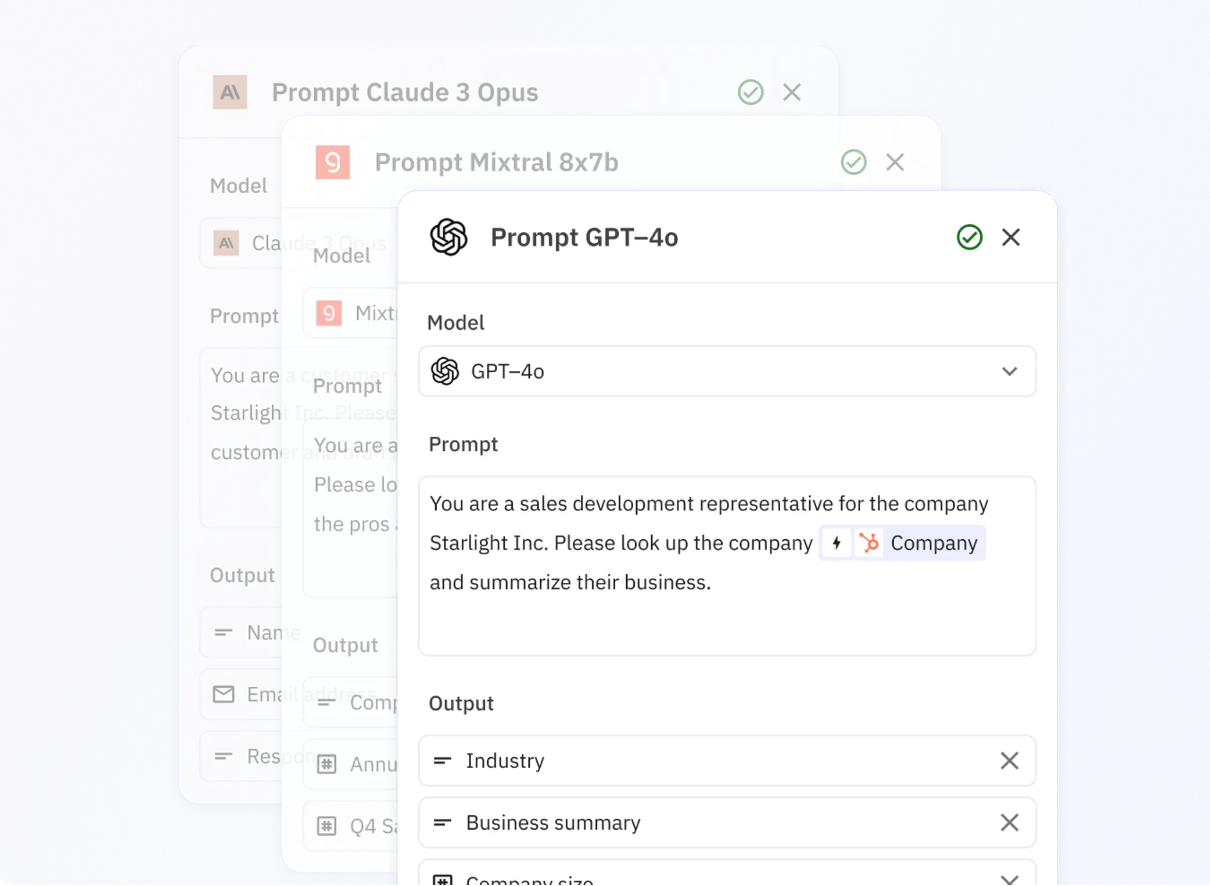
This allows users to easily add purpose-built AI use cases to their processes, such as AI Autofill for suggesting email paragraphs or AI Classify for guiding automation through conditional logic paths.
Collaborative workflows are another highlight, enabling teams to build playbooks together or individually, promoting teamwork and efficiency in automation.
Human-in-the-loop functionality is a crucial aspect of Relay.app's approach. While some may think involving humans in automated processes slows things down, it significantly increases effectiveness.
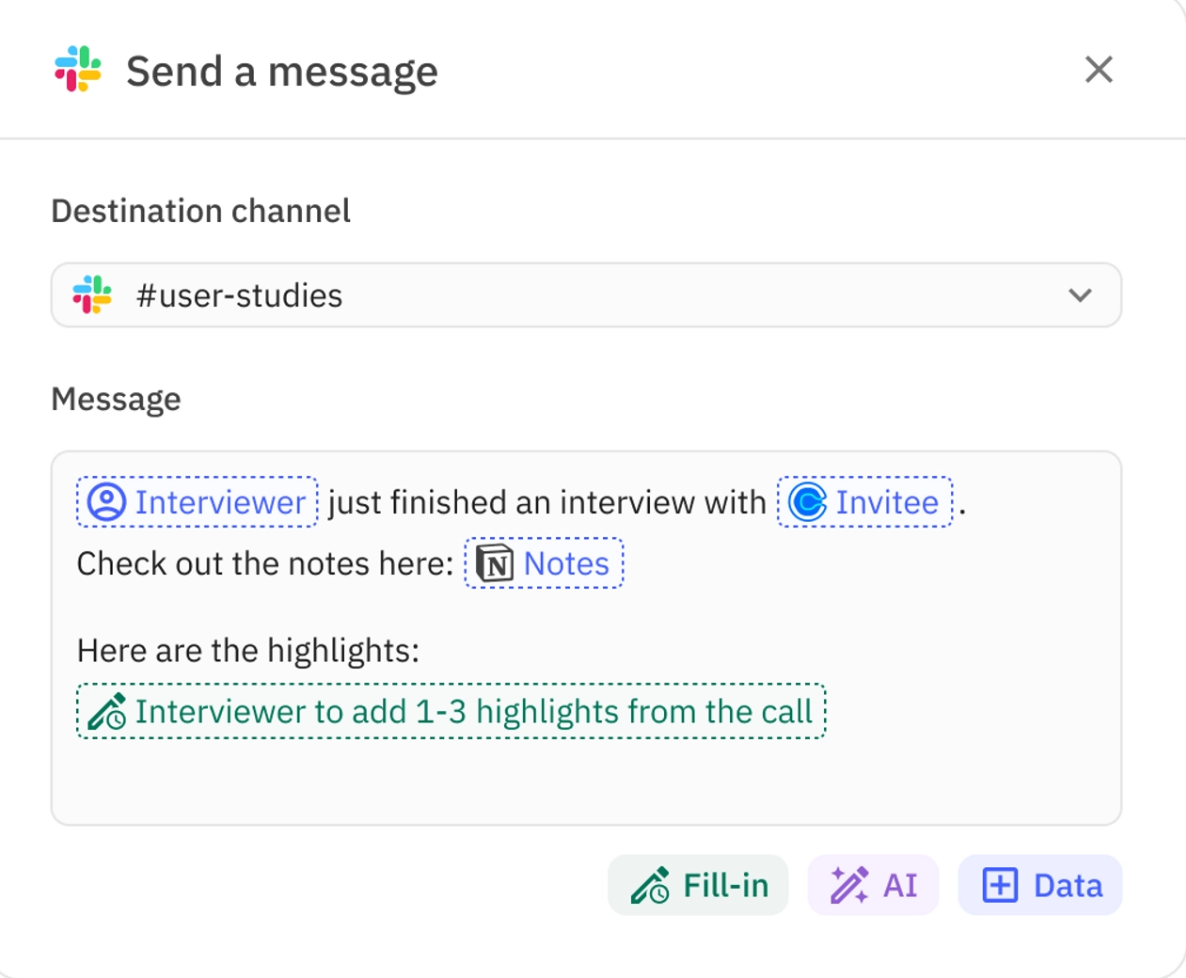
This human layer adds contextual awareness and emotional intelligence, enhancing customer satisfaction.
For example, in a churn email scenario, involving humans in the process can lead to more personalized emails and higher retention rates. Or you might have AI automate an email draft and add a human touchpoint to proofread and approve.
Relay.app is revolutionizing workflow automation, offering a faster, more reliable way to streamline processes.
How does Relay.app compare to Bardeen?
You can use Bardeen to automate processes that involve scraping content from websites (the tool’s primary use case), which Relay.app doesn’t have at the moment.
However, when it comes to workflow creation and automation, Relay.app has an edge over Bardeen.
With Relay.app, you can:
- Reliably kick-off workflows even when you’re not looking at them.
- Build and run workflows with your team.
- Add human steps as part of your workflows.
Pros and cons
✅ Better support for multiplayer workflows.
✅ Easier to integrate with AI.
✅ Transparent pricing with all of Relay.app’s features included across tiers.
❌ Being a new tool, it has fewer integrations (we’re adding new integrations regularly).
Pricing
Relay.app’s free plan lets you do 100 free runs and gives you access to all features.
👀 Note: Unlike other automation tools, you get unlimited usage with any of Relay.app’s plans!
Need to onboard your team and increase the number of runs? Choose from three paid plans:
- Starter: $18 per month (for up to 2 users)
- Team: Starting at $27 per month ($9 per seat)
- Enterprise: Custom pricing
2. Qntrl
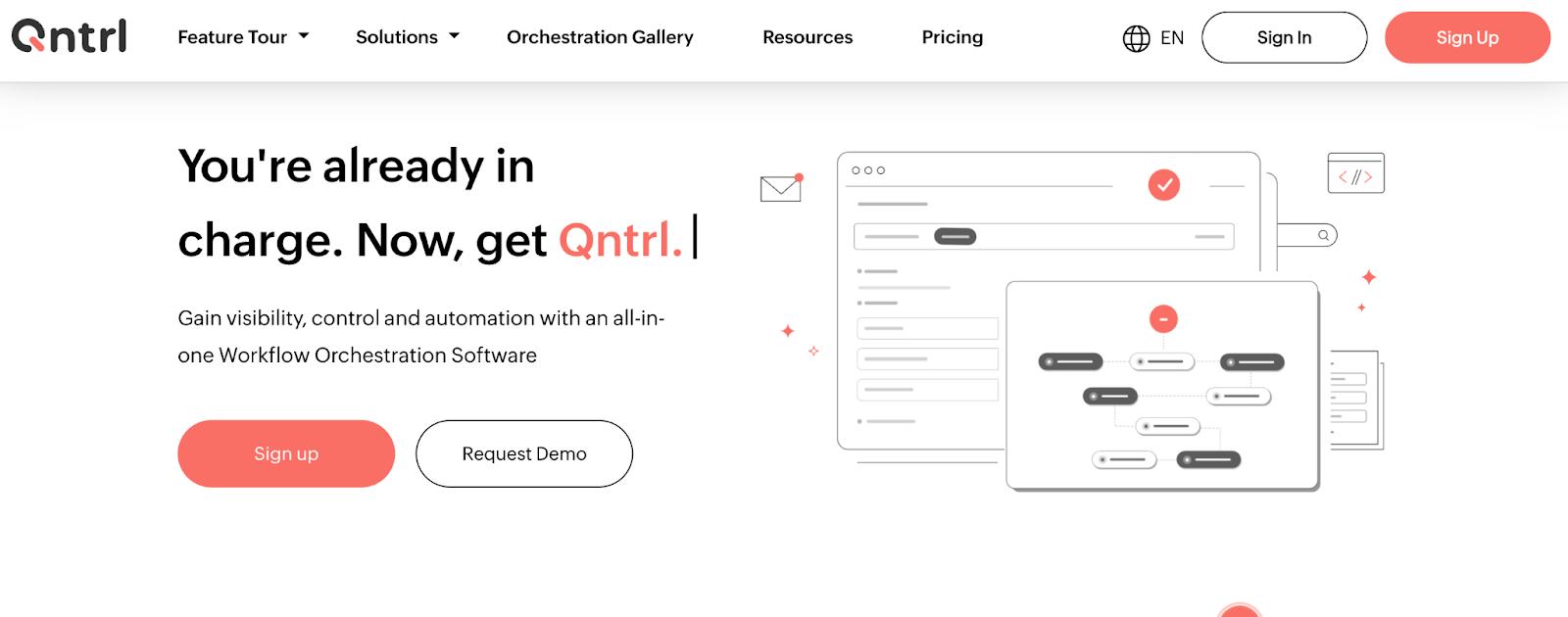
Qntrl is a versatile platform designed to streamline operations, enhance productivity, and offer better control over business workflows.
It boasts a user-friendly interface, making it easy for users to navigate and implement even the most complex automations.
Key features of Qntrl include its ability to create custom workflows, automate repetitive tasks, and provide detailed analytics for performance tracking and improvement.
Features
- Automate repetitive tasks based on conditional operators to save significant time and resources.
- Set up automated rules and checks to ensure compliance with regulations. This is especially helpful for businesses in highly regulated industries.
- Built-in reporting and analytics allow businesses to track progress and identify areas for improvement.
- Automatic document generation helps create essential documents like purchase orders, customer invoices, or offer letters in just a few clicks.
Pros and cons
✅ Save time by automating tasks, centralizing workflows and improving collaboration.
✅ Built-in reporting and analytics provide valuable insights into workflow performance so you can make changes.
❌ Setting up workflows and automation within Qntrl requires some learning.
❌ Once workflows are built within Qntrl, migrating them to another platform is a challenge.
Pricing
Qntrl offers just one plan that costs $8 per user per month.
You can try the platform for 15 days and decide if it's the right fit.
3. Workato
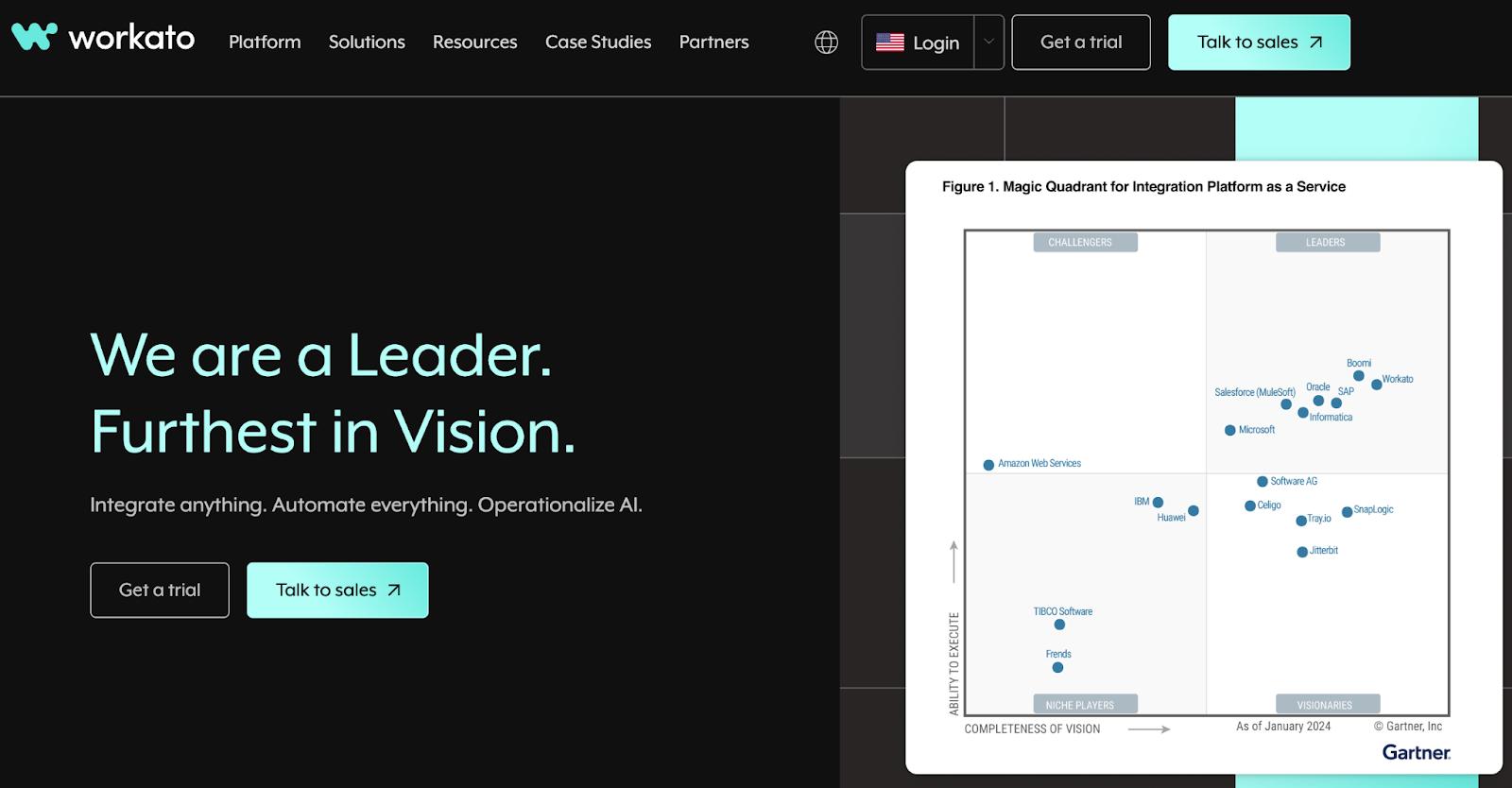
Workato is an intuitive automation platform designed to assist IT teams in automating workflows, enhancing data accuracy, gaining control over processes, and improving overall efficiency.
Its intuitive interface makes it easy for users to navigate and manage complex automations, all within a single platform.
With Workato, organizations can streamline operations, reduce manual tasks, and achieve greater efficiency in their IT processes.
Features
- Provides a centralized platform for managing integrations and workflows. This makes it easier to identify bottlenecks and optimize operations.
- Comes with features like data cleansing and enrichment, event lead capture, multi-touch attribution, lead management and routing, and much more.
- It can handle complex integrations and high-volume data flows.
Pros and cons
✅ A major advantage of Workato is its vast library of pre-built connectors for various cloud-based applications and on-premise systems.
✅ Workato excels at automating repetitive tasks across departments and increasing your team's productivity to focus on more strategic work.
✅ Can handle complex integrations, high-volume data flows, and future growth.
❌ Workato is built for IT teams, not for individuals to automate their own (or their team’s) processes.
Pricing
Although offering a free trial, Workato doesn’t reveal its pricing on the website.
You can contact the sales team to learn more.
4. Cheat Layer
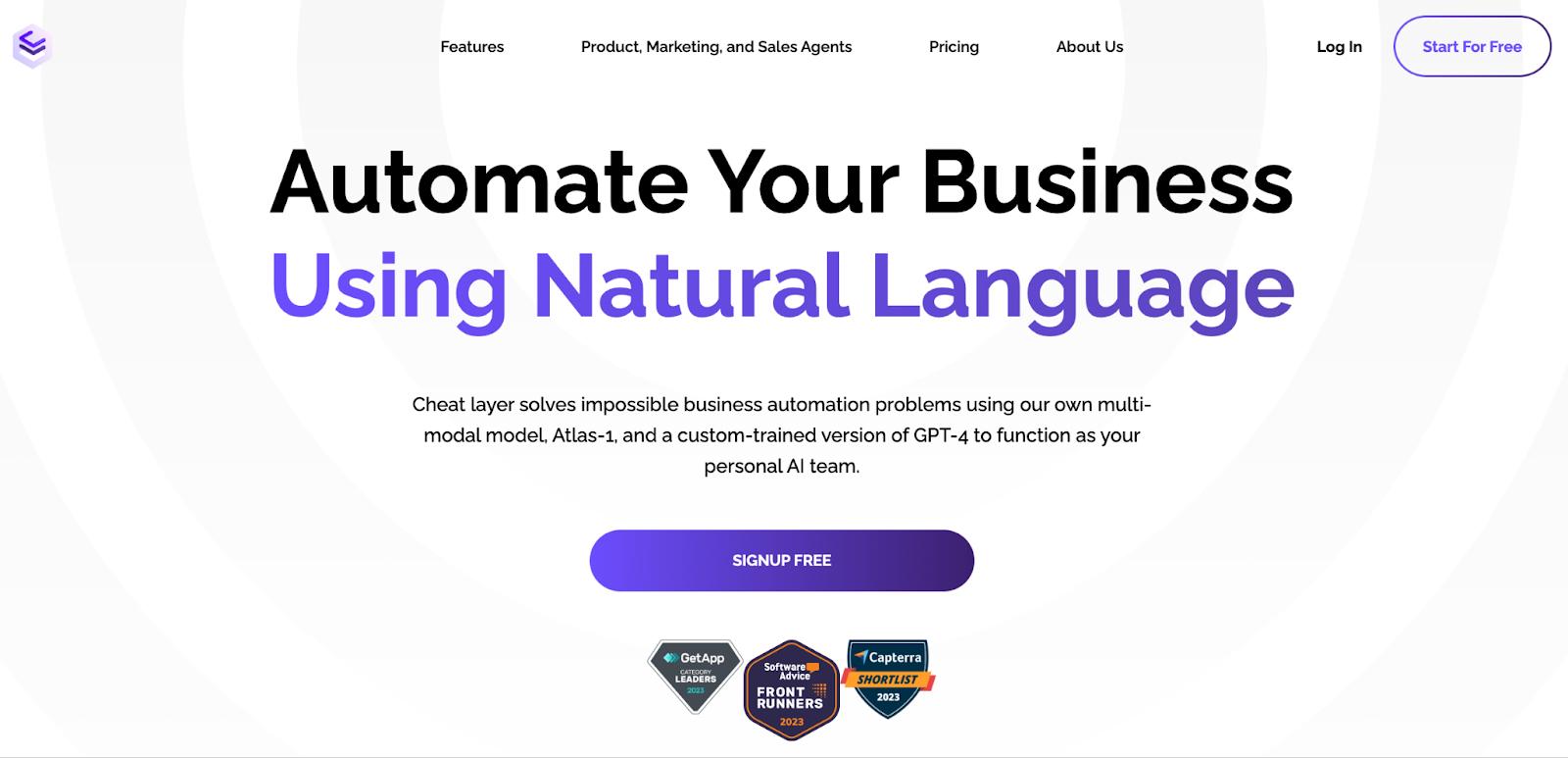
Cheat Layer helps you solve tough business automation problems using a multi-modal model, Atlas-1, and a customer-trained GPT-4.
They claim to solve business automation problems that even giants like Ui Path and Microsoft couldn’t.
Features
- Lets you build end-to-end automation as though you’re just having a conversation with an engineer.
- Claims to have a targeting strategy in place that’s more robust than any other Robotic process automation (RPA) tool on the market.
- Get unlimited free autoresponding using Cheat Layer’s relevance graph on websites, CRMs, and support platforms.
- Automate any manual tasks with an action recorder and no-code drag-drop interfaces.
Pros and cons
✅ The core functionality is available through a free Chrome extension.
✅ Leverages advanced AI algorithms and machine learning capabilities to create automations.
❌ The free Chrome extension might not offer all the functionalities available through the paid developer API.
Pricing
Cheat Layer offers a risk-free 60-day trial with a money-back guarantee.
It has two paid plans to choose from:
- Workflow Automation: $19 - $499 per month
- Enterprise: Custom pricing
5. Make
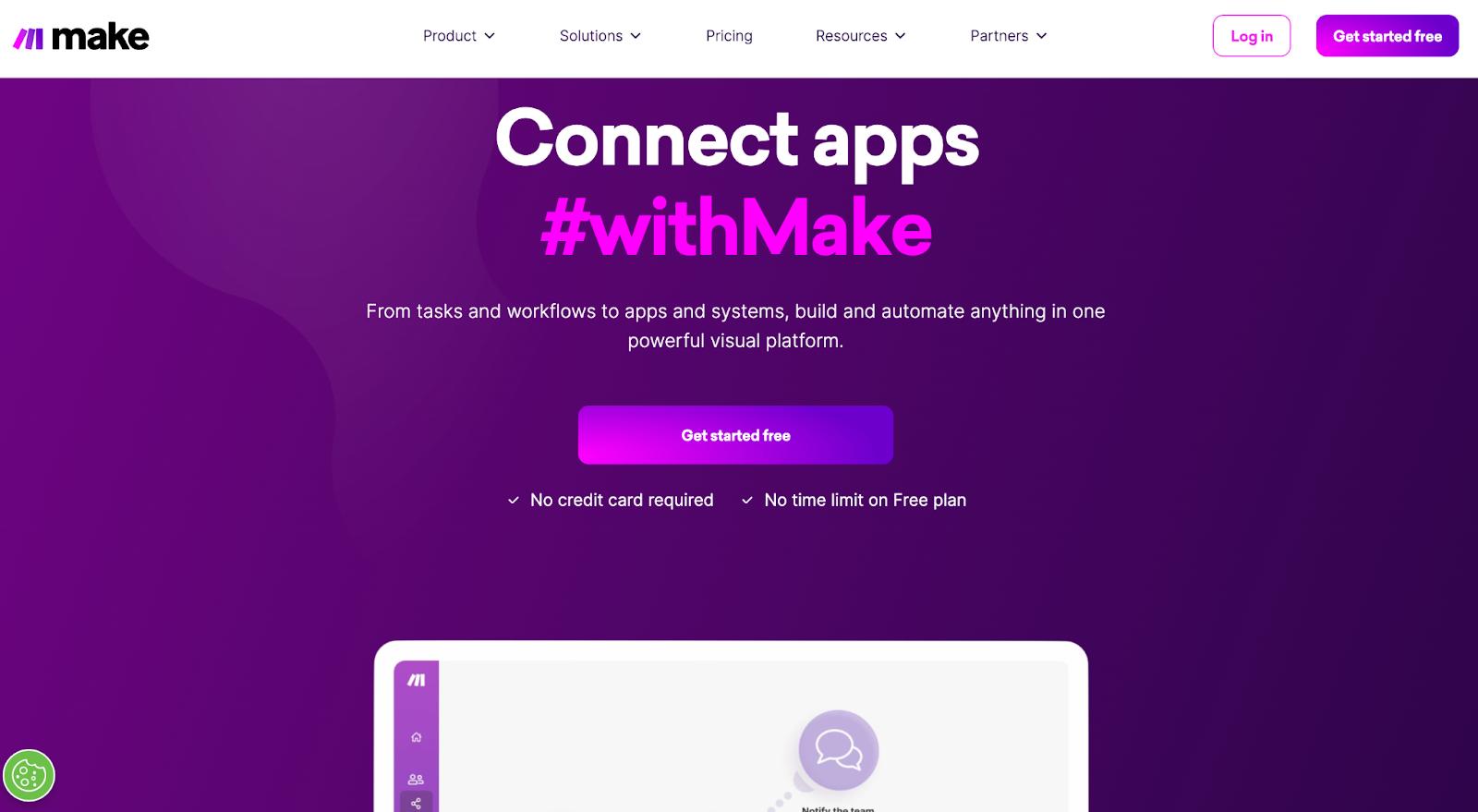
Make is a renowned no-code workflow platform that empowers users to visually create, build, and automate tasks without constraints.
Its robust features enable seamless task automation, offering a wide array of possibilities.
Features
- Comes with a drag-and-drop feature to build workflows or automate existing ones.
- Make comes with a template library of thousands of free automation templates. Import the templates, customize them to match your workflows, and execute with ease.
- Lets you choose from thousands of pre-built apps. You can also connect to any public API with Make’s HTTP app.
- Assign permission and roles to your team, onboard them on Make, and create workflows together.
Pros and cons
✅ User-friendly drag-and-drop interface makes building automation easy for non-technical users.
✅ Goes beyond simple automation with features like data manipulation, conditional logic branching, and loops, allowing for complex workflow creation.
❌ Has a time limit of 40 minutes for each run.
Pricing
Make offers a free plan that lets you execute 1,000 operations monthly.
But if you want to increase the ops limit and get access to some premium features, you can subscribe to any of Make’s paid plans:
- Core: $10.59 - $1,162 per month
- Pro: $18.82 - $1,620 per month
- Team: $34.12 - $9,683 per month
- Enterprise: Custom pricing
6. PixieBrix
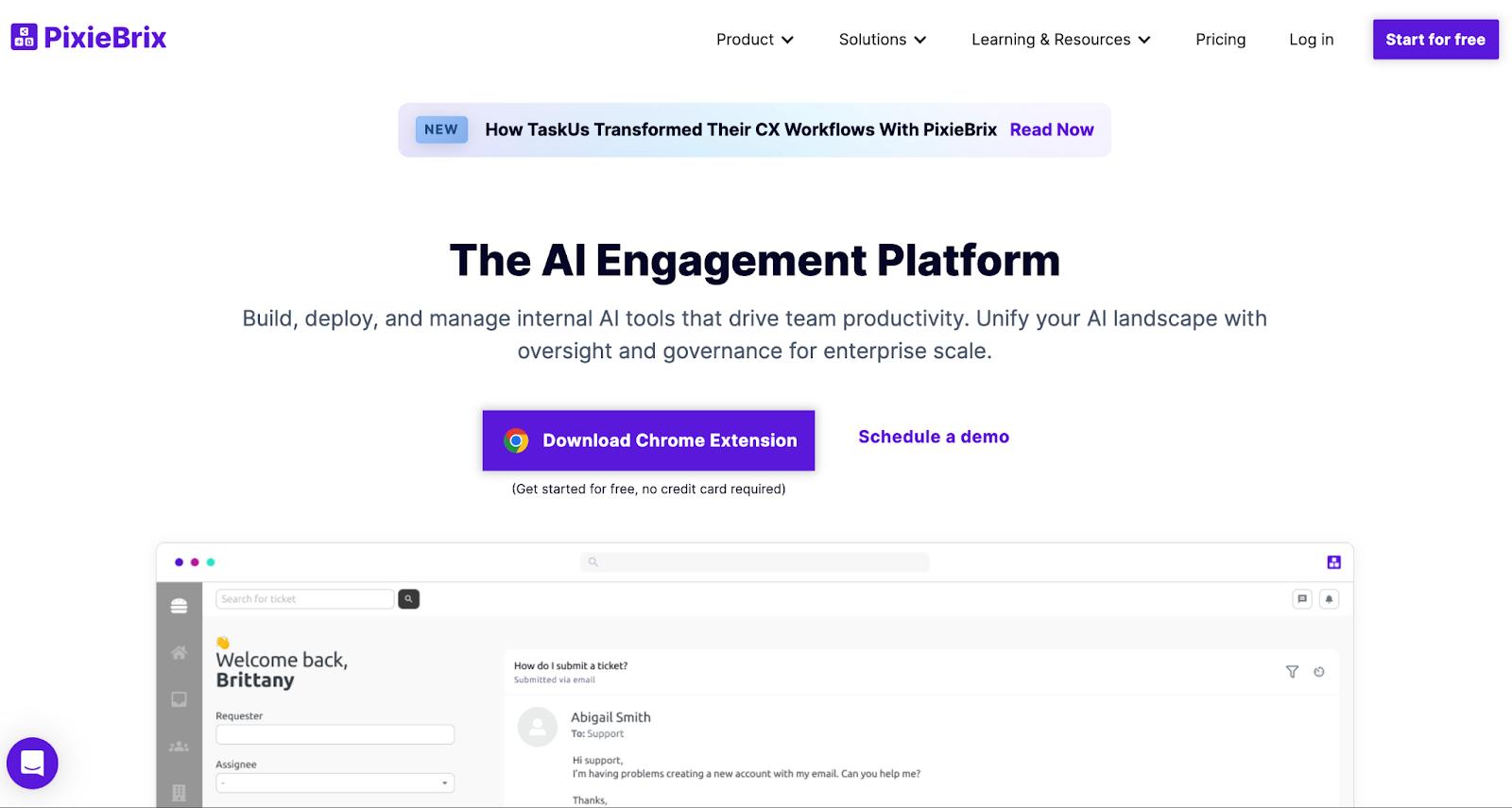
PixieBrix enhances your web apps with automation, integrations, collaboration, and AI, elevating their functionality and efficiency.
Trusted by brands like Samsung, TaskUS, and Builtin, PixieBrix is a low-code platform that helps streamline processes, and handle complex tasks with ease.
Features
- Lets you extract data from a page, collect input from users, transform data, integrate with third-party API, and do much more with the help of starter bricks.
- Has a sleek visual interface with pre-built bricks to achieve customization and automation.
- Integrates with various web applications like SaaS platforms.
- Deploy your workflows in a few clicks; no DevOps engineer is required.
Pros and cons
✅ Increase efficiency by personalizing your work environment and automating simple tasks.
✅ Lets you test workflows on web applications before a full-fledged deployment.
❌ The free plan might limit the number of ‘bricks’ or customizations allowed. This might be a problem when testing the platform before committing to a paid plan.
Pricing
PixieBrix offers a free plan that lets you onboard up to 5 users and offers basic features.
For more users and access to premium features, choose from two paid plans:
- Business: $40 per month per developer + $20 per month per user
- Enterprise: Custom pricing
7. Integrately
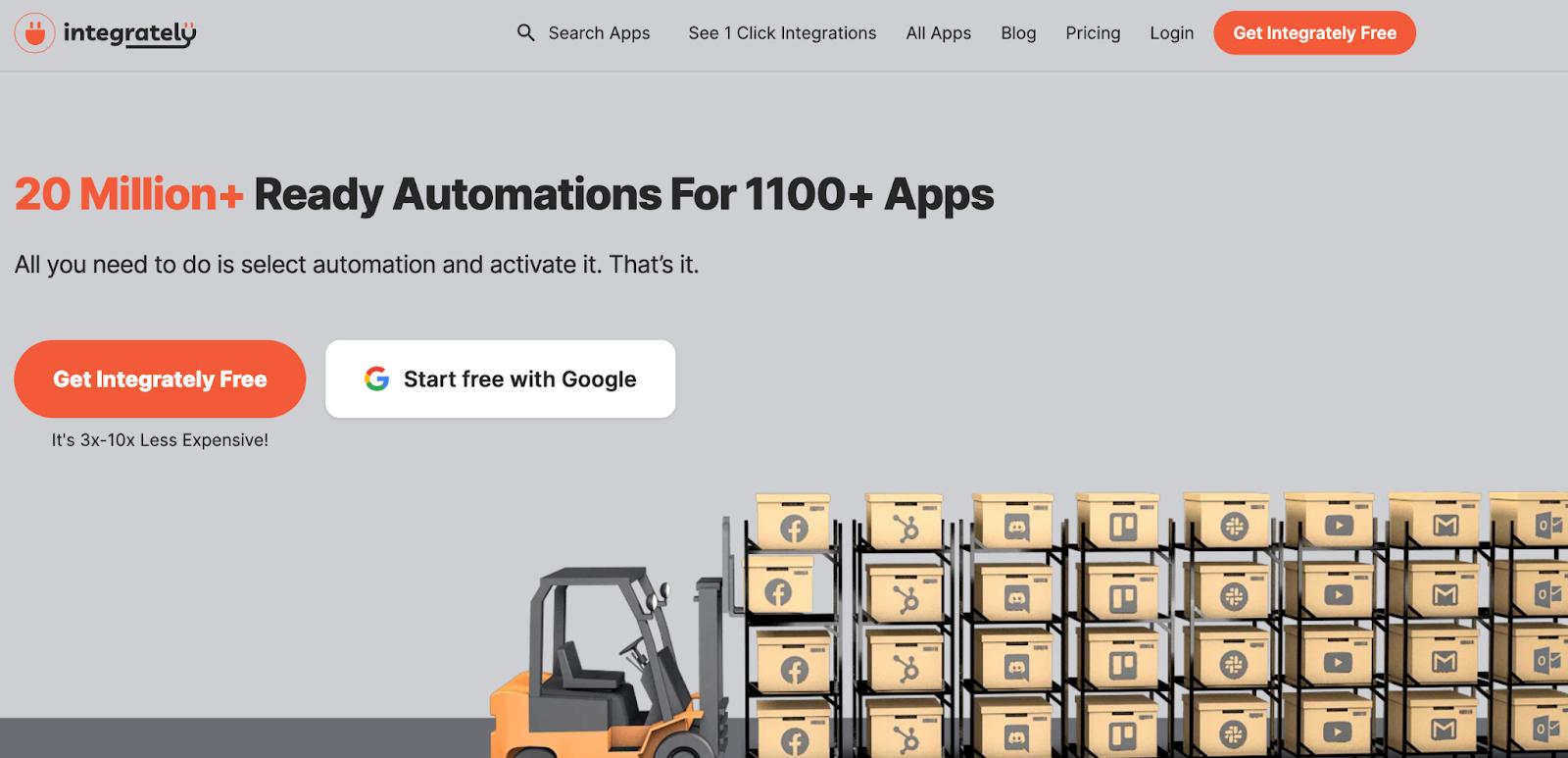
Integrately streamlines business operations, saving time and money by automating repetitive tasks across various applications.
With a vast library of pre-built connectors, it simplifies complex business processes, making it an essential workflow tool for eliminating mundane tasks and ensuring data accuracy.
Features
- Pre-built automation allows non-technical users to automate workflows without coding.
- Boasts a vast library of pre-built connectors, potentially one of the largest among workflow automation tools.
- Has a web-based interface to help you design, document, and test APIs.
- Adapts to businesses of all sizes. You can start with simple automation for a small team and gradually scale up to handle complex workflows and high-volume data flows.
Pros and cons
✅ Integrates with 500+ apps, allowing you to create complex workflows with ease.
✅ Lets you monitor workflows, track execution history, and spot errors.
❌ Getting the right data sample when working on a flow is sometimes tricky.
Pricing
Integrately offers a free plan with 100 tasks, 5 automations, and several features.
The plan’s great for testing the software, but if you want to create multiple automations, you must choose from one of the four paid plans:
- Starter: $29.99 per month
- Professional: $49 per month
- Growth: $124 per month
- Business: $299 per month
8. Kissflow
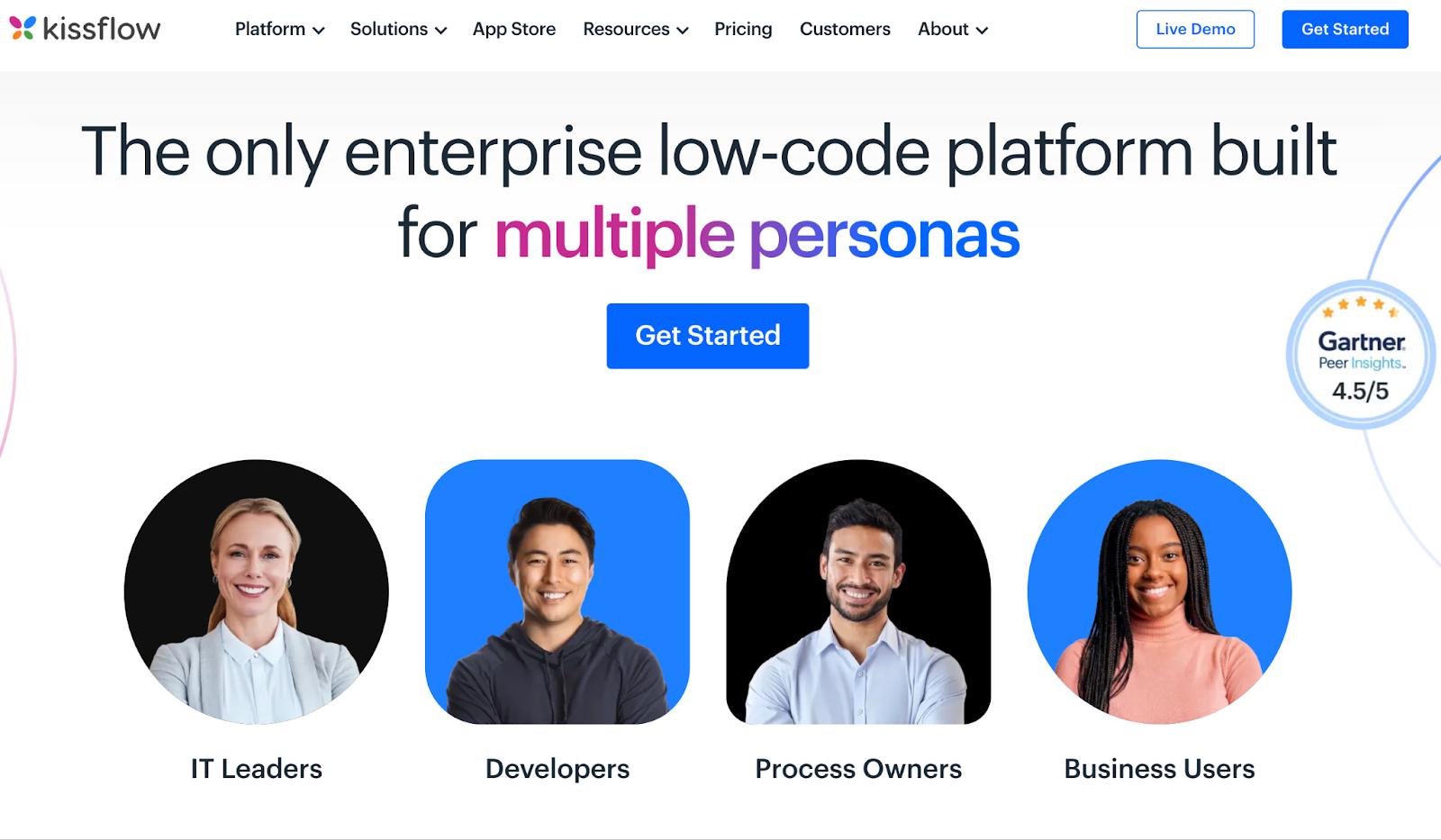
Kissflow is a versatile low-code platform designed to automate workflows for a range of users, including IT, developers, process owners, and business users.
It empowers users to automate individual tasks, entire processes, and offers API features for seamless integration.
Features
- Drag-and-drop builder to design forms in minutes.
- Build the perfect sequence of actions with parallel branches, conditional steps, and more.
- Comes with a conditional logic feature that lets you create rules that are triggered based on the user journey.
- Lets you permit who can start the workflow and what data users can see or edit at each step.
Pros and cons
✅ Has a short learning curve, making it easy for non-technical people to build workflows.
✅ It provides a central platform where teams can collaborate on tasks, share documents, and communicate in real-time.
❌ Kissflow has no free trial and is expensive.
Pricing
Kissflow has two pricing options to choose from:
- Basic: $1,500 per month
- Enterprise: Custom pricing
9. Rindle
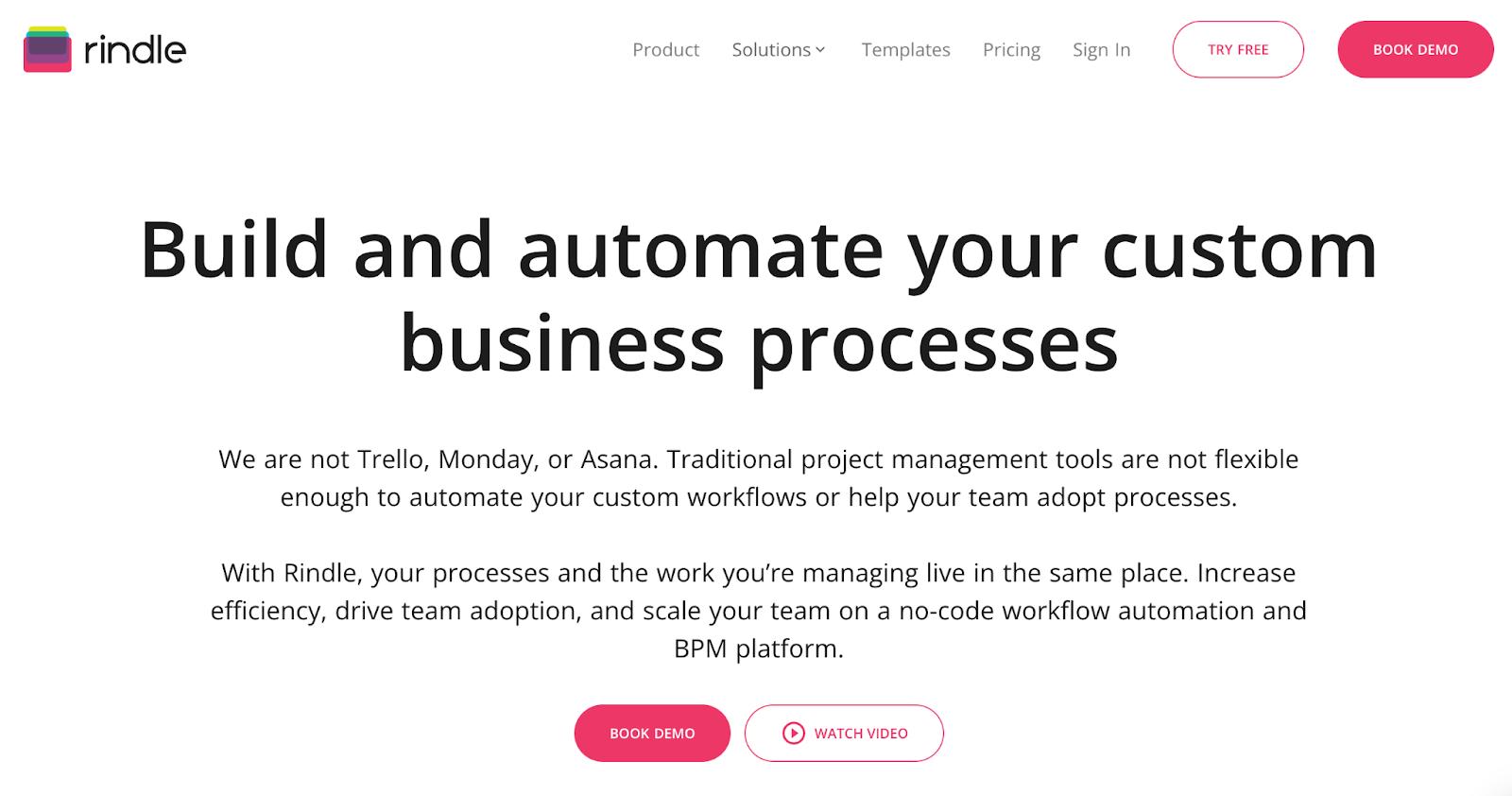
Rindle is a workflow management platform designed for busy managers and teams.
The tool merges task management with workflow creation. You can handle processes and the work you’re managing live, on the same platform.
Features
- Build workflows from scratch or choose a pre-built template from Rindle’s library.
- Fully customize workflow visualization to suit your business’s needs and preferences. Add elements like Kanban boards, lists, Gantt charts, etc.
- Leverage AND/OR logical operators to keep your processes moving forward without relying on humans.
- Custom data fields allow you to view tasks and project-specific data as intended.
Pros and cons
✅ Lets you synchronize and manage several projects at the same time.
✅ User-friendly tool that lets you assign tasks, set deadlines, and track progress visually to ensure accountability, meet deadlines, and keep projects on track.
❌ When compared to its competitors, Rindle lacks a mobile version of the platform.
Pricing
There are two plans Rindle offers, and both have a 14-day trial you can opt for.
- Professional: $12 per user per month
- Business: $25 per user per month
10. Cflow
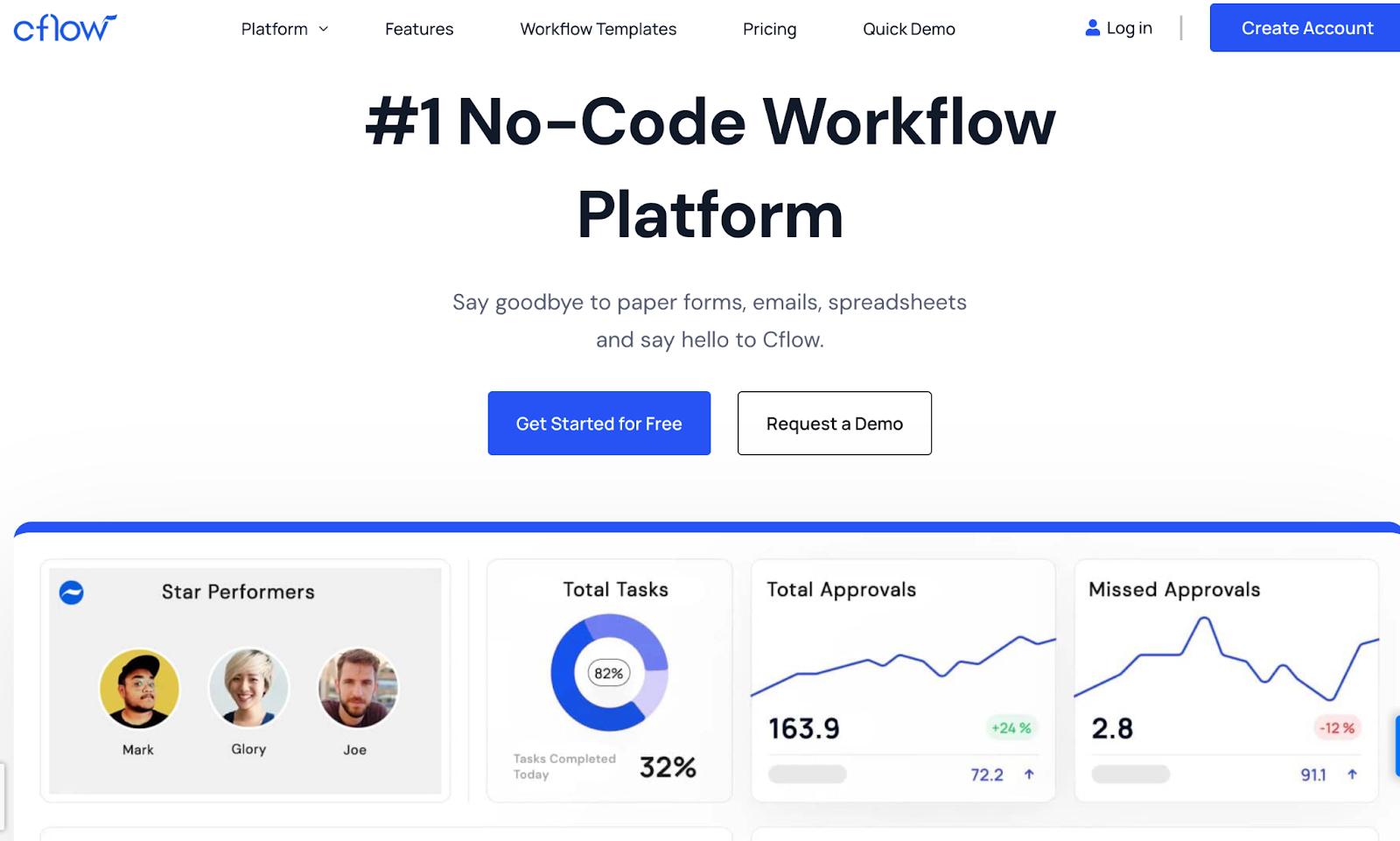
Cflow is a no-code workflow automation tool that businesses use to switch from spreadsheet and email-based management to a business application.
No matter how small or big your business is, you can use Cflow at any stage.
Features
- Provides a visual workflow builder for designing, optimizing, and managing workflows. The builder lets you find bottlenecks, streamline processes, and ensure smooth operation for better outcomes.
- Lets you configure rules so your workflows can be auto-approved and run without human intervention.
- The ability to customize your forms at each stage of a process is a key differentiator in Cflow.
- Comes with a Business Activity Monitor (BAM) that gives you insights on process cycle time, bottlenecks, and process efficiency.
Pros and cons
✅ Cflow is a highly customizable software.
✅ The user interface is simple, and the features are not cluttered.
❌ The platform can get a little slow during data transfers, especially for large datasets.
Pricing
Cflow offers three paid plans to choose from:
- Happy: $12 per user per month
- Joy: $16 per user per month
- Bliss: $22 per user per month
Over to you
The products listed above are all tried and tested Bardeen alternatives you can use to create amazing workflows and automate them at scale.
How do you find out which Bardeen alternative is the right one for you?
The best way is to give them a try and judge for yourself.
If you’re short on time, sign up for Relay.app’s free trial and set up workflows (like this one) in minutes.
___________________
Bardeen FAQs
Is there a free version of Bardeen?
Yes, Bardeen offers a free version with limited features, ideal for individuals and small businesses.
What is the use of Bardeen AI?
Bardeen AI is used to automate repetitive tasks and streamline business processes. It offers a wide range of AI-powered automation capabilities to improve efficiency.
Is Bardeen extension safe?
Yes, Bardeen extension is safe to use. It follows strict security protocols to protect user data and ensure a secure browsing experience.
How does Bardeen AI work?
Bardeen AI works by analyzing user behavior and patterns to automate tasks. It can create custom workflows and even paste between tabs to enhance productivity.
___________________
Related reading
- 9 popular Power Automate alternatives compared: Pros, cons, & pricing
- 8 great alternatives to Zapier in 2024
- How to Use AI to Automatically Draft Email Replies

