So let me guess, you want to better understand your competition but don’t want to spend countless hours or cash to monitor copy changes on their website, updates from their social channels, or new features they’ve announced in the press? Or, maybe you’re interested in compiling a deep-dive research report on new trends in your industry. If any of these examples resonate, then you’ve come to the right place.
Competitor research can provide you with valuable insights into market trends, customer preferences, and strategic opportunities. But, traditional methods of gathering and analyzing competitor data can be time-consuming, inefficient, and expensive.
This is where artificial intelligence (AI) can help. AI-powered tools are revolutionizing the way you can conduct competitor research, offering faster, more efficient, and oftentimes, more actionable, real-time insights. Whether you're a startup founder, a marketing professional, or a seasoned researcher, leveraging AI for competitive research can give you a significant edge.
In this guide, we'll look at the differences between one-off research workflows and ongoing monitoring, discuss the best tool for each approach, and show you how to implement them effectively. By the end of this guide, you'll understand a broad range of ways you can use AI to keep tabs on your competitors—without breaking the bank or losing sight of your own business.
What is AI-powered competitor research?
Competitor research involves gathering and analyzing information about other businesses in your category or industry to inform your strategy. Traditionally, this process requires manual data collection from various sources like websites, social media, news outlets, and industry reports; and from there, teams of human researchers to comb through all of this data to find the needle in the insight haystack. This method is not only labor-intensive but also prone to human error and delays.
But not anymore! AI-powered platforms can quickly scan vast amounts of data, identify patterns, summarize results, and present insights in an accessible format to speed up your research process.
These powerful tools use advanced generative AI technology—like large language models (LLMs), retrieval augmented generation (RAG), and data automation—to scan the internet in real-time and gather insights from targeted sources. From there, they can package this information into easily digestible formats like concise summaries or full-blown research briefs.
AI-powered tools enable you to:
- Monitor competitor activities, like tracking changes in pricing, product offerings, marketing campaigns, and customer reviews.
- Analyze market trends to identify emerging directions and shifts in consumer behavior.
- Gather industry insights to better understand what’s happening across your competitive set.
- Automate reporting to generate regular research reports without manual intervention.
But not all AI-powered platforms are created the same. There are a few ways you can approach competitor research, and with that, a varied set of tools to get the job done. The two types of research workflows we’ll cover in this guide include:
- One-off research - a targeted analysis conducted at a specific point in time to address immediate questions or needs.
- Ongoing research - a continuous process of monitoring competitors to stay updated on their activities and market movements.
Let’s take a quick look at these two research methodologies, and the corresponding tools that support them, so you can better understand which one is right for your business needs.
One-off vs. ongoing competitor research: which workflow is right for you?
Understanding the difference between one-off and ongoing competitor research workflows is crucial for selecting the right set of generative AI tools. Each approach serves different purposes and utilizes AI in distinct ways.
If you only have 30 seconds, here’s a quick comparison of these two competitor research workflows:
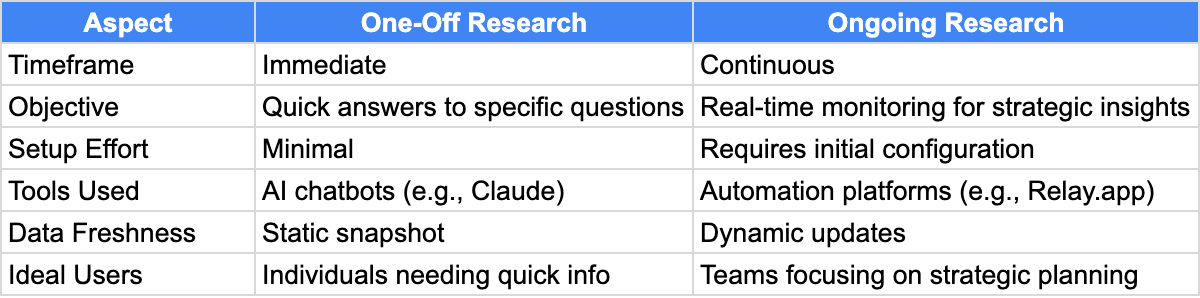
When to use a one-off competitor research workflow
One-off competitor research is suitable when you need to gain quick insights or answers about competitors for more informed decision-making. This is most helpful for:
- Conducting preliminary analysis like getting a quick overview of your competitive landscape.
- Quickly preparing for meetings and arming yourself with a snapshot of key facts and figures.
- Addressing ad-hoc inquiries from stakeholders that don’t need to be repeatably provided.
AI tools that best support this research workflow include:
- AI chatbots, like Claude, ChatGPT, or Gemini
- AI browsing assistants, like Bardeen or Zapier Central
- AI research platforms, like Perplexity or GummySearch
So, how do you use one of these tools for one-off research? Let’s take a look at a quick example:
If you want a quick list of the top competitors in the athletic shoe market in 2024, you could request this data from a tool like Perplexity and get a quick summary back with a list of relevant articles.
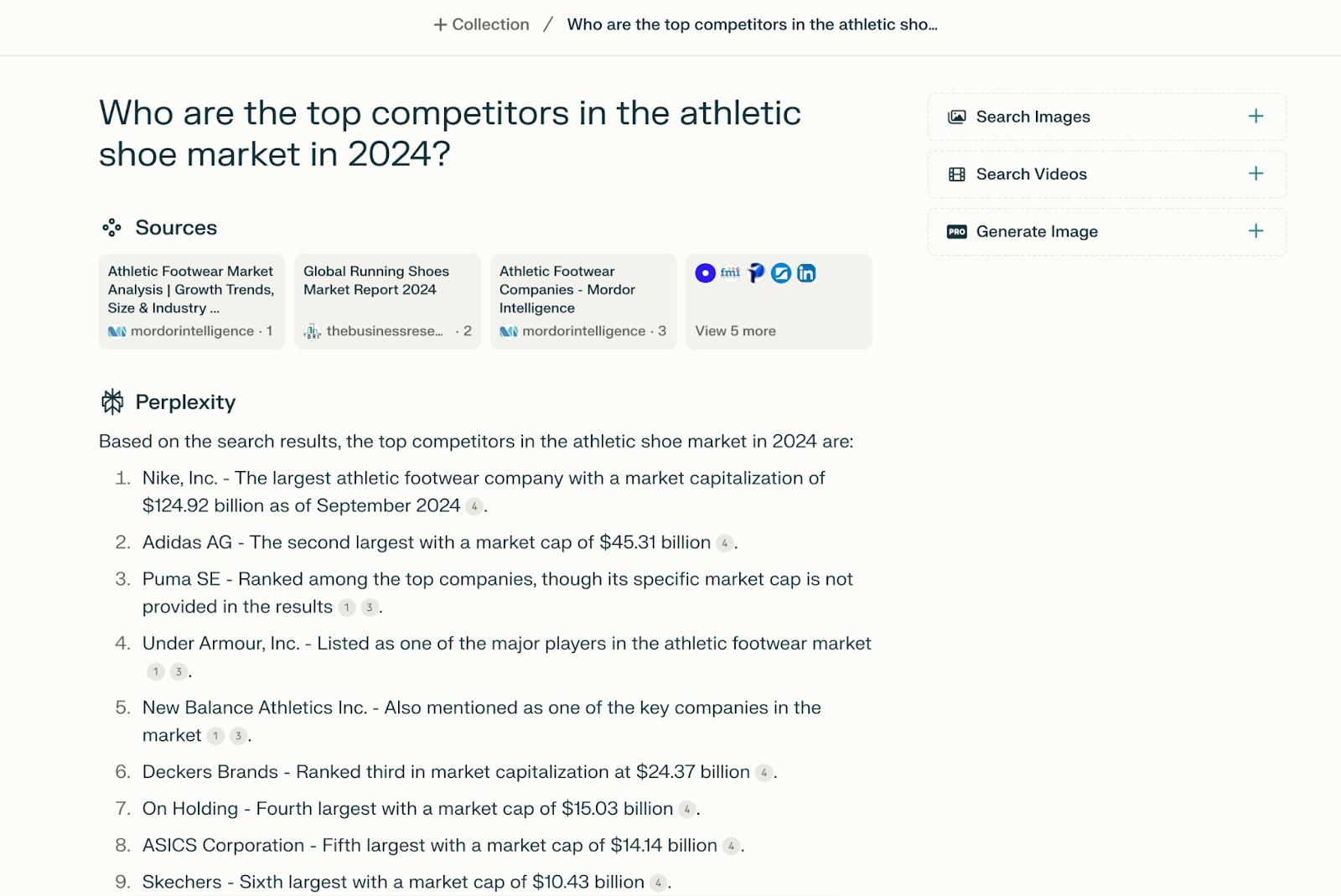
When to use an ongoing competitor research workflow
Ongoing competitor research is better for maintaining a continuous understanding of the competitive landscape for strategic planning. It’s best for:
- Understanding competitive pricing updates so you can keep tabs on your competition’s real-time pricing strategies.
- Tracking product changes in fast-moving industries, such as technology, fashion, or consumer electronics.
- Monitoring strategic moves in the news, like mergers, acquisitions, or market expansions.
AI-powered tools best suited for supporting this research workflow include AI automation tools like Relay.app, Zapier, Gumloop, or Lindy.
How do you use one of these tools for ongoing competitor research? Here’s an example:
If you want a digest of the latest news about a key competitor every week, you could use a tool like Relay.app to do this. You could set up an automated workflow to get triggered every time a new piece of competitor news is added to an RSS feed, summarize the update with OpenAI’s GPT-4o, and store the update in a central location like Google Sheets, Airtable, or even send an alert to your marketing team’s shared Slack channel.
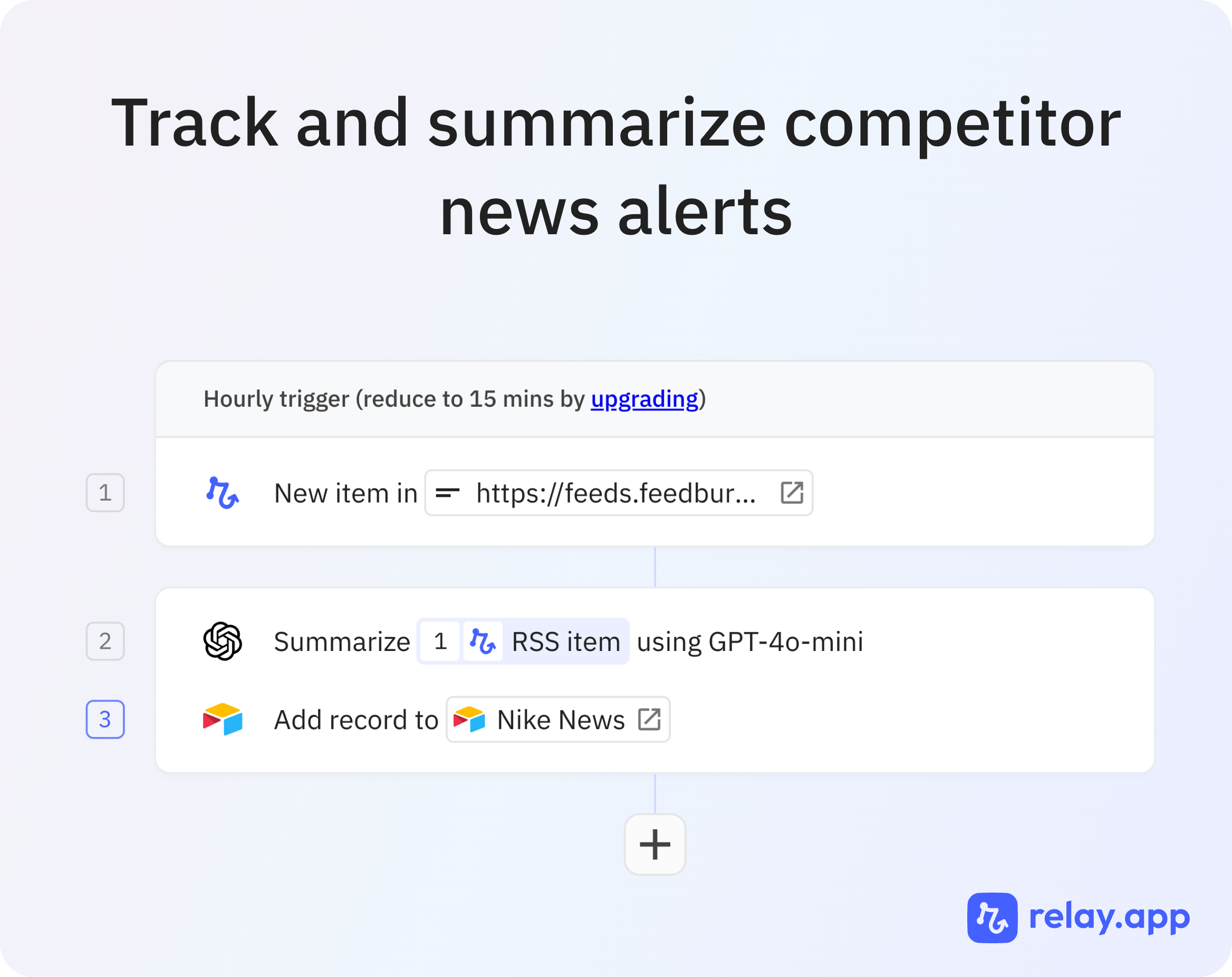
Now that you have a better understanding of the high-level differences between one-off and ongoing competitor research workflows, let’s dive deeper into each approach to examine the benefits, challenges, and some real-world examples of using these two research methods.
Understanding one-off competitor research workflows
As mentioned above, one-off competitor research refers to conducting a specific analysis at a particular point in time. This approach is useful when you need immediate insights for a specific purpose, such as preparing for a meeting, developing a marketing campaign, or exploring a new market segment.
When selecting an AI-powered tool for one-off competitor research, it's important to choose a platform that efficiently provides accurate and actionable insights. Here are key features to look for:
- Accuracy and reliability: The tool should provide precise and trustworthy information, pulling from credible and up-to-date data sources.
- Web browsing capabilities: Access to a wide range of web sources to retrieve live data vs. providing answers only from training data.
- Ease of use: A user-friendly interface that has a minimal learning curve, enabling you to focus on analysis rather than navigation.
- Contextual awareness: The tool should understand the context of your queries to provide relevant and insightful answers.
Across these dimensions, we’ve found Perplexity to be one of the best available options. It's particularly adept at understanding context and providing coherent, detailed responses. You can switch between different AI models, focus your search across various platforms (like Reddit or YouTube), and even query academic papers or mixed media content.
Let’s explore how you can use Perplexity for one-off competitor research.
Using Perplexity for competitor research
Let’s go back to our initial example from earlier in this post. Imagine you're launching a new shoe line and you want to get a lay of the land of your main competitors. Here are the steps you could take in a tool like Perplexity.
Step 1: Ask a specific question
You can ask a relatively generic question to start in most one-off AI research tools and get back a decent summary of information. For example:
“Who are the top competitors in the athletic shoe market?"
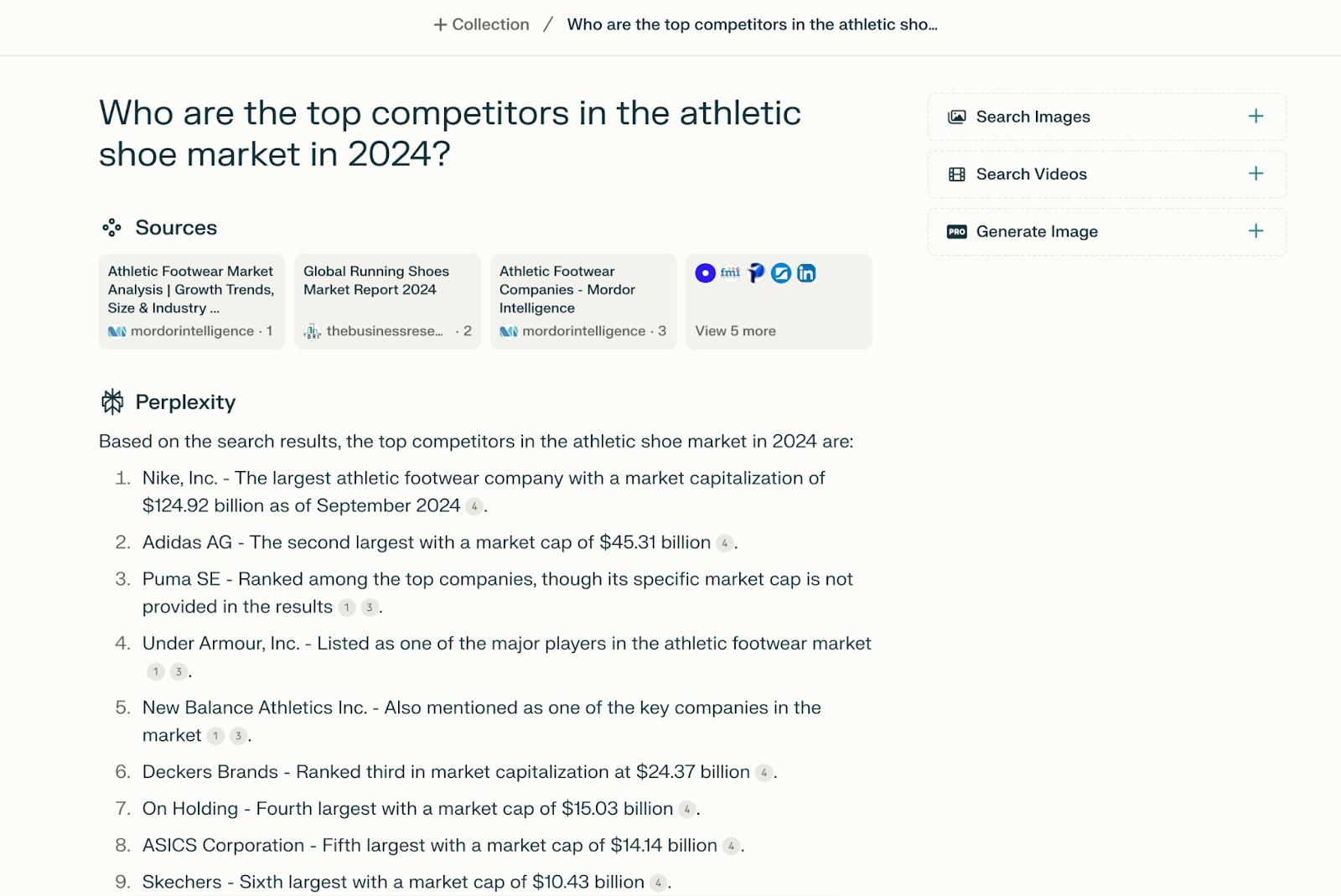
Step 2: Follow up with additional questions
From there, you can ask followup questions to dive deeper into specific areas of interest. For example:
“What are the latest innovations in athletic shoes from top brands?”
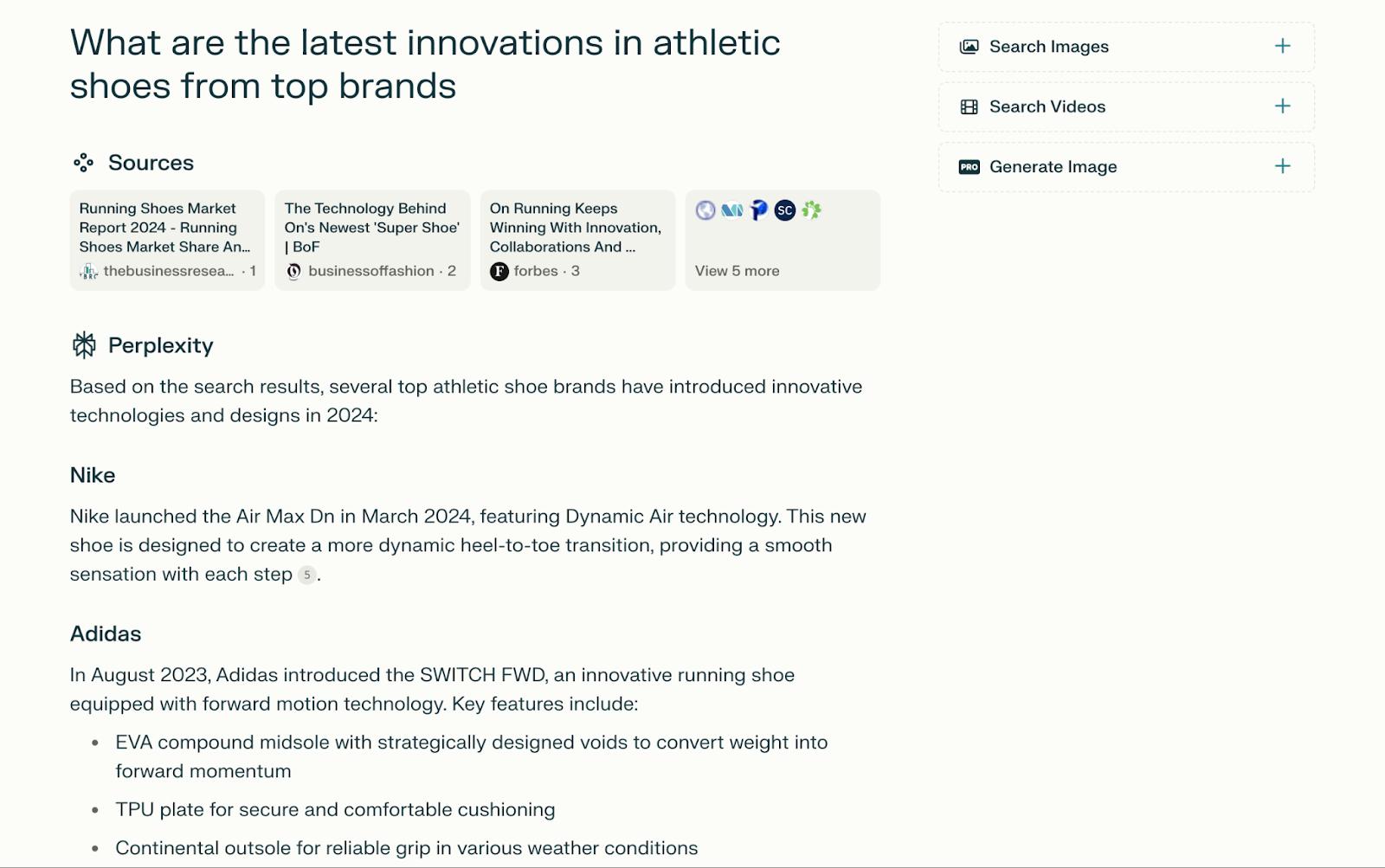
Step 3: Analyze and share the responses
Perplexity will provide a summary of responses to your questions, with a reference list, and additional resources to round out your research. You can share the results directly with colleagues or copy them to a research document for further refinement and analysis.
Benefits
✅ Speed: Get immediate answers without sifting through multiple sources.
✅ Digestibility: Receive summarized information compiled from various data points.
✅ Ease of Use: Interact using natural language without needing technical expertise.
Challenges
❌ Accuracy: AI models can provide outdated or incorrect information (known as hallucinations).
❌ Data Limitations: Knowledge cutoffs might limit access to the most recent data.
❌ Lack of Real-Time Data: Not ideal for monitoring ongoing changes.
❌ Limited Customization: You can’t format or customize the output as granularly in these tools.
Understanding ongoing research workflows
While one-off research provides a snapshot, the competitive environment is dynamic. Competitors continually update their strategies, launch new products, and adjust pricing. Ongoing monitoring ensures you stay informed about these changes in real-time.
AI-powered workflow automation tools can streamline this process of monitoring competitors, alerting you to important changes as they happen by automating data collection, analysis, and reporting. They’re designed to handle repetitive tasks, allowing you to focus on strategic decision-making.
With any of these tools, you should look for:
- Ease of use: A Ph.D. in computer science or an encyclopedic user manual isn’t needed to start building powerful, automated research workflows.
- AI capabilities: Advanced AI features like natural language processing and automated web browsing are native to the platform, and you can easily switch between multiple different models.
- Integrations: Connections to your existing tools and platforms are a breeze and new integrations are consistently being added.
- Customization: It’s flexible enough to handle more niche, specific use cases for your business without hacky workarounds.
- Scalability: Grows with your company. You won’t have to jump to a new platform in a few months or years as your research volume increases or you add more members to your team.
- Cost: Doesn’t break the bank to automate all of your tasks and workflows.
Across these dimensions, Relay.app is a real standout. Relay.app's user-friendly interface allows you to:
- Use drag-and-drop tools to set up research monitoring tasks—it’s the easiest-to-use AI workflow automation tool.
- Sync research data across a wide range of platforms like Slack, Google Sheets, or CRM systems.
- Leverage pre-built AI actions for tasks like data extraction from websites, content summarization, and text translation — perfect for all of your research needs.
- Work with all major models across all AI actions (including GPT-4o, Claude 3.5 Sonnet, and Gemini 1.5 Pro) and doesn’t require you to connect your existing OpenAI/Anthropic API account — with free AI credits in every plan to use with any AI action and most models.
Let’s explore how you can use Relay.app for ongoing competitor research.
Automate ongoing research with Relay.app
Keeping with our same shoe example, let’s suppose you're a marketing manager at an athletic shoe company. You need to keep track of your competitors' product updates, blog posts, and pricing changes. We can set up an automated workflow in Relay.app to do just that. Here’s how it works:
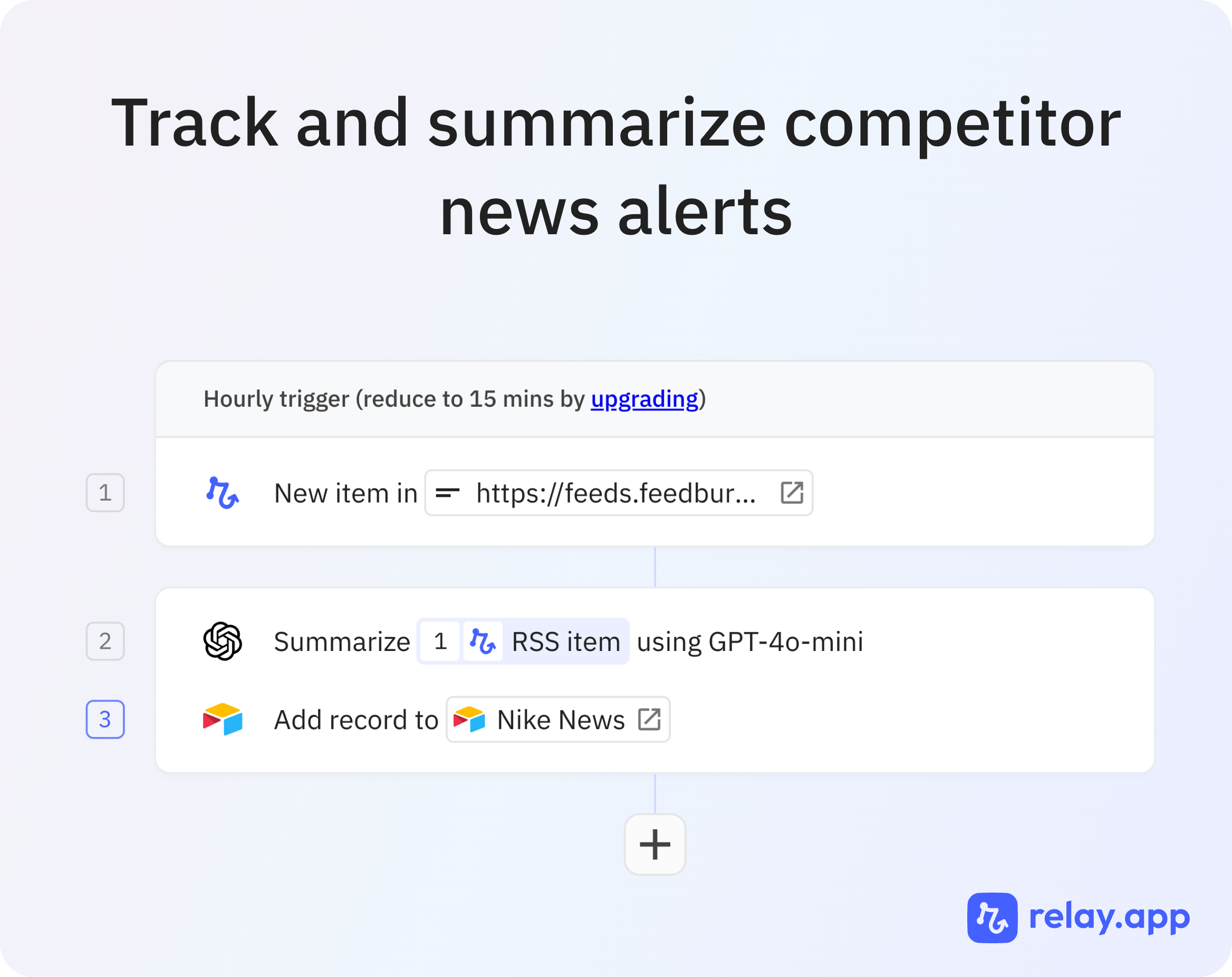
Step 1: Set up a RSS trigger
Use Relay.app's RSS feed trigger to specify which news feeds you want to monitor. In this example, we’ll add an RSS feed that reports on updates that are happening in the shoe world.
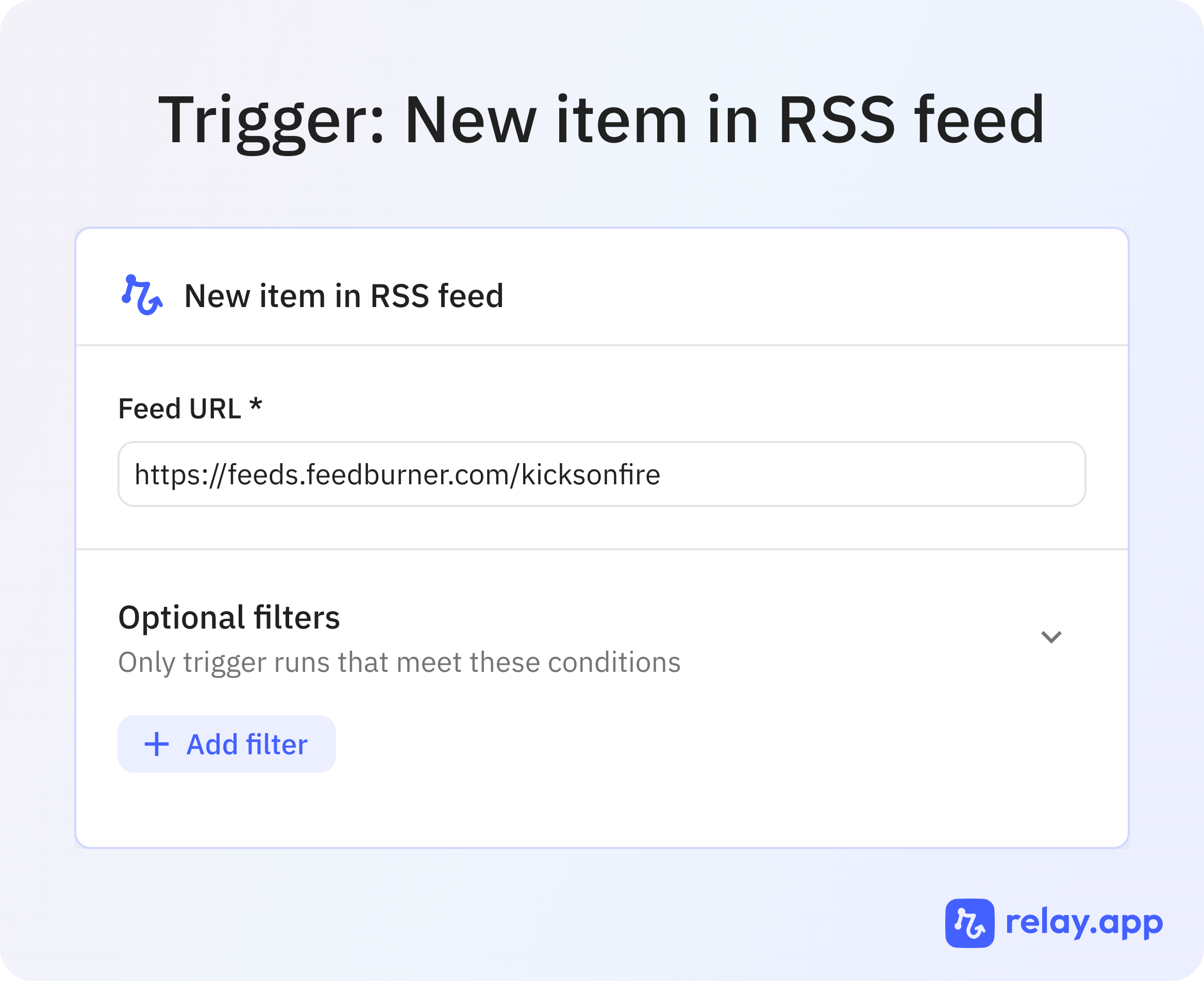
Step 2: Summarize RSS news with AI
From there, we can set up an AI step to summarize each relevant news update with a one-paragraph summary. We don’t need to connect any APIs or write a custom prompt — Relay.app provides everything we need to summarize content with AI out of the box.
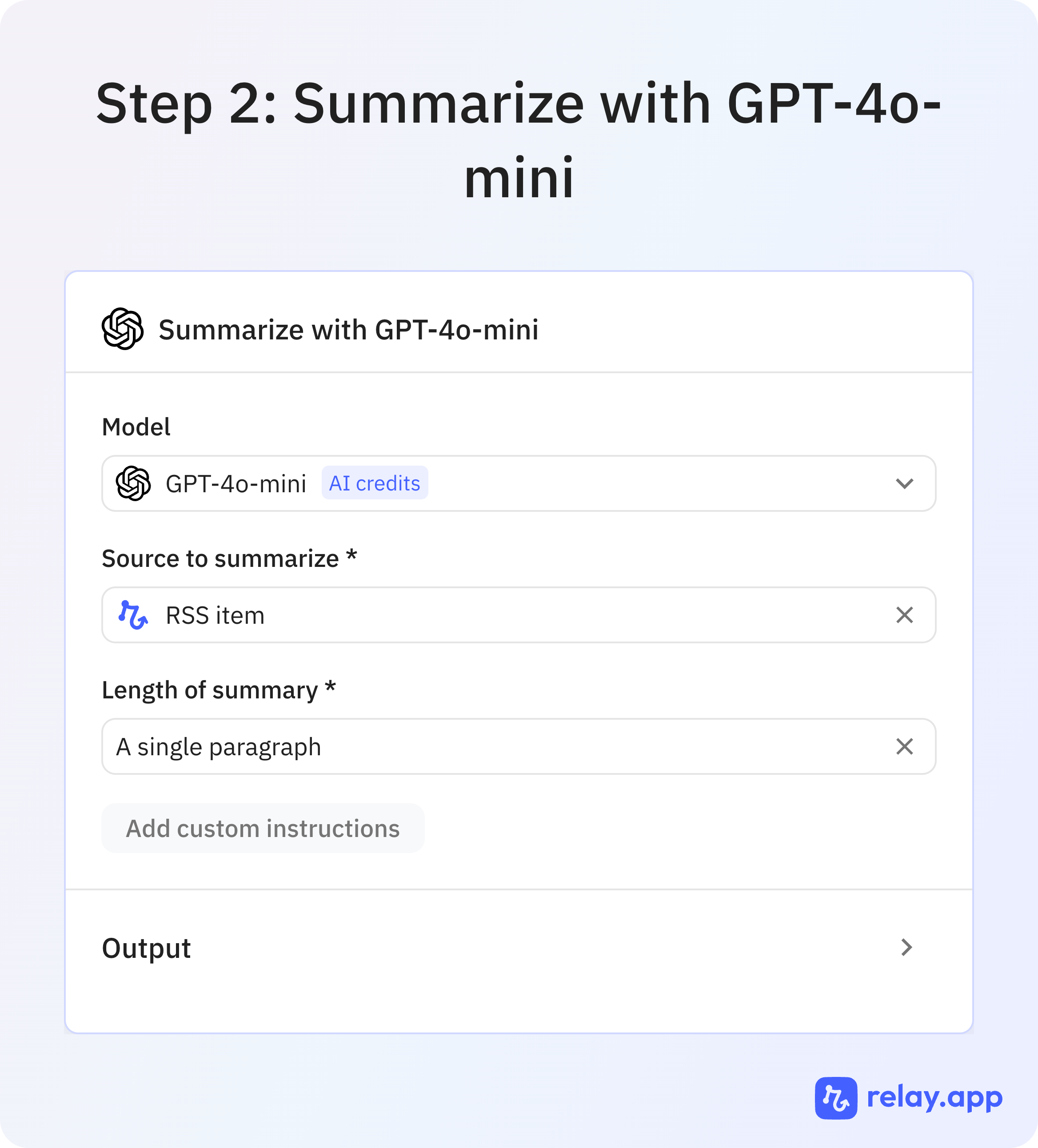
Step 3: Store updates in a central source
Lastly, we can send this AI summary to a central repository, like an Airtable Base or Google Sheet, organizing all of our competitor news in one place.
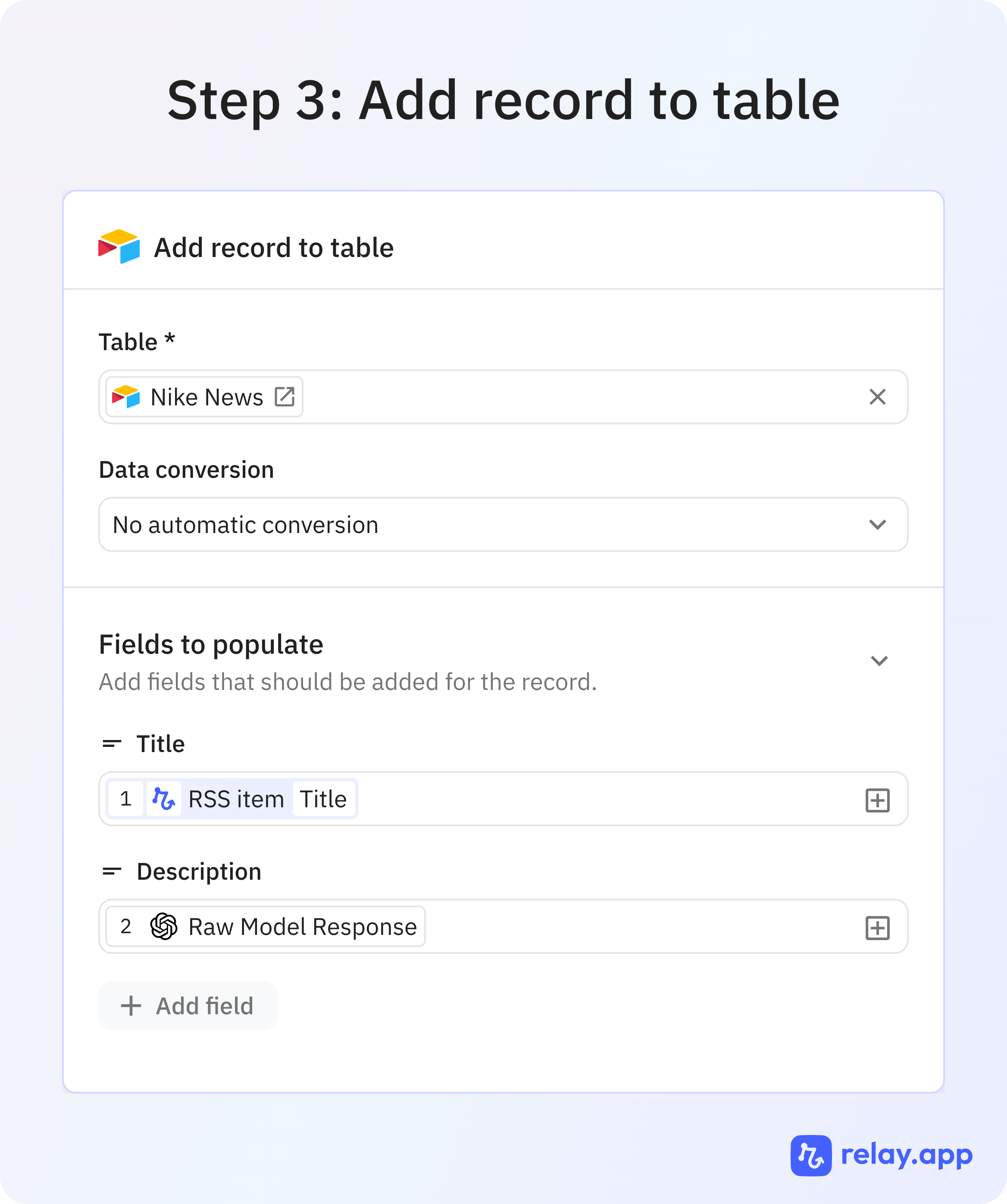
Benefits
✅ Efficiency: Eliminates the need for manual checks.
✅ Timeliness: Stay informed about competitor actions as they happen.
✅ Customization: Tailor workflows to match your specific needs.
✅ Scalability: Monitor multiple competitors and data sources simultaneously.
✅ Collaboration: Keep your team aligned with shared key insights.
Challenges
❌ Initial Setup: This may require time to configure workflows.
❌ Data Overload: Receiving too many alerts can be overwhelming. Make sure to fine-tune your settings to focus on critical updates.
Your next steps
Competitor research is a vital component of strategic planning and market success. AI-powered tools have made these workflows more accessible, efficient, and insightful than ever before.
When evaluating tools in this space, make sure to understand what type of research you want to conduct—one-off inquiry or ongoing monitoring—so you can choose the right platform for your needs.
If you’re looking to enhance your competitor research strategy with ongoing monitoring, why not give Relay.app a try? You can set up automated workflows to track, analyze, and alert you of competitor news across a host of sources—all while you sleep.
Start transforming your ongoing competitor research by trying Relay.app today. Set up custom workflows, automate monitoring, and stay one step ahead of your competition.

