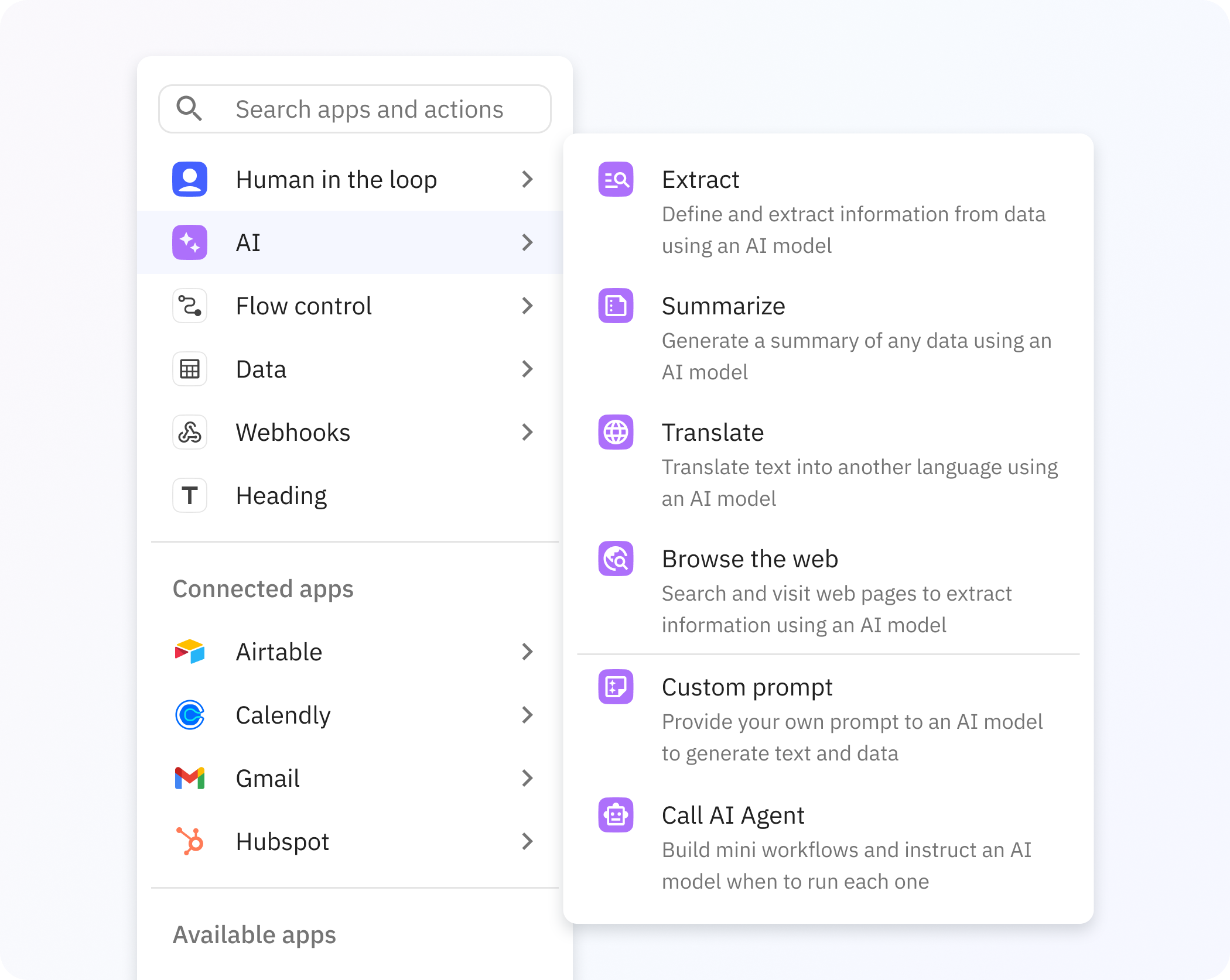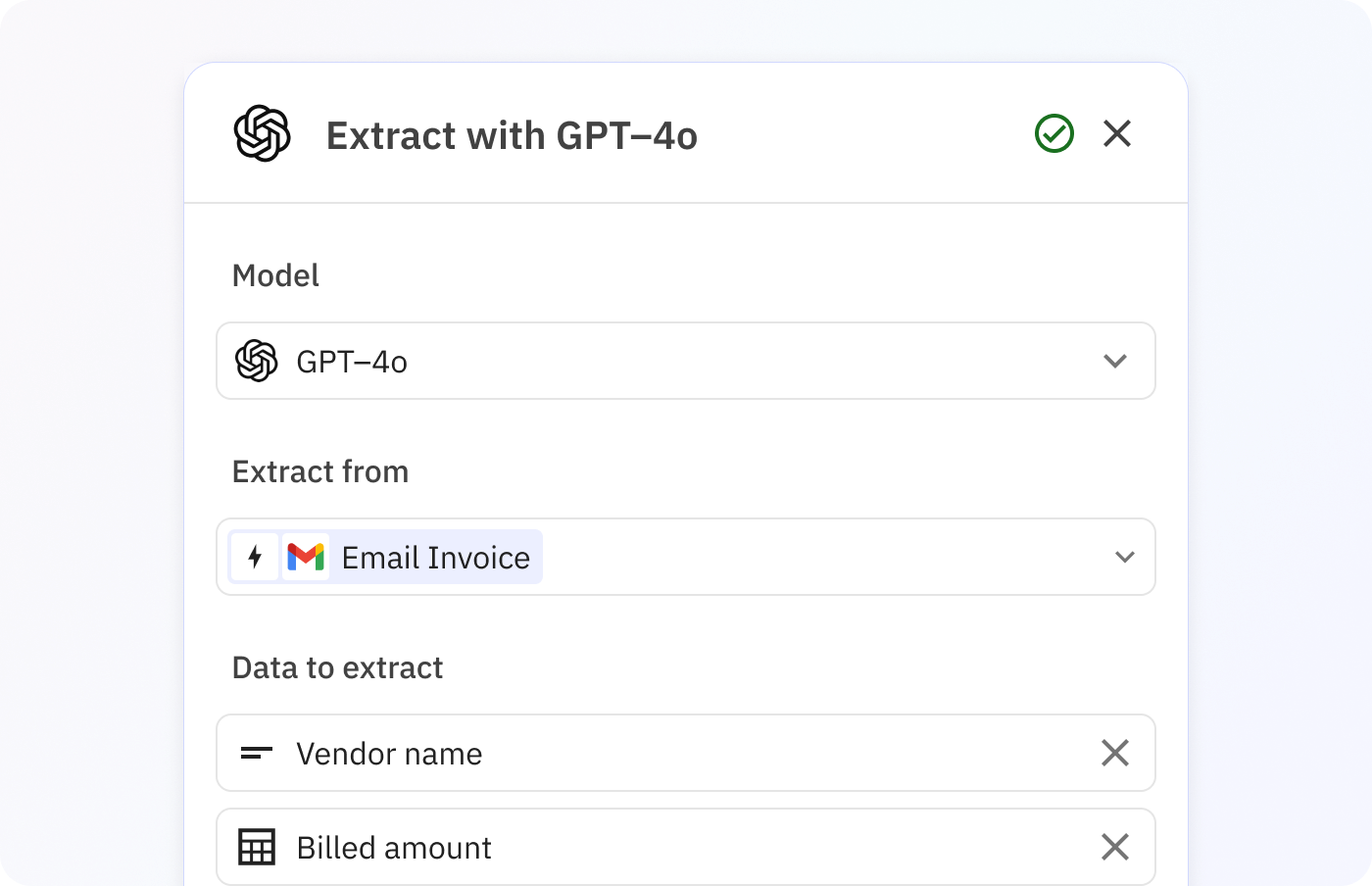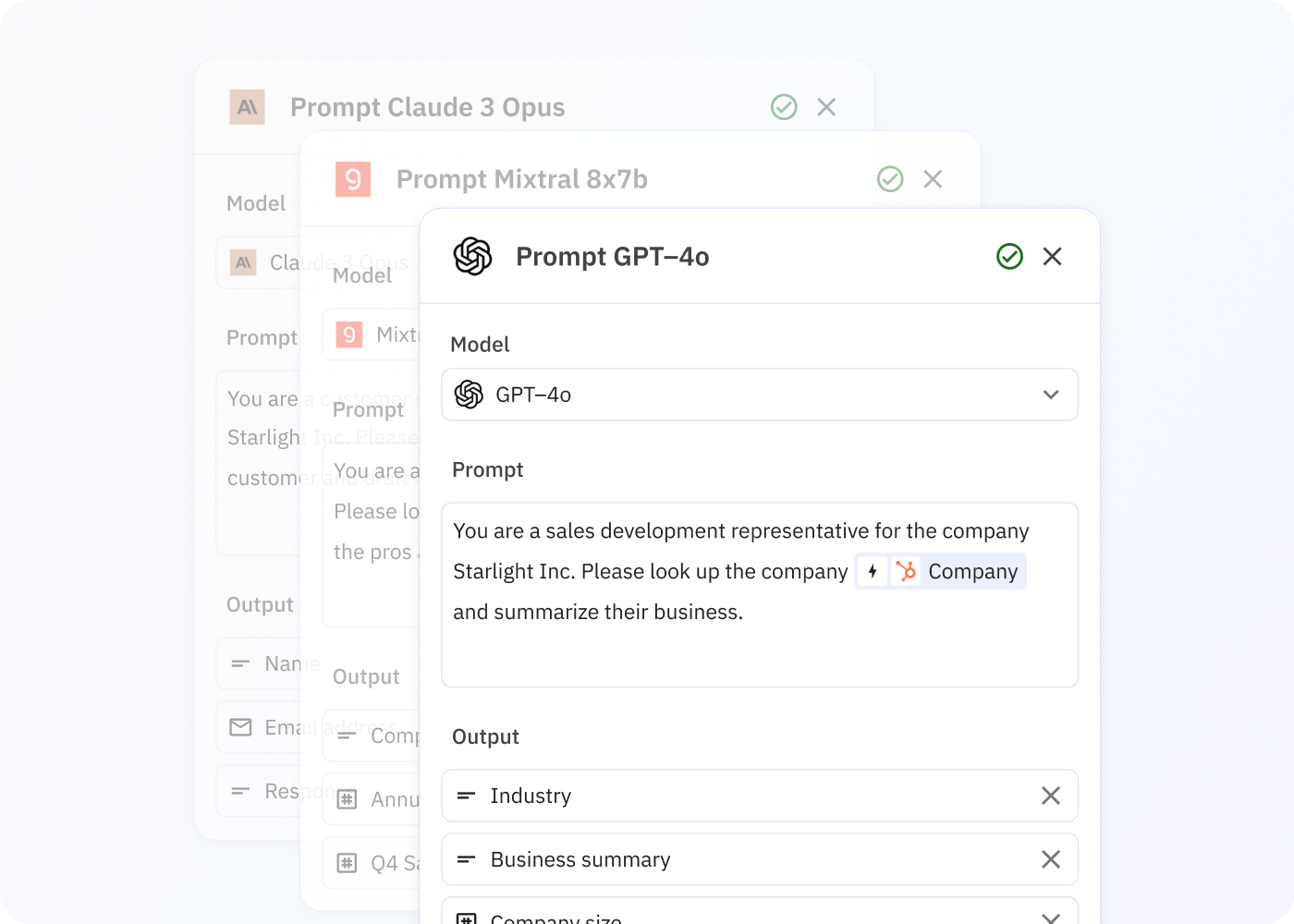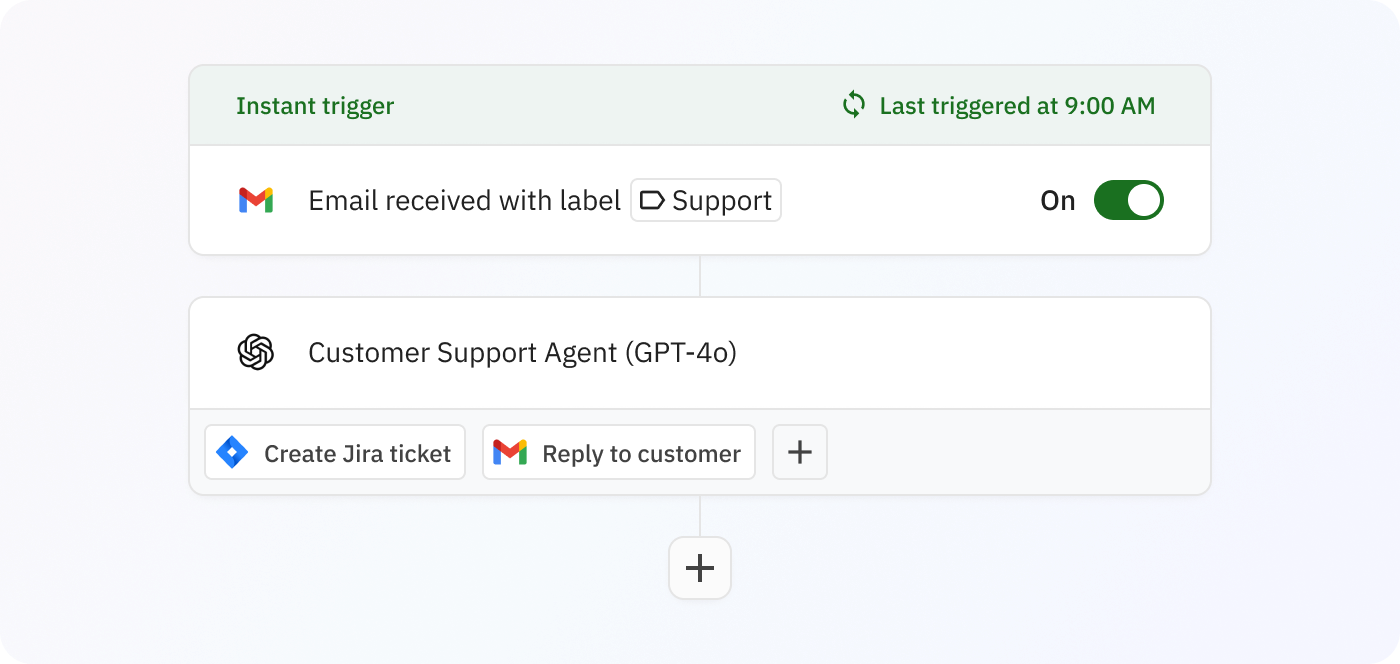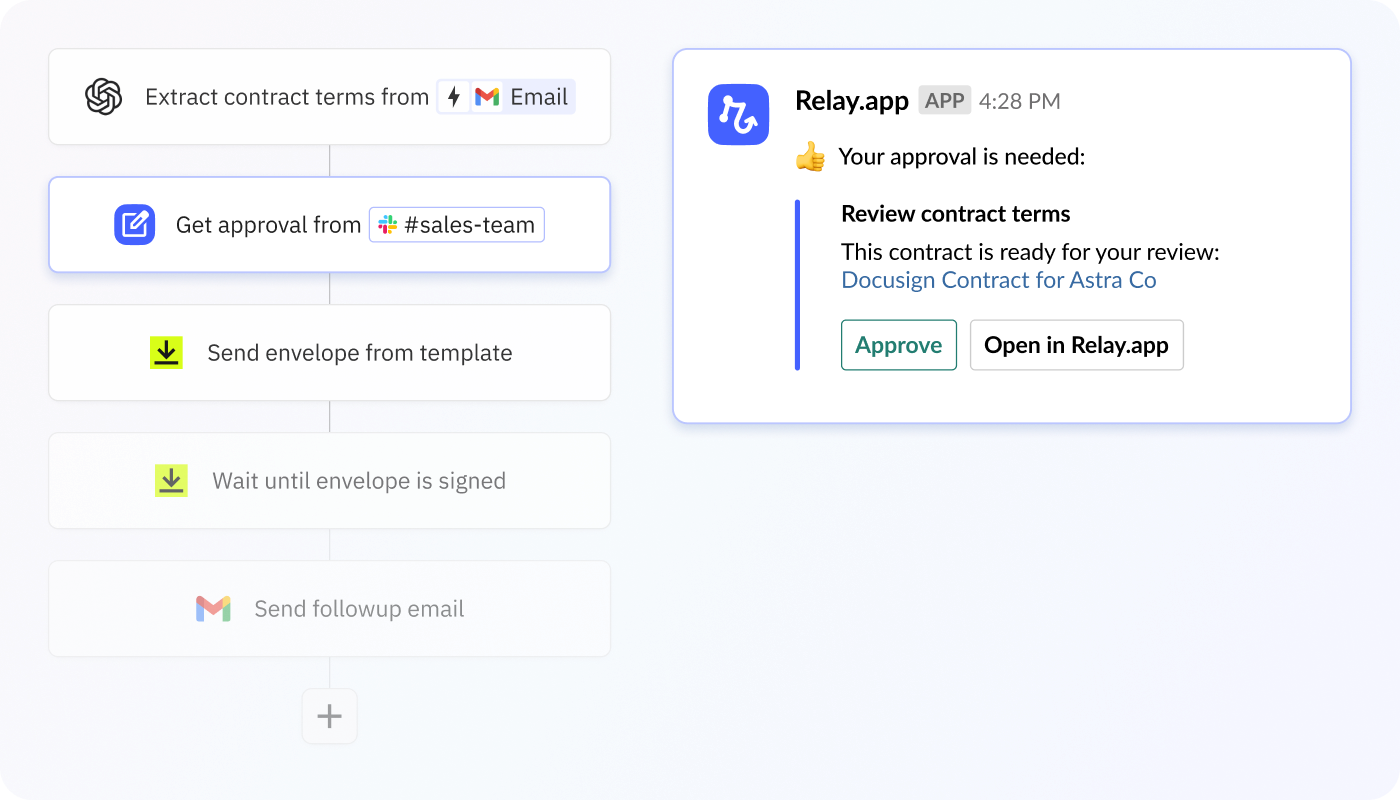Frequently asked questions
What does free reasonable use of GPT-4o and GPT-3.5 mean?
linkReasonable usage of GPT-3.5, GPT-4o in every Relay.app plan. When you’ve exceeded usage for any of these, you’ll receive an email notification from us.
We are still calibrating what the right free use limits are for GPT, but for any of our paid plans the free usage limits are 10x those of the free plan. We aim to be more explicit about these reasonable use limits in the near future. If you have any further questions on what this means for you, don’t hesitate to reach out to us via support@relay.app!
Reasonable use resets every calendar month.
I’m getting a notification that I’ve exceeded free GPT reasonable use. Now what?
linkReasonable usage of GPT-3.5, GPT-4o in every Relay.app plan. When you’ve exceeded usage for any of these, you’ll receive an email notification from us. To continue using GPT, either upgrade to a paid Relay.app plan to get 10x more reasonable free use, or connect your own OpenAI account to pay for GPT usage with your own account credits. Learn how to connect your own OpenAI account here.
Reasonable use resets every calendar month.
I’m getting a notification that I’ve exceeded usage of the free web browsing extension. Now what?
linkReasonable usage of the web browsing extension is included in every Relay.app plan. When you’ve exceeded usage for any of these, you’ll receive an email notification from us.
We are still calibrating what the right free use limits are for web browsing, but for any of our paid plans the free usage limits are 10x those of the free plan.
We aim to provide a more robust credit system for web browsing soon. In the meantime, if you hit limits please reach out to support@relay.app and we try to best support you!
Reasonable use resets every calendar month.
How often do reasonable use counters reset?
linkReasonable use counters reset every calendar month.
I have a ChatGPT (Plus) account. Can I use it with the OpenAI models?
linkNo, you can’t use your ChatGPT (Plus) account, but you can use your own OpenAI API token (which is strictly speaking not coupled to a ChatGPT account at all). Learn more here.
Can I use AI to analyze images?
linkDefinitely! The easiest way to do so is by adding File objects containing images as context to your prompt.
Which AI models are best for data extraction?
linkAll models except for Perplexity’s work for data extraction.
In our experience, the larger models like GPT-4, GPT-4o, Gemini 1.5 and Claude 3 perform best for more complex tasks. Smaller models will usually do fine for unambiguous input data where they have little opportunity to get confused
Which AI models do you support?
linkCurrently supported models:
- OpenAI
- GPT-3.5 (free reasonable use included!)
- GPT-4o (free reasonable use included!)
- GPT-4o mini (free reasonable use included!)
- GPT-4
- Google
- Gemini 1.0 Pro
- Gemini 1.5 Flash
- Gemini 1.5 Pro
- Anthropic
- Claude 3 Haiku
- Claude 3 Sonnet
- Claude 3 Opus
- Claude 3.5 Sonnet
- Groq
- LLaMA 3 8b
- LLaMA 3 70b
- Mixtral 8x7b
- Perplexity
- LLaMA 3 Sonar - small
- LLaMA 3 Sonar - large
- LLaMA 3 8b
- LLaMA 3 70b
- Mixtral 8x7b
- OpenAI
What are Actions for my AI Agents?
linkActions are sequences of steps or "mini workflows" that the AI model might invoke in order to answer your prompt. Based on your prompt and the provided context, the chosen AI model will decide which Actions will be called, and how many times.
Learn more about mini AI Agents and Actions in this tutorial.
Can Actions be called multiple times?
linkYes, Actions may be called once, multiple times or never for every run. The AI model will decide based on the provided context and prompt.
Learn more about mini AI Agents and Actions in this tutorial.
How are Actions different from Paths?
linkActions are different from Paths. Actions are not mutually exclusive: some, all or none of the defined Actions may be invoked by the AI model during a workflow run. For Paths, in every workflow run always exactly 1 Path will be taken (if no Path rules match, there will be an error).
Learn more about mini AI Agents and Actions in this tutorial.
When should I use Actions, and when Paths?
linkUse Actions when your AI model needs them in order to complete the prompt that you gave it. For example:
“For each person with action items mentioned in the Email/Document, look up if that person exists as a user in Asana. For each of them that is an Asana user, assign a task for each of their action items. For all persons that don't have an Asana account, notify me.”
- Action 1: Look up person in Asana (inputs: person name)
- Action 2: Create task in Asana (inputs: asana user, task name)
- Action 3: Notify me (inputs: person name)
If the continuation of your workflow depends on an AI decision/extraction, use Paths after your AI step instead of Actions within it. Why?
- Paths are deterministic, which makes it much easier to debug when things go unexpectedly
- Paths are mutually exclusive, so your AI step might not [inadvertently] call multiple Actions when it should have only done one
- Paths are only ever taken once, whereas the AI model might decide to call one and the same Action multiple times if it deems needed
Learn more about mini AI Agents and Actions in this tutorial.
Which AI models are best for Agent Actions?
linkIn our experience, GPT-4(o), Claude 3.5 Sonnet or Claude 3 based models perform best for Agents.
Groq's LLaMa-based models support Actions, but they'll not perform as well as GPT4 of Claude 3.
Perplexity’s models don’t support Actions, so are not a fit for Agents.
Learn more about mini AI Agents and Actions in this tutorial.