Below is a short summary of this month’s most notable launches. You can find full Changelog including all updates on the bottom.
August highlights
1. Transform Data
We’ve radically simplified and improved our data transformation capabilities. With the new ‘Transform Data’ tool, it’s easier than ever to transform or shape-shift data into the format you need. Whether you need to split a first name from a last name, shift a date to a different time zone, or multiply numbers, this new utility is here to help.
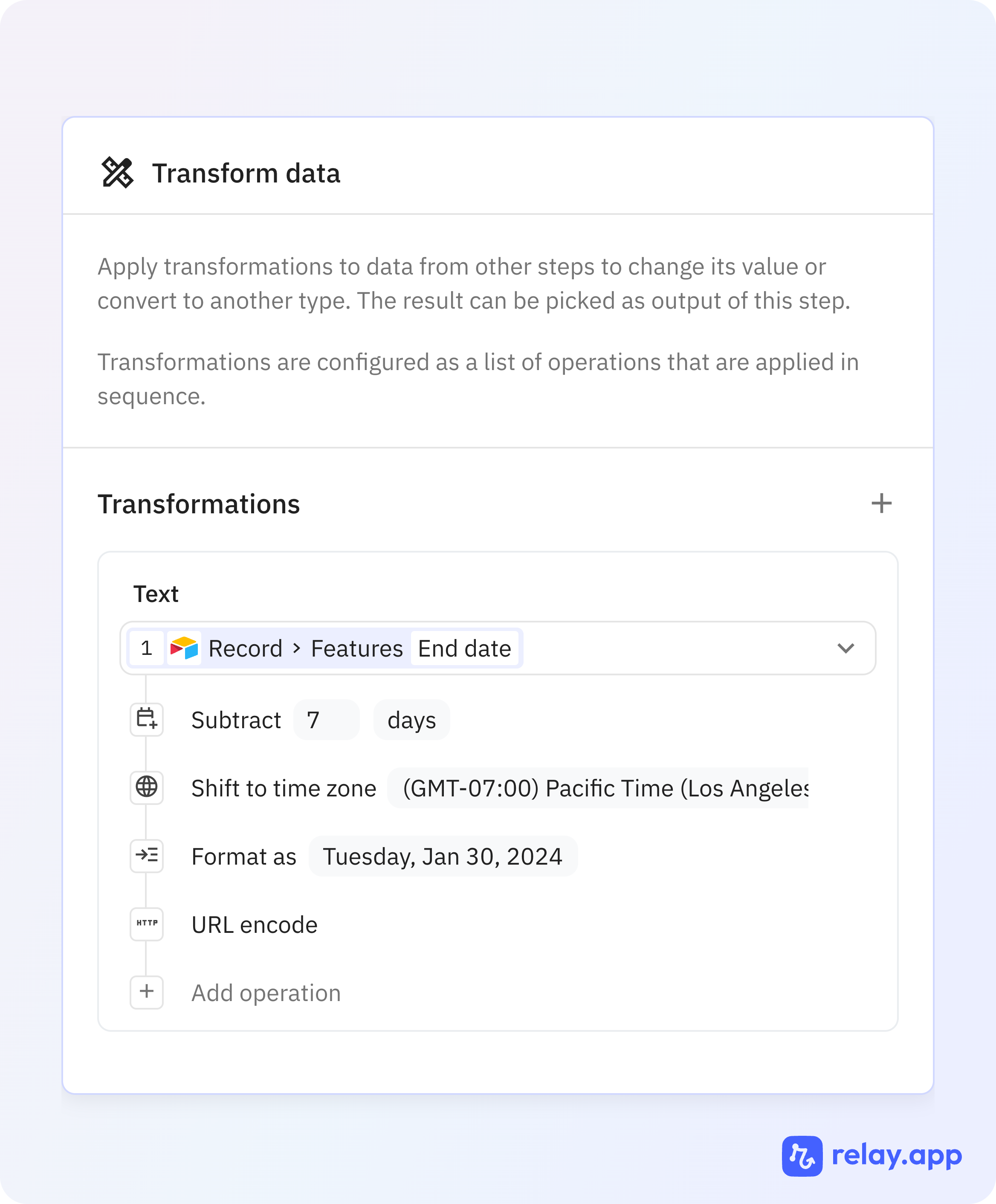
2. Run Custom JavaScript Code
Speaking of data transformations… For months, our most advanced users have been asking for the ability to run custom code to perform tasks like advanced data transformations or write complex control logic.
The wait is finally over: this week, we launched the new ‘Run custom JavaScript code’ utility that gives you the freedom to use data from other steps in your workflow and manipulate it in any way you want. And, of course, you can use the data it returns in following steps. Plus, all the transformations from the ‘Transform data’ utility above are also available via the global ‘$’ object.
Learn more about the custom code step here. We’d love to hear your feedback!
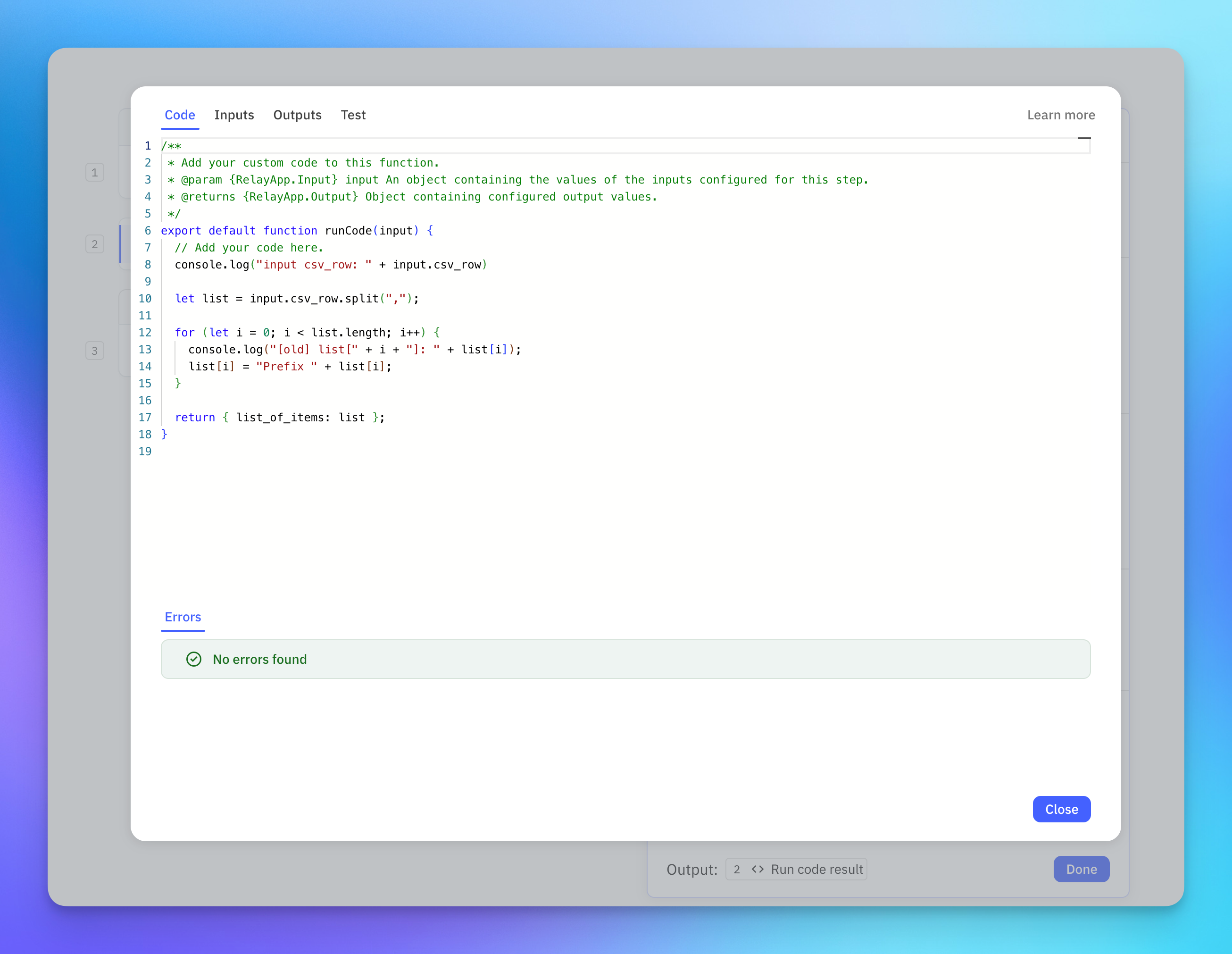
3. PDF conversions
In addition to the above, we’ve added two other new utilities:
- Convert PDF to PNGs
- Convert PDF to Text
Both are convenient tools, especially when paired with AI steps. Tip: if you consistently only need a single page from a PDF, you can specify that in the step, reducing the number of AI tokens used!
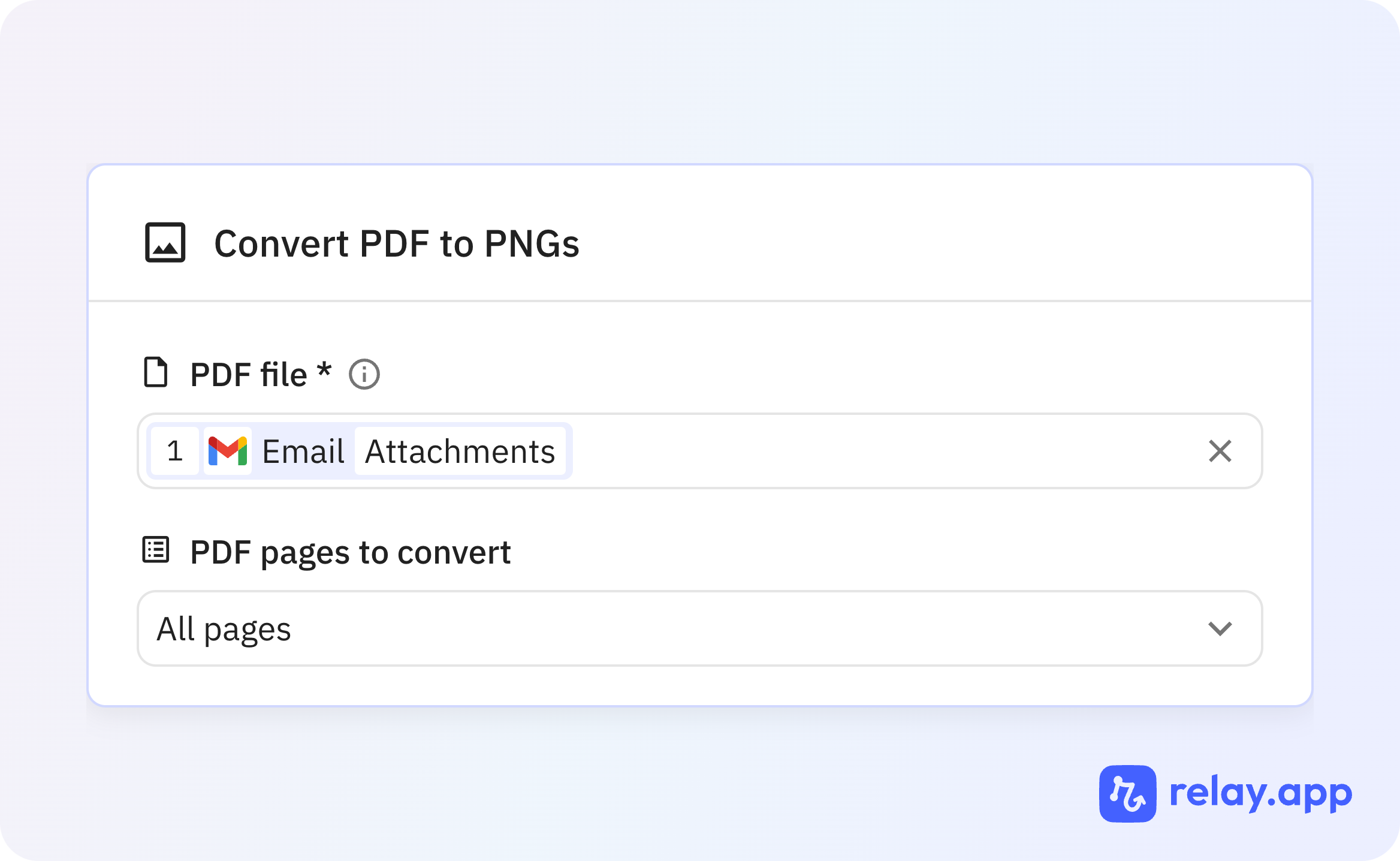
All these new utilities can all be accessed from the Utilities menu in the step list. Let us know what others you need!
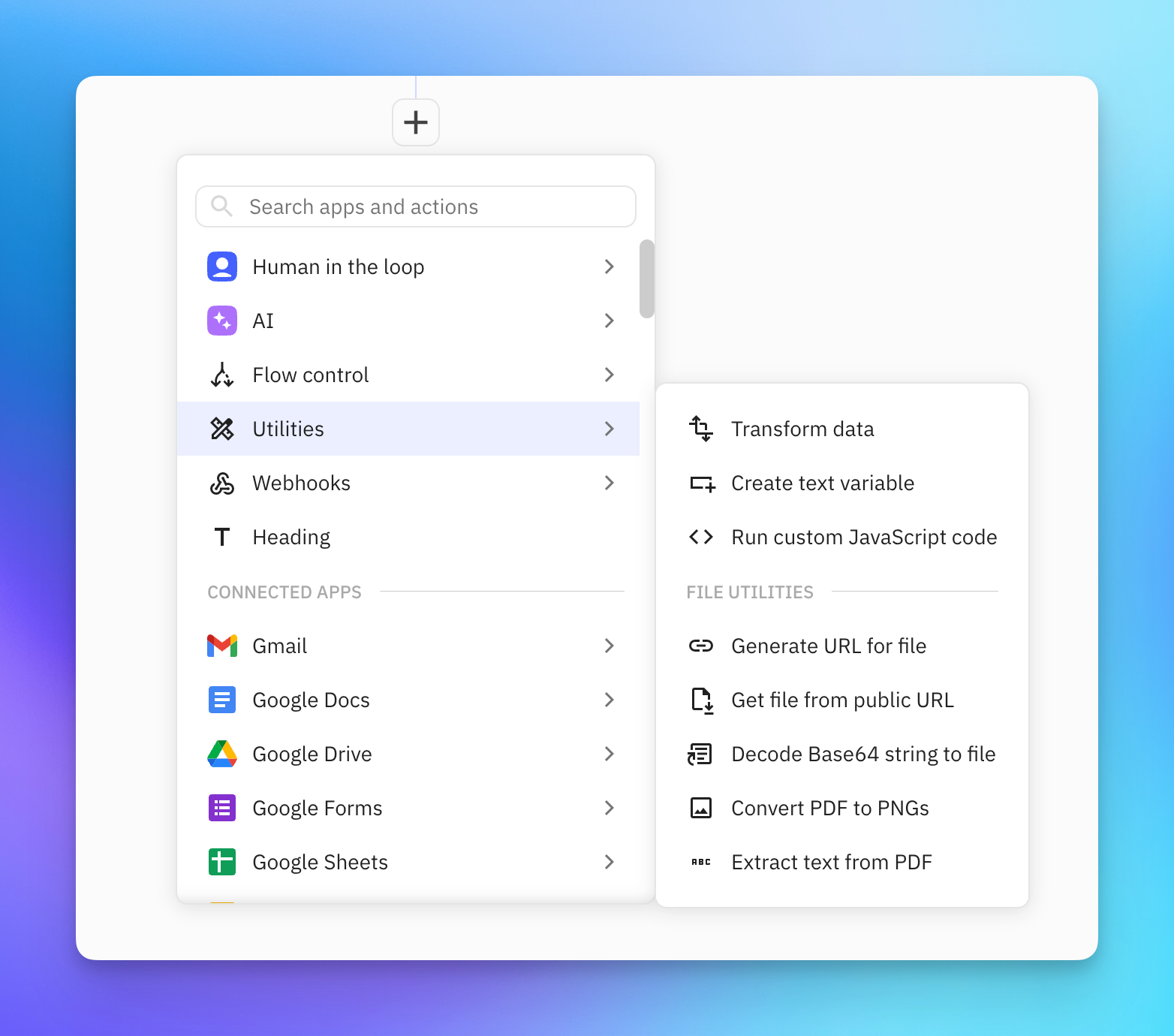
See the full list of updates below, and don’t hesitate to reach out with questions or feature requests!
Changelog
Core product improvements
- 🆕 Run custom JavaScript code [learn more]
- 🆕 Transform data
- 🆕 Convert PDF to PNGs
- 🆕 Convert PDF to text
- Snapping now now takes screenshots of individual steps too
- Google Calendar: support for recurring events in triggers
- Dozens general quality-of-life improvements in publishing, HITL notifications and other areas
AI
- AI Credits: visibility in free “reasonable use” of AI steps [learn more]
- Quality improvements to make AI extractions and output from advanced prompts more reliable
New integrations
Apollo
- Trigger: Contact added
- Trigger: Company added
Google Docs
- Import file as Document
Google Drive
- File changed
Google Sheets
- Import file as Spreadsheet
Google Slides
- Import file as Presentation
Jira
- Trigger: Sprint added
Linear
- Move issue to team
Outlook Mail
- Trigger: Email sent
- Trigger: Email added to folder
- Create draft reply
Paddle
- Create discount
- Create or update business
- Find subscription(s)
- Create transaction
- Create or update customer address
Webflow
- Find user
🆕 X (Twitter)
- Post Tweet

