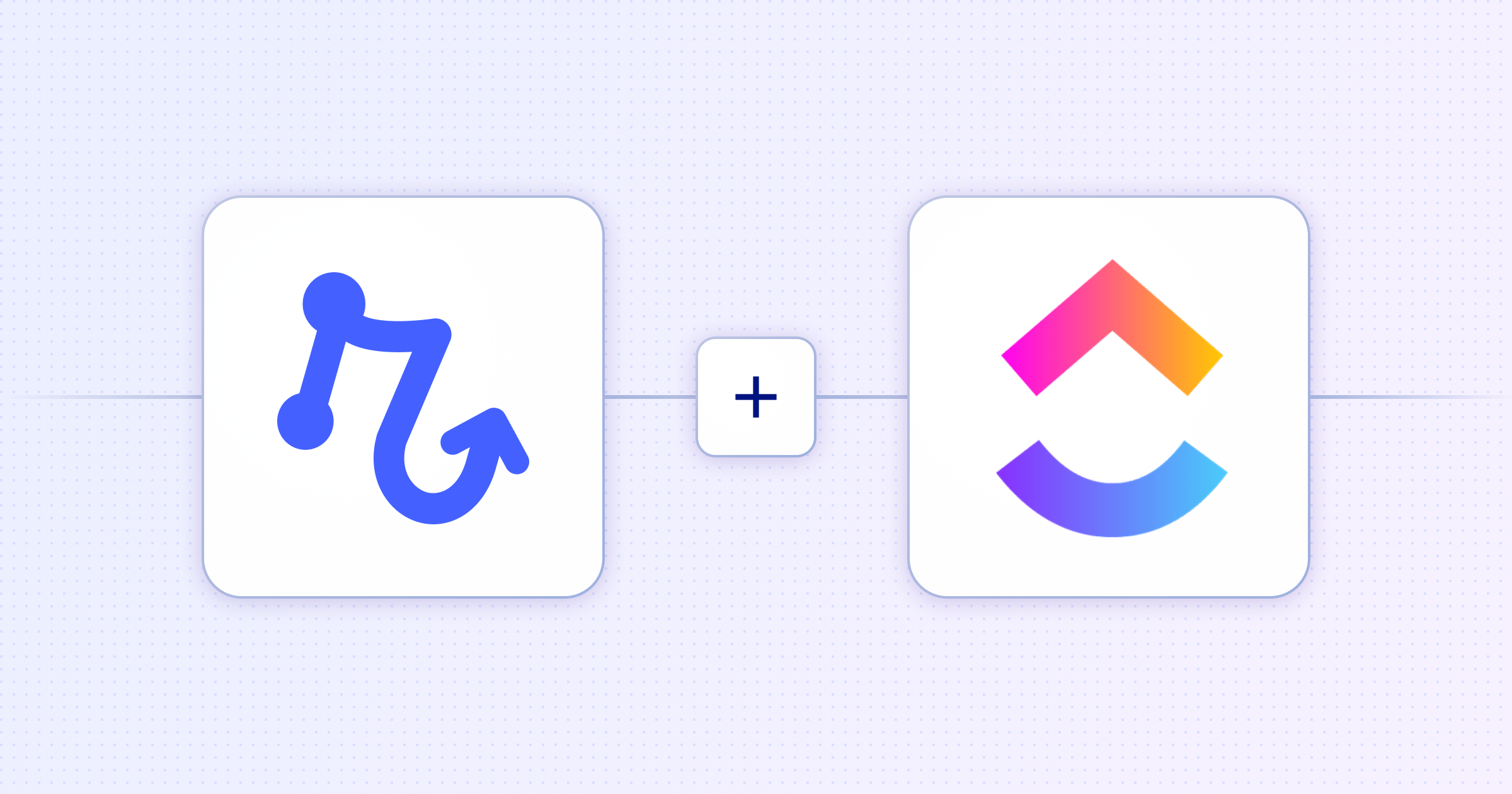
Project management tools are meant to simplify task management. And they do, mostly. But they also bring a whole range of manual busywork specifically related to, well, managing projects — creating tasks, writing briefs, keeping your team up to date, chasing down that one team member who always forgets to update you on what they're working on.
ClickUp is one such project management tool. It positions itself as "one app to rule them all", but let's face it—even if you're a ClickUp power user, you're going to have other tools in your tech stack. And while their built-in automation templates offer a good starting point, they fall short when it comes to connecting with external tools.
That's where a tool like Relay.app comes in (👋 that's us!). Our platform gives you the tools to build custom ClickUp automations so you can spend less time copy-and-pasting data or toggling between apps, and more time on the work that matters.
1. Create ClickUp tasks from external triggers
You're juggling a dozen projects, each with its own set of tasks, deadlines, and team members counting on you. The last thing you want is for critical tasks to slip through the cracks because they weren't captured in your project management tool. With Relay.app you can turn every customer feedback form, support ticket, or sales lead into a ClickUp task, neatly organized in the right project and assigned to the right team member. You can even use in-line AI to turn external information into summarized task titles and descriptions.
Example workflows
Forms as a trigger
If you use ClickUp forms, turning form submissions into tasks is simple. But there are a bunch of reasons you might use another form builder. If that's the case, it's not quite so clear-cut. With Relay.app you can get the best of both worlds: use the form builder of your choice, and convert submissions into detailed tasks instantly.
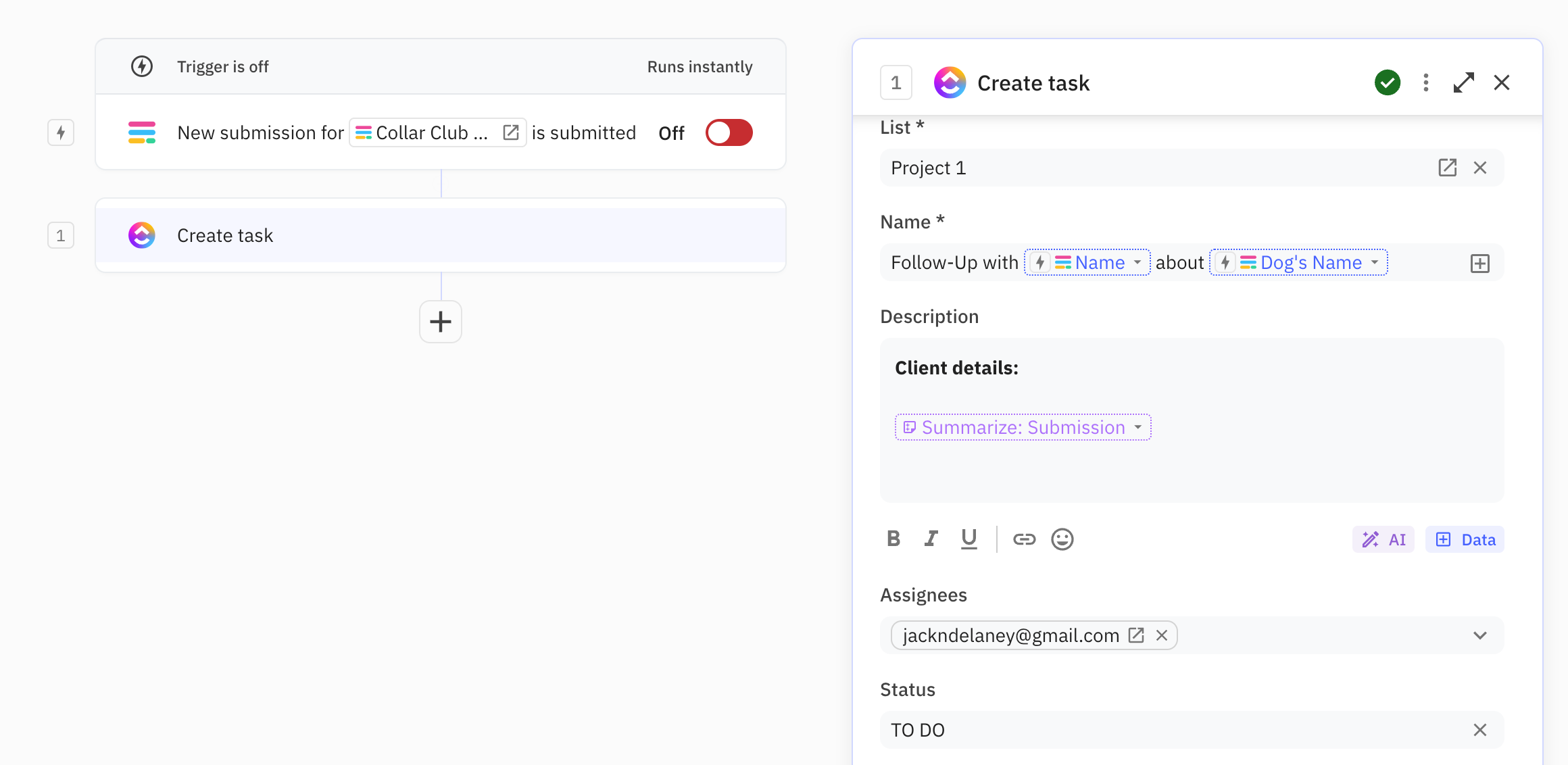
Booking as a trigger
The same goes for bookings. By sharing booking information into ClickUp you can kickstart key tasks (e.g. preparing for a client kickoff meeting, or sending documents during an interview process) and attend each meeting or appointment prepared and ready to go.
Email/messages as a trigger
So often emails get lost in the shuffle. Why not have Relay.app search your email and automatically create tasks for emails with specific tags or filters.
Critical information and tasks often arrive via email or messaging platforms. Automating the conversion of these communications into ClickUp tasks ensures that nothing gets lost in the shuffle and that your team can prioritize and respond to important messages efficiently.
2. Send notifications based on task activity
Keeping everyone on the same page is crucial, especially when deadlines are tight and tasks are flying fast. The moment you update a task in ClickUp, whether it's marking it as complete, changing its status, or just adjusting the due date, Relay.app can automatically notify the right people. You can This means less time spent on manual updates and more time focusing on what's next.
Example workflow
Slack notifications for task updates
- Decide which task updates are crucial for your team to know (e.g. status changes or task completion).
- Set up Relay.app to send a notification to your team's Slack channel whenever these key updates occur in ClickUp. (This could involve specifying certain tasks, projects, or statuses that trigger the notification).
- Use in-line AI to tailor the content of the Slack message to include essential details about the task update, ensuring team members receive all the information they need at a glance.
- Once configured, Relay.app automatically sends these updates to Slack, ensuring your team stays informed without needing to constantly check ClickUp for changes.
3. Sync tasks across other project management apps
Your team might be using multiple tools for project management, each serving a unique purpose. The challenge? Keeping all these platforms in sync without manually updating each one. That's where Relay.app shines, seamlessly connecting ClickUp with other project management or to-do apps. This automation ensures that when you update a task in ClickUp, the changes are mirrored across your tech stack, maintaining consistency and visibility of tasks, no matter the platform.
Example workflow
Trello board sync for external collaboration
- Decide which ClickUp tasks need to be mirrored on a Trello board. (This could be based on the project, task status, or a specific tag indicating tasks that require external collaboration).
- Ask Relay.app to automatically create or update Trello cards whenever the corresponding tasks in ClickUp are added or modified.
- This setup should include specifying how task details (such as title, description, and due date) are translated into card details on Trello.
- With Relay.app actively syncing tasks between ClickUp and Trello, your team and external collaborators can work seamlessly across platforms, with updates in one tool immediately reflected in the other.
4. Streamline document and file management
Efficient management of documents and files is a cornerstone of successful project execution. Yet, ensuring that the right documents are attached to the correct tasks and accessible to all relevant team members can be a logistical nightmare. Relay.app automates the process of linking documents and files to ClickUp tasks, pulling from various storage platforms like Google Drive or Dropbox. This automation not only saves time but also reduces the risk of oversight, ensuring that every task has all the necessary information attached for seamless execution.
Example workflow
Attach Google Drive docs to ClickUp tasks
- Determine which documents in Google Drive need to be associated with tasks in ClickUp. This could be project briefs, design files, or any document critical to task completion.
- Set up Relay.app to monitor specific folders or document types in Google Drive for new or updated files. Specify which ClickUp tasks or projects these documents should be attached to, based on project names, task titles, or custom tags.
- Relay.app automatically attaches the identified documents from Google Drive to the corresponding tasks in ClickUp.
- Once a document is attached to a task, Relay.app can send notifications to relevant team members, alerting them to the new or updated document's availability. This ensures that everyone involved has immediate access to the latest resources.
5. Use webhooks with ClickUp
Relay.app's webhook functionality enhances ClickUp's automation capabilities by enabling custom integrations and workflows that respond in real time to events within ClickUp. This allows for a seamless flow of data between ClickUp and other tools or services, tailored to your unique project management requirements.
Example workflow
Use webhooks to your external database
- Determine which actions or updates in ClickUp should trigger the database update. This could include task completions, status updates, or modifications to task details.
- Set up a webhook in Relay.app to listen for the identified events in ClickUp. This involves specifying the types of actions that will trigger the webhook and configuring it to capture the necessary data from these events.
- Direct the webhook to interact with your external database's API. This step requires mapping the data captured from ClickUp events to the corresponding fields in your database, ensuring that the information is accurately transferred.
- Once configured, the webhook automatically sends data to your external database whenever the specified ClickUp events occur. For example, when a task is marked as complete in ClickUp, the webhook triggers an API call to your database, updating the record to reflect this completion.
- After setting up the webhook, monitor the integration to ensure that data is being accurately transferred and updated in your external database. Use this opportunity to refine and optimize the webhook configuration for maximum efficiency and accuracy.
6. Facilitate cross-functional collaboration
Projects often require input and collaboration from multiple departments or teams. Relay.app can automate the flow of tasks and information between different functional areas within ClickUp, enhancing cross-functional collaboration and ensuring that projects benefit from the collective expertise of your organization.
Example workflow
Automate task handoffs between teams
- Pinpoint stages where tasks transition between teams (eg. from design to development).
- Set Relay.app to notify a team lead for review before a task is reassigned, ensuring tasks are fully prepared for the next phase.
- Use Relay.app's human-in-the-loop feature for manual checks
- Once approved by the human reviewer, Relay.app updates the task status and notifies both the handing-off and receiving teams.
Automate ClickUp with Relay.app
These automation practices save time and bring a whole new level of precision and responsiveness to your task management, freeing up you and your team to focus on delivering high-quality work. After all, that's really what project management tools should help you do.
Related reading:

