Have you ever needed to change the format of a string? Or find the next working day? Or extract the domain from an email address?
It turns out that there are a ton of cases in which a piece of data is in just a slightly different format for what you need in the next step in your workflow, so you often need to make a slight transformation before you can use it effectively. Today we're excited to launch Data Transformation steps in Relay.app.
What are Data Transformation Steps?
Data transformation steps let you manipulate your workflow variables into different types or formats. Depending on the type of your data, you'll be given a set of common utilities to perform individual transformations. Don't worry, you don't need to be a coder to use these! All of the transformations can be accessed from an easy-to-use builder.
For example, here are some of the transformation options for Dates and Times:
- Add or Subtract days
- Calculate the time to another Date/Time
- Shift to a different time zone
- Find the next business day
- Extract just the date/time
- Format as a string
And here are some of the options for Strings:
- Adjust the case
- Add padding
- Split the string
- Encode or Parse URL
- Parse email
How to use Data Transformation Steps
You can find Data Transformation steps in the Utilities menu.
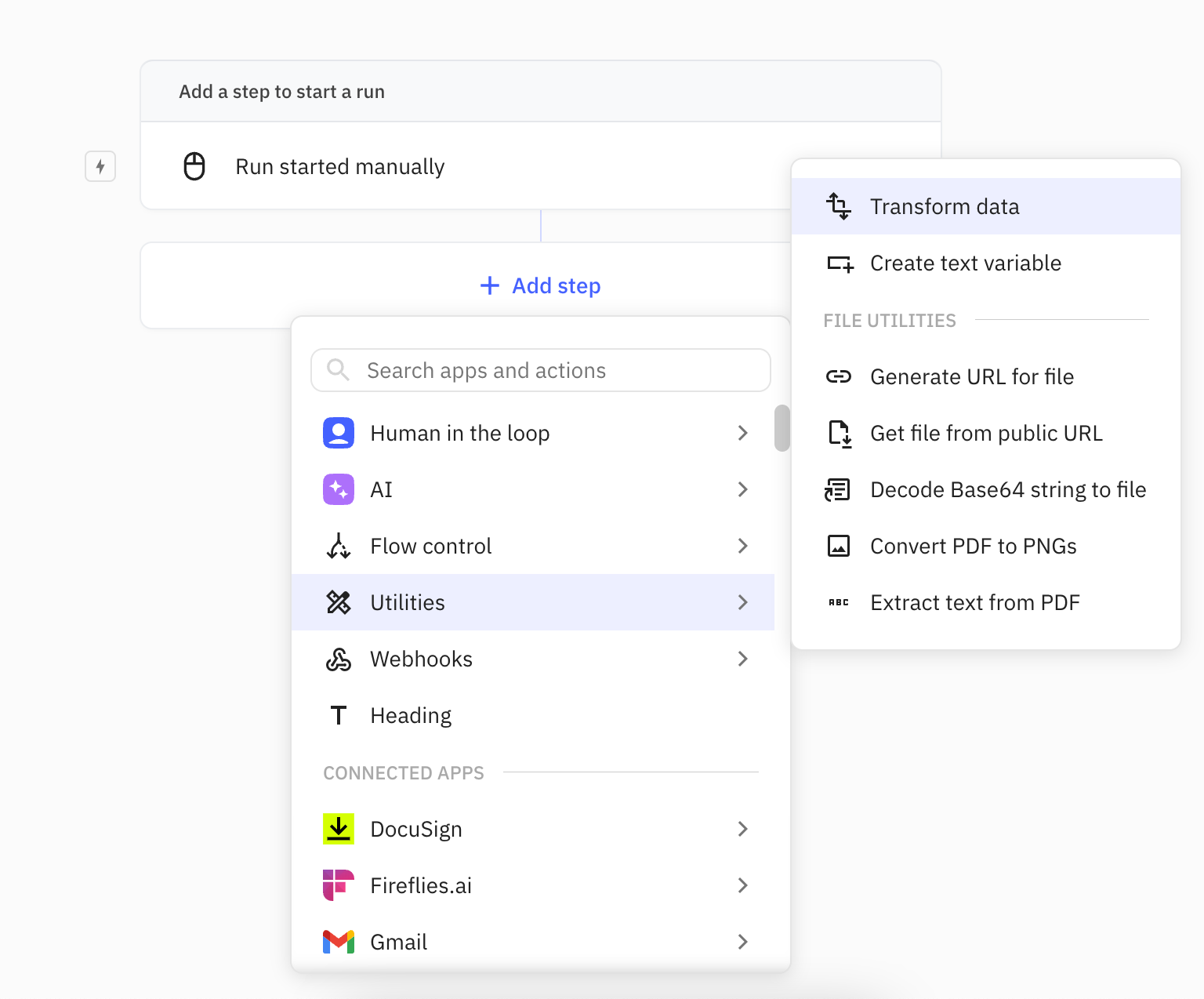
Once you've created a Transformation step, select which variable you want to transform:
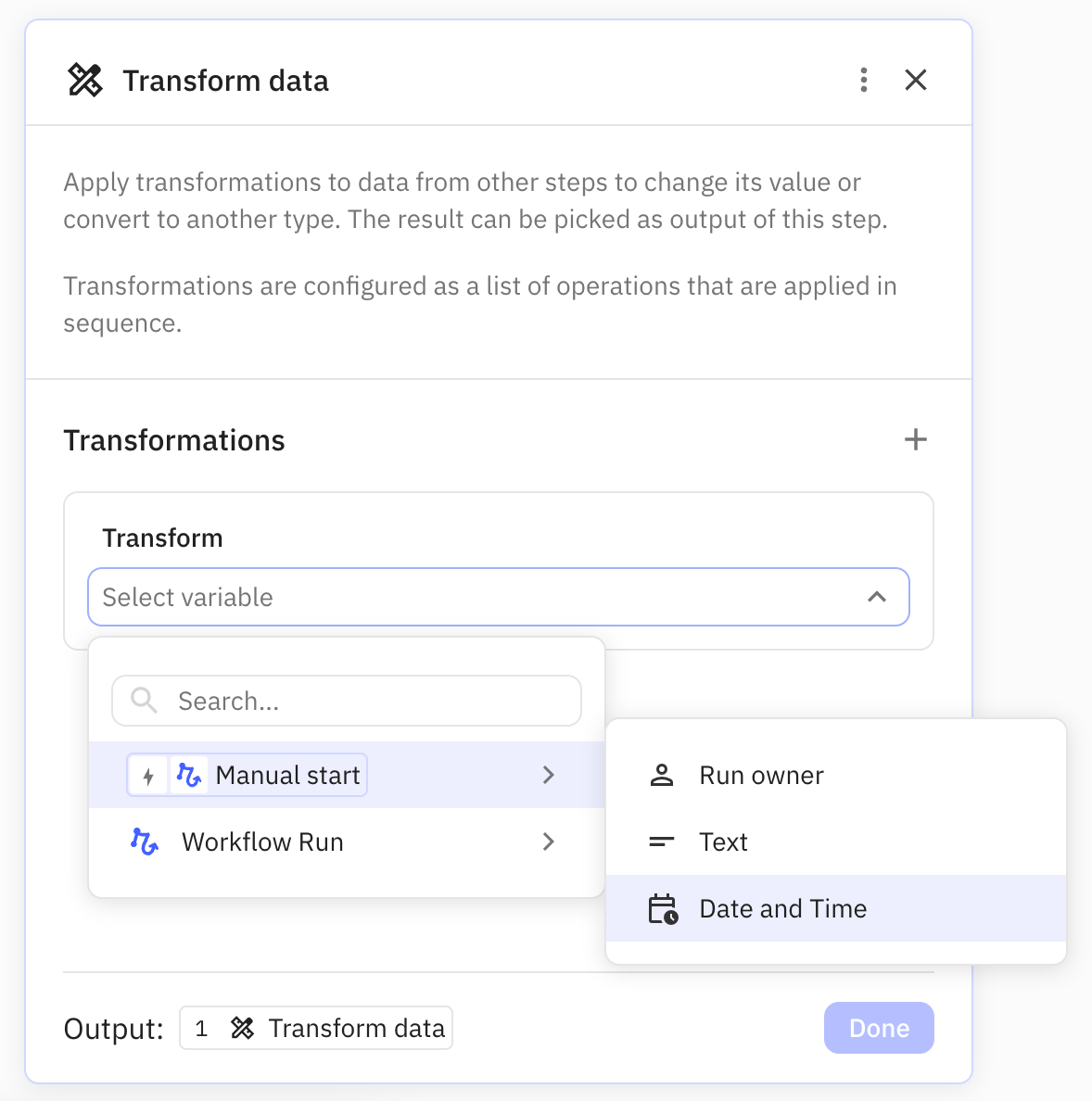
You can do one transformation, or a sequence of transformations.
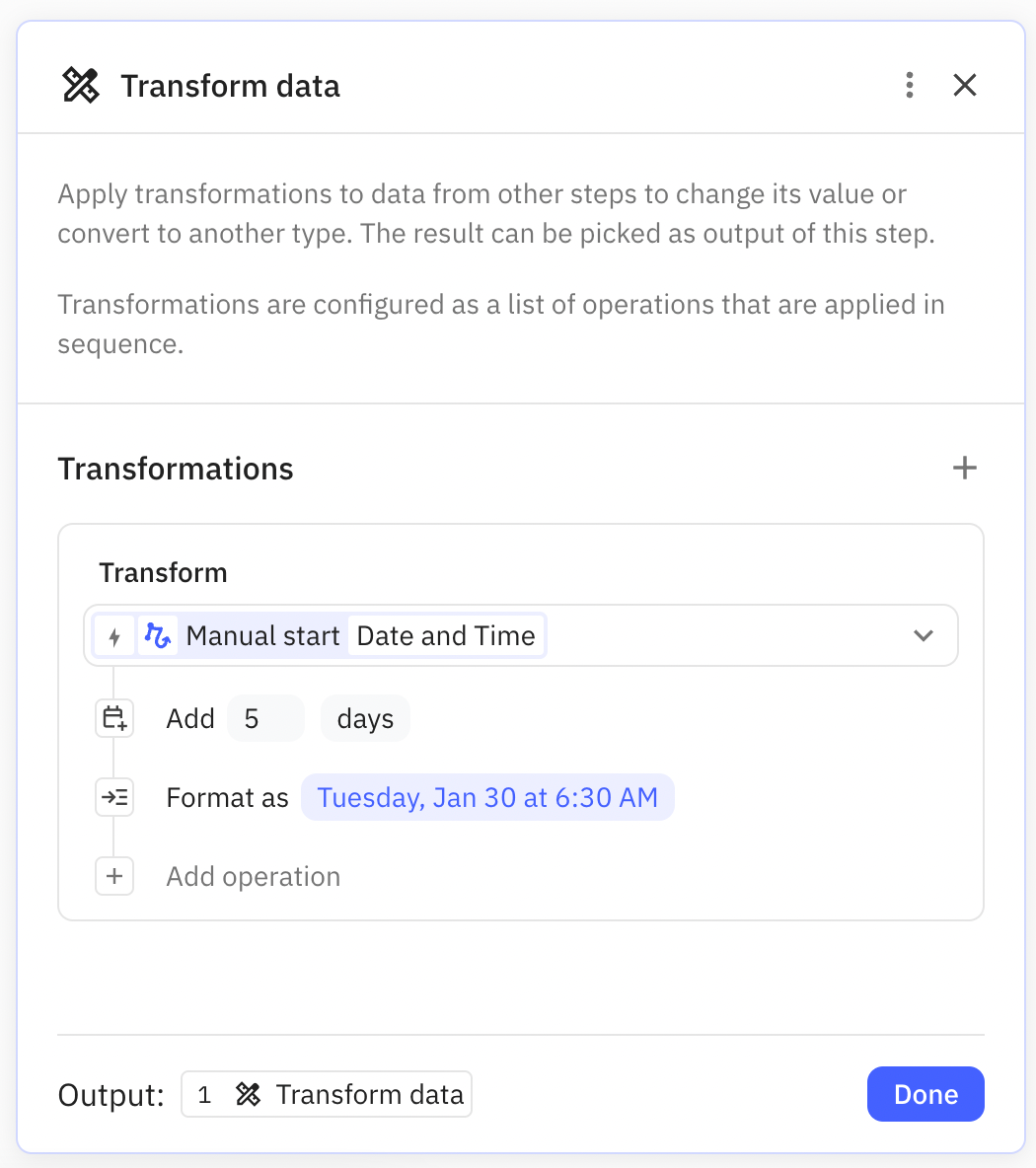
And finally, you can use your transformed variable in a subsequent step.
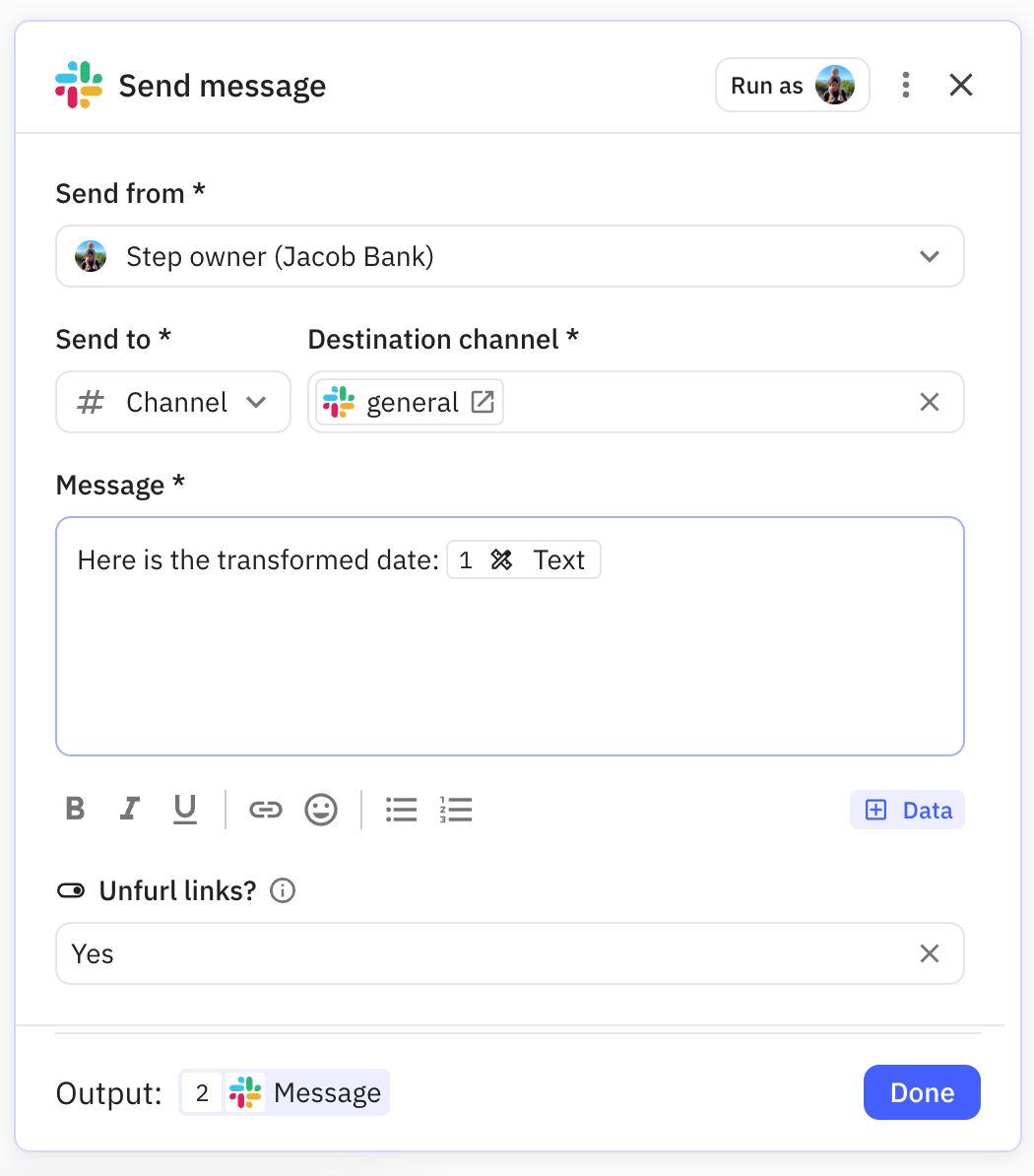
And that's all there is to it, happy transforming!

