We’re always working to make automating workflows simpler, faster, and more intuitive. This month, we’re excited to share five powerful updates that improve the core experience of our platform. Whether you’re a seasoned user or just getting started, these new features will make creating and managing workflows even easier.
1. Paths Got a Makeover 🎨
We’ve redesigned Paths to make them more visually intuitive, helping you better understand how data and actions flow through your workflow.
Here’s what’s improved:
- Clearer navigation: Easily see how data flows through (nested) Paths.
- Simplified editing: Adjust Path rules more quickly and efficiently.
- Streamlined design: Enjoy a cleaner, easier-to-read layout.
If you work with nested Paths, this update is especially for you!
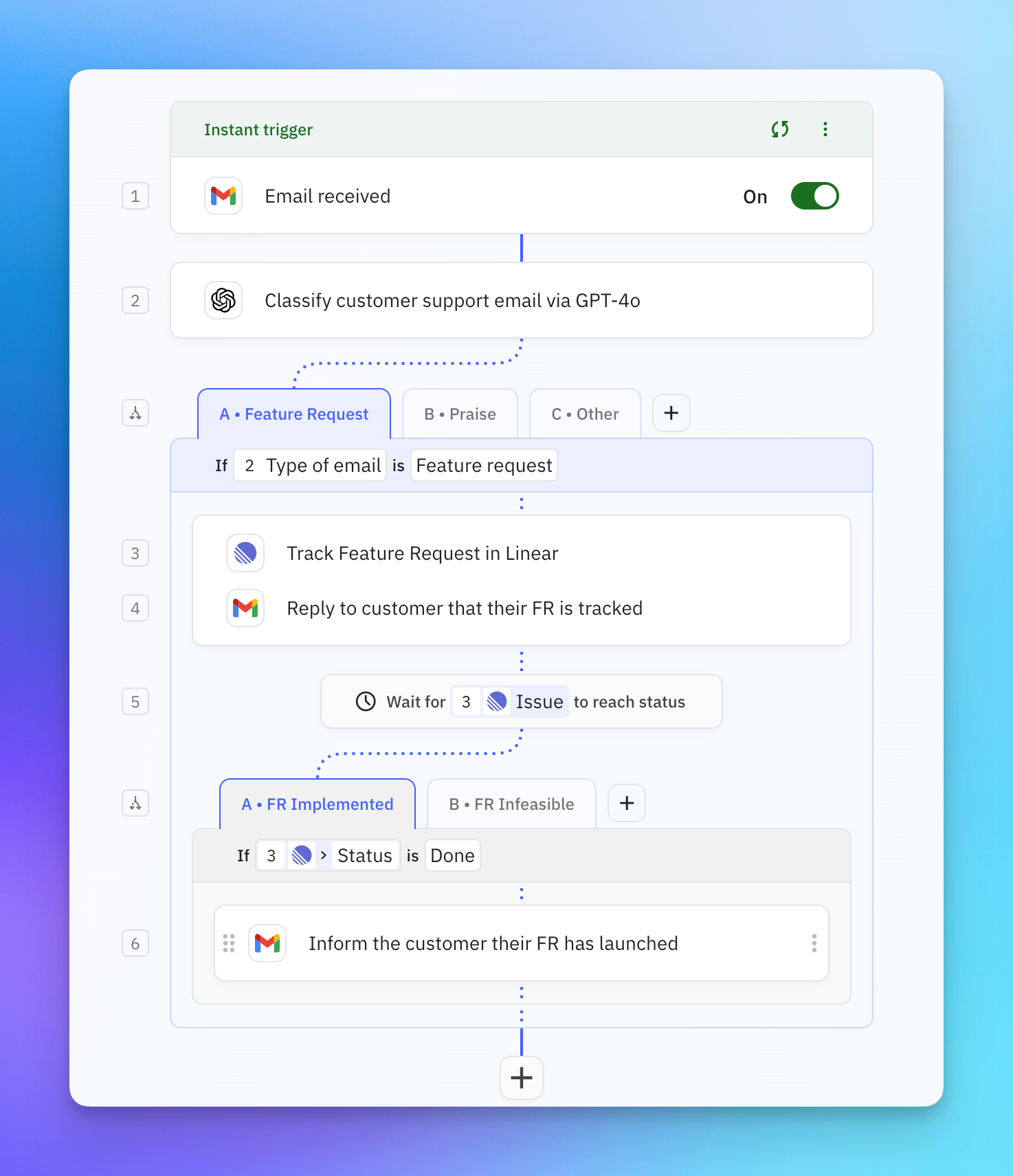
2. A New Step Menu with Improved Search 🔍
As we’ve significantly increased the number of app integrations and built-in actions over the past 12 months, we’ve upgraded the Step Menu to the right-hand panel. This change makes it much easier to navigate, and as a bonus, searching through Triggers and Actions is now a lot faster.
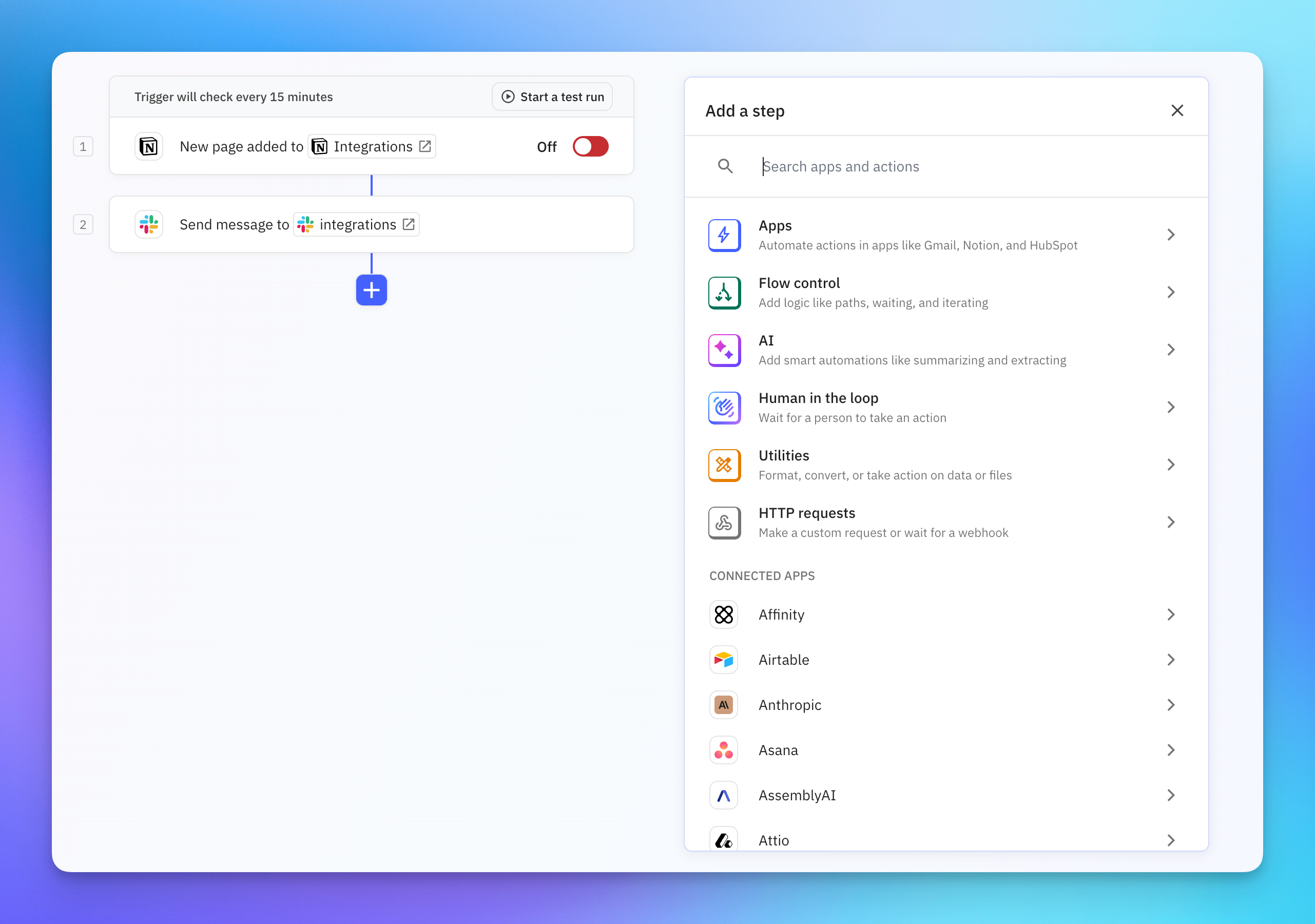
3. Attaching Data to AI Steps Is Now Easier 📎
Attaching Emails, Spreadsheets, or Documents to AI steps is now simpler than ever with our improved Data Attachment experience.
Pro tip: Type @ in the prompt editor to insert data fields directly inline. 🤯
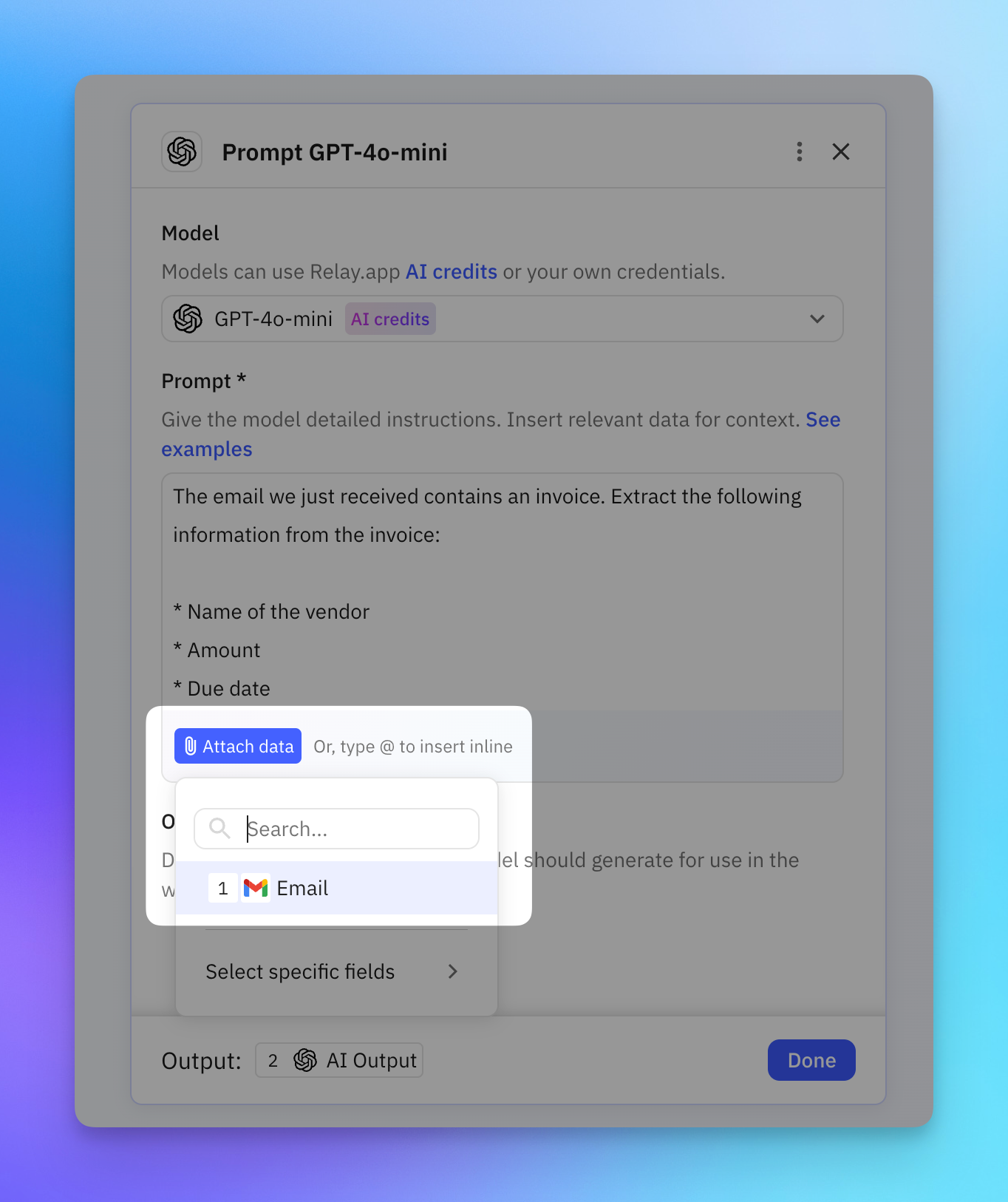
4. Quick Access to Step Renaming ✏️
Renaming Steps used to be tricky, but not anymore! We made Step names editable straight from the side panel, or you can simply right-click on the Step List to rename steps instantly.
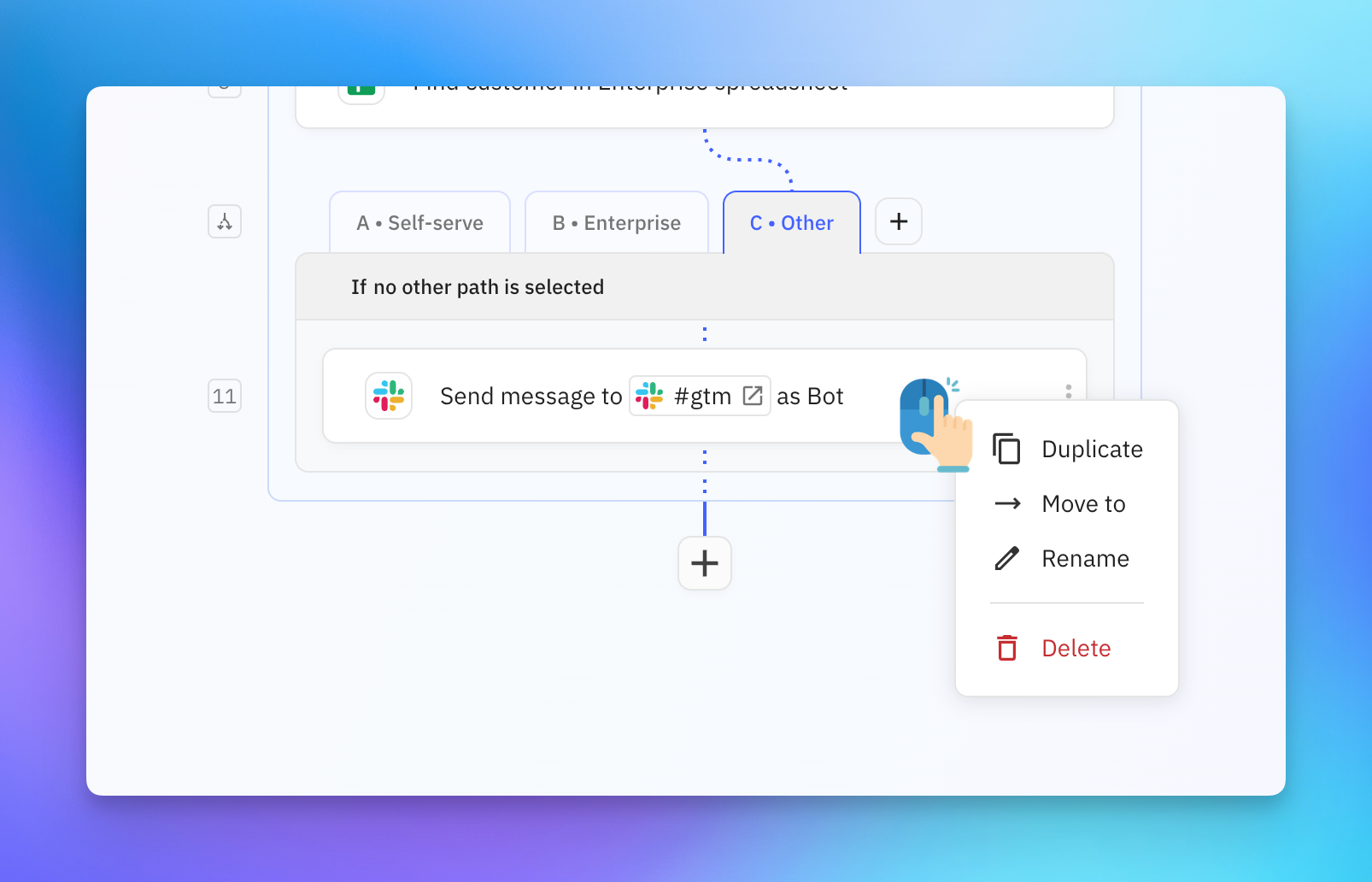
5. Navigate Workflows Like a Pro with CMD+K ⚡
For those of you managing lots of Workflows, we’ve added CMD+K support for ultra-fast navigation. Jump between workflows in seconds and keep your momentum going.
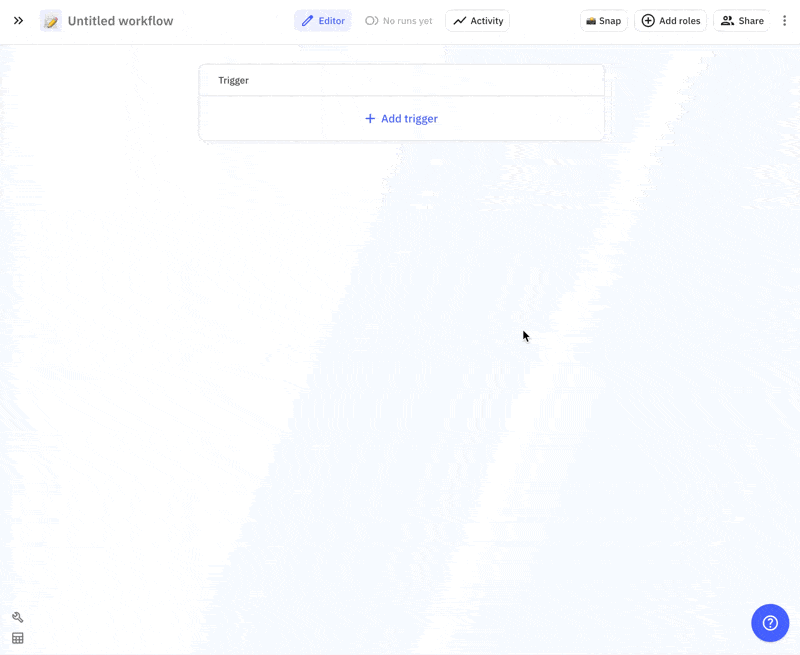
Finally, you can find the full list of our November updates below. As always, don't hesitate to reach out with any questions or feature requests. We love hearing from you!
Changelog
Core Product Improvements
- Paths UI revamp
- Step Menu UI revamp with improved search results
- Right-click menu on steps
- CMD+K (Instant access to all your Workflows)
- Trigger reliability enhancements
New Features
AI
- Support for Claude 3.5 Haiku
- Support for Gemini models with built-in Search
New Integrations
- Move task to section
🆕 Box
- Trigger: File added
- Trigger: Folder added
- Trigger: Comment added
- Find task(s)
- Find user(s)
- Update task
- Assign task
- Create task
- Edit comment
- Trash file
- Add comment
- Upload file
- Update file
- Unlock file
- Move file
- Lock file
- Copy file
- Trash folder
- Update folder
- Move folder
- Lock folder
- Copy folder
- Add shared link to file
- Create folder
- Message posted to channel
- Trigger: Email archived
- Trigger: Label removed
🆕 Gong
- Trigger: Call created
- Find call(s)
- Find call(s)
- Find user(s)
- Delete event
- Add guests to recurring event
- Find sprint(s)
- Find board(s)
- Find product(s)
- Find domain(s)
- Trigger: New lead
- Find lead(s)
- Find user(s)
- New call
- New message
- Find call(s)
- Find message(s)
- Find receipt(s)
- Find user(s)
- Trigger: Payment succeeded
- Trigger: Payment failed
- Trigger: Invoice payment failed
- Find time entry(ies)
- Delete meeting

