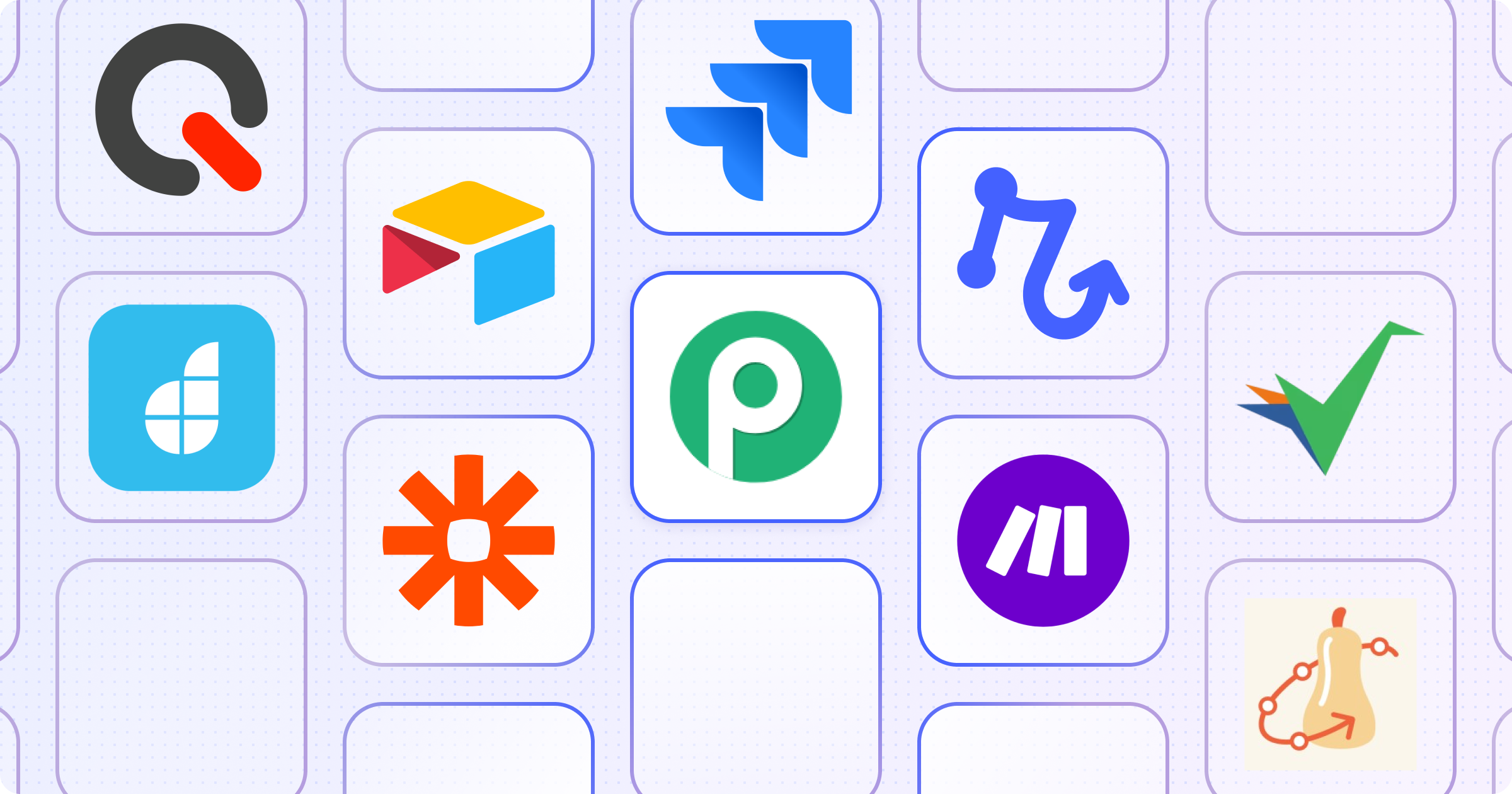
The Indian-based Pabbly Connect comes with 1,500+ integrations. It’s an affordable workflow automation builder with drag-and-drop capabilities for teams with simple processes.
As your company grows, however, Pabbly can be quite challenging. The company is still very young, and the product has bugs. Especially when it comes to troubleshooting.
If you need to get automations off the ground easily and without too much ongoing maintenance, we’d recommend looking for Pabbly Connect alternatives.
In this article, we talk about some of the popular ones like Relay.app, Butternut, Make, Zapier, and more.
Let’s dive in ⤵️
Why should you look for a Pabbly Connect alternative?
There are two major reasons why you might need a Pabbly Connect alternative:
- Poor customer service paired with frequent product bugs.
- The platform will ask too much of your team.
Let’s discuss both these drawbacks in detail. ⤵️
🐛 Bugs... and poor customer service
Many G2 and Capterra reviewers have complained about Pabbly Connect’s customer service. The live chat feature on their website fails to resolve technical issues, and it takes time to connect with a human. Even if you do, chances are that you’ll have struggles.
Pabbly Connect’s knowledge base is also limited, with only a handful of YouTube videos.
Normally, customers can get over poor customer service if the product is flawless. It’s not the case here. Pabbly Connect still contains many bugs which limit the ability of teams to create automations by themselves and keep them stable over time.
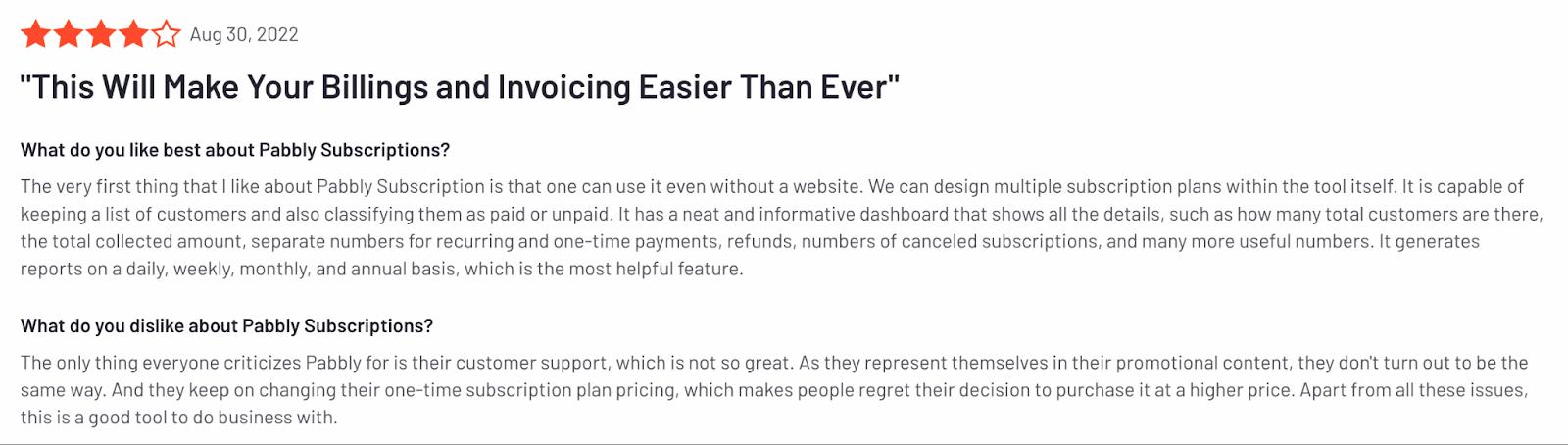
👥 Not the right solution for teams
Setting up complex workflows in Pabbly Connect is hard. It not only requires a basic understanding of APIs, webhooks, and data mapping but also comes with a clunky interface.
The tool is more complex to set up than other workflow automation platforms, and cannot allow team-based collaboration.
Learning how to correctly set everything Pabbly Connect will take some time. When workflows are not set up properly, they occasionally run multiple times instead of once, costing extra credits and creating troubleshooting bottlenecks.
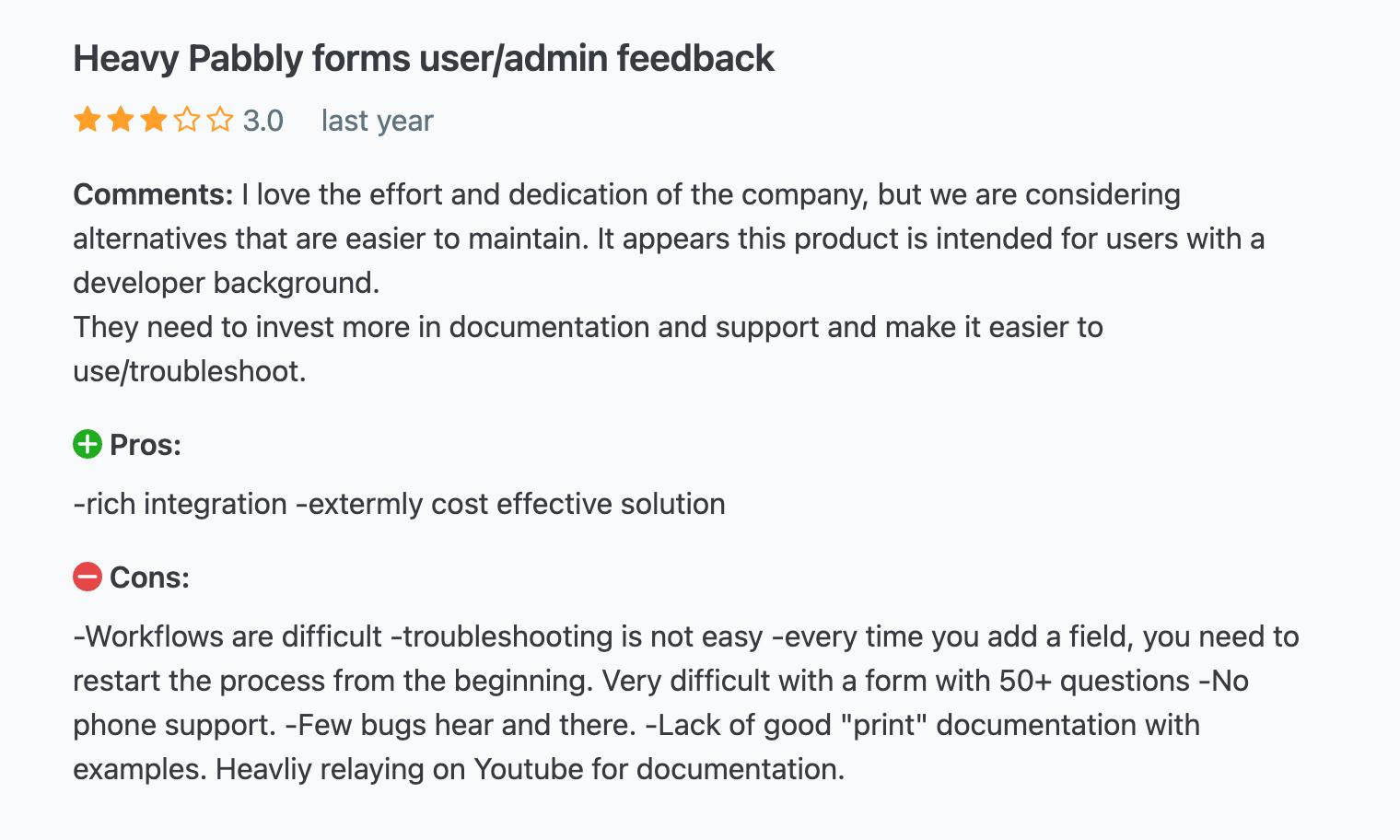
The 9 most popular Pabbly Connect alternatives
Some of the best alternatives to Pabbly Connect are:
- Relay.app: the best modern workflow automation tool.
- Butternut: Easy-to-use, no-code workflow automation tool.
- Make: Modern integration platform as a service.
- DronaHQ: A low code automation tool.
- Qntrl: All-in-one workflow-building software.
- Airtable: AI-powered platform that enables teams to build custom apps and workflows.
- Tallyfy: Create and run automated, scalable workflows with AI.
- Zapier: Build workflow automation without relying on developers.
- Jira Automation: A powerful automation engine to build modern workflows.
1. Relay.app
Relay.app offers a faster way to create reliable, time-saving workflows, making it a top choice for teams with broader, more flexible automation needs.
Unlike Pabbly Connect, Relay.app is designed to streamline complex flows and offers essential functionalities without requiring any coding or workflow automation knowledge.
With features like human-in-the-loop, multiplayer collaboration, and 1-click automation AI, it stands out as a more modern, intuitive alternative to Zapier.
One of Relay.app's standout features is its built-in AI, which includes popular models like GPT-4 (and other leading models).
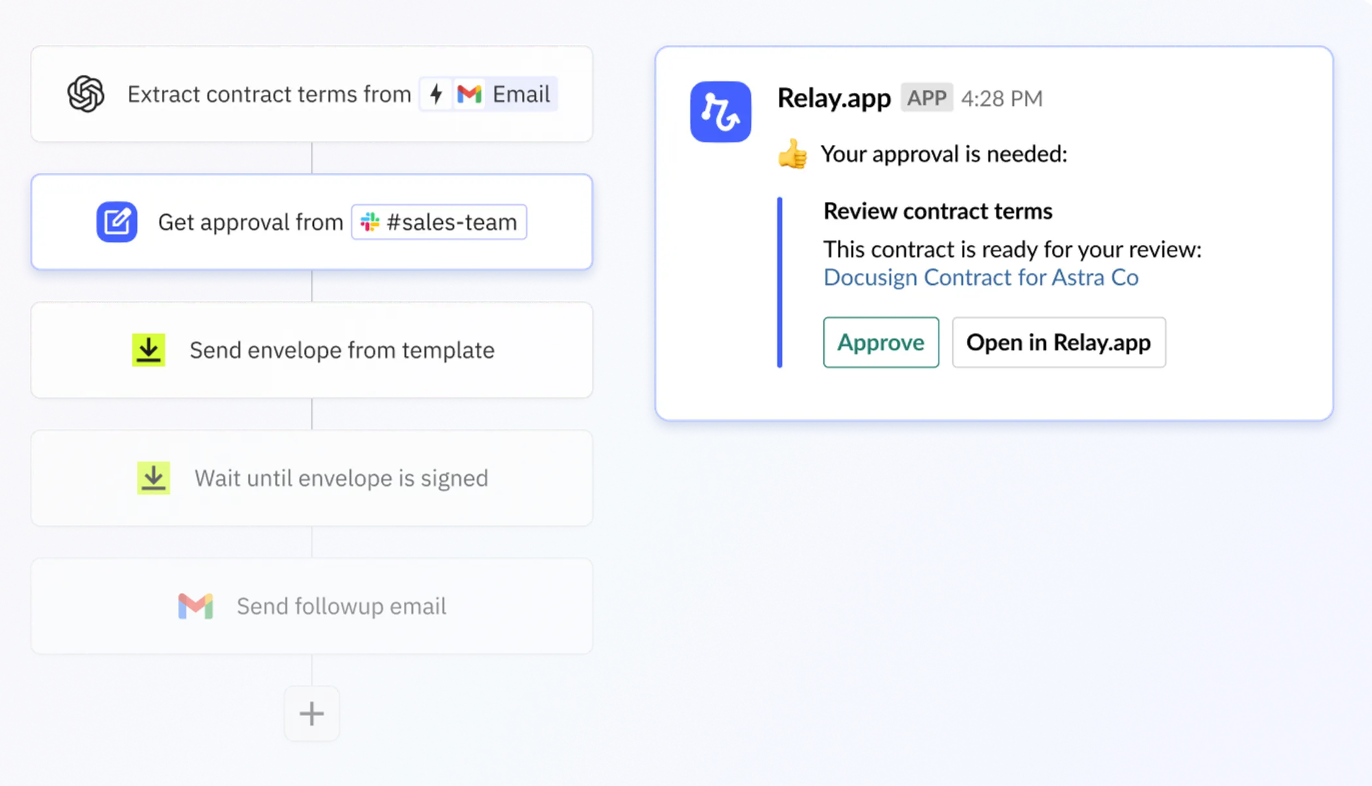
This allows users to easily add purpose-built AI use cases to their processes, such as AI Autofill for suggesting email paragraphs or AI Classify for guiding automation through conditional logic paths.
Collaborative workflows are another highlight, enabling teams to build playbooks together or individually, promoting teamwork and efficiency in automation.
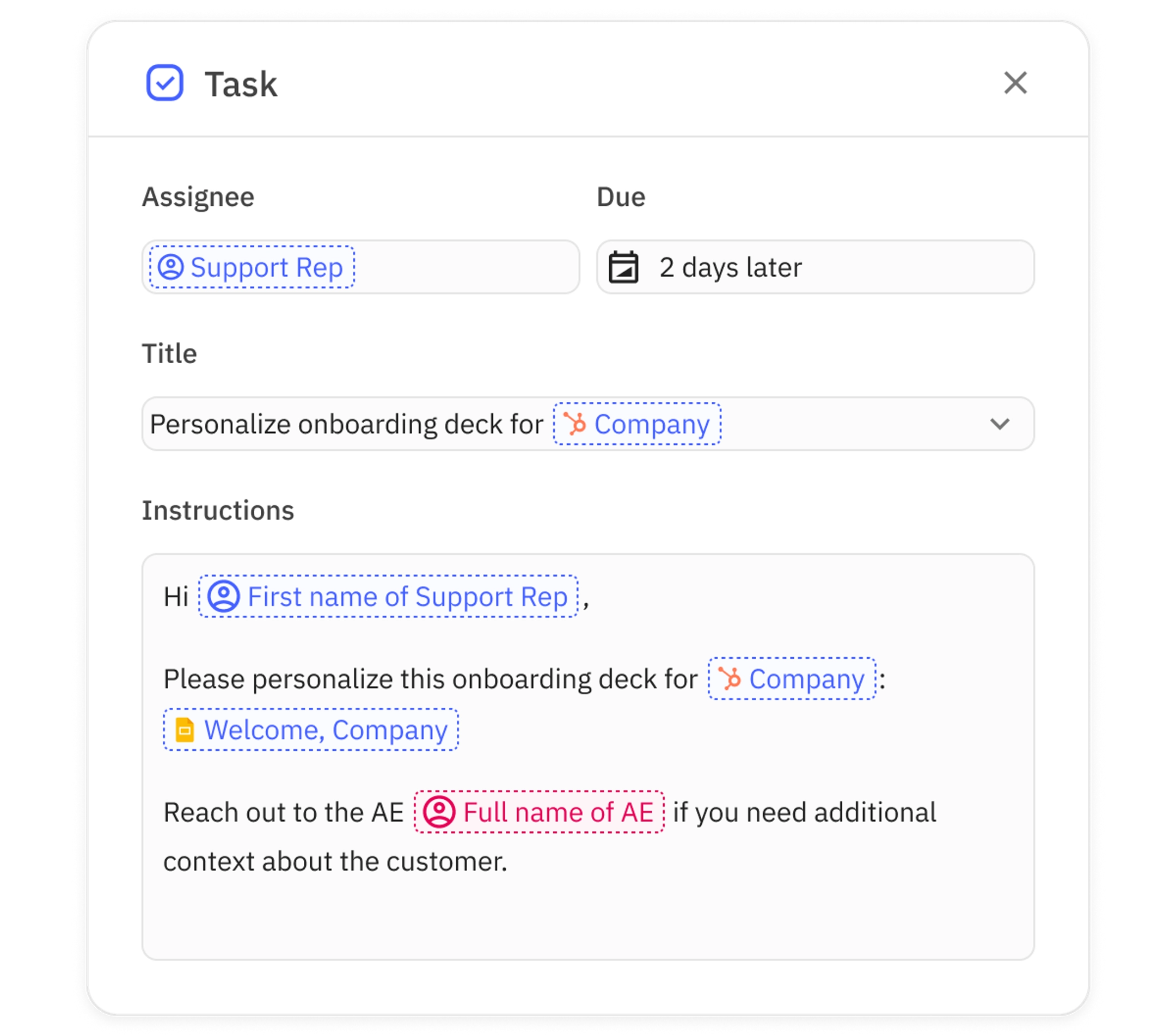
Human-in-the-loop functionality is a crucial aspect of Relay.app's approach. While some may think involving humans in automated processes slows things down, it significantly increases effectiveness.
This human layer adds contextual awareness and emotional intelligence, enhancing customer satisfaction and allowing for complex automations and error management.
For example, in a churn email scenario, involving humans in the process can lead to more personalized emails and higher retention rates.
Or you might have AI automate an email draft and add a human touchpoint to proofread and approve.
Relay.app is revolutionizing workflow automation, offering a faster, more reliable way to streamline processes.
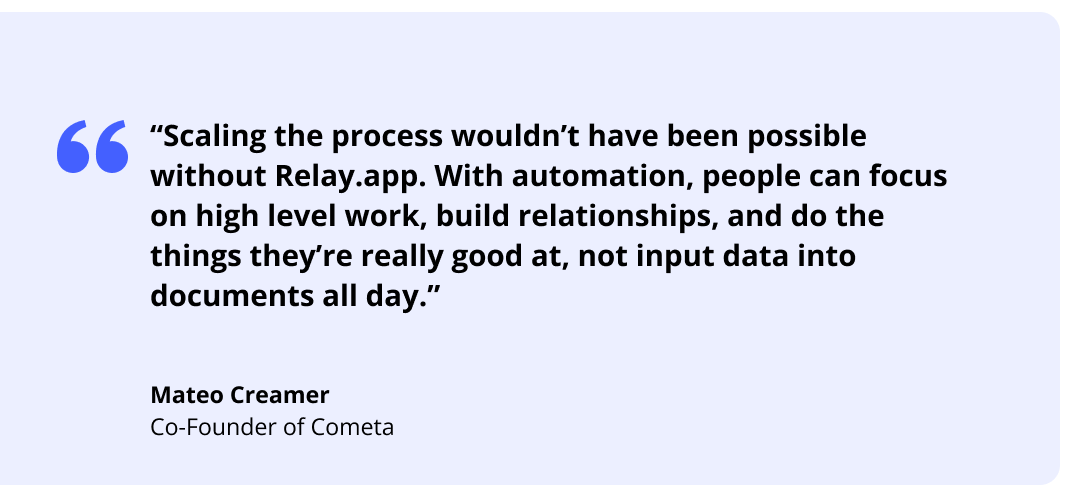
How does Relay.app compare to Pabbly Connect?
Pabbly Connect creates constant dependencies, overloading your team with troubleshooting tasks and challenges, with little support from Pabbly’s support team.
Relay.app has a clear edge over by making it easy for anyone to collaboratively build automated and semi-automated workflows at scale.
With Relay.app, you can:
- Use AI to improve existing workflows.
- Get unlimited runs and predictable pricing.
- Add human steps as part of your workflows.
- Build workflows with your colleagues or other teams inside the company.
Pros and cons
✅ Build for beginners with zero coding or workflow automation knowledge.
✅ Transparent and generous pricing tiers.
✅ Collaborative experience that scales with you.
❌ Fewer integrations than platforms like Zapier (we’re adding new integrations regularly).
Pricing
With Relay.app’s free plan, you get 100 free runs and access to all features.
Need to onboard your team and increase the number of runs? Choose from three paid plans:
- Starter: $18 per month (for up to 2 users)
- Team: Starting at $59 per month (unlimited seats)
- Enterprise: Custom plan available
2. Butternut
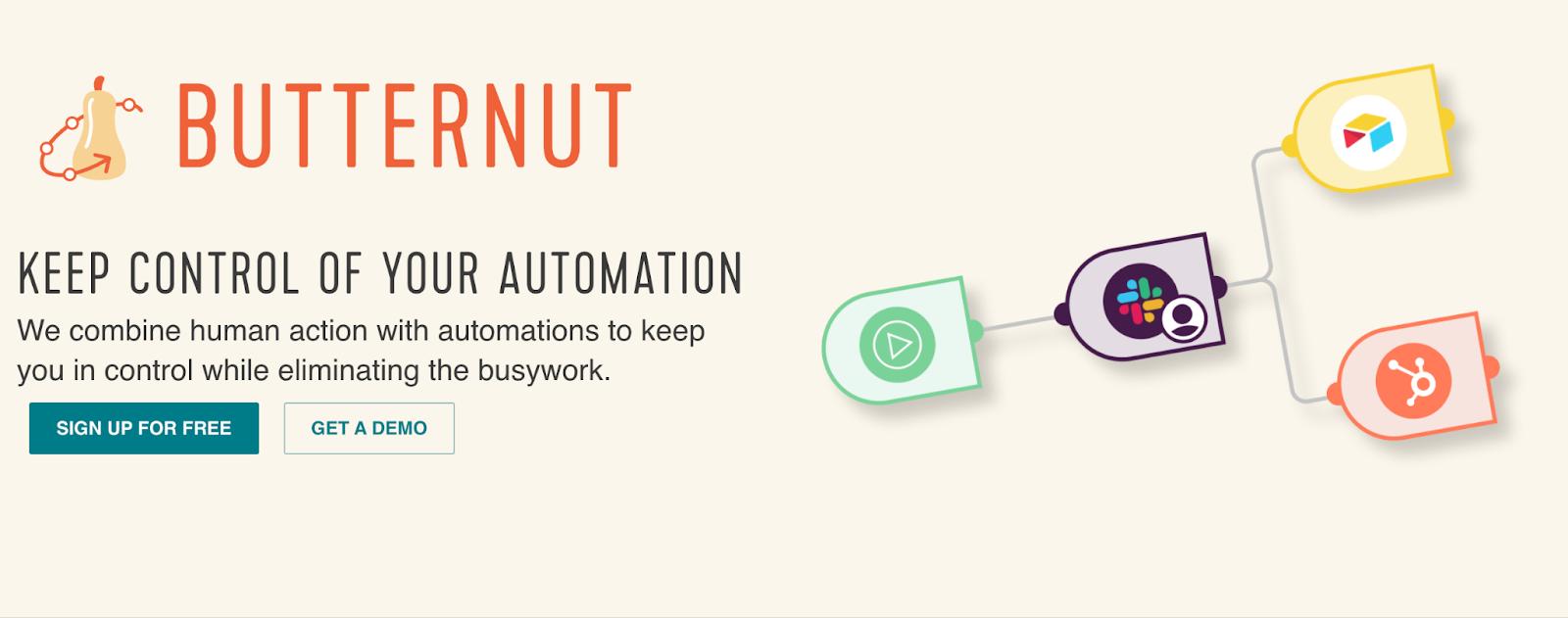
Butternut is an easy-to-use, no-code workflow automation tool.
It lets you integrate and automate workflows combining human actions and automated steps, giving you more control over processes.
Features
- Intuitive workflow builder, drag-and-drop apps, services, and flows.
- Offers programming control tools like conditional logic, data formatting, human-in-the-loop, and more.
- Connect pre-integrated apps like Airtable, Active Campaign, Gmail, and Slack, or use custom HTTP requests to communicate with any Rest API.
- Adjust or iterate workflows using versioning and environment deployment models.
Pros and Cons
✅ A beginner-friendly, drag-and-drop workflow builder.
✅ Pre-vetted integrations make it easy to connect apps.
❌ The pay-as-you-go pricing may turn out expensive for businesses looking to scale operations rapidly.
Pricing
Butternut has a free forever plan that offers 1000 operations monthly.
Past 1000 operations, it offers simple usage-based pricing starting at $0.002 per operation.
3. Make
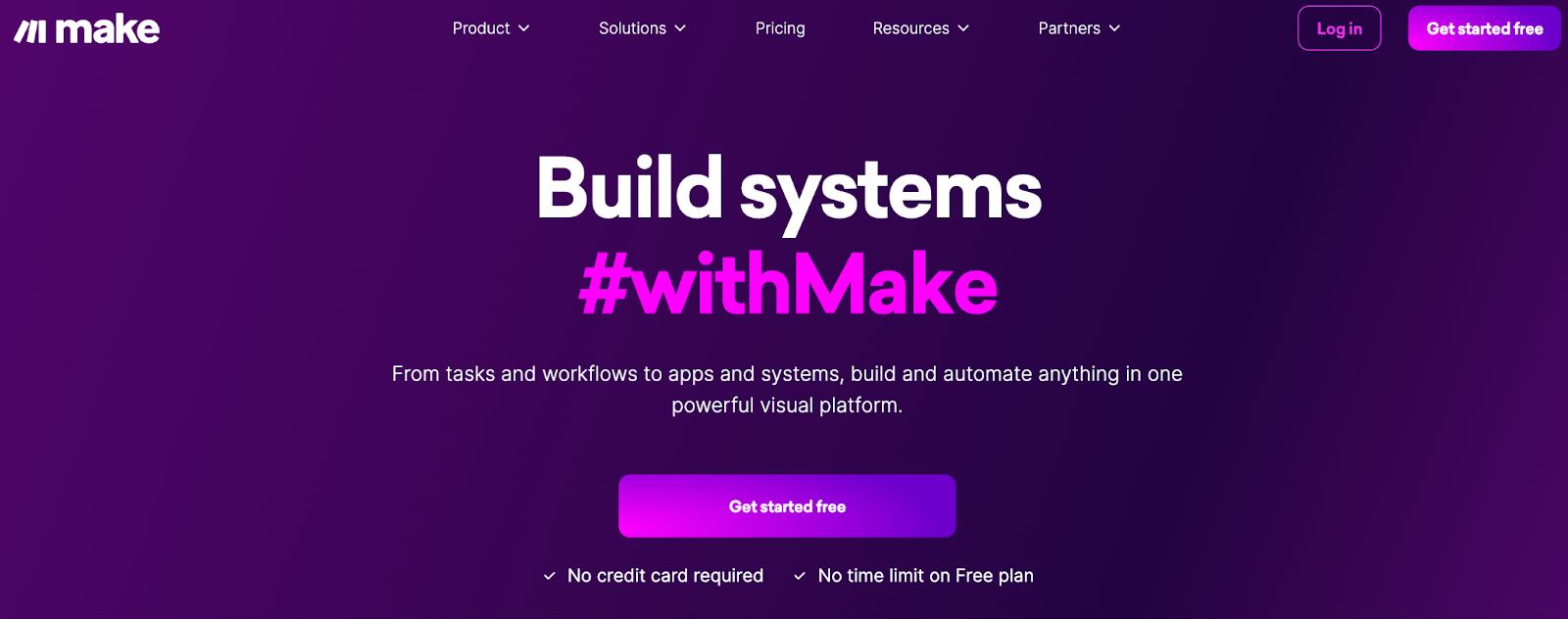
Make is a modern Integration Platform as a Service (iPaaS) offering a simple visual workflow builder that makes it easy for anyone to create automations.
Features
- Has a playful drag-and-drop automation builder to easily integrate apps and create workflows. It doesn’t limit the number of steps and apps you add to scenarios.
- Gallery of 6,000+ pre-built automation templates to save time and build workflows in just a few clicks.
- The platform allows you to schedule workflows for future dates or when an event happens via triggers.
- Make’s no-code toolkit comes with handy tools to control every aspect of your workflow, from data formatting to execution without coding.
- Choose from a library of 1,600+ pre-built apps or connect using Make’s HTTP app.
- Offers advanced features like flow control, data manipulation, error handling, webhooks, etc.
Pros and cons
✅ Make is beginner-friendly, with a small learning curve.
✅ Offers real-time collaboration with role-based permissions to manage team actions.
❌ The timeout limit for each run is 40 minutes. For bigger tasks, you might need multiple workflows.
Pricing
Make offers a free forever plan and three premium plans:
- Core: $10.59 per month
- Pro: $18.82 per month
- Teams: $34.12 per month
- Enterprise: Custom Pricing
4. DronaHQ
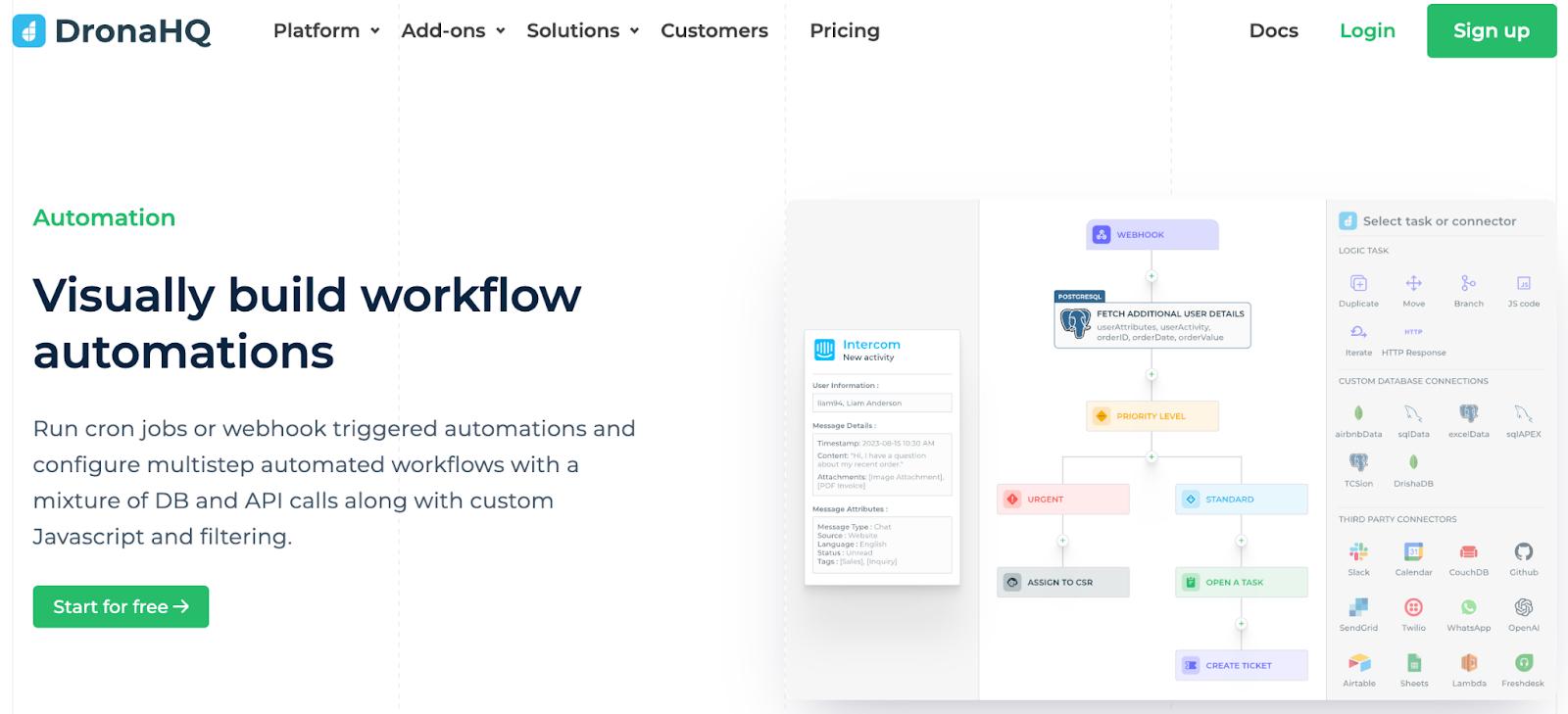
DronaHQ is a low-code automation tool that features a no-code workflow builder and a low-code stack, empowering both non-coders and developers to automate custom processes.
This versatile platform supports the needs of a digital business by providing the flexibility to streamline operations and enhance efficiency without requiring extensive coding knowledge.
Features
- Comes with a vast library of integrations to popular databases, third-party apps, and APIs.
- Build multi-step automation workflows using conditional blocks and logical steps, or add custom javascript to any step.
- Has 100+ ready-made action blocks to choose from and create interactive workflows.
- DronaHQ’s template library offers pre-built automation apps for different use cases.
- Get real-time alerts of specific events from data sources, APIs, or third-party apps, stay informed, and take action quickly.
Pros and cons
✅ Workflows built using DroneHQ are highly configurable and customizable.
✅ The tool offers versatile pricing plans.
❌ You might encounter some bugs when using the tool, and you can’t expect much help from internal documentation and help guides due to their dull content.
Pricing
DronaHQ offers a 30-day free trial for its business plans. It categorizes plans into three pricing levels – User-based, Usage-based, and Developer only.
Let’s break down pricing plans for all levels.
- User-based plans:
- Starter: $12 per month
- Business: $28 per month
- Enterprise: Custom pricing
- Usage-based plans:
- Starter: $100 per month
- Business: $500 per month
- Enterprise: Custom pricing
You can get pricing for their Developer-only plan by contacting DronaHQ’s customer support.
5. Qntrl
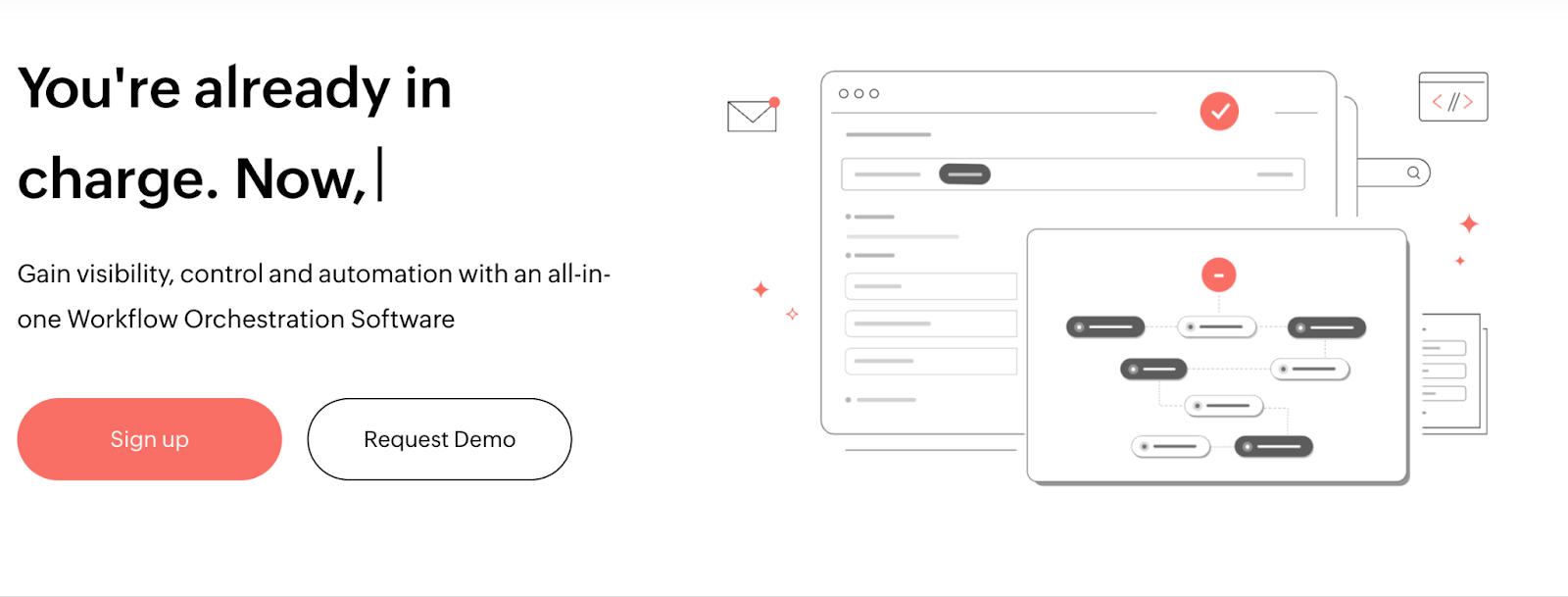
Qntrl is an all-in-one workflow software designed to streamline your business processes. It allows you to visualize, build, and manage workflows in one centralized platform.
The software's intuitive interface and diverse features help manage task limits effectively, preventing bottlenecks and enhancing productivity.
Additionally, Qntrl's capabilities improve customer engagement by automating repetitive tasks and providing seamless workflow management.
Features
- Use custom cards, tables, and views to centralize and gain end-to-end visibility for all your workflows.
- The built-in form builder helps create forms with dynamic fields, making it easier to capture personalized and relevant data.
- An intuitive process builder that uses simple drag and drop to integrate apps.
- Define the flow of automation using conditional blocks, post-stage actions, custom rules, and more.
- Has a gallery of customizable workflow templates to quickly iterate, build, and scale automated workflows for different departments.
Pros and cons
✅ Has an intuitive dashboard that provides complete visibility over ongoing workflows.
❌ No free version is available.
Pricing
Qntrl offers a 15-day free trial, after which you must purchase its business plan, which costs $8 per month.
6. Tallyfy
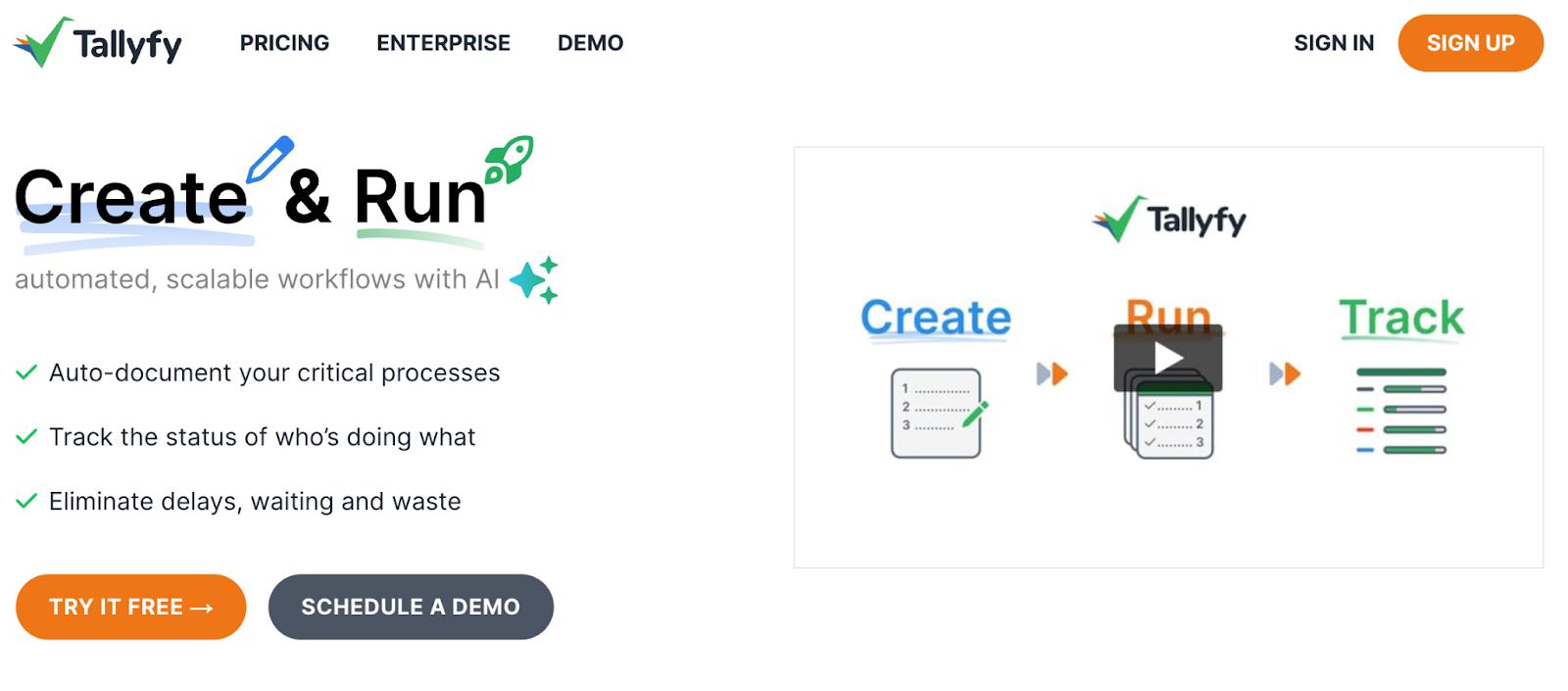
Tallyfy is an automation software that allows you to create and run automated, scalable workflows with AI.
Tallyfy's integration framework supports seamless connectivity with various apps and services, enhancing your business processes and making it easier to handle complex integrations.
Whether automating routine tasks or managing intricate workflows, Tallyfy provides an efficient solution for improving productivity and efficiency across your entire team.
Features
- Uses AI to streamline process documentation, like creating processes in 10 seconds or auto-digitalizing uploads.
- Leave comments so your teammates can make changes in real-time.
- Measure views and ROI with Google Analytics.
Pros and cons
✅ Generate AI templates in seconds.
✅ Add parallel and sequential steps in workflows.
✅ Sends automated reminders to your team.
❌ Can’t disable AI suggestions when creating workflows.
Pricing
Tallyfy has no free plan. It comes, however, with a free trial for both paid plans:
- Tallyfy Docs: $5 per member per month
- Tallyfy Pro: $30 per member per month
7. Zapier
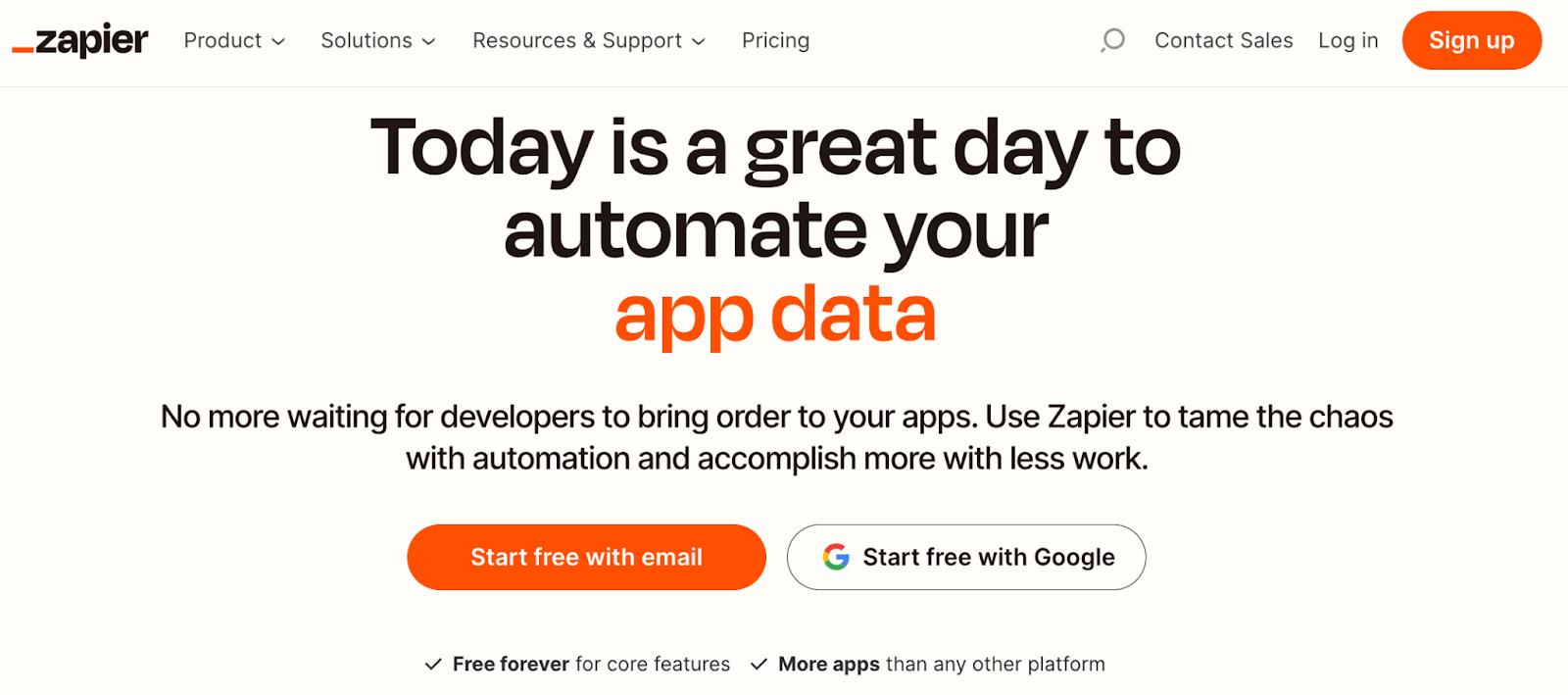
Zapier lets you build workflow automation without relying on developers. Whether you need to automate a simple task or build an entire automated system, you can do it all on Zapier.
It’s the most used automation platform on the market and has the most native integrations.
Feature
- Over 6,000+ active integrations available
- Level up your Zaps with custom logic, conditions, and filters.
- Capture and nurture leads with custom forms and workflows.
- Tell Zapier AI what you want to achieve, and it’ll create a custom workflow template for you.
Pros and cons
✅ Build workflows without relying on developers.
✅ AI-generated automations save a lot of time.
✅ Comes with a ton of ready-for-use templates and integrations.
❌ Zapier becomes increasingly expensive at scale.
Pricing
Zapier comes with a free plan with basic features and five paid plans:
- Basic: Free forever
- Starter: $29.99 per month
- Professional: $73.50 per month
- Team: $103.50 per month
- Company: Custom pricing
8. Jira automation
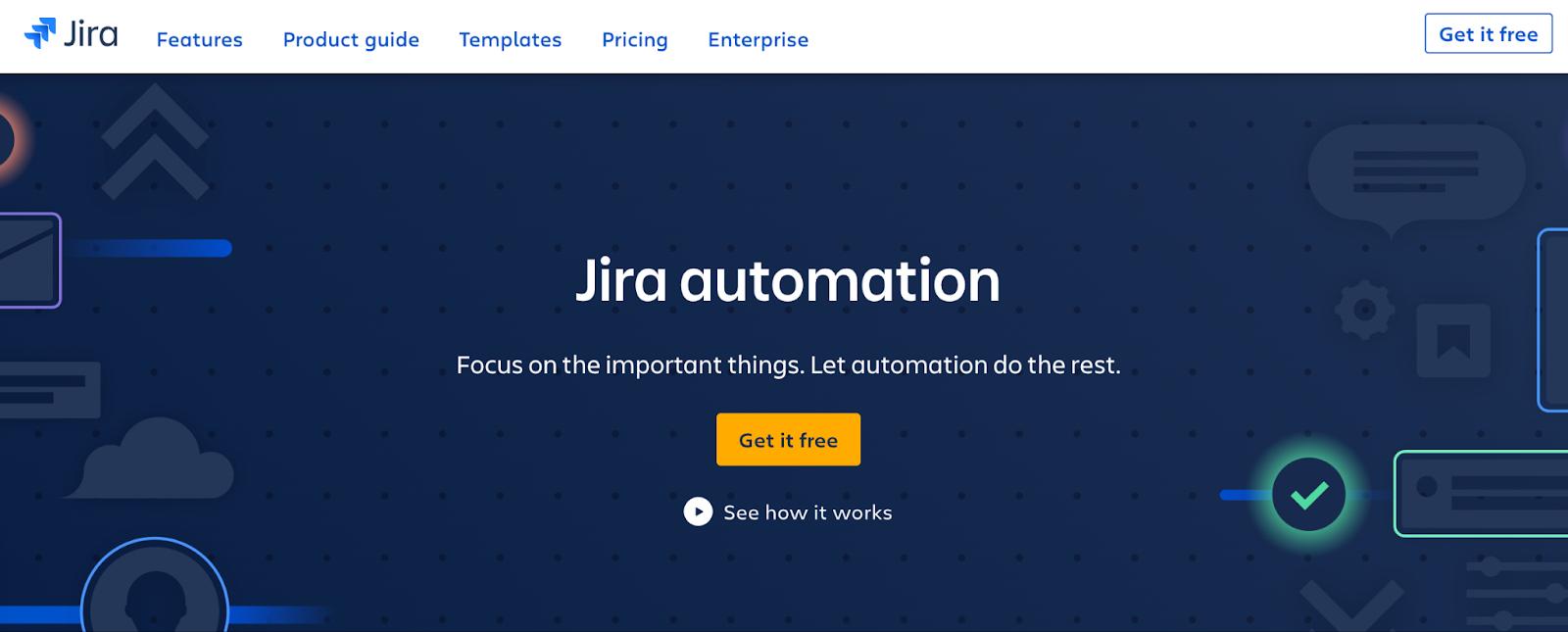
Jira offers a powerful automation engine that helps you and your entire team spend less time on manual tasks and more time focusing on what’s next.
It seamlessly integrates with the Atlassian product suite, providing the capability to create unlimited workflows, though it requires a paid subscription to unlock most features.
Features
- Auto-assign work to your teammates and sync work across projects and products.
- Build automation rules in minutes; no code, no bottlenecks. All you need to do is select automation from their wide range of templates.
- Integrates with tools like Slack, Microsoft Teams, GitHub, Trello, and many more for enhanced collaboration.
Pros and cons
✅ Using, integrating, and managing Jira is easy.
✅ Lets you group tasks and create visual dashboards.
❌ Free plan is limiting.
❌ Hard to use if you aren’t on the Atlassian suite (Trello, Jira, Loom).
Pricing
Jira offers a free plan with a limit of 10 users.
For more automations, storage, and AI, pick from three paid plans:
- Standard: $8.15 per user per month
- Premium: $16 per user per month
- Enterprise: Custom pricing
Over to you
We’ve tested every single product listed above as Pabbly Connect alternatives. All are great solutions to create workflow automation without hassle.
But the burning question is: How do you determine which Pabbly Connect alternative is best for you?
The answer: ty some! Create workflows, and see which one fits your business best.
If you’re short on time and want to try the very best solution, sign up for Relay.app’s free trial.
____________________
Pabbly Connect FAQs
Is Pabbly Connect good?
Yes, Pabbly Connect is a robust automation software that helps streamline business processes by integrating various apps and services. It is popular among businesses for its affordability, ability to handle repetitive tasks, and ease of use.
What are the benefits of Pabbly Connect?
Pabbly Connect offers numerous benefits, including seamless app integrations, affordable pricing, a user-friendly interface, reliable automation, and extensive customization options. Key features such as handling complex integrations and automating repetitive tasks make it ideal for businesses of all sizes.
Is Pabbly reliable?
Yes, Pabbly Connect is reliable automation software, providing consistent performance and dependable automation. It ensures smooth workflows and minimal downtime, supported by positive user reviews and continuous updates.
What is a workflow in Pabbly?
A workflow in Pabbly Connect is an automated sequence of actions that integrate multiple applications to perform specific tasks. This automation software reduces manual effort and increases efficiency, handling complex integrations and streamlining business processes.
____________________

