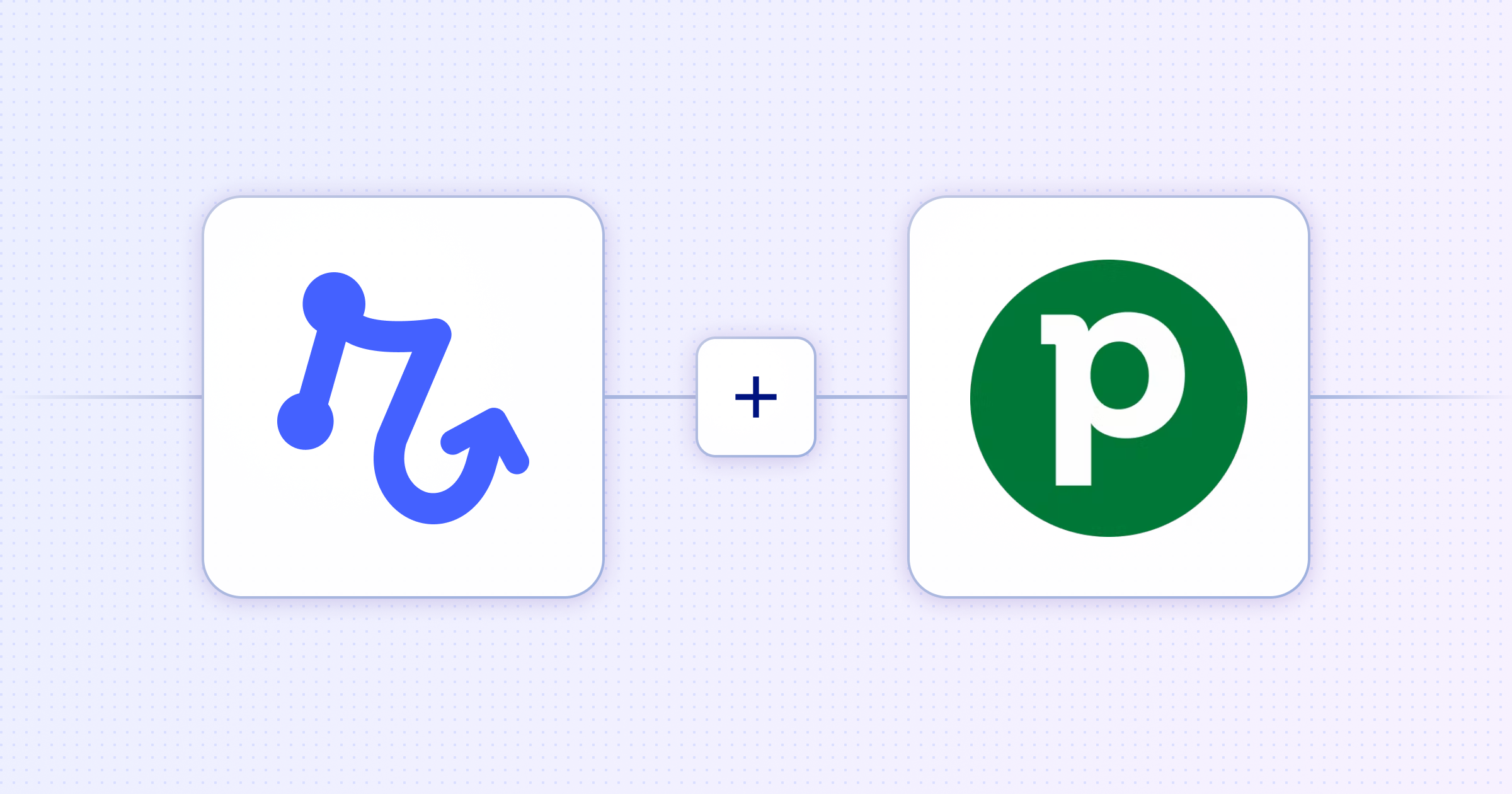
All great Customer Relationship Management (CRM) tools are alike; each tool comes with its unique brand of CRM-related repetitive tasks. Updating contacts. Copying data across different apps. Tracking your leads through the sales cycle.
Pipedrive uses principles of productivity tools to address those usual CRM tasks. It simplifies the sales process with customizable “stages” and “pipes” (hence the name!) that allow you to track, filter and manage leads more efficiently. But you’re still strapped for time. And even the most streamlined CRM requires a whole lot of manual upkeep that takes away time better spent on valuable sales activities.
Combined with Relay.app, you can build a Pipedrive CRM that runs automatically. From capturing new leads from Typeforms to scheduling meetings in Google Calendar to sending lead outreach emails with your personal AI assistant, Relay.app will help you make more sales with less effort. Here’s how:
Import data from lead gen tools
The sales process only kicks off once you’ve added a customer (or “persons” in Pipedrive’s lingo). But by default this takes tedious data entry. By automating this first step, you can get proactive and move deals from opening handshake through to the sales pipeline faster. For example, you can set it so that when a prospect completes a Typeform, a lead or contact is automatically created in Pipedrive. This is a time saver, sure, but more importantly it sets a solid foundation for the process.
Turn new leads into actionable tasks
So you've added leads to Pipedrive. Now you've got a range of sales tasks to set in action—following up with emails, scheduling calls, creating proposals, and assigning team members to new leads. The clock is ticking, and you don’t have time to waste on manually updating your task management apps with each new development. Integrating Pipedrive with your task management tool streamlines this process, and gives your team the details they need to nurture relationships and close deals without getting bogged down in task briefs and admin.
Sync customer data from ecommerce sales
Customer data doesn’t just come from lead gen tools—it comes from actual sales. Manually copy and pasting data from your e-commerce tool of choice is a) time-consuming and b) error-prone. Relay.app allows you to connect with your store to automatically convert every sale into a new entry in a Pipedrive database. This automation can also trigger a series of follow-up actions—such as adding them to specific email sequences, scheduling post-purchase check-ins, or even creating tasks for account managers to reach out personally (which is made easy with our human-in-the-loop touchpoints). This automation helps you provide a better customer experience through timely, personalized follow-ups and also gives your team instant access to customer info for cross-sell or upsell opportunities. Talk about a win-win.
Leverage CRM insights for targeted marketing
Your CRM doesn’t have to just be a repository of contact information—it can actively work for you. By integrating Pipedrive with your email marketing platform, you can transfer contacts to your mailing list and initiate personalized campaigns without any manual intervention. For example, you could set it up so when a customer makes a purchase, their information is updated in Pipedrive and added to a list in Mailchimp, which triggers an email sequence tailored to their purchase history.
Simplify boring manual administrative tasks
Use Relay.app to take the tedium out of everyday CRM chores like refreshing contact details, linking relevant Google Drive documents, or scheduling follow-ups streamlines your administrative workflow. This type of strategic automation conserves valuable time and significantly impacts the operational efficiency of managing your CRM. With these automations in place, your Pipedrive CRM takes a leap toward being a self-updating tool—giving your sales team the time and energy to engage with clients, rather than getting bogged down in digital paperwork.
Keep your team notified
Keeping your team in the loop is crucial for the momentum of your sales pipeline. With Relay.app, you can set up automatic alerts to be sent via Slack or Gmail whenever there’s a significant movement or update with a lead in Pipedrive. Imagine a scenario where a lead advances to a new "deal stage," signalling readiness for the next step, or when a new deal fits specific criteria you've outlined. These trigger events can instantly notify your team on Slack or send a detailed email via Gmail, allowing for immediate action or assignment of tasks to the appropriate team member—all without manual efforts.
Close deals with esignatures
You’ve done it! You’ve made the sale! But maybe you need a final signature before things are made official. When it comes to closing a deal time is of the essence, and if not managed efficiently, those precious warm leads might slip through your net. By integrating Pipedrive and DocuSign, you’ll have peace of mind that the final contract is on its way as soon as a deal is marked as closed in Pipedrive (or any other trigger you set).
Automate your Pipedrive pipeline
These automation practices save time and bring a whole new level of precision and responsiveness to your CRM, freeing up you and your team to focus on your sales pipeline. After all, that's what matters.
Related reading:













