Microsoft’s Power Automate helps you build processes and business automation with task and process mining across desktops, websites, and apps.
It excels at integrating with Microsoft applications. However, if you’re:
- Not deeply invested in Microsoft products to run your business.
- Need your workflows to be collaborative across teams.
- Need to scale processes without busting your budget.
- Need to make complex automations easy.
Then Power Automate is not the ideal solution for you.
This article breaks down popular Power Automate alternatives, like Relay.app, Automation Anywhere, IFTTT, and more.
Why look for a Microsoft Power Automate alternative?
There are three major reasons why you might need a Power Automate alternative:
- The platform’s free version has limited features and usage.
- The software is clunky and has a steep learning curve.
- A Microsoft app might not fit well with your existing stack.
Let’s discuss these drawbacks in detail. ⤵️
🚫 The free version is limited
Power Automate comes with a free version that’s good for individuals and small teams.
Compared to other free workflow automation tools in the market, you might face limitations with Power Automate’s free plan, such as:
- Fewer connectors and data sources.
- Lower execution limits (for example, fewer runs per month, fewer concurrent runs).
- Reduced storage and retention capabilities.
While the premium version of Power Automate addresses all the limitations of the free versions, it comes with risk.
Depending on your team size and requirements, the paid plan can be expensive and cause unexpected costs, especially for large-scale deployments.
📈 There's a steep learning curve
It's easy to get overwhelmed with Power Automate.
Microsoft updates the product quite often—too often, in our opinion. This introduces constant friction for users.
The sheer number of connectors, triggers, actions, expressions, and advanced features can be daunting, especially for those lacking experience in automation or workflow design.
🎲 Microsoft doesn't play well with others
Microsoft has a reputation for bundling products, forcing customers to use its 365 apps, and not integrating well with third-party solutions.
Adding to this downside is the absence of community support for Power Automate. Whereas some products have raging fans, forums, or community templates, Power Automate lacks.
“If you need to do anything outside of the template scenario, expect challenges to customize to your liking. While it is advertised as low code, a lot of the issues that arise provide no explanation to why an error is happening. I spend more time in forums trying to fix issues but the software itself should be helping me find what is wrong, not Bob the carpenter.”
(G2 user)
9 best Power Automate alternatives
Some of the best alternatives to Power Automate are:
- Relay.app: Keep humans in the workflow automation loop.
- Automation Anywhere: Cloud-native workflow automation platform.
- Appian: Low-code process automation platform.
- Cflow: Build multi-step workflows with several layers.
- IFTTT: Automation software that lets you turn SaaS into interconnect systems.
- Nintex: Simple yet powerful process automation software.
- Bardeen: AI-powered extension that lets you automate workflows within web apps and websites.
- Pipefy: Low-code business process automation software.
- Flokzu: Robust business process management platform.
1. Relay.app
Relay.app offers a faster way to create reliable, time-saving workflows, making it a top choice for teams with broader, more flexible automation needs.
Unlike Power Automate, Relay.app is designed to streamline complex flows and offers essential functionalities without requiring any coding or workflow automation knowledge.
With features like human-in-the-loop, multiplayer collaboration, and 1-click automation AI, it stands out as a more modern, intuitive alternative to Zapier.
One of Relay.app's standout features is its 1-click automation AI, which includes popular models like GPT-4o (and other popular models).
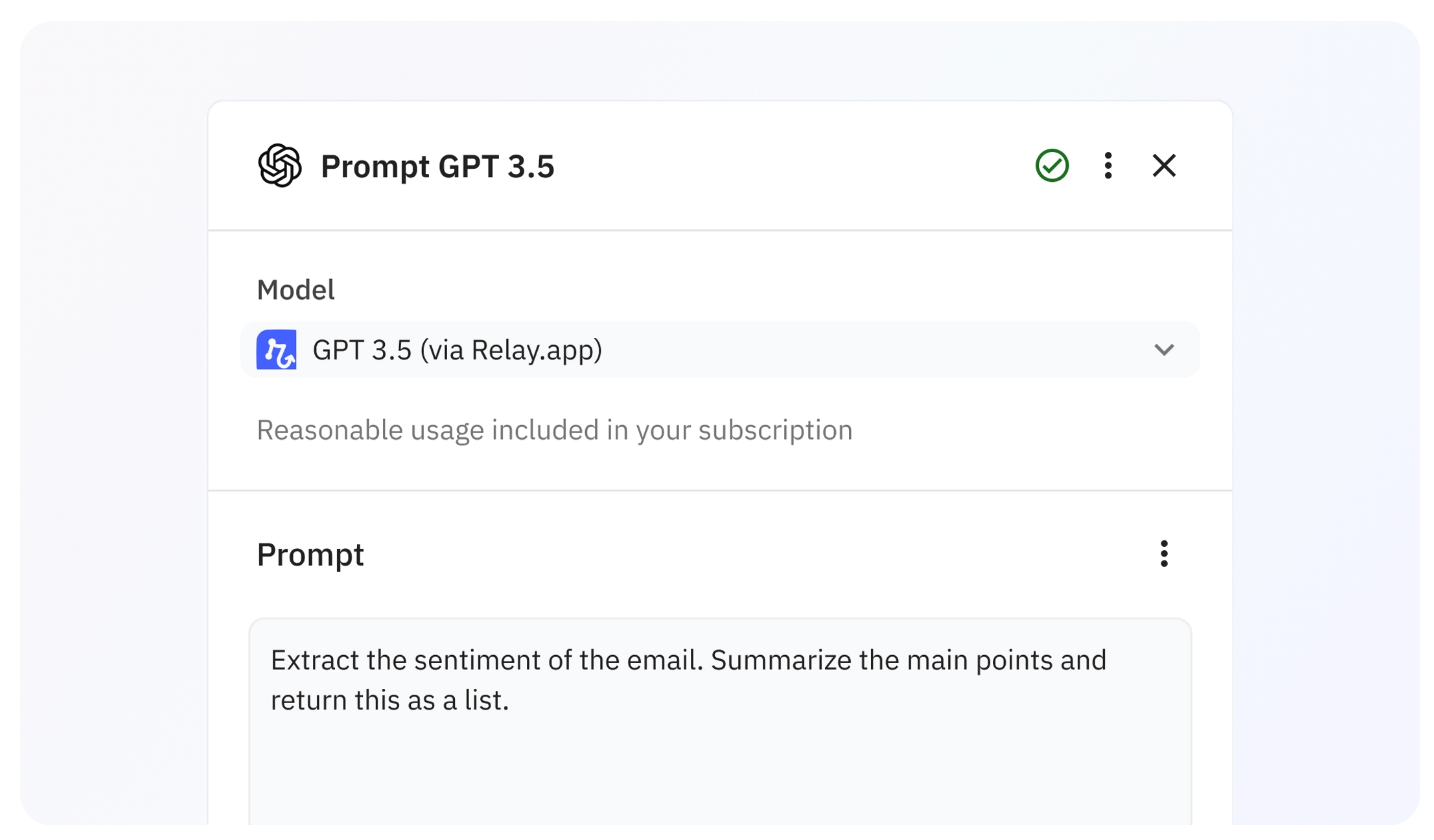
This allows users to easily add purpose-built AI use cases to their processes, such as AI Autofill for suggesting email paragraphs or AI Classify for guiding automation through conditional logic paths.
Collaborative workflows are another highlight, enabling teams to build playbooks together or individually, promoting teamwork and efficiency in automation.
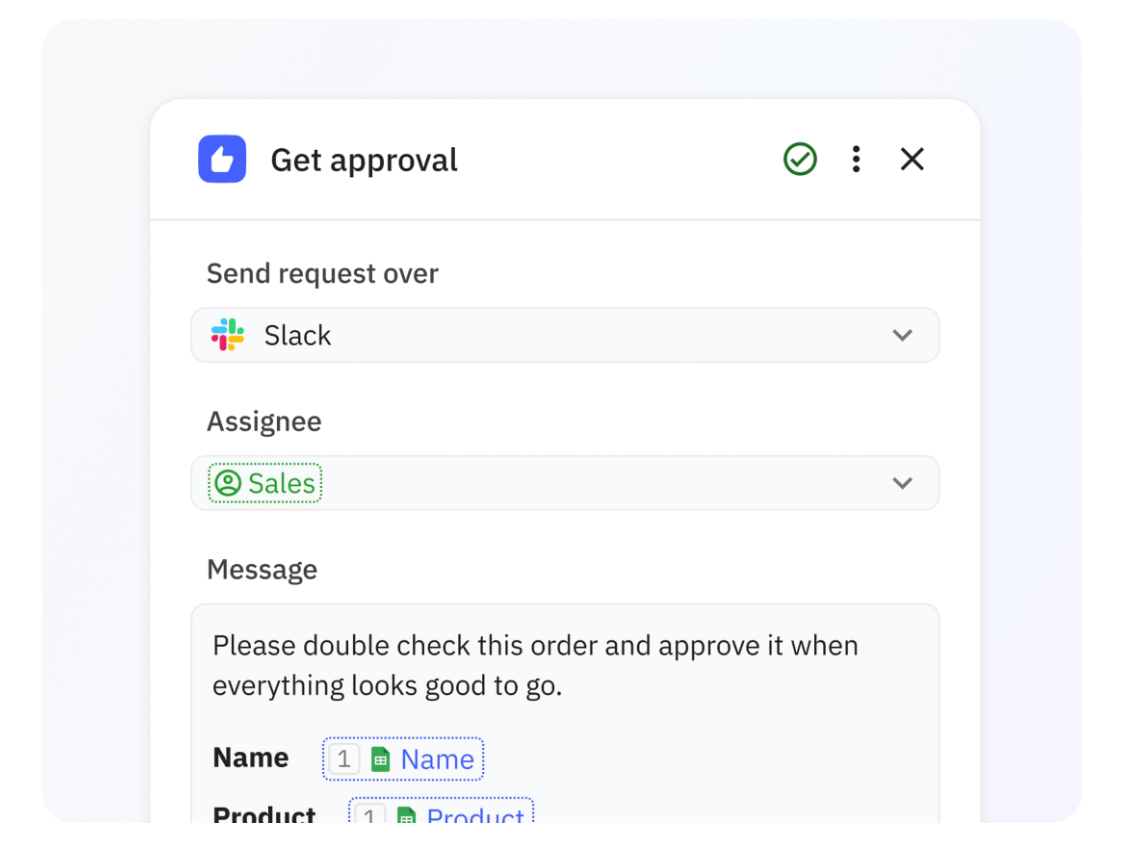
Human-in-the-loop functionality is a crucial aspect of Relay.app's approach. While some may think involving humans in automated processes slows things down, it significantly increases effectiveness.
This human layer adds contextual awareness and emotional intelligence, enhancing customer satisfaction.
For example, in a churn email scenario, involving humans in the process can lead to more personalized emails and higher retention rates. Or you might have AI automate an email draft and add a human touchpoint to proofread and approve.
Relay.app is revolutionizing workflow automation, offering a faster, more reliable way to streamline processes.
Key features
- All-inclusive integrations: Enjoy access to all integrations across every plan, with continuous updates and the option to request new ones.
- Intuitive data entry: Easily locate and utilize the data you need, with smart suggestions based on your workflow context.
- Deep data understanding: Linked objects allow you to browse and use related data effortlessly, removing the need for multiple API calls.
- Flow control: Manage complex workflows with features like multiple and merged paths, batch triggers, and wait steps.
- AI capabilities: Leverage various AI models, built-in actions, custom prompts, and autonomous AI agents for enhanced automation.
- Human-in-the-Loop: Incorporate manual steps such as approvals, data input requests, and task completions, ensuring critical workflows run smoothly.
“We have Relay.app throughout the entire customer lifecycle. It's meaningfully increasing awareness of opportunities, improving renewals, saving me time, and decreasing deal cycle times because there is a human in the loop.”
Ari Hoffman, Head of Customer Experience at Skyflow
Pros and cons
✅ Gives you unlimited runs for all its plans.
✅ An easy-to-use tool for users with no workflow automation experience.
✅ Transparent pricing with all of Relay.app’s features included across tiers.
❌ Being a new tool, it has fewer integrations (we’re adding new integrations regularly).
How does Relay.app compare to Power Automate?
Power Automate has a limited free version and is hard to master. Because of its dependency on the Microsoft 365 environment, it’s not an ideal choice for most organizations.
People switch to Relay.app for its ability to easily build complex workflows collaboratively, unlimited automations, VIP support, and predictable pricing.
Pricing
With Relay.app’s free plan, you get 100 free runs and access to all features.
Need to onboard your team and increase the number of runs? Choose from three paid plans:
- Starter: $18 per month (for up to 2 users)
- Team: Starting at $27 per month ($9 per seat)
- Enterprise: Custom pricing
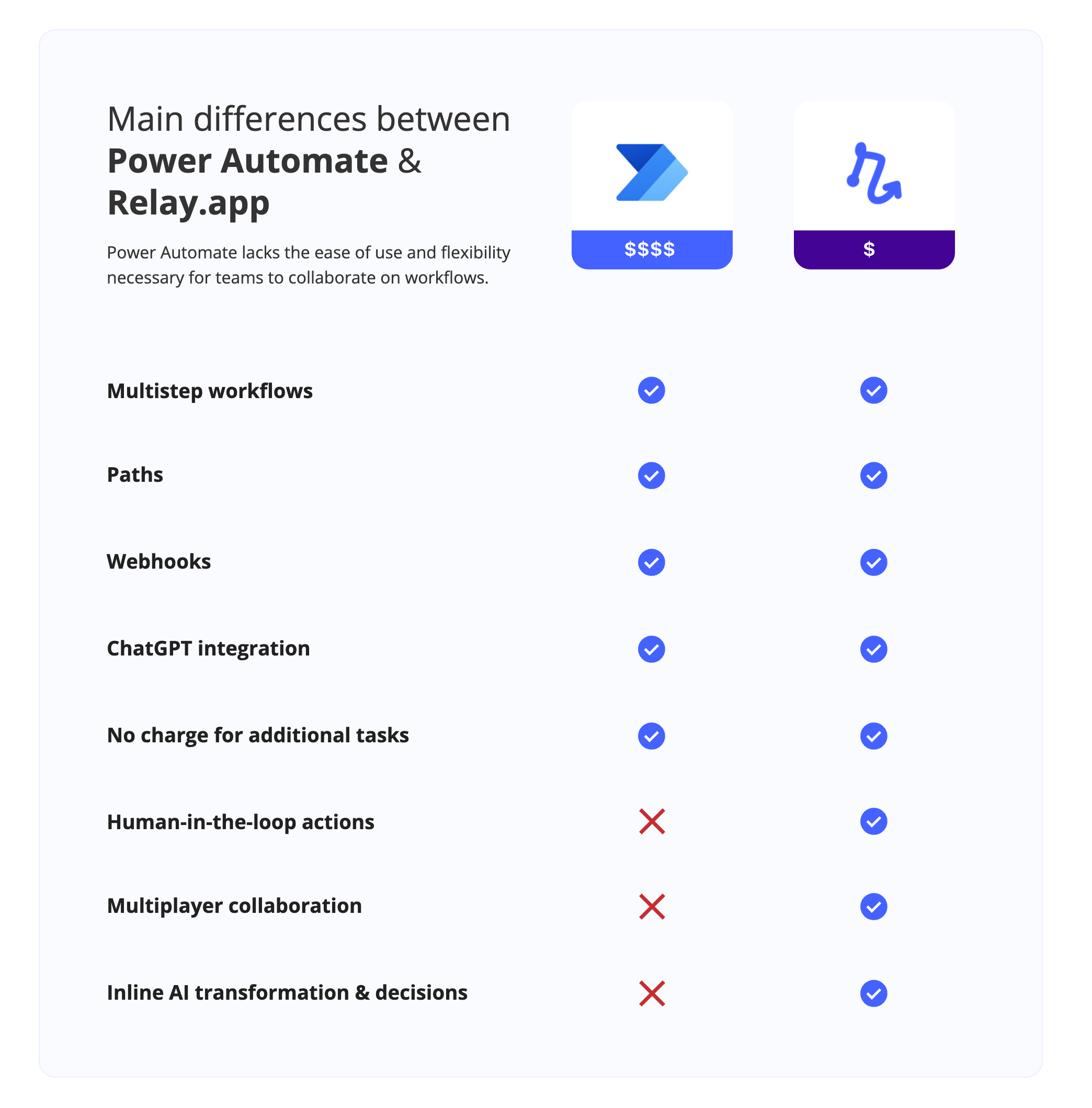
2. Automation Anywhere
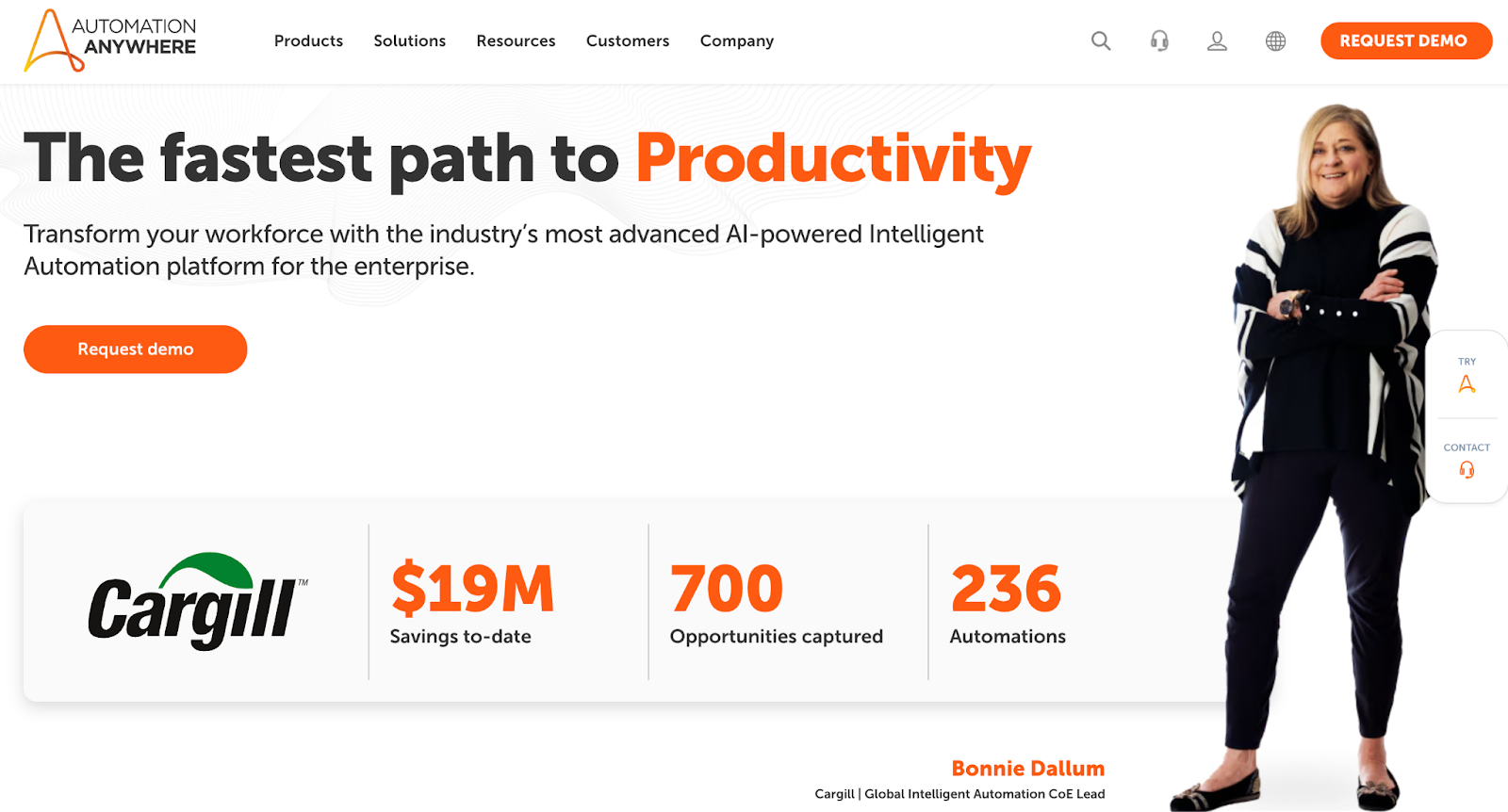
Automation Anywhere is a leading platform for automating complex projects and streamlining business applications.
It offers a wide range of features designed to simplify automation tasks and enhance efficiency. With Automation Anywhere, businesses can automate repetitive tasks, improve productivity, and reduce errors.
Features
- A visual automation canvas lets you drag and drop RPA bots, APIs, apps, and human-in-the-loop actions to build automated systems – no coding required.
- Use AI-powered co-pilot across any web app, model, and system to create workflows using natural language commands.
- It offers a complete automation toolkit to capture processes and sequences and build workflows across local and remote devices.
- The built-in form builder helps create interactive forms that collect real-time data at every step of your workflow where oversight and engagement are needed.
Pros and cons
✅ User-friendly for non-technical teams.
✅ Excels at automating repetitive tasks.
✅ Comes with an extensive asset library with E-books, how-to guides, and infographics.
❌ The platform is a bit slow and laggy compared to Power Automate.
Pricing
Automation Anywhere doesn’t reveal pricing on its website. Request a demo and talk to customer support for pricing.
3. Appian
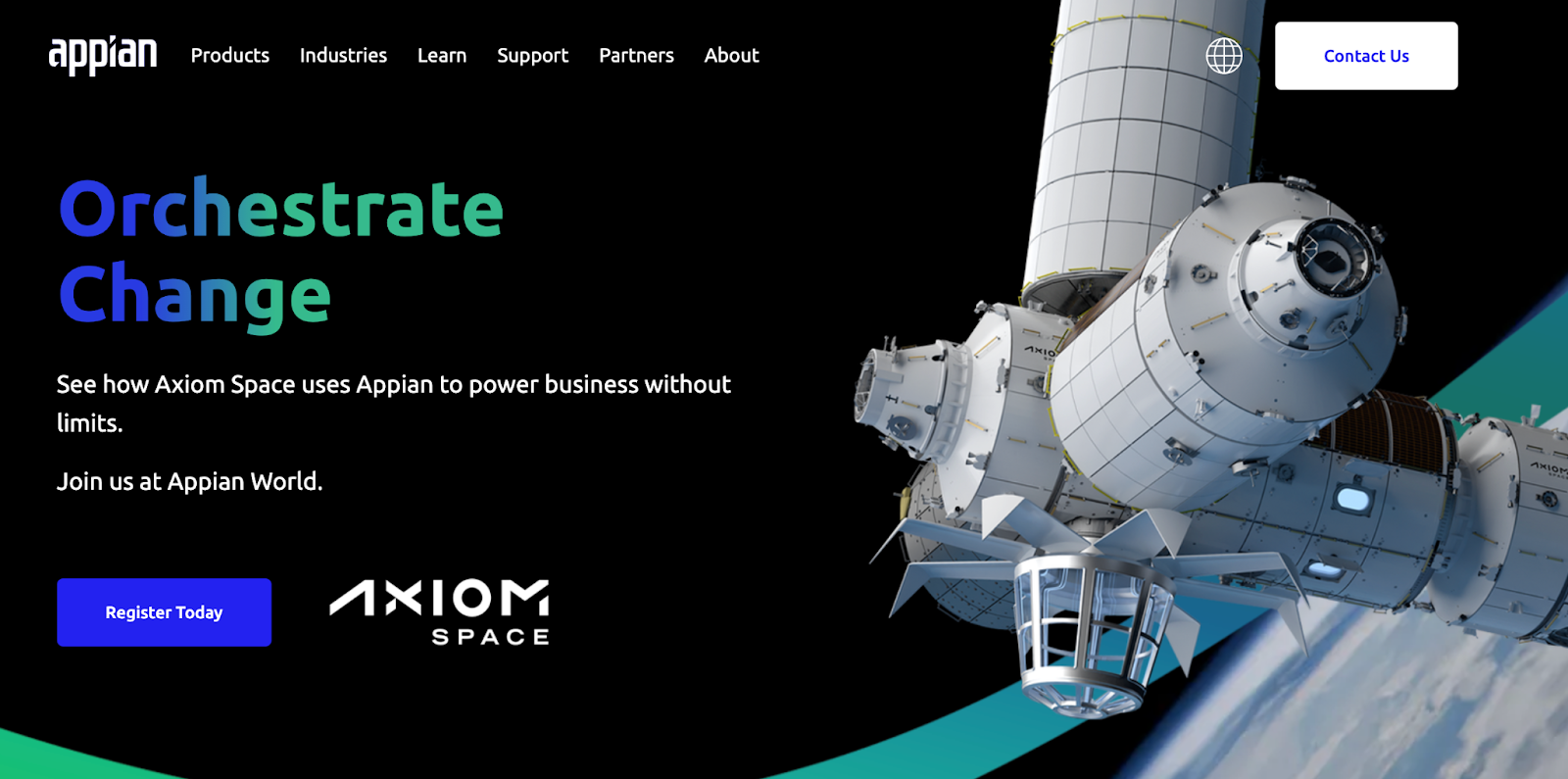
Appian is a dynamic low-code platform that empowers users to design, automate, and optimize end-to-end business processes.
Its intuitive interface and powerful tools make it easy for businesses to adapt to the ever-changing landscape of automation processes.
With Appian, organizations can streamline their operations, improve efficiency, and drive innovation.
Features
- Use their low-code designer to build orchestrated workflows and apps using AI, RPA, and API integrations.
- Intelligent document processing (IDP) to extract and categorize content from documents and emails.
- AI-powered process mining for real-time verification, automatic root cause analysis, and performance tracking via dashboards and scorecards.
- Eliminate data silos with data fabric to unify, secure, and optimize enterprise-wide data under one roof. Use AI co-pilot to ask questions about data and get wholesome insights.
- Has pre-built connectors to OpenAI, Salesforce, Google, AWS, and more. If not these, use SDKs to build new, reusable, low-code integrations with any system or API.
Pros and cons
✅ Excels in process automation and streamlining complex business workflows.
❌ Coding is a prerequisite.
Pricing
Appian offers three plans: Standard, Advanced, and Premium. However, to learn about their pricing, you must contact their support team.
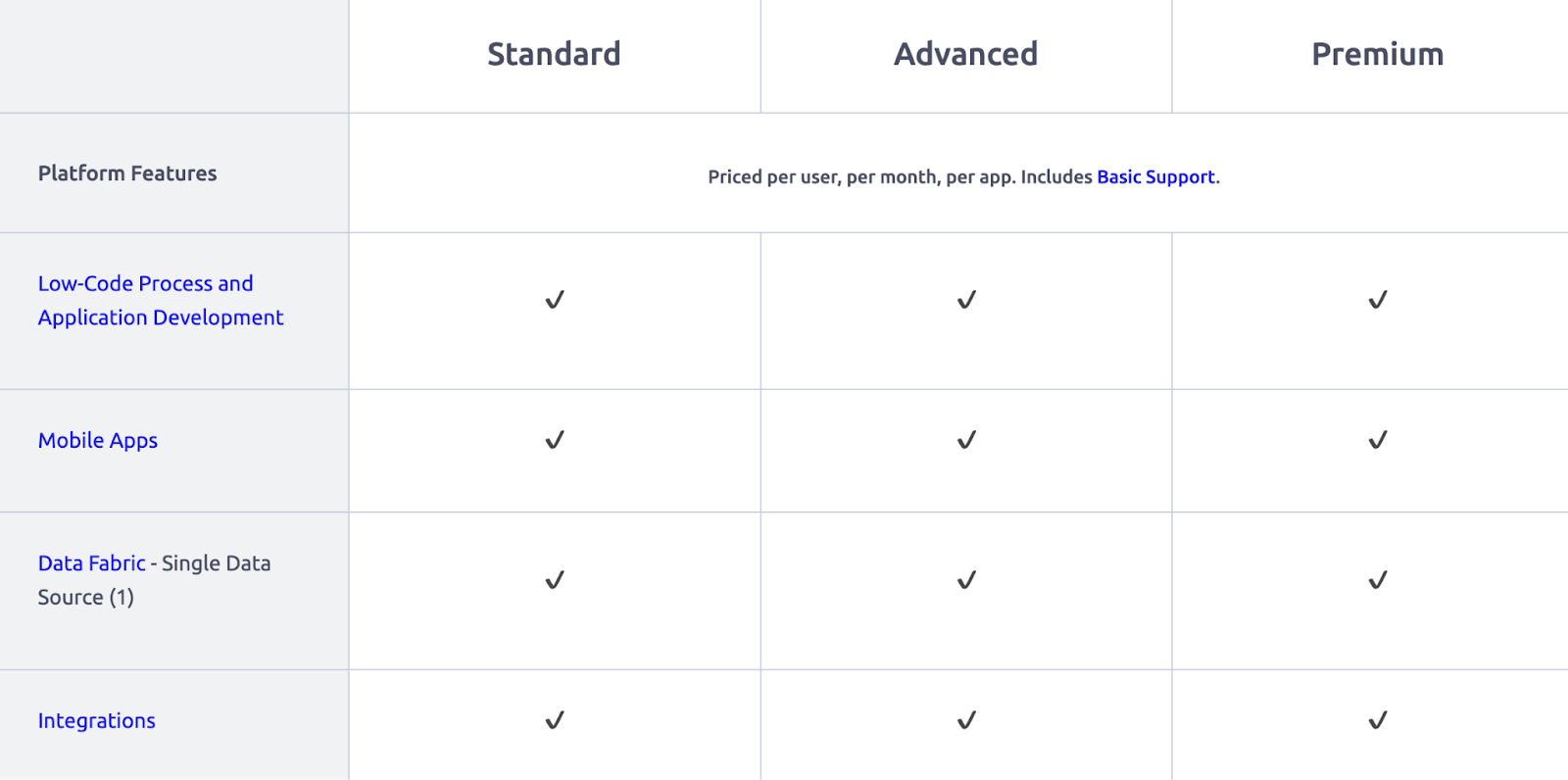
4. Cflow
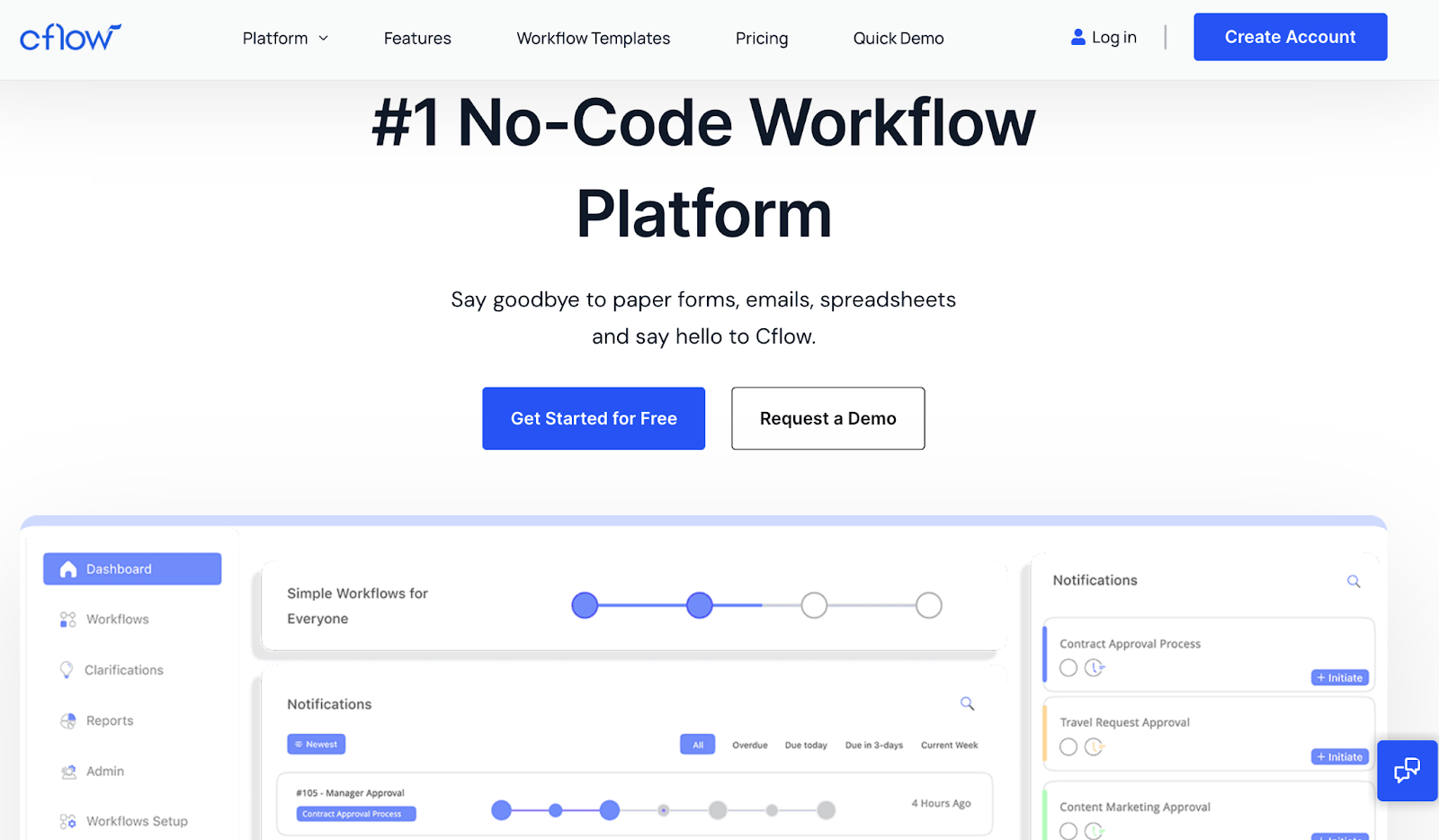
Cflow is a no-code workflow automation platform designed to streamline key processes by allowing users to build multi-step workflows with approval layers and human involvement.
For instance, you can create a workflow in Cflow that automates the process of requesting and approving leave within Google Workspace.
Features
- An intuitive builder with drag-and-drop features to create customized forms and workflows.
- Routing capabilities like rules engine, service level agreements (SLAs), delegation systems, real-time email notifications, and auto-approvals.
- Extensive library of pre-built workflows and automation templates that are easily customizable.
- Integrates with 1,000+ third-party apps, including external databases, SMB apps, and more.
- Get real-time access to your workflow performance via easy-to-digest analytics dashboards and reports.
Pros and cons
✅ Has optical character recognition (OCR) technology for reading and extracting text.
✅ Secure & encrypted, with features like OTP verification, password encryption, and more.
✅ Comes with a dedicated mobile app to automate on the go.
❌ No free plan is available.
❌ At times, data transfers and imports take a while.
Pricing
Cflow offers a 14-day free trial followed by three premium plans:
- Happy: $12 per user per month
- Joy: $16 per user per month
- Bliss: $22 per user per month
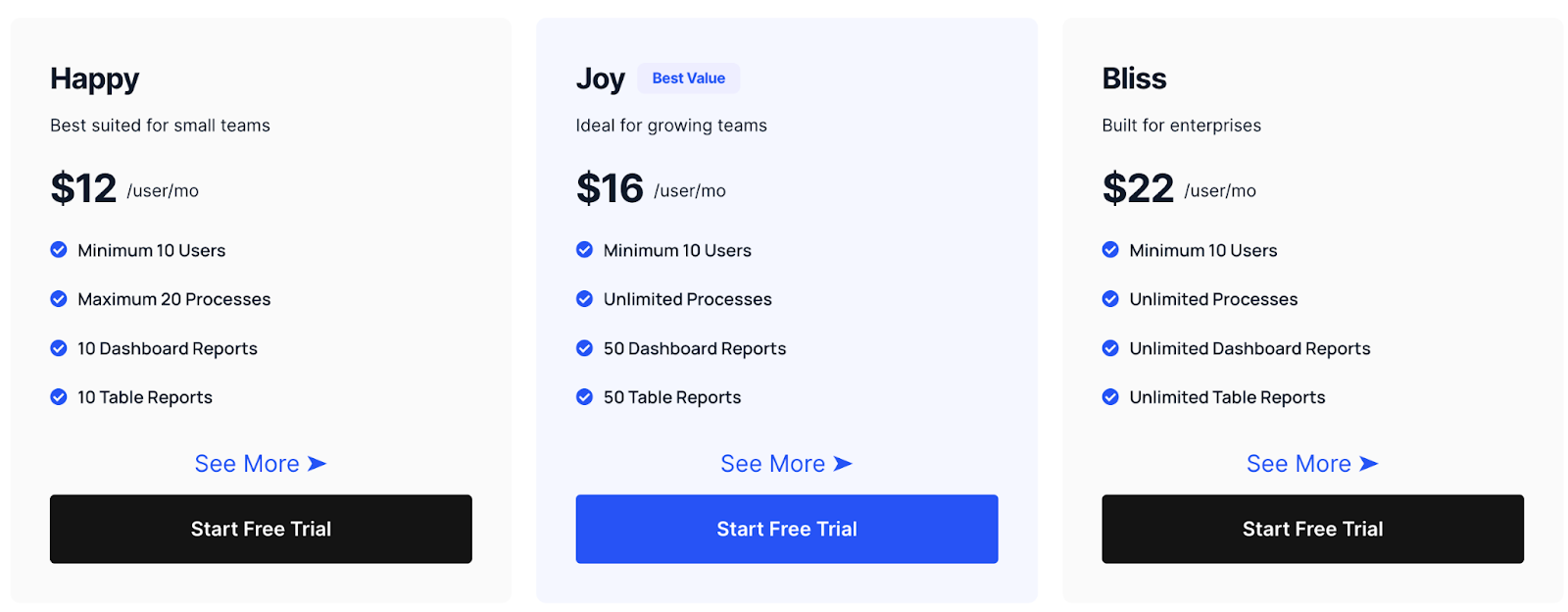
5. IFTTT
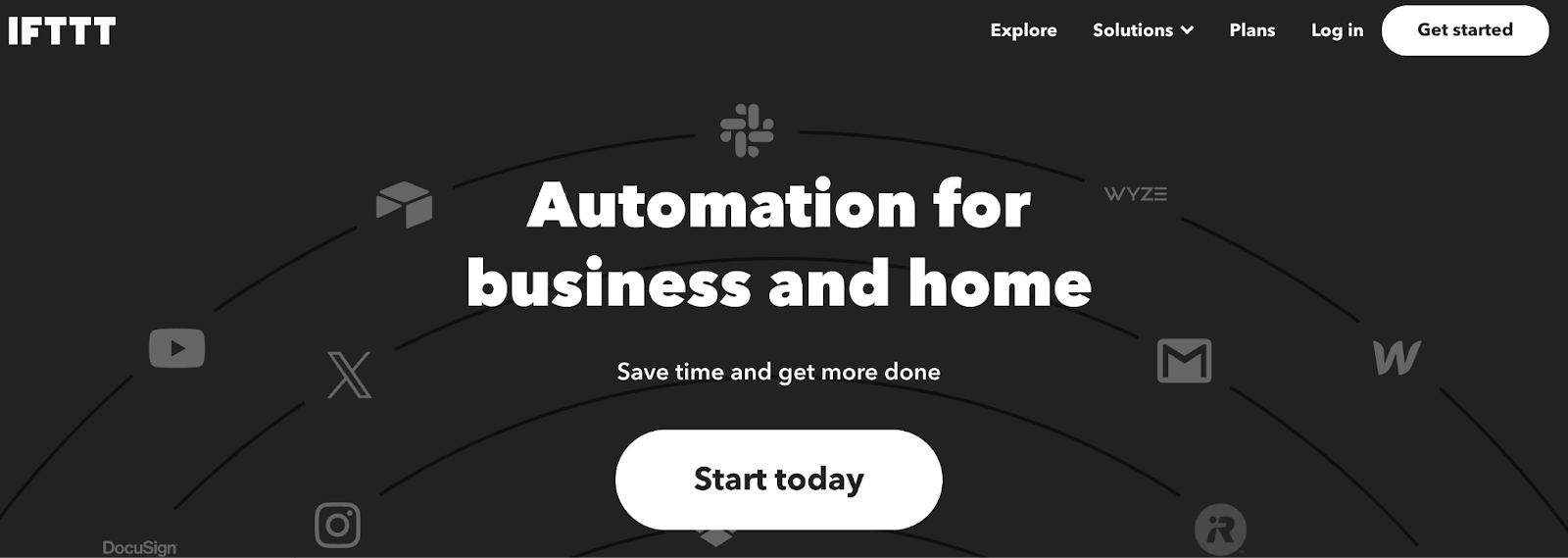
IFTTT is a no-code marketing automation software that turns SaaS products into interconnect systems.
It’s excellent at integrating social apps like Discord and Instagram, Twitter and Telegram, Facebook and YouTube, etc.
Features
- A drag-and-drop automation builder to create multi-step marketing workflows involving multiple approval stages.
- Vast library of pre-built automation templates (Applets), services, and business tools from the IFTTT community.
- With the IFTTT Automation Assistant GPT, ChatGPT Plus users can trigger actions to over 900 digital apps inside the ChatGPT interface via simple text commands.
- Easily customize Applets using tools like filter code, queries, conditions, triggers, and actions.
Pros and cons
✅ High number of integrations with social media apps.
✅ Excellent marketing automation tool.
✅ Dedicated mobile app for iOS and Android users.
✅ Tons of pre-built automation templates and business tools.
❌ Missing some major integrations like Shopify and Microsoft.
Pricing
IFTTT offers a free forever plan and two paid plans:
- IFTTT Pro: $3.49 per month
- IFTTT Pro+: $14.99 per month
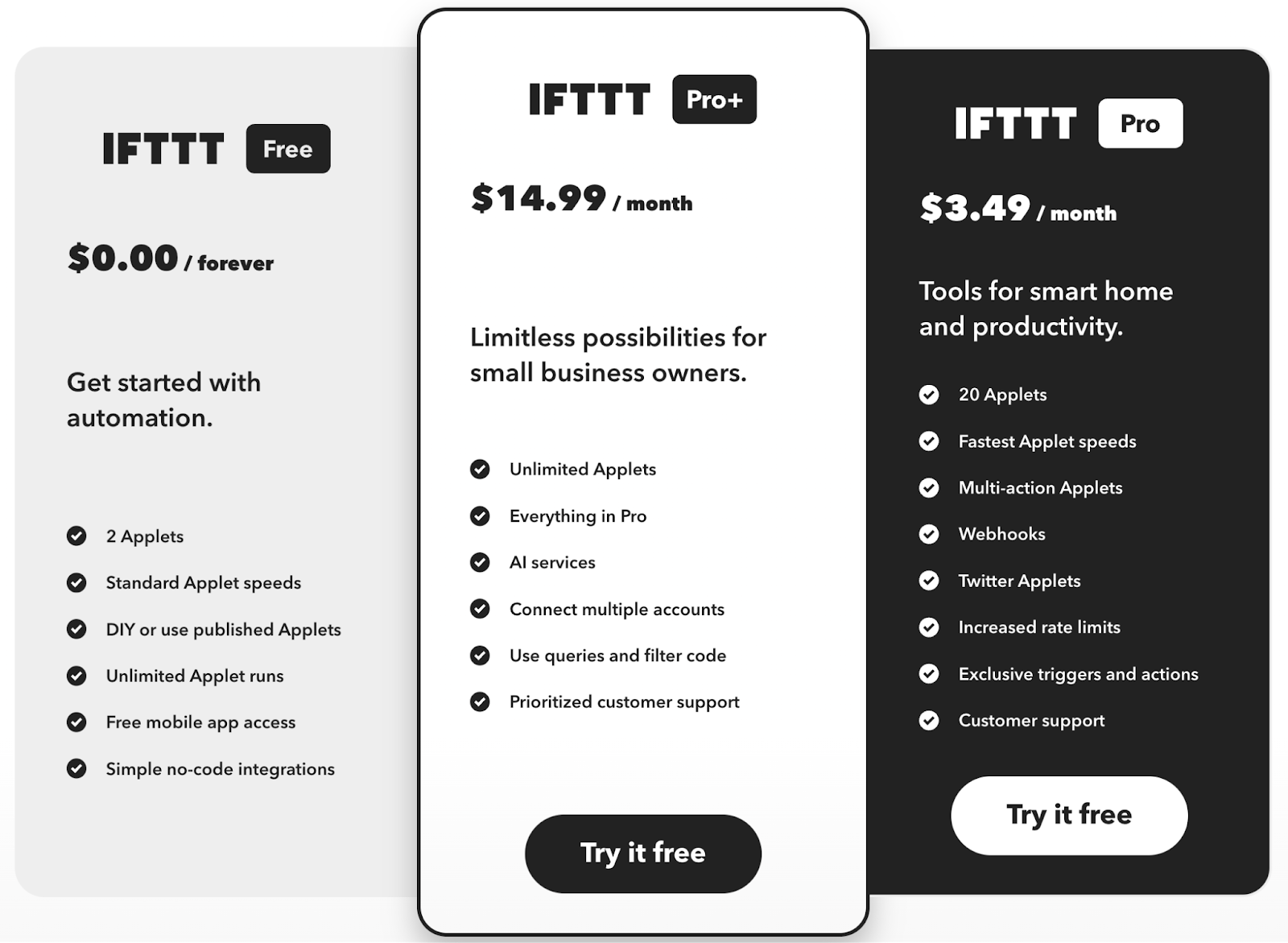
6. Nintex
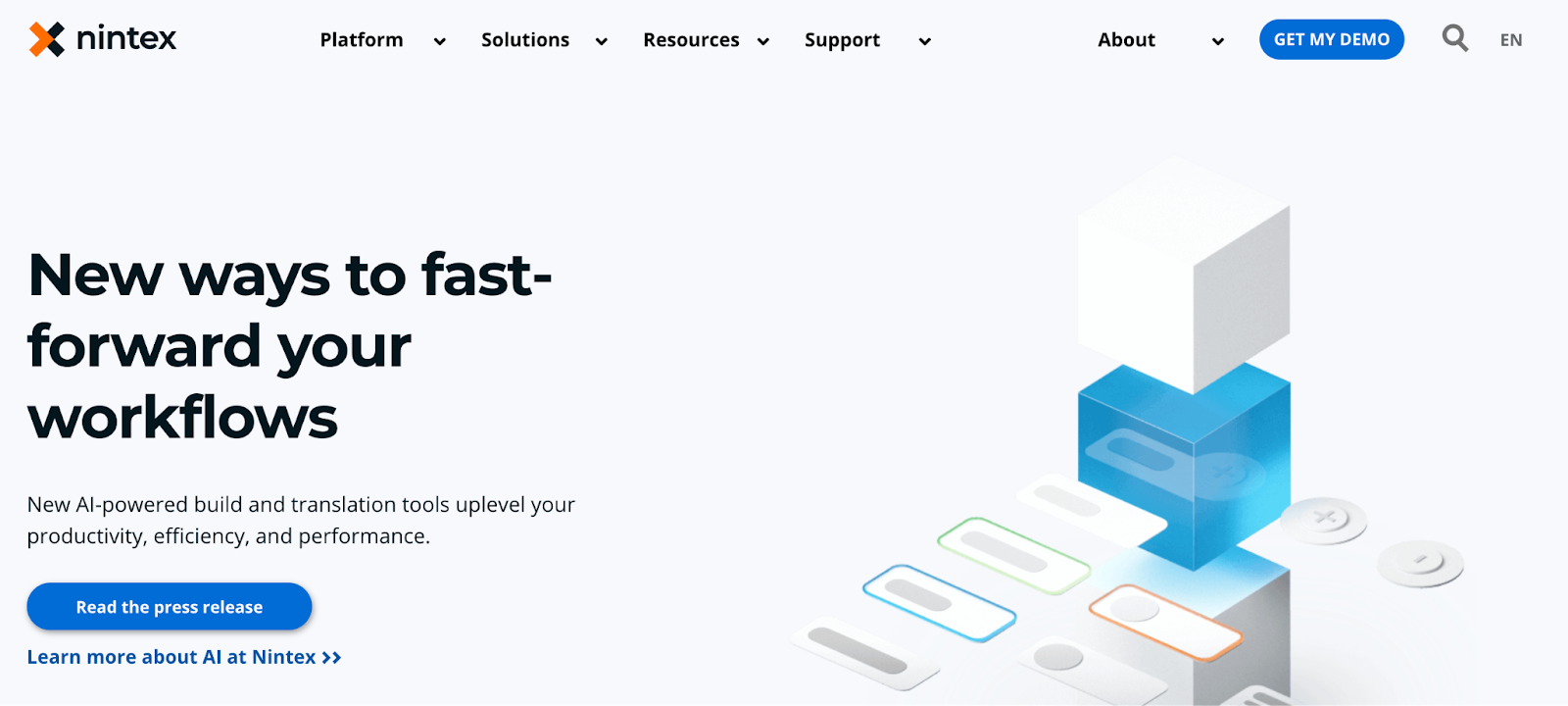
Nintex offers simple yet powerful process automation software. It has both no-code automation and a low-code stack to build business processes that deliver growth.
Features
- Excels at all levels of automation building, from form automation to automating workflows, tasks, documents, signatures, and more.
- Drag-and-drop designer canvas makes it easy to visualize, automate, and iterate even the most sophisticated processes.
- Use AI to get workflow recommendations and manage all business processes quickly and efficiently.
- Built-in connectors to SaaS apps, ERP, CRM, and legacy systems. Easily build custom connectors using OpenAPIs in the Nintex Xtensions framework.
Pros and cons
✅ Dedicated mobile app for you to build workflows.
✅ Built-in analytics and reporting.
❌ Nintex's low-code interface adds a steep learning curve for new users.
Pricing
Nintex automation cloud offers a 30-day free trial followed by three annual pricing plans (offering unlimited users and workflows):
- Pro: $25,000 per year
- Premium: $50,000 per year
- Custom: Personalized pricing
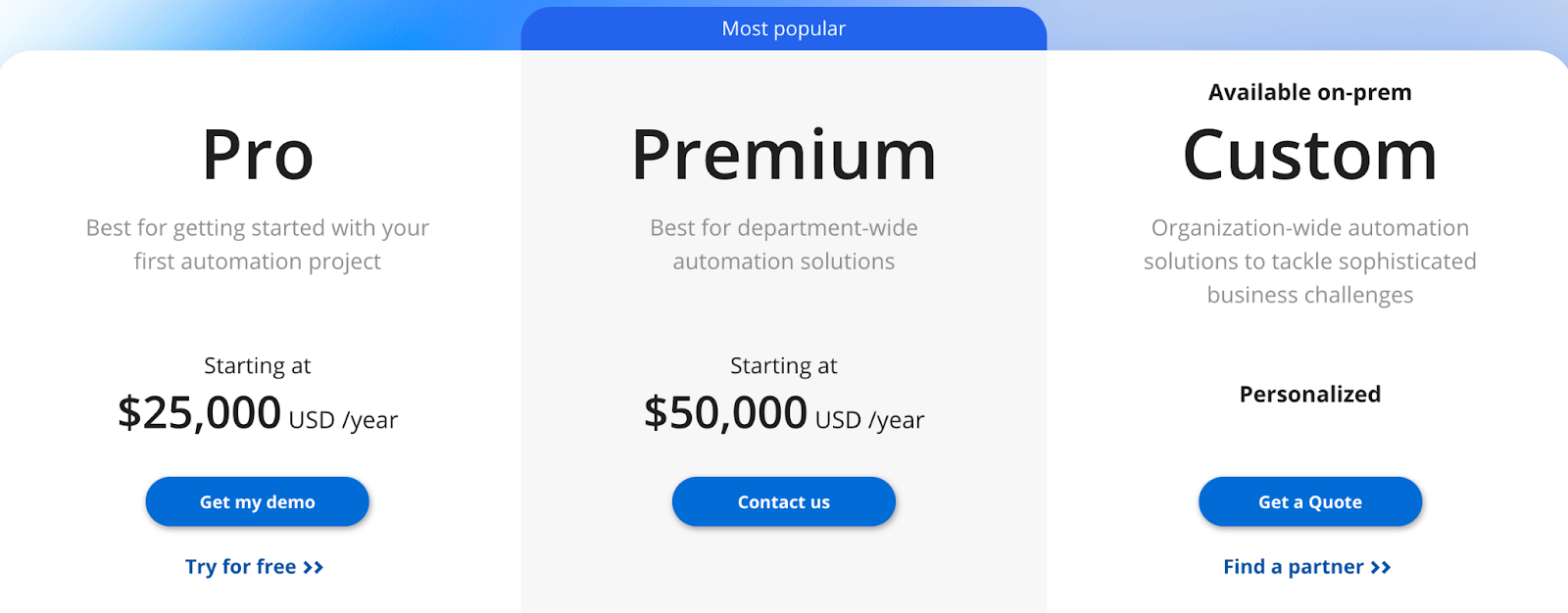
7. Bardeen
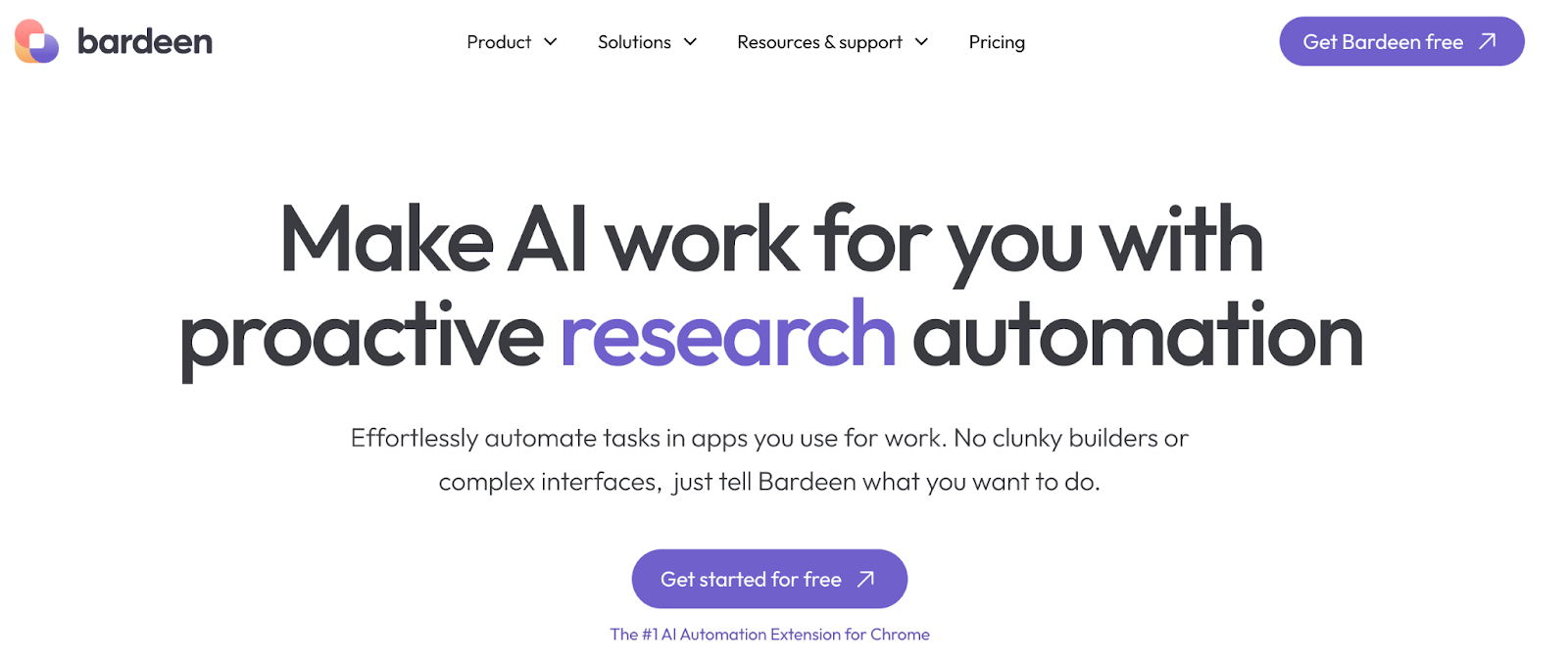
Bardeen is an AI-powered extension that lets you automate workflows within web apps and websites you use daily.
Available as a Chrome extension, Bardeen can use events from one app to automate another without the use of a workflow builder.
Features
- Use conditional filters, branching, triggers, and contextual actions to create multi-step automation within minutes.
- The AI-powered Magic Box lets you create automated workflows by simply instructing AI on what to automate in natural language.
- Thousands of read-to-use workflow templates for different use cases like sales, recruiting, research, and more.
- A drag-and-drop builder to customize templates or create new automations from scratch.
- Integrates with Open AI, Gmail, Slack, Salesforce, and other popular ESPs, CRMs, messaging and social media apps.
Pros and cons
✅ Built-in scrappers to extract information from web pages.
✅ The Google Chrome extension saves time building workflows.
❌ The free plan doesn’t offer onboarding and training.
Pricing
Bardeen offers a free forever plan and two premium plans:
- Professional: $15 per month
- Business: $20 per month
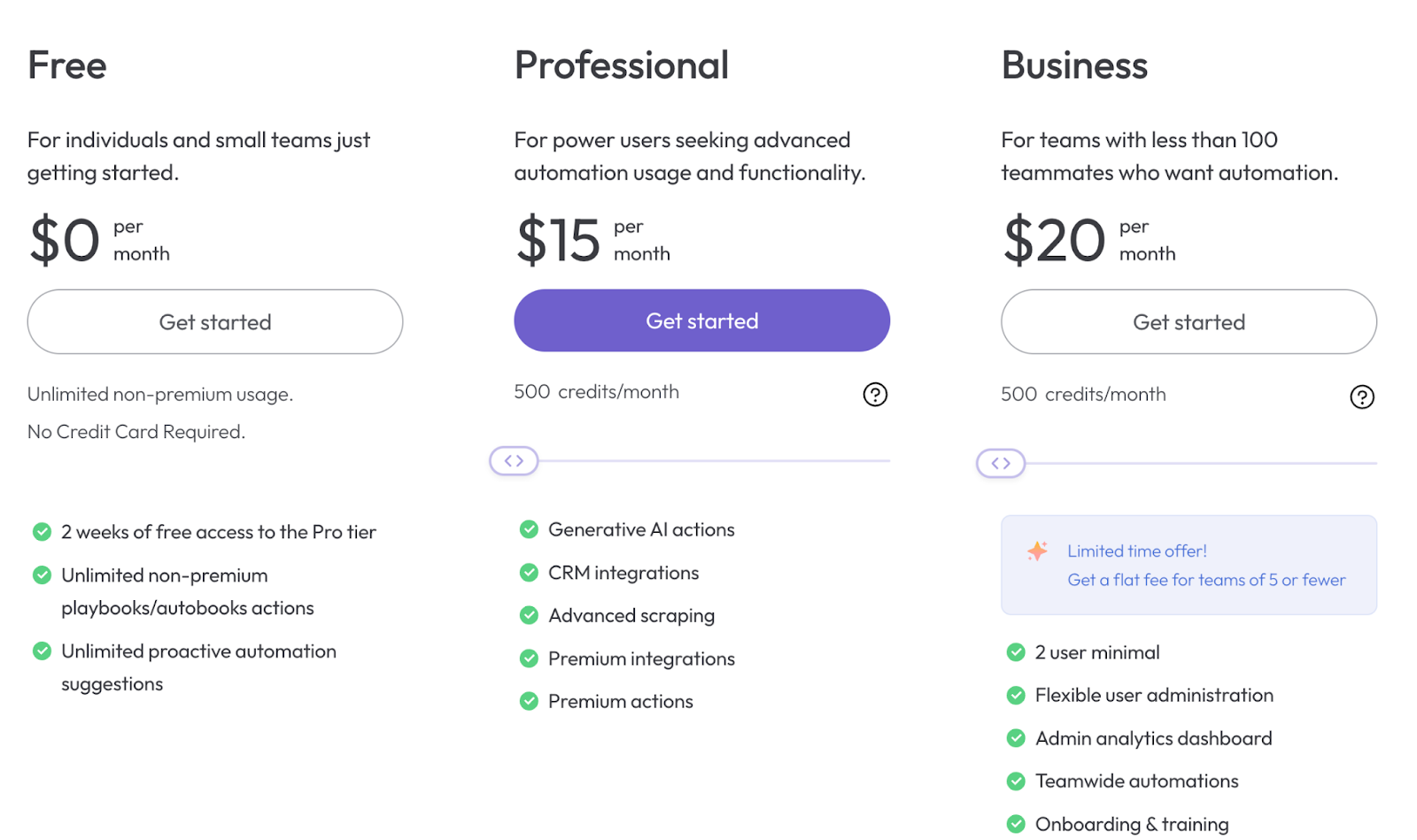
8. Pipefy
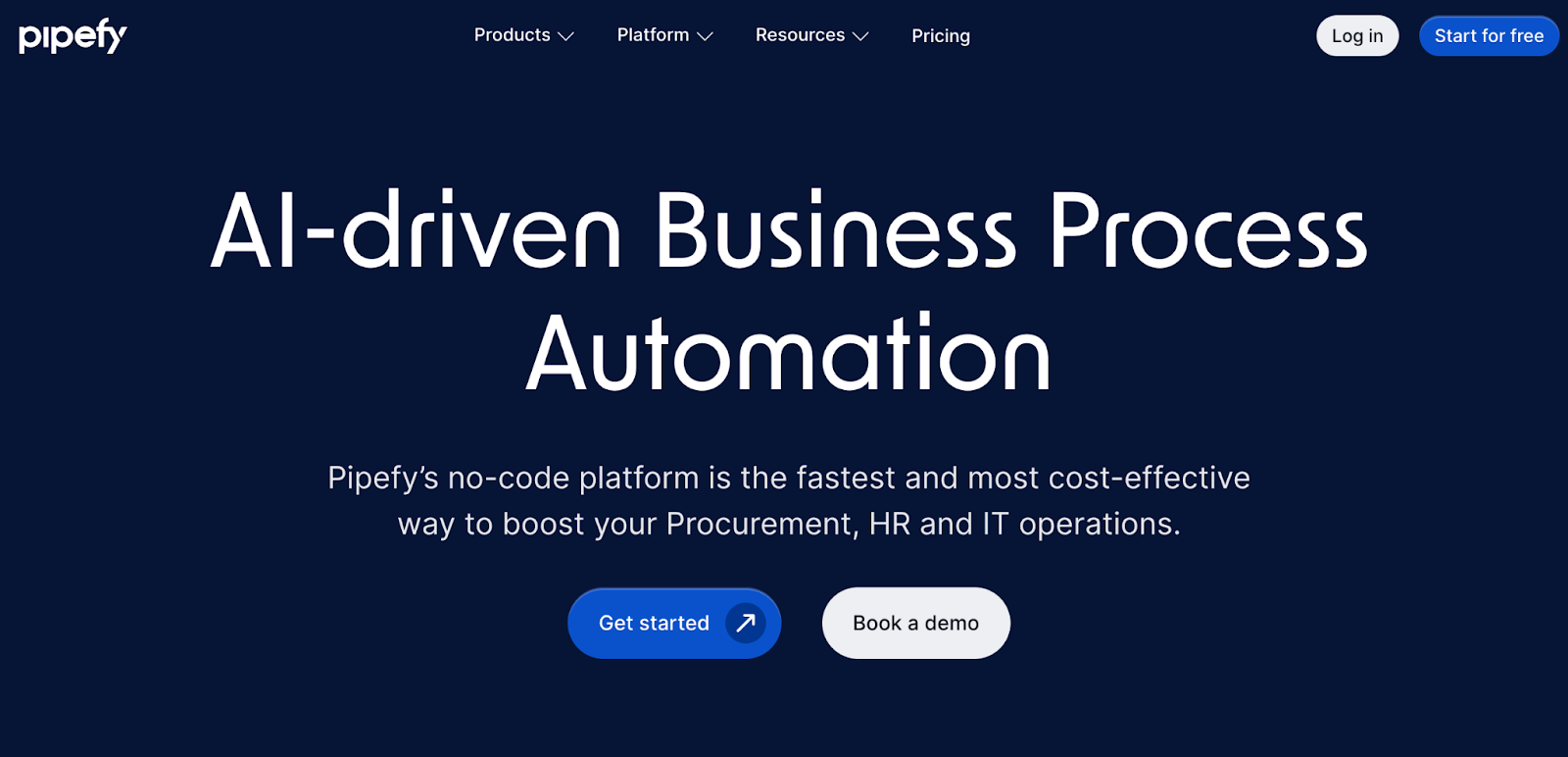
Pipefy is a low-code business process automation software that helps managers, HRs, and procurement executives build, standardize, and automate business processes.
Its intuitive user interface and robust AI capabilities make it a popular Power Automate alternative.
Features
- Easily connect Pipefy to 300+ third-party apps, including Salesforce, Airtable, Zendesk, Asana, GSuite, and more.
- The template gallery hosts read-made workflow packages or one-off workflow templates for teams in business operations, Finance, HR, and IT.
- Use AI to automate process creation, conduct Q&A, and optimize workflows with AI-driven suggestions and recommendations.
- A secure AWS-qualified platform with built-in security features like multi-factor authentication (MFA), role-based access control (RBAC), and more.
Pros and cons
✅ Allows real-time communication with team members.
✅ Easy to use and integrate with other platforms.
❌ No direct integrations with popular BI tools.
❌ Emails sent via Pipefy are sometimes classified as Spam.
Pricing
Pipefy has a free Starter plan for small teams, startups, and freelancers.
If you want premium features, upgrade to one of its paid plans:
- Business: $24 per user per month
- Enterprise: $40 per user per month
- Unlimited: Custom pricing
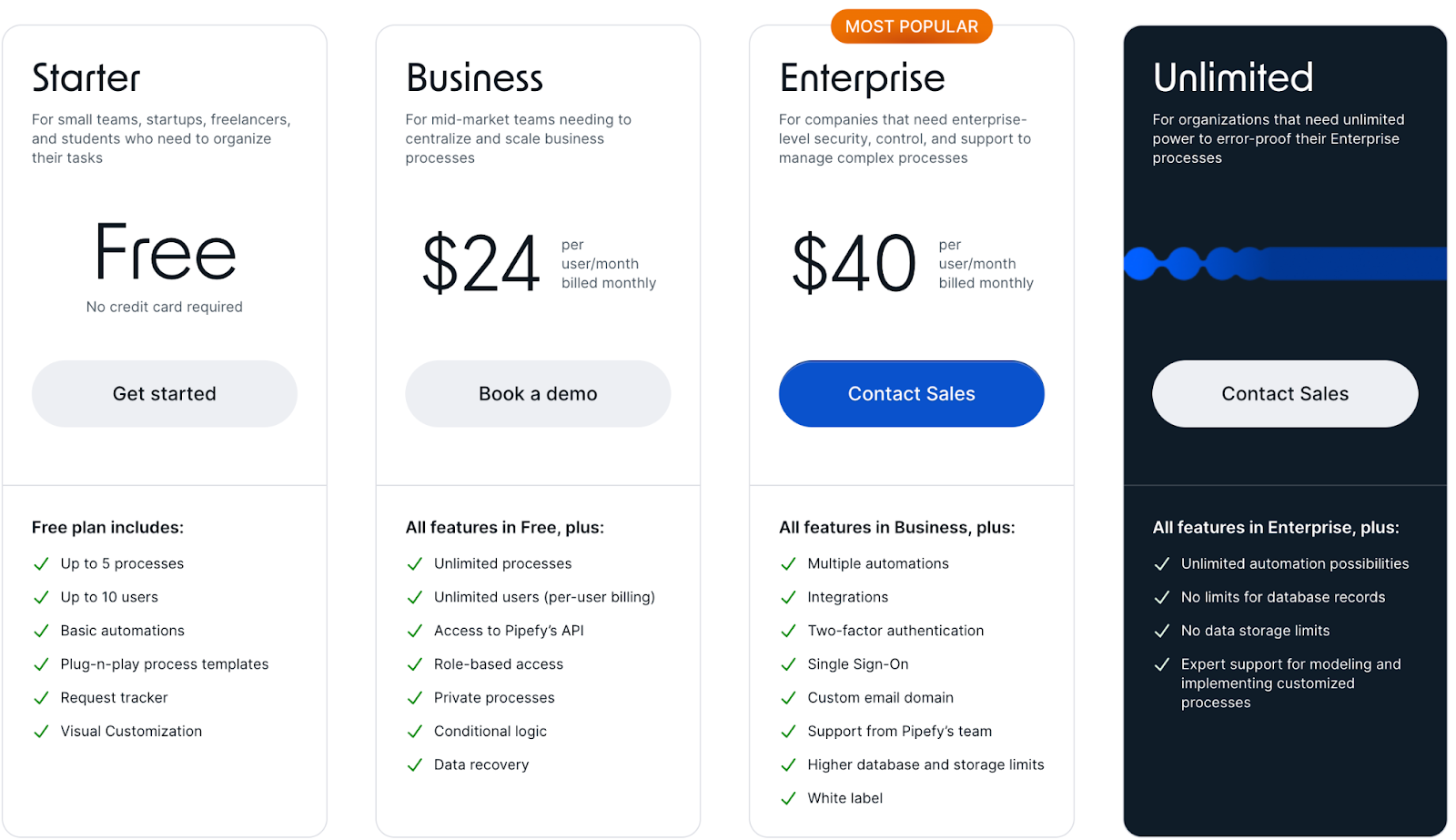
9. Flokzu
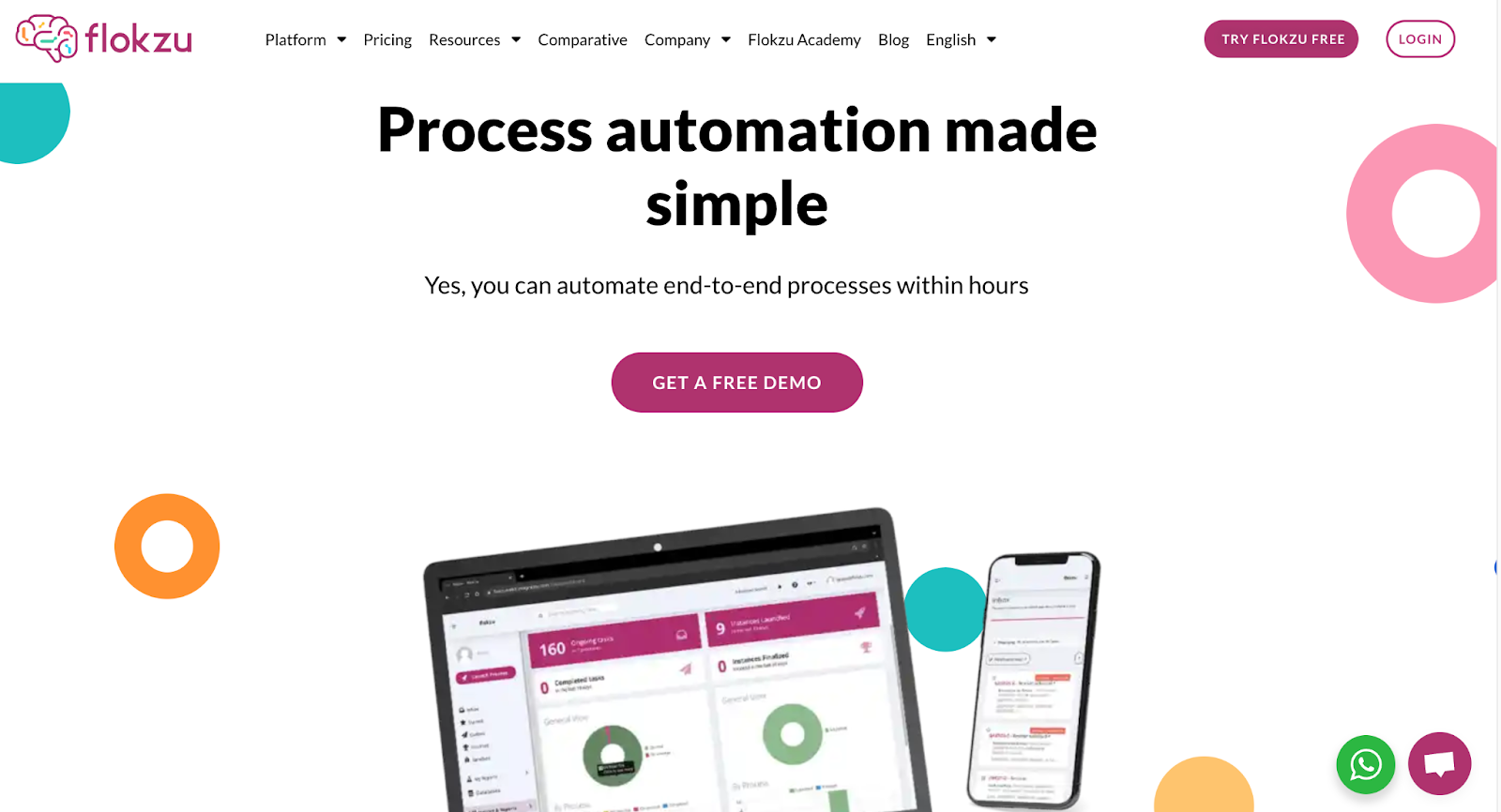
Flokzu provides a robust business process management platform with features like process modeling, automation, and monitoring.
It offers no-code and low-code stacks that are best suited for marketing and IT teams.
Features
- Sandbox and versioning lets you test different versions of a business workflow without affecting real-time data.
- The AI form generator integrates with ChatGPT to quickly generate forms via natural language inputs.
- Use timers to schedule processes, change path flows after specific times or pause processes.
- Include automated emails for both internal and external users at any stage of the workflow.
- Built-in error monitoring helps you identify potential flaws in processes.
Pros and cons
✅ Lets you do a real-time collaboration with internal and external users.
✅ All plans give access to Flokzu Academy.
❌Custom branding is only available with the Premium plan.
Pricing
Flokzu offers a 14-day free trial followed by four premium plans to choose from:
- Standard: $18 per month
- Premium: $23 per month
- Enterprise: Custom pricing
- Enterprise (On-premise): Custom Pricing
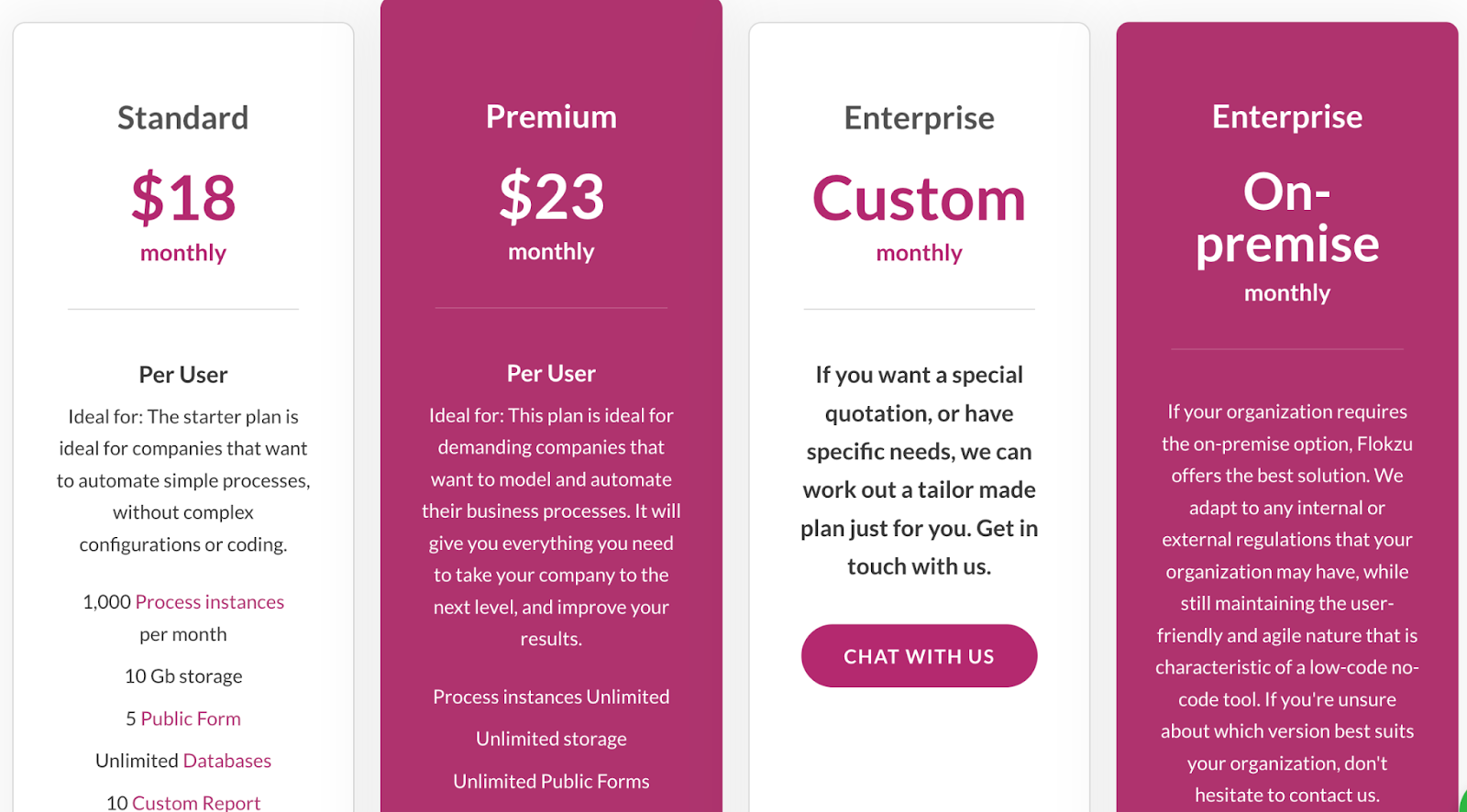
Automate more with Relay.app
Your business needs processes that make work seamless and provide the best possible experience to customers.
Which one’s the best for your business? Hate to use a cliche but only you can decide that. This list should act as a good starting point. If you're still unsure, sign up for some free trials and play around with some of the tools mentioned.
Why not start with Relay.app? With its comprehensive features, intuitive interface, and ability to handle complex business processes, Relay.app offers an all-in-one platform for streamlining your workflows.
Say goodbye to tedious tasks and hello to a more efficient way of working. Sign up for Relay.app’s free trial and experience the power of modern automation.
_________
Power Automate alternative FAQs
Is Zapier better than Power Automate?
Zapier excels in simplicity and app integrations, making it great for quick, simple tasks. However, Power Automate, part of the Microsoft ecosystem, provides deeper integration with Microsoft services, making it ideal for users heavily reliant on Microsoft tools or needing complex workflows. Choose based on your specific needs.
Is Power Automate worth it?
If you heavily use Microsoft services like Office 365, SharePoint, or Dynamics 365, Power Automate's deep integration with these platforms can be incredibly valuable. However, if you're looking for a more generalized automation tool with a wide range of integrations beyond the Microsoft ecosystem, you may find other alternatives (like Relay.app!) more suitable.
Is UiPath better than Power Automate?
Both UiPath and Power Automate have their strengths—if you're looking for a comprehensive automation tool with advanced capabilities and are willing to invest in the learning curve, UiPath may be the better option. However, if you prioritize ease of use and seamless integration with Microsoft products, Power Automate could be the right choice for you.

