
Looking into Workato pricing is a must if you’re considering this platform as your automation solution.
However, given how scarce Workato’s website is regarding pricing details, you’ll need some extra help to get a clear answer to the essential question:
Could Workato be the right tool for your specific needs and budget size?
Our detailed breakdown of Workato pricing models provides all the information you need to make a well-informed decision.
And if by the end of this guide, you find that Workato isn’t the best fit for you, don’t worry—we’ll also offer an alternative solution.
So, without further ado, let’s start dissecting Workato pricing plans.
Workato pricing plans
Workato is an end-to-end automation and integration platform primarily designed for tech-savvy users (think IT and DevOps teams or larger businesses with a solid technical infrastructure).
There are a few interesting details when it comes to its pricing approach:
- There is no free plan or trial. The only way to get a taste of Workato’s features before subscribing is to book a personalized demo.
- Workato does not disclose its actual price range on the website.
- The final price will depend on the monthly task consumption.
Whenever a company has such a non-transparent pricing strategy, it usually means one thing—it’s on the more expensive end of the scale.
Numerous user reviews show this is precisely the case with Workato, as we'll see later.
Workato has two separate plans:
- For Your Business, which is aimed toward regular business process automation
- For Your Product, which allows you to embed Workato’s automation and integration capabilities into your SaaS product
Here’s a quick overview of what each includes:
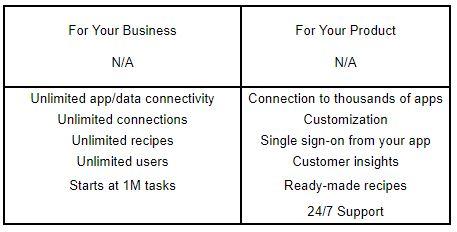
Now, we’ll dive into what we know about Workato pricing options, explaining what you get and what to expect when you subscribe.
Workato: For Your Business plan
As mentioned before, the only way to test the waters with Workato is to book a live demo, as there are no free trials or plans, so we highly recommend doing so before deciding.
If you need to automate various business processes, then the For Your Business plan is for you.
With it, business users get a workspace that includes:
- Unlimited users
- Unlimited app/data connectivity
- Unlimited Workato recipes
- Unlimited connections
💡Note: a Workato Workspace is a space that allows multiple users to collaborate on automated workflows, i.e., build, modify, share, test, and run them.
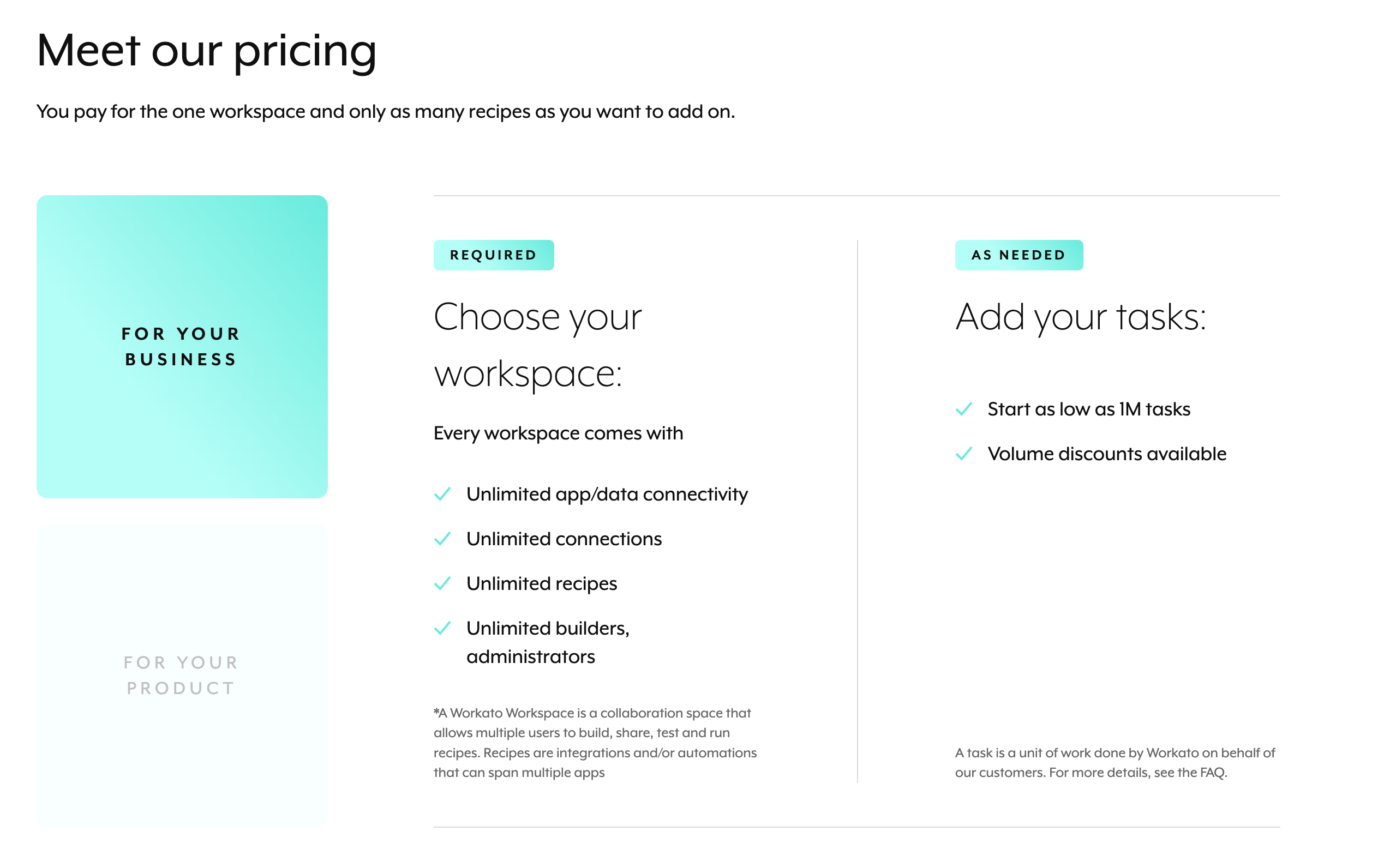
But it doesn’t end there.
Workato pricing ultimately depends on the number of tasks you run per month. The minimal number of tasks included in the plan is 1 million.
If your business requirements exceed that task limit, you’ll pay extra, with certain volume discounts.
👀Note: While 1 million tasks may sound more than enough, complex Workato automations can easily eat up huge volumes of tasks, amping up the costs before you know it.
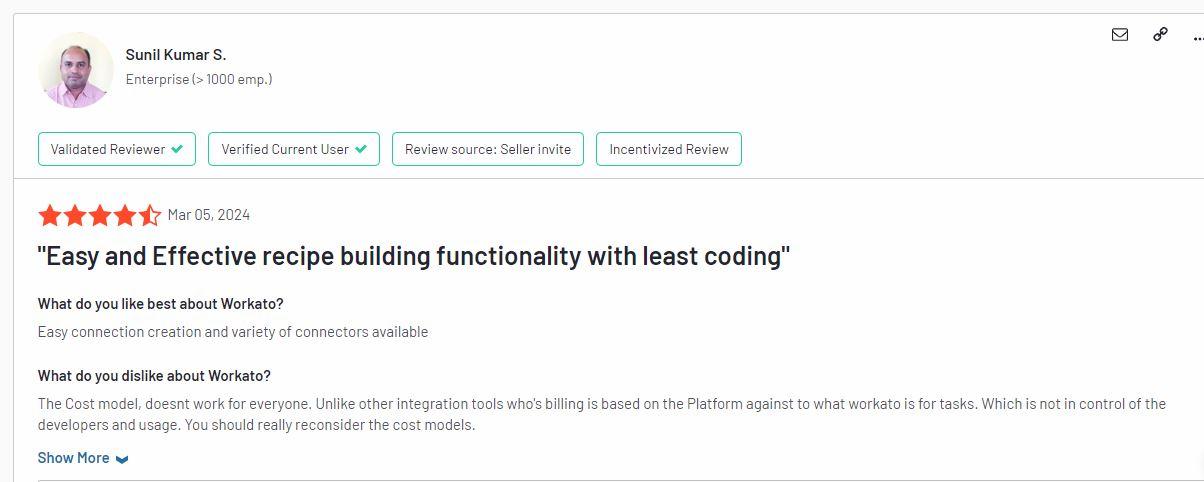
Let’s quickly summarize the key advantages and shortcomings of this Workato plan to help you get a better idea of what to expect:
✅ You can onboard as many users as you need in each Workato Workspace.
✅ It includes all of Workato's pre-built integrations.
✅ You get access to all of Workato's advanced features, ranging from its GenAI-powered workflow builder and community library of pre-built connectors to options for creating custom integrations.
❌ It’s one of the more expensive solutions in the market.
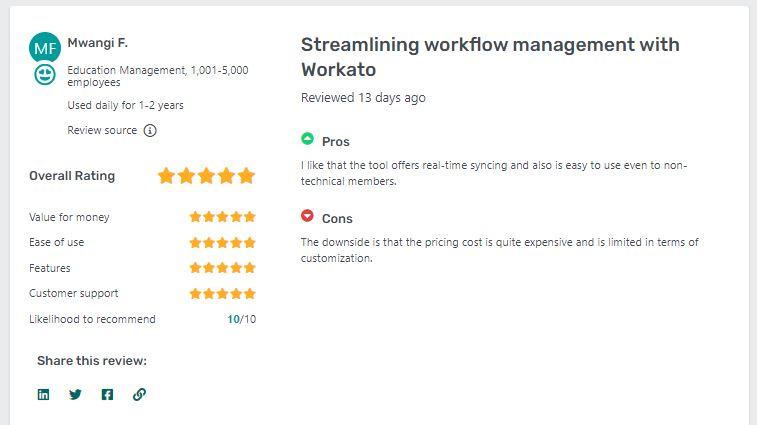
❌ Many users find its pricing structure too complex for their liking.
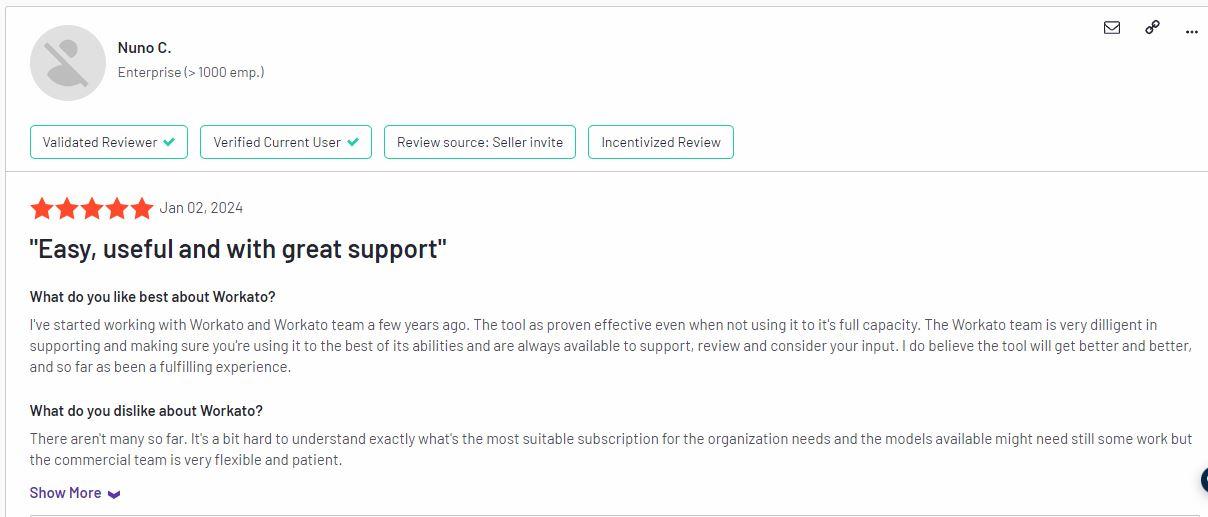
❌ The final cost will depend on your monthly task consumption.
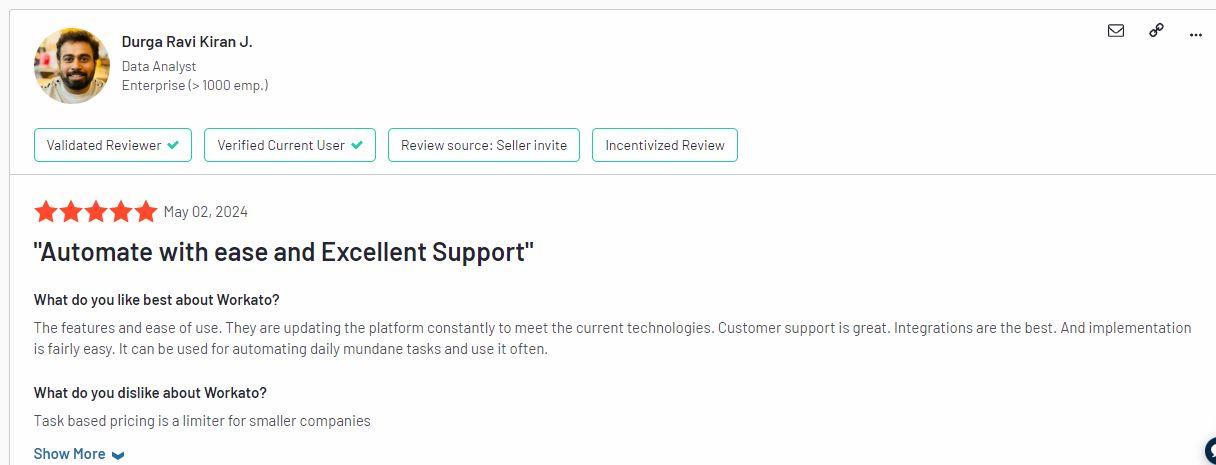
Finally, it’s worth remembering that Workato is an enterprise automation platform built for users with sufficient technical expertise and integration experience who aren’t strangers to demanding interfaces such as Workato’s.
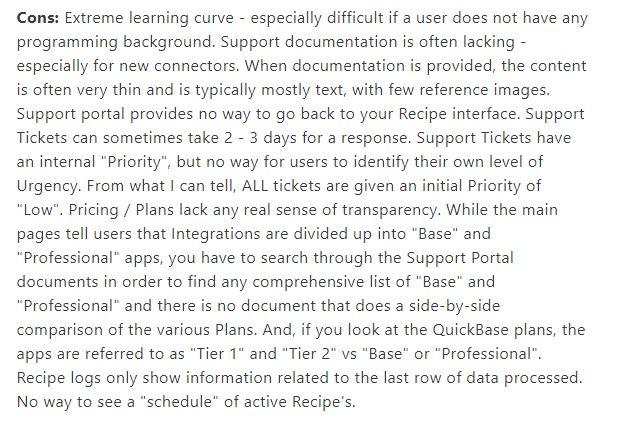
If this doesn’t sound like you, it’s better to steer clear of Workato altogether.
Workato: For Your Product plan
Unless you run a SaaS product and want to embed Workato’s advanced functionalities in it, you won’t have much use for this plan.
However, if this sounds like something that might fit your needs, it’s an avenue worth exploring.
With this plan, you get:
- More customization options, allowing you to tweak Workato to suit your product and needs
- Real-time monitoring of actionable customer insights
- Options for connecting to thousands of popular applications through Workato’s integrations and APIs
- The ability to provide customers with pre-built connectors and recipes
- Advanced security and more
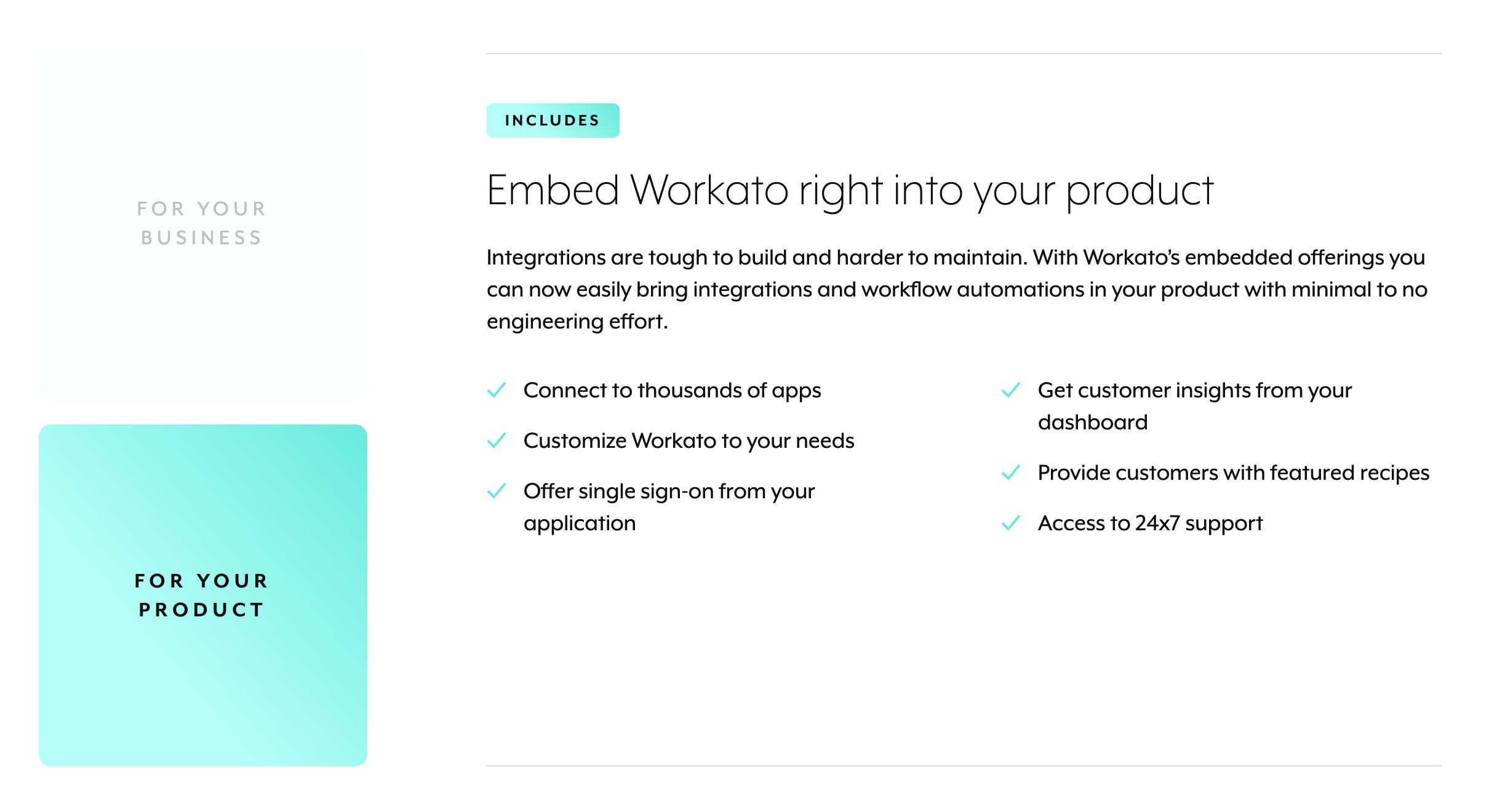
Again, the actual price is not disclosed on the website, so expect it to be quite hefty, depending on your specific needs and requirements.
Looking for a Workato alternative?
If all this doesn’t sound appealing, it’s time to explore an alternative to Workato.
Enter Relay.app - a comprehensive workflow automation platform built for teams and individuals who want to combine automation with human creativity.
Unlike Workato, Relay.app has a simple and user-friendly interface with a minimal learning curve that allows both technical and non-technical users to create powerful automations from scratch.
In addition to this, several features set Relay.app apart from Workato and other workflow automation software.
Relay.app features
Relay.app has a wide range of advanced automation capabilities, which allow you to create sophisticated workflows, including:
- Iterators, which enable performing automated actions for multiple list items
- Bulk triggers, which let you trigger individual runs for multiple resources in batches
- Path merging, which allows for setting up steps that apply to both paths without creating separate flows and more
However, three distinct features make Relay.app a unique solution in the world of workflow automation software:
- Human-in-the-Loop
- Multiplayer Workflows
- 1-Click AI
Let’s analyze each, one by one.
1. Human-in-the-Loop
The biggest drawback of most automation platforms is that they only enable end-to-end automation without options for including humans in the automation loop.
As a result, users have to choose between more control and personalization on the one side and increased productivity and efficiency on the other.
Relay.app’s Human-in-the-Loop feature solves this problem by allowing you to keep both human insight and the power of automation, enabling actual humans to step into the flow whenever necessary without disrupting the automation.
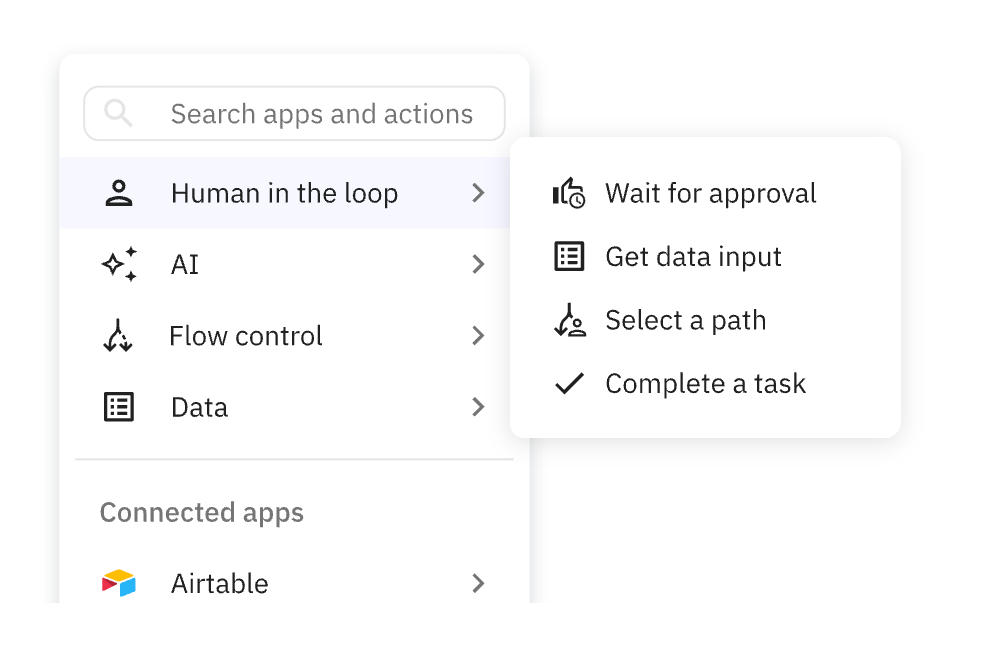
There are four different Human-in-the-Loop capabilities for creating any kind of workflow scenario you need:
- Approvals. Get an adequate team member to review and approve a particular step before automation continues (e.g., have an executive review and approve a contract draft or invoice form, etc.).
- Decisions. Relay.app’s conditional logic allows you to create automated branching paths. However, in some cases, you’ll want a person to choose between Path A and Path B based on their judgment and contextual awareness.
- Data Input. Assign a person to manually add important information, such as their insights, notes, etc., instead of having the flow fill in the blanks automatically. This can come in handy when you want to personalize email chains or have sales reps add their personal remarks regarding a meeting with a lead, etc.
- Tasks. Have a team member complete an action in the real world before the automated flow proceeds (e.g., create a contract draft, custom data capturing form, etc.).
Despite having rich capabilities, the Human-in-the-Loop is easy to set up and incorporate into your flows.
Once you assign a team member some of the tasks mentioned above, they will be notified via email or Slack when the flow reaches that step.
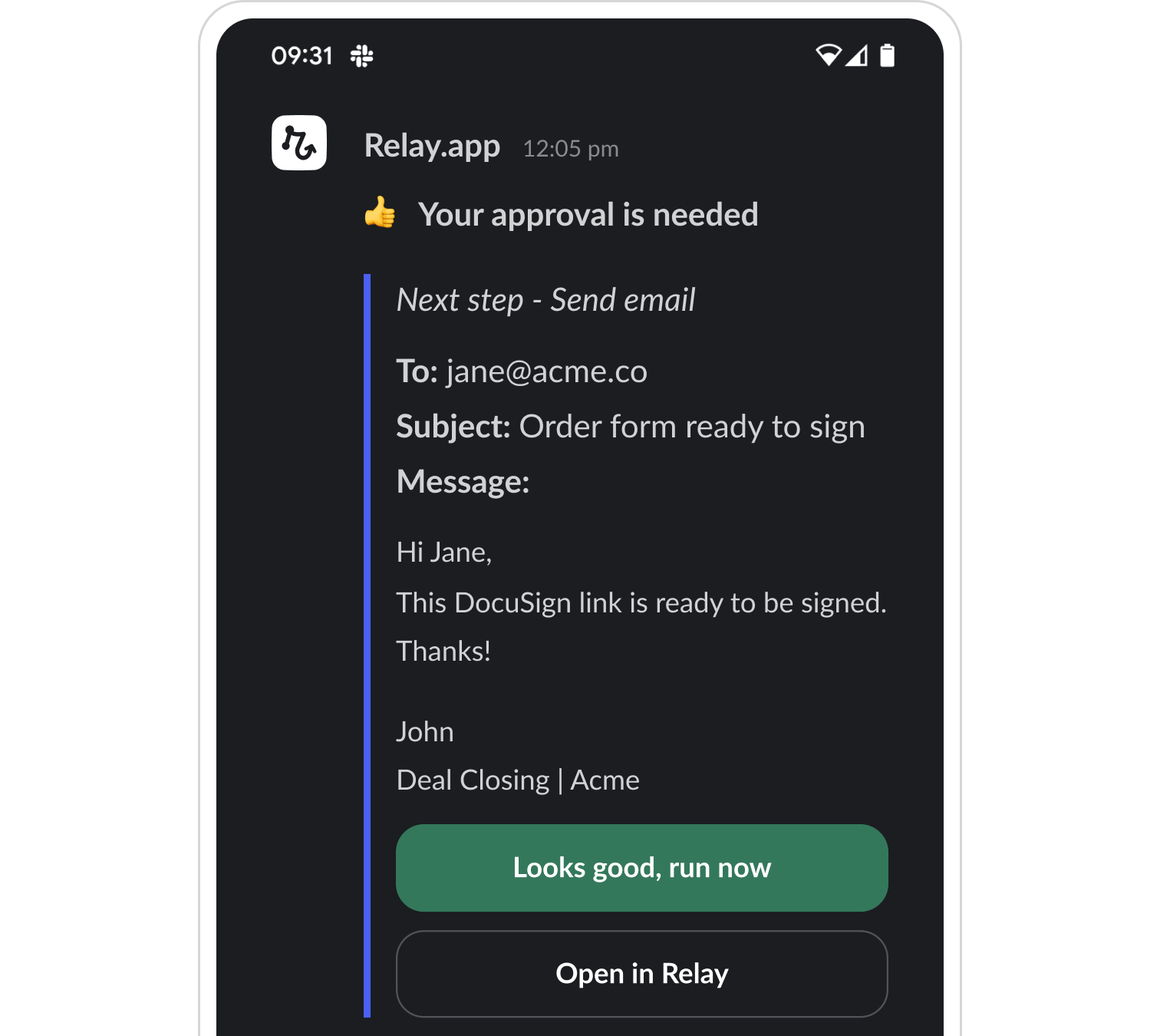
The automation will pause until the action is completed and proceed as usual once it’s done.
Why do you need Human-in-the-Loop?
Fully automated workflows save time on manual and repetitive tasks, boosting productivity and efficiency across levels.
However, end-to-end automation leaves much to be desired, as you’ll be missing out on:
- Maintaining control over more demanding parts of the workflow.
- Applying human insight and creativity to the most sensitive processes.
- Incorporating originality and uniqueness into your flows.
- Efficient prevention of oversights in complex business procedures, etc.
Ultimately, no technology can replicate genuine human traits, including judgment, experience, emotional intelligence, and more.
With Relay.app, you won’t have to sacrifice the all-important human touch for better efficiency or vice versa. You’ll be able to combine both and adjust them to your specific needs.
A practical example will help you get a better idea of why having a human in the loop is essential for users looking to stay ahead of the curve 👇
2. Collaborative workflows
This feature is a dream come true if you want to work on automations alongside your team members.
With it, you can easily ensure that the most competent person will monitor a particular workflow step or assign tasks to adequate team members.
This is done through dynamic role assignment that allows you to delegate tasks to team members based on their specific roles and responsibilities in your team.
Relay.app will pull the necessary information from the apps and databases you connect with it (e.g., CRMs) and ensure that each task is allocated to the right person.
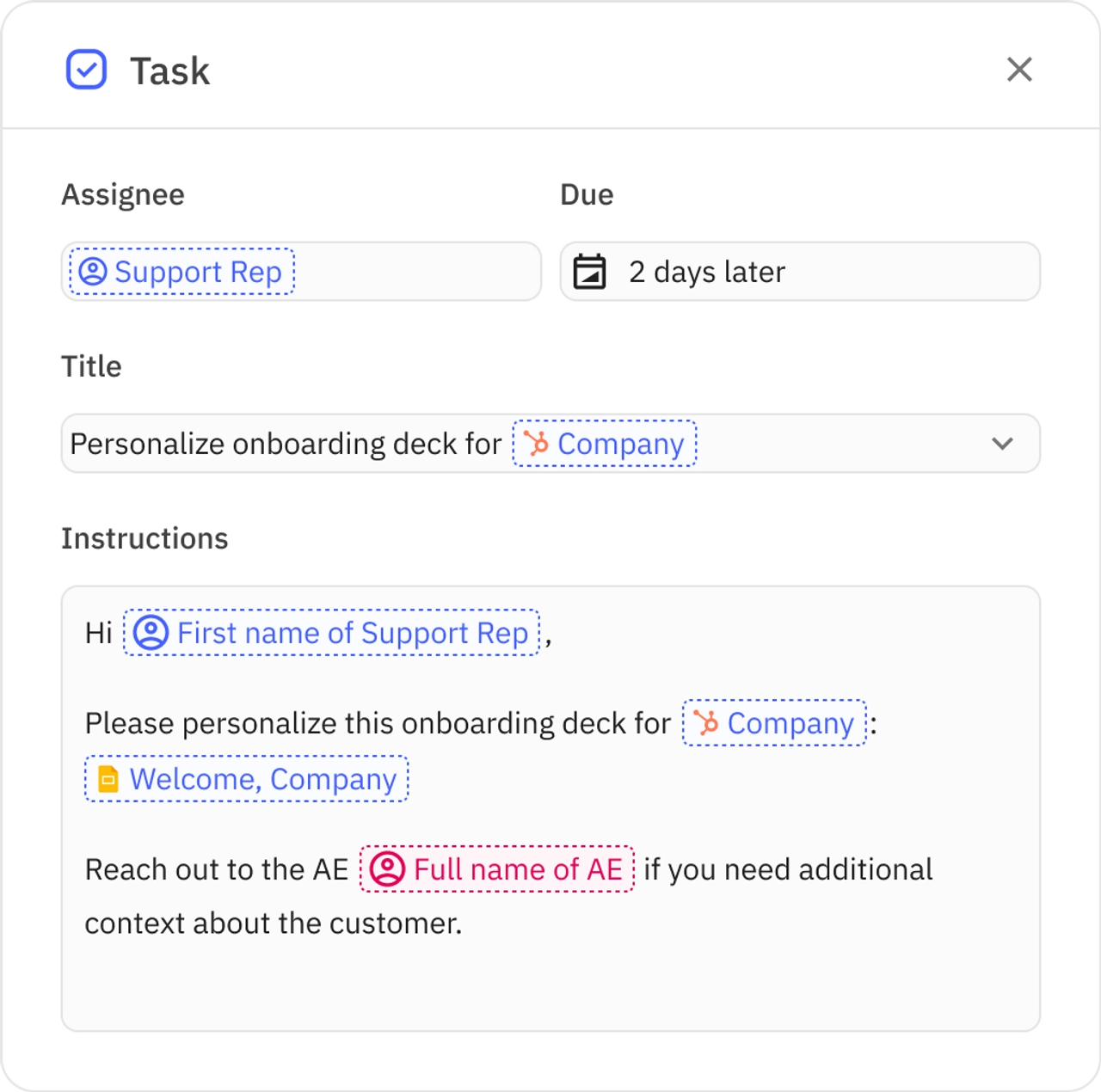
For example, any action related to a specific account will be automatically assigned to the right Account Manager.
This allows for frictionless team collaboration on both simple and complex workflows, enabling you to create virtually any collaborative scenario you may need.
3. 1-Click AI
AI-powered features have become a must with almost all workflow automation software and for a good reason.
Namely, they can further enhance automation capabilities, delivering a better user experience.
However, many of these AI features require at least basic prompt engineering or are too clunky for smooth implementation into the workflow.
Relay.app has in-built 1-click AI tools that can be activated whenever it’s contextually appropriate.
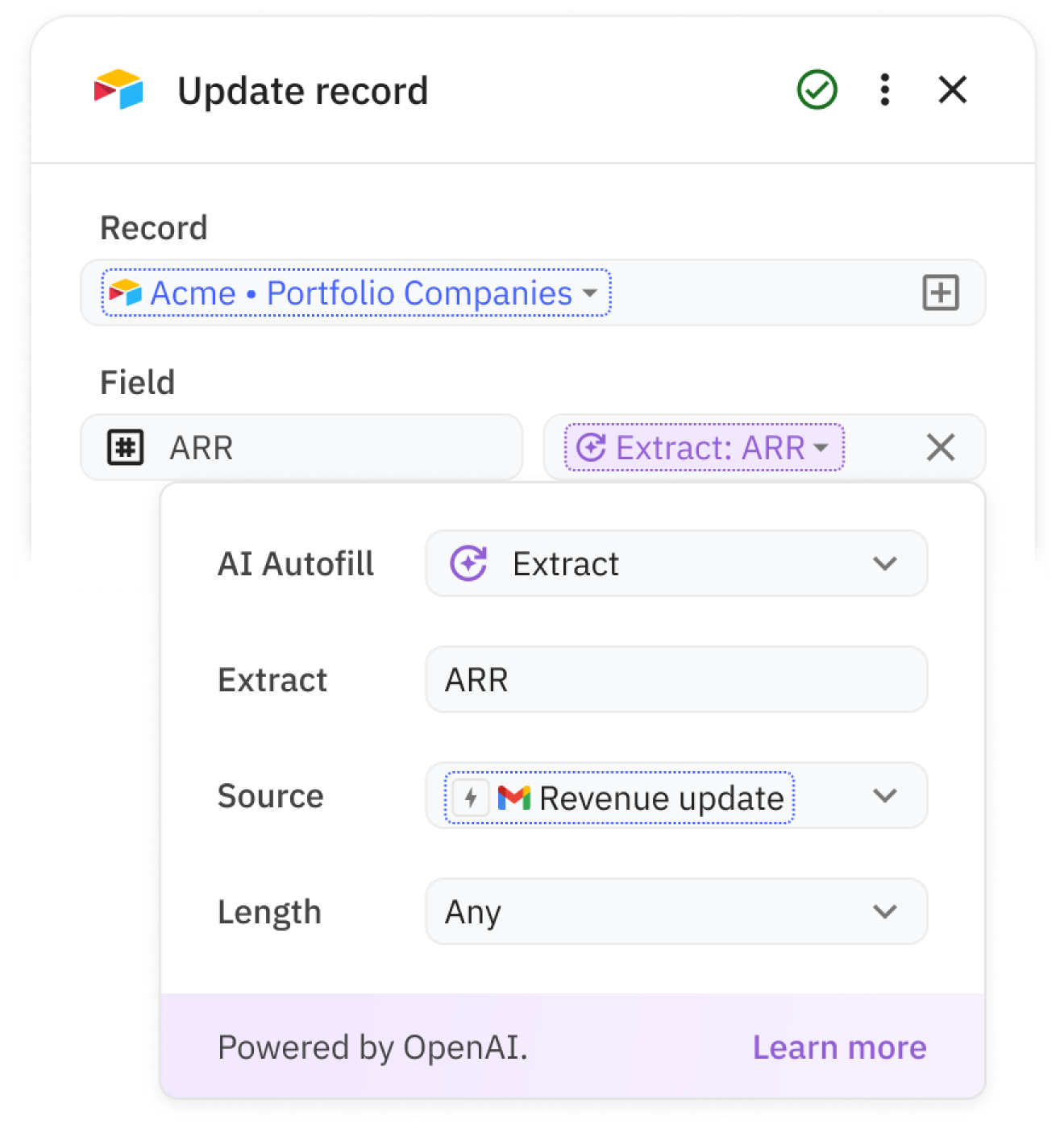
As a result, you won’t have to deal with writing prompts or figuring out where to apply AI-driven features for optimal results— Relay.app will do the thinking for you and suggest their use wherever it’s relevant.
Contextual AI features can help you deal with a variety of tasks, including:
- Summarizing notes, emails, and other relevant content
- Auto-generating in-context sentences and paragraphs (e.g., in emails) and more
Additionally, Relay.app’s AI can also detect workflow errors, help you fix them, and intuitively guide automations through branching paths.
On the other hand, if you’re well-versed in prompt engineering and prefer more control over AI and its outputs, we’ve got news for you.
We recently included a Custom Prompt AI step that lets you:
- Create a prompt
- Attach any specific resource from your automations to help AI get a clearer idea of what you want done
- Specify the output to the smallest of details, ensuring you’ll get exactly what you need, when you need it
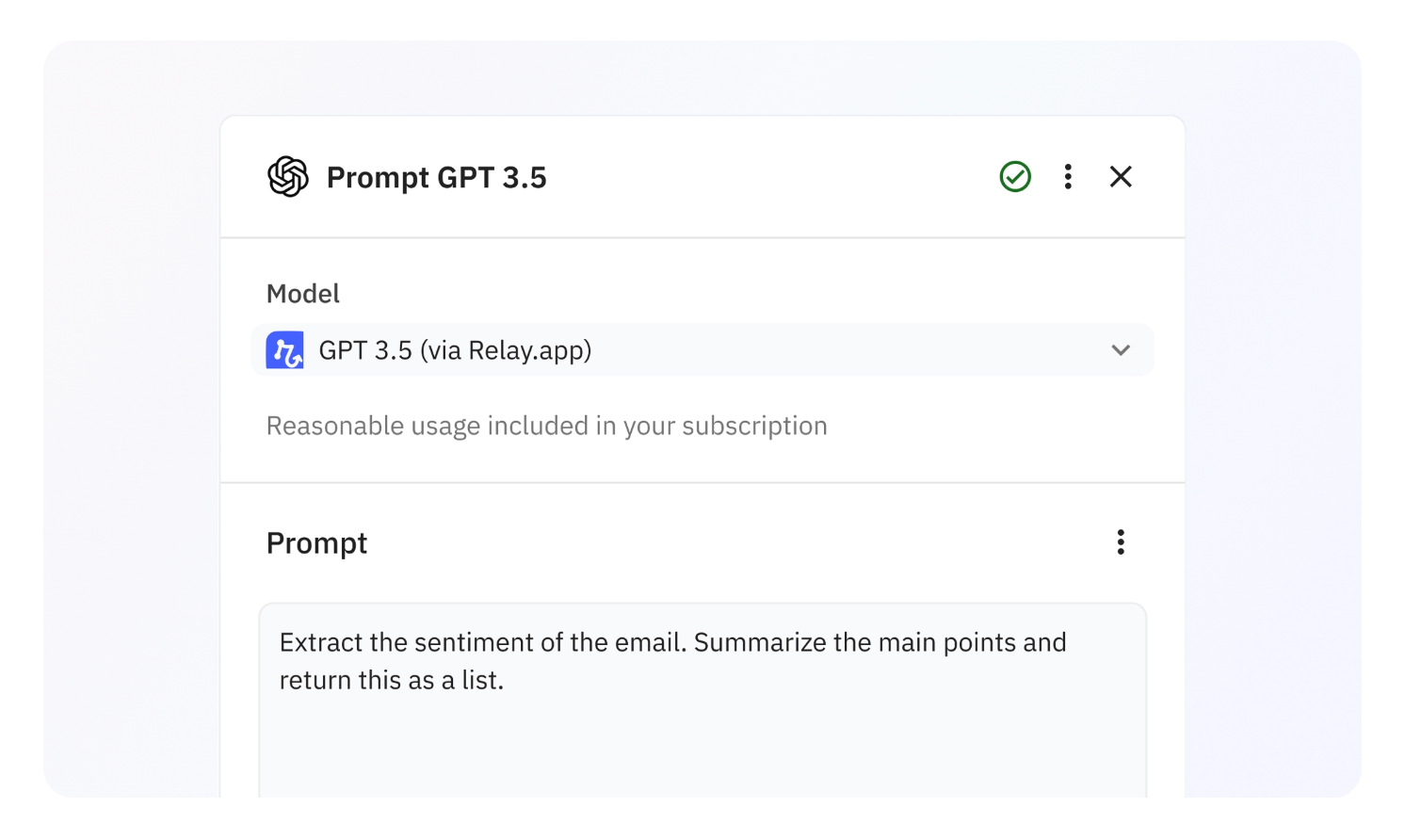
Start creating powerful workflows with Relay.app today
So, is Workato worth it?
In the end, only you can answer this.
Book a demo, contact Workato’s team for a custom quote, and weigh the pros and cons based on your particular requirements and budget size.
If Workato doesn’t get the job done, we suggest giving Relay.app a chance, as it has everything Workato doesn’t.
Perhaps it’s best to cite one of our customers here to offer you a glimpse of what Relay.app has to offer to its user base:
“Relay.app is incredibly user-friendly, and the team is aggressively working to add new integrations all the time. I've used several automation tools in my day, but Relay.app is by far the most intuitive to use. Customer support is not only responsive but personalized and really helpful. I now use Relay.app almost exclusively, and I find it integrates with almost every tool I use. I use Relay.app several times a week and would recommend it to anyone looking for an easy way to start automating their work.”
Finally, we’re confident that Relay.app will be a perfect fit for you if you need:
- Reasonable, transparent, and predictable pricing
- An intuitive, visual interface suitable for automation veterans and beginners alike
- More control and personalization of your workflows
- The ability to include actual humans in the automation loop
But don’t just take our word for it. Sign up for Relay.app’s free trial with access to all its features, and start deploying intricate workflows (like this one) in minutes.

