Action item extractor
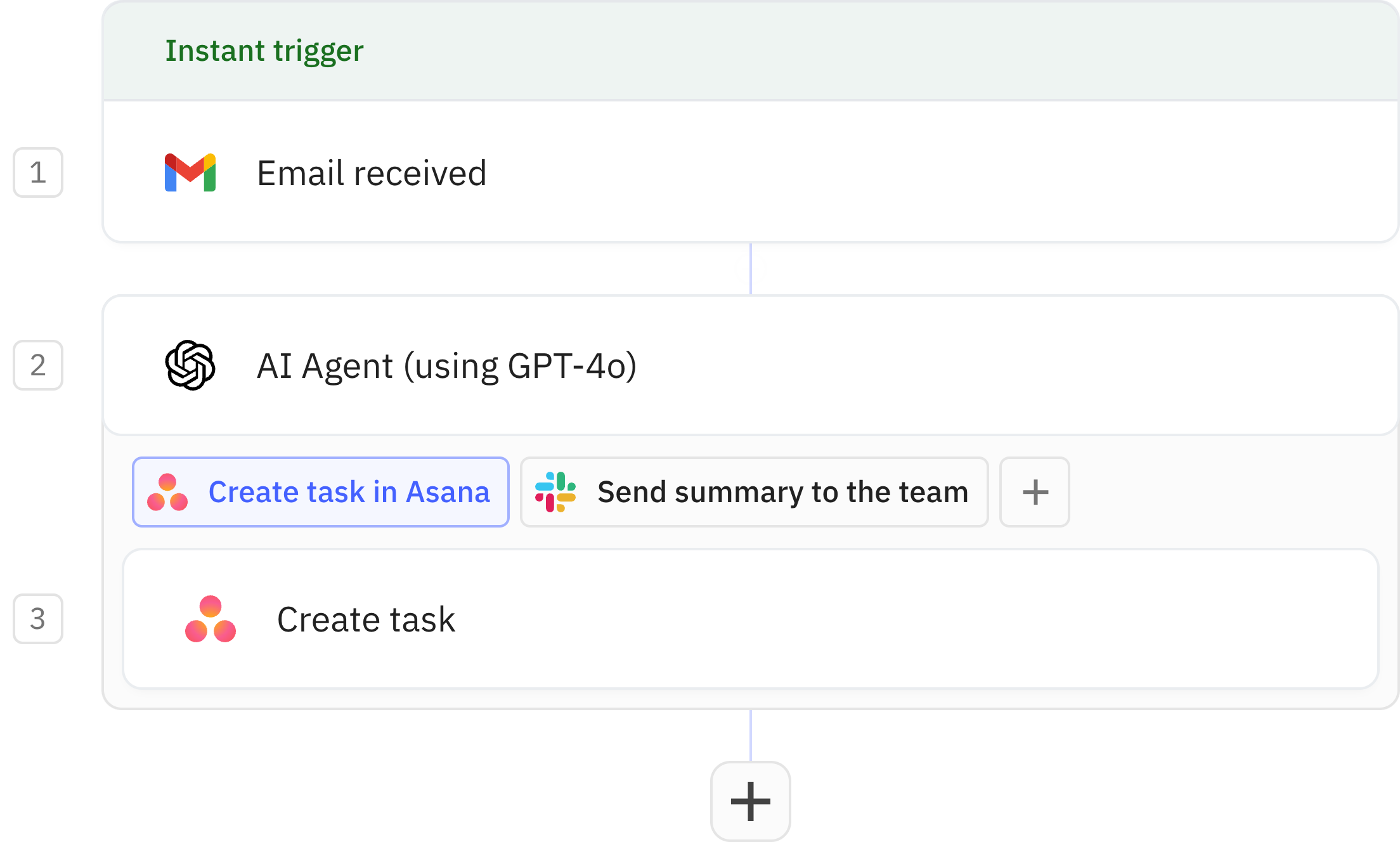
Steps in this workflow
Whenever an email with meeting notes is received, this AI Agent files tasks in Asana for every action item assigned to me.
Additionally, it'll share a summary of the meeting notes over Slack with the team.
Monitors your Gmail account for incoming emails containing meeting notes. The trigger is configured to only activate on the first email in a conversation to avoid duplicate processing.

Analyzes the email content using GPT-4o to extract meeting notes, create a summary, count action items, and identify specific tasks. The AI agent processes attachments from the trigger email and prepares data for the next steps.
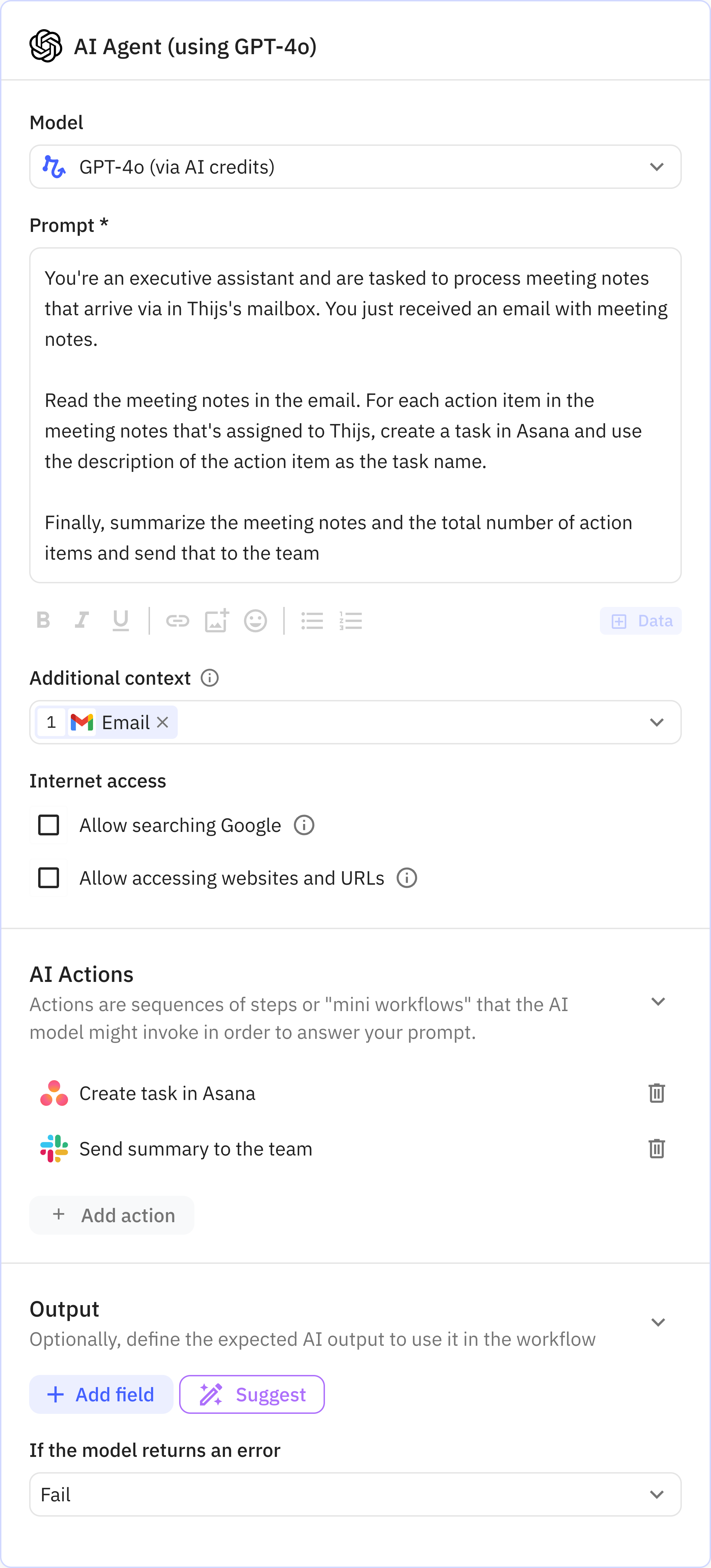
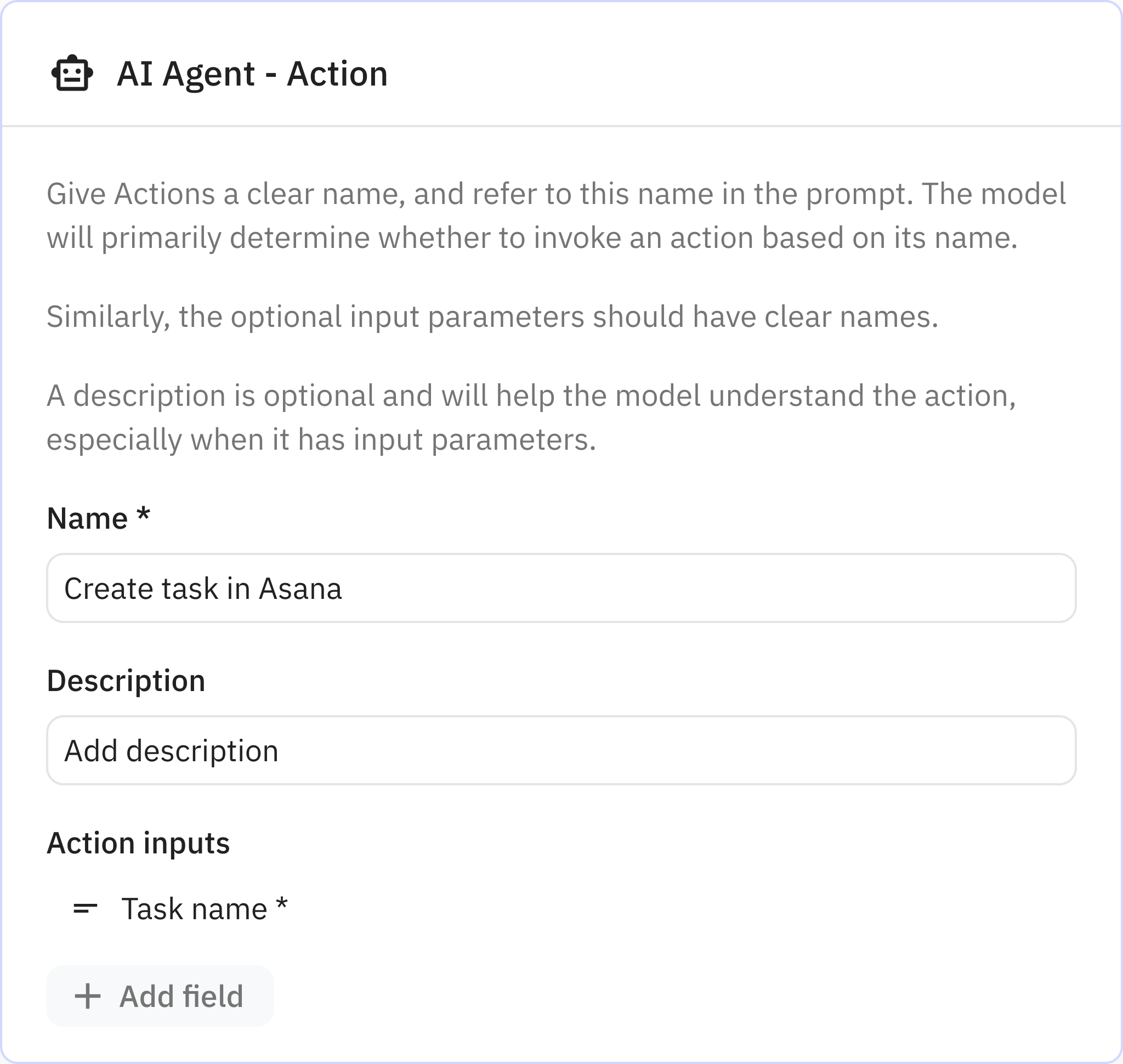
Posts a markdown-formatted message to a Slack channel with the meeting summary and number of action items identified. The destination channel should be configured when setting up the workflow.
