Meeting briefing generator


Steps in this workflow
A few hours before a meeting with external guests starts, this AI Agent sends you a Slack message with an meeting briefing based on the LinkedIn profiles of the people you're meeting with.

Activates when a Google Calendar event is upcoming. The trigger captures all relevant meeting details including event name, time, and guest information.The trigger monitors your calendar for any changes to events and captures all event details including title, time, and attendee information.

Processes each attendee in the calendar event in parallel. This iterator step extracts the attendee list from the calendar event and creates a separate execution thread for each person attending your meeting.
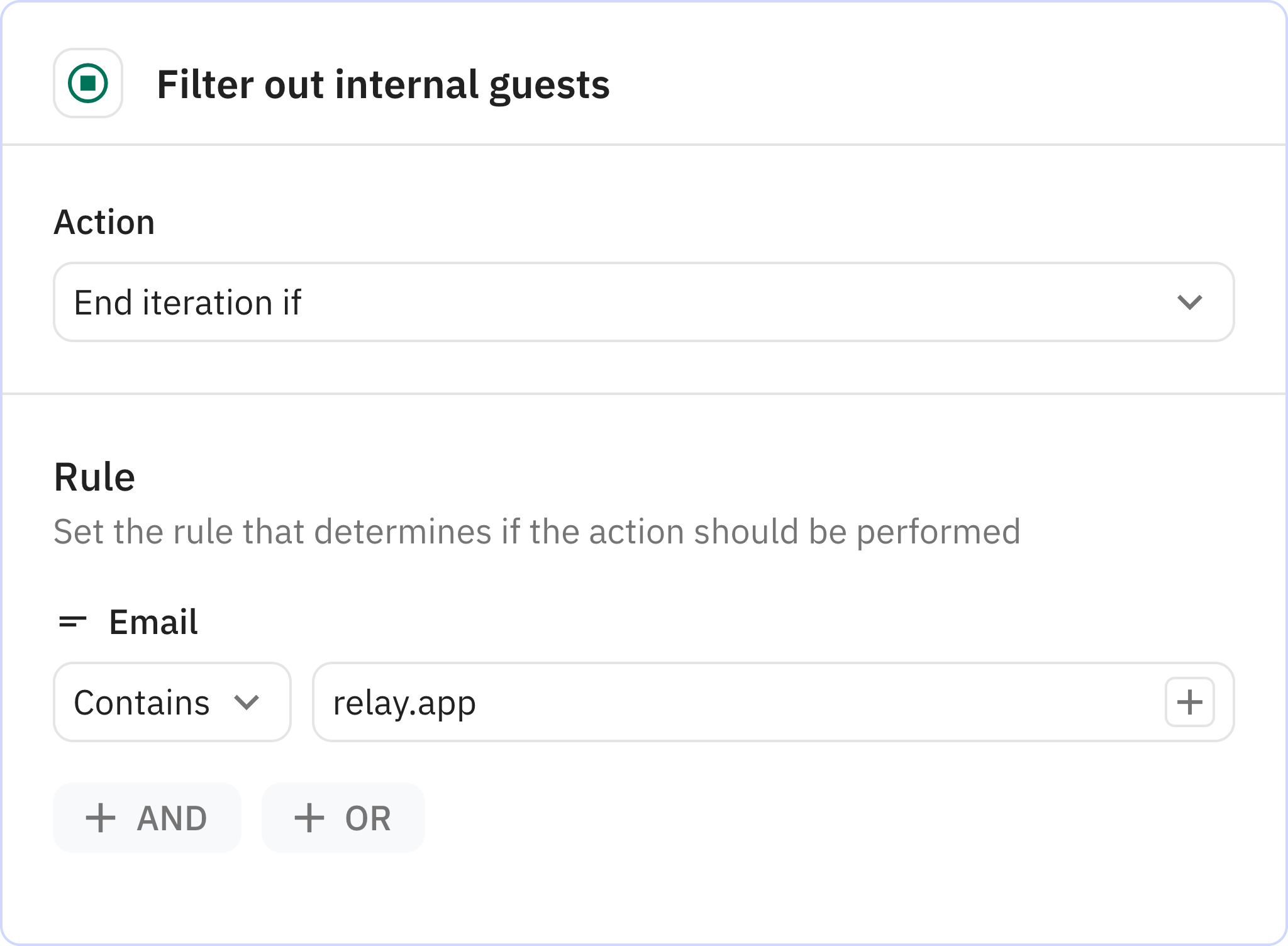
Filters out internal team members from the attendee list. This prevents the workflow from searching for LinkedIn profiles of your colleagues and focuses only on external meeting participants.

Searches for and retrieves the LinkedIn profile of each external attendee using their email address. The step can also use name information to improve search accuracy when available.

Generates a concise meeting briefing using AI based on the event details and LinkedIn profiles of attendees. The AI creates a formatted summary highlighting key information about each participant's role and company.

Sends the completed briefing to you as a direct message in Slack. The message includes the meeting title, start time, and the AI-generated briefing with professional details about your meeting participants.