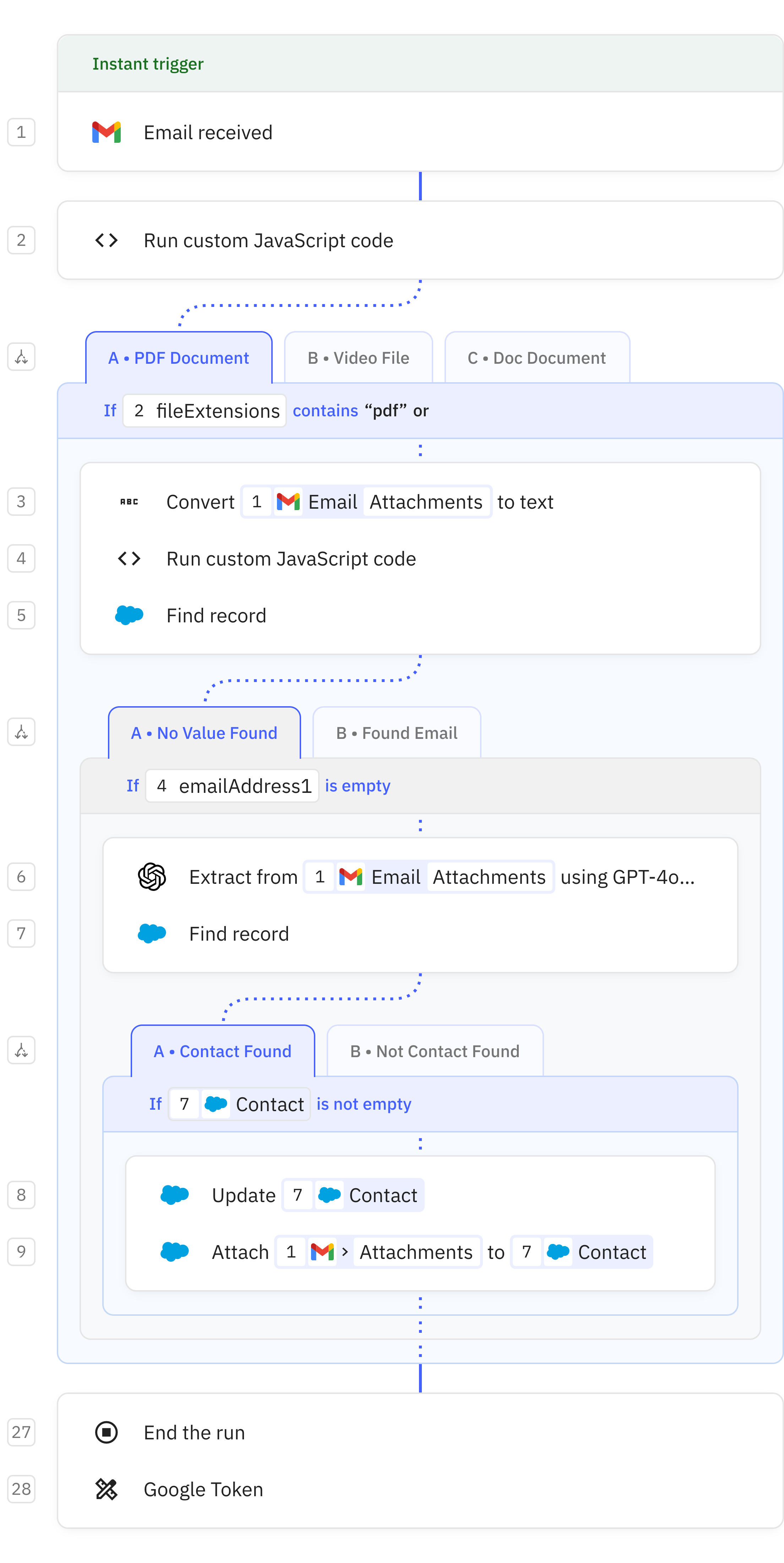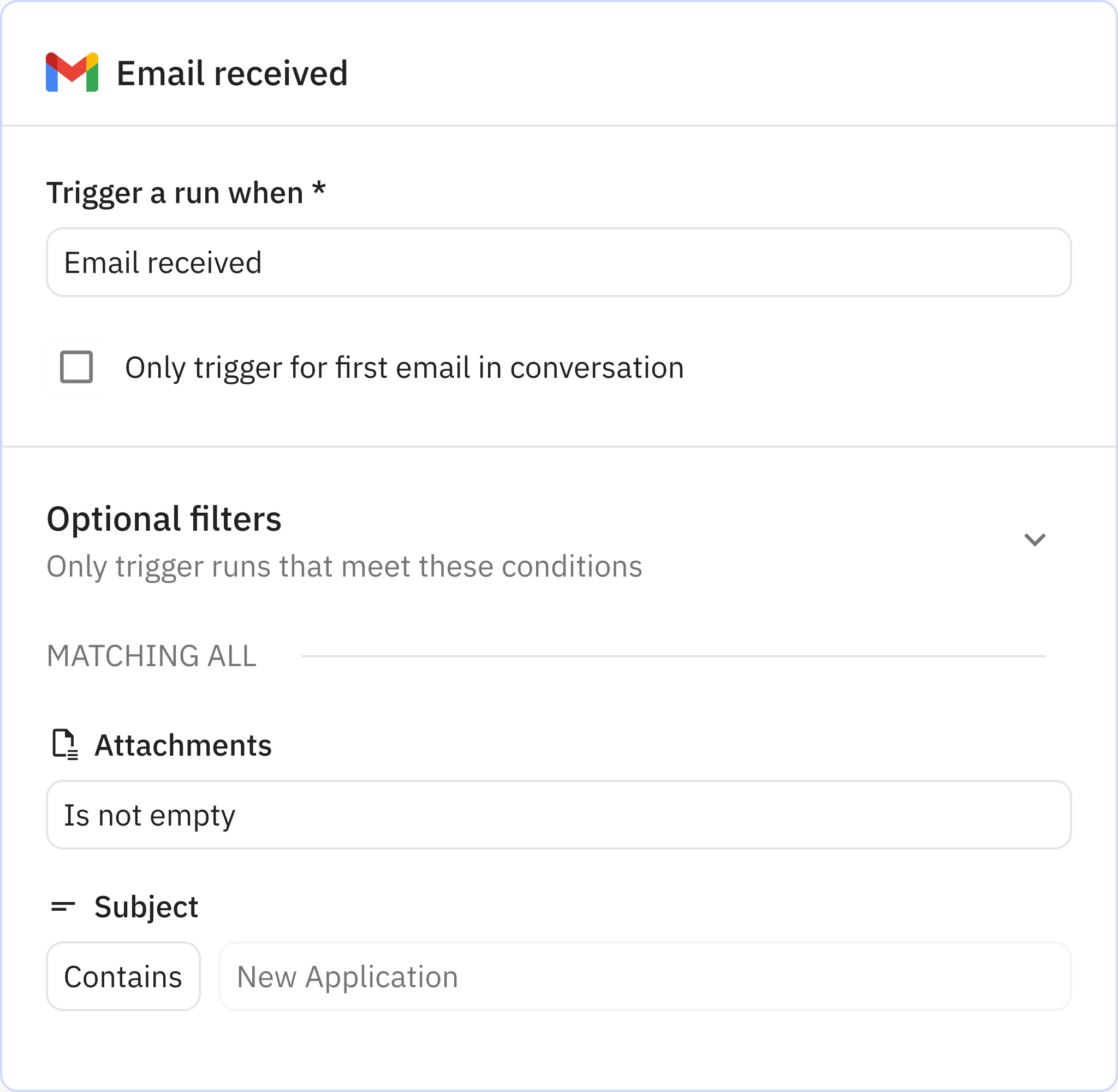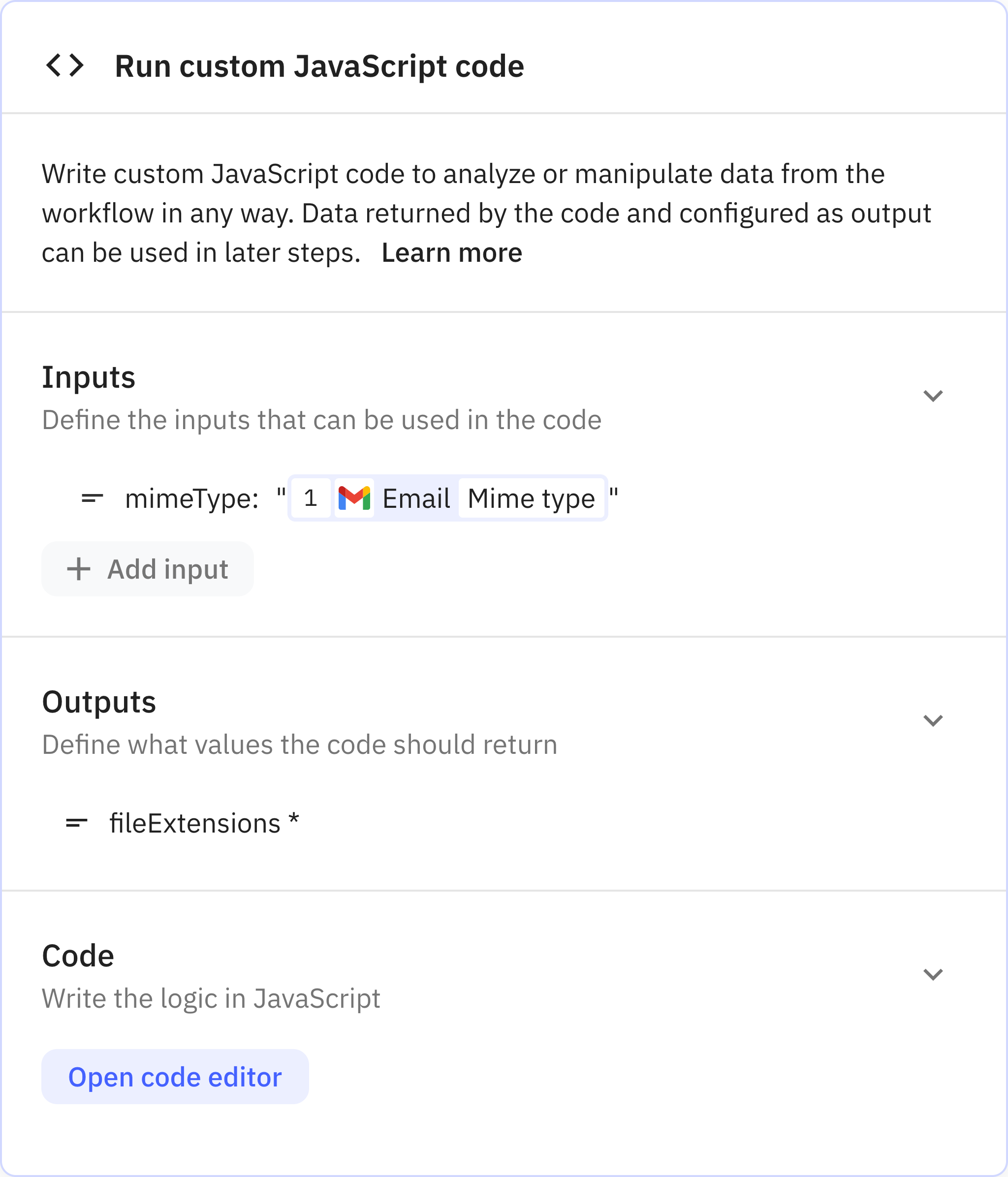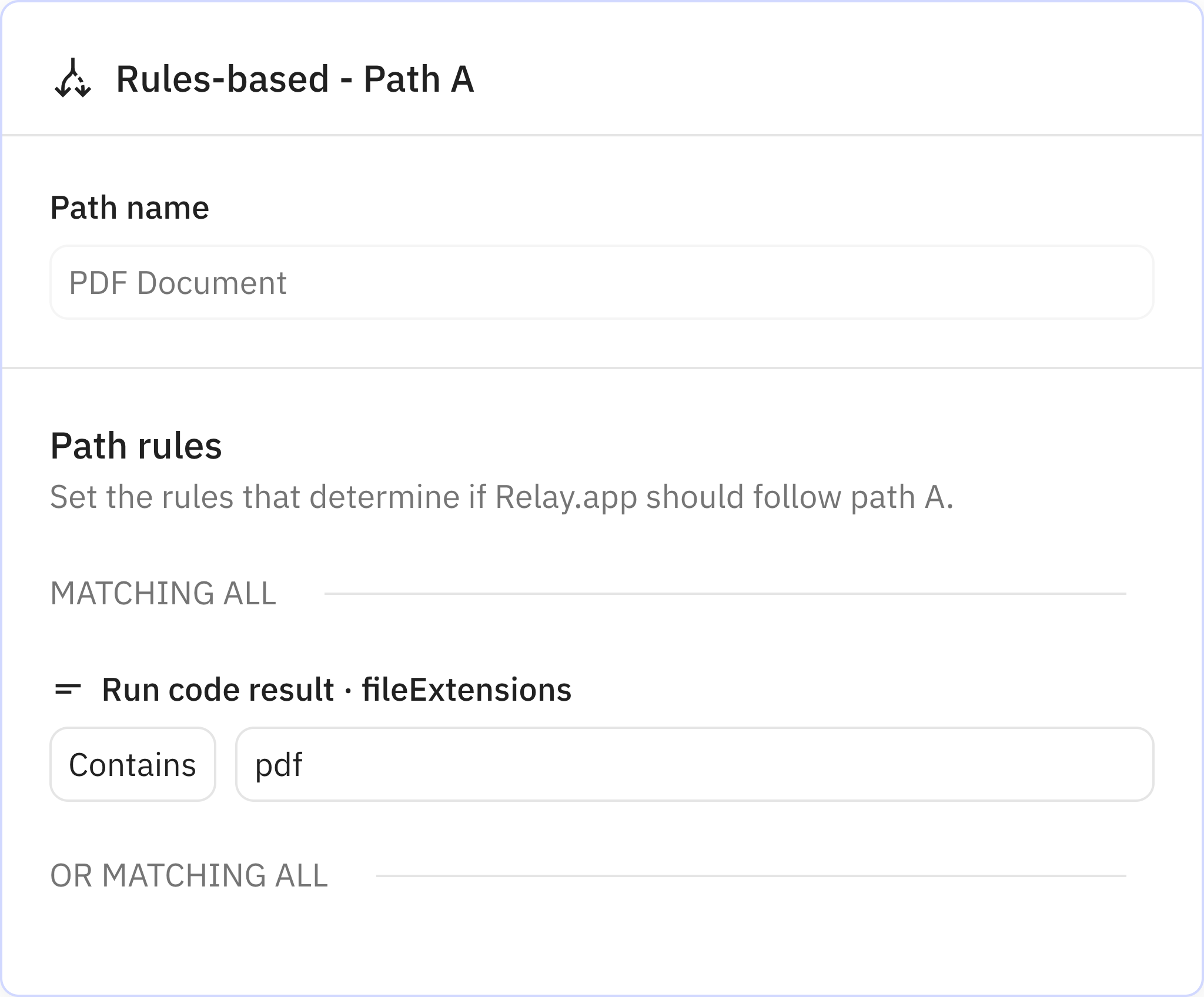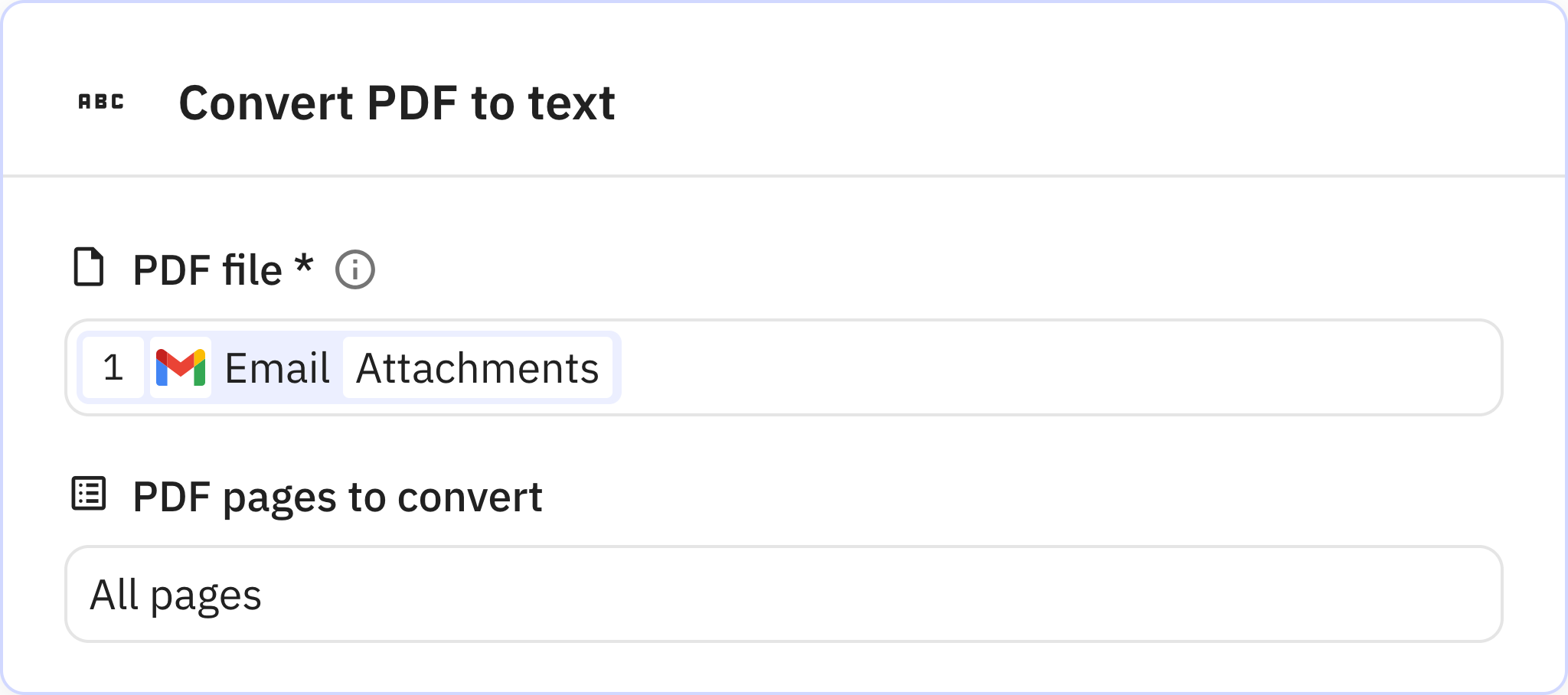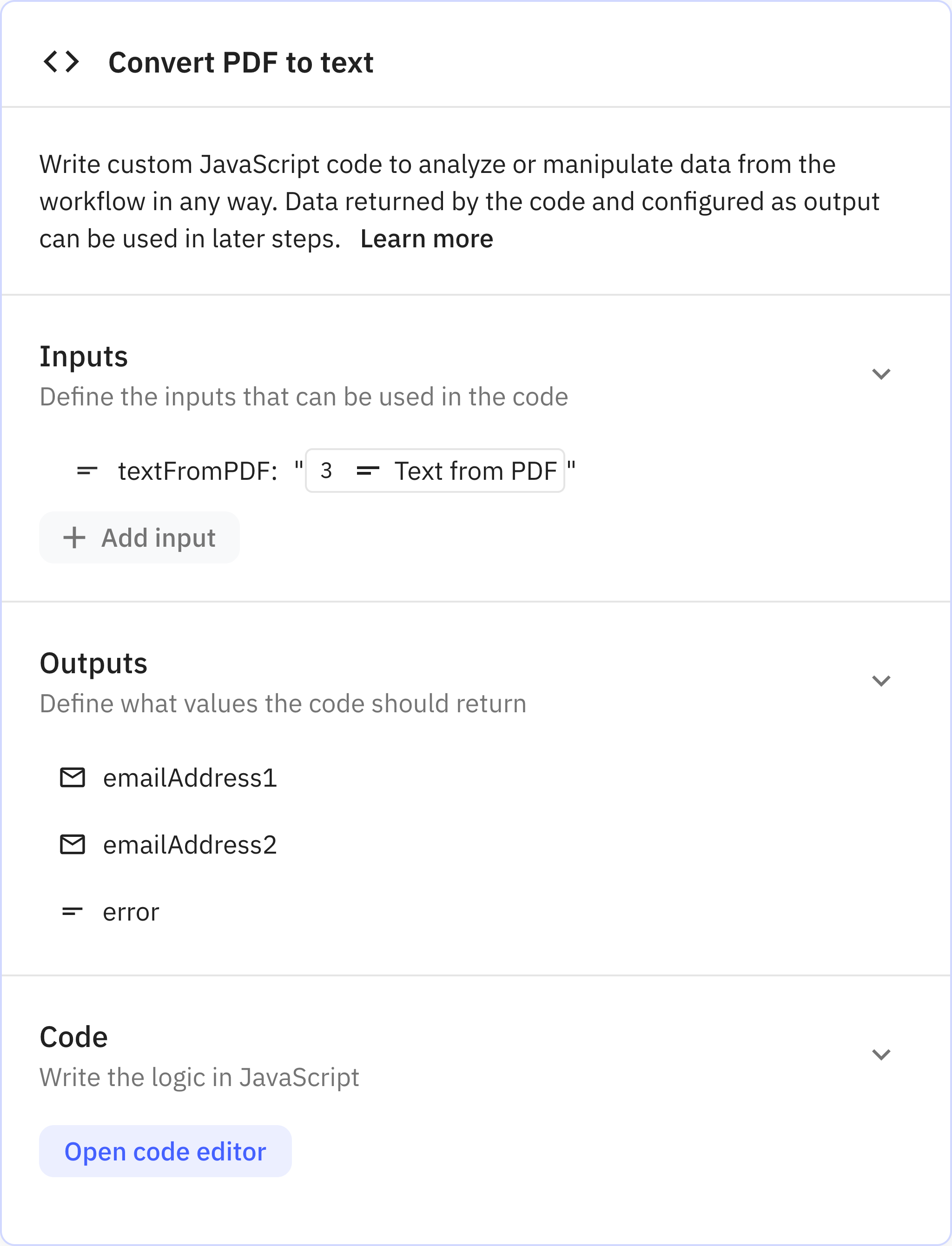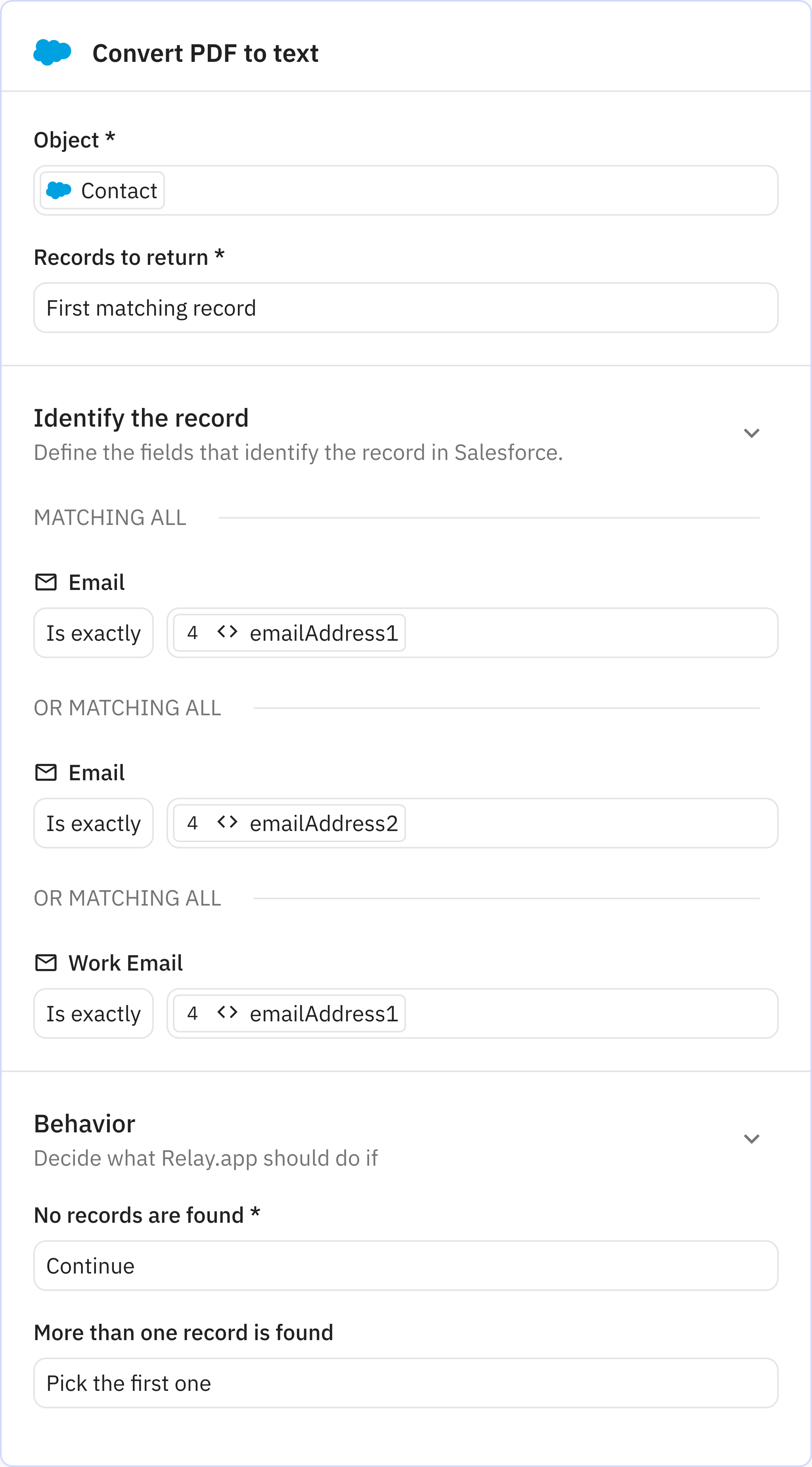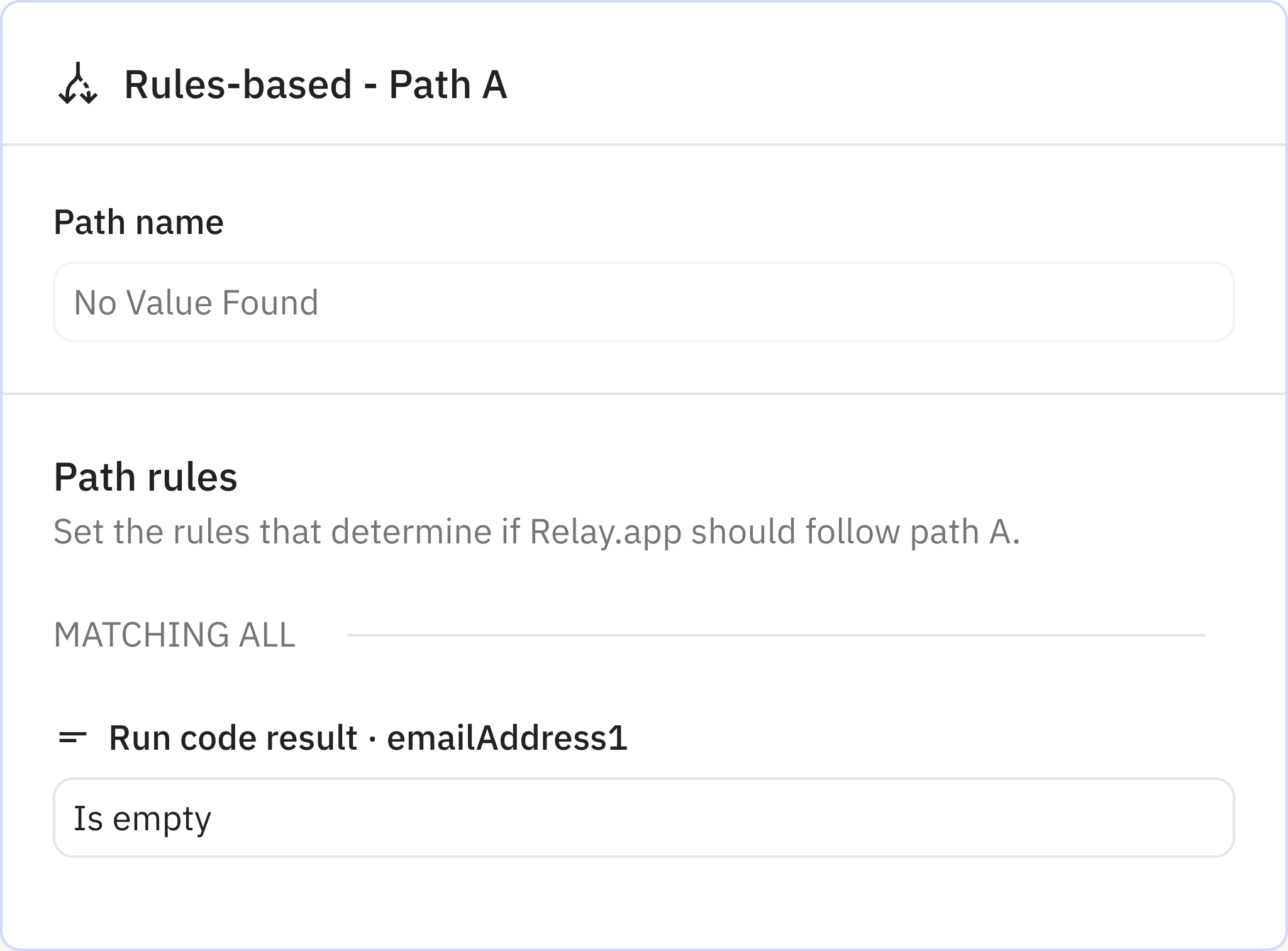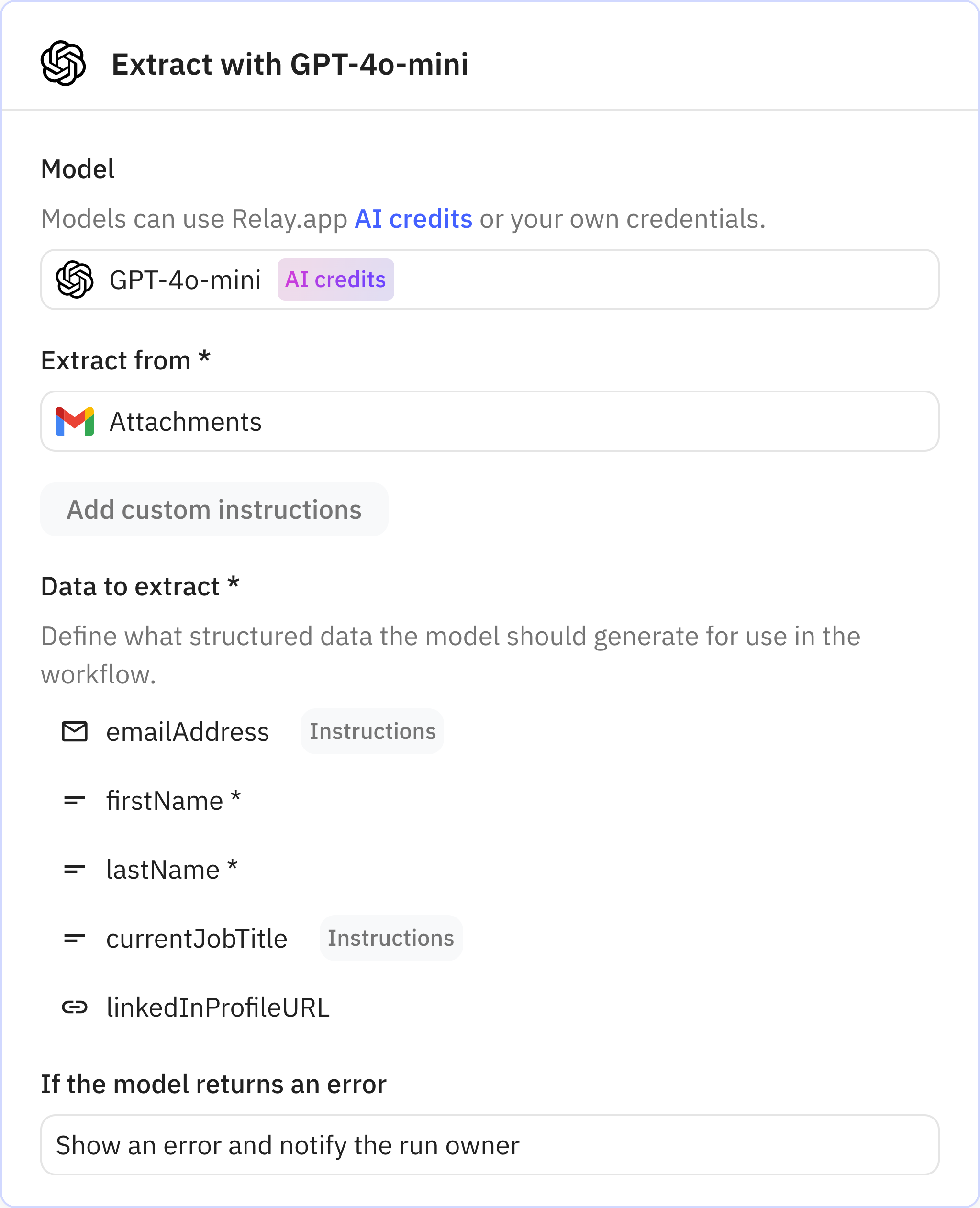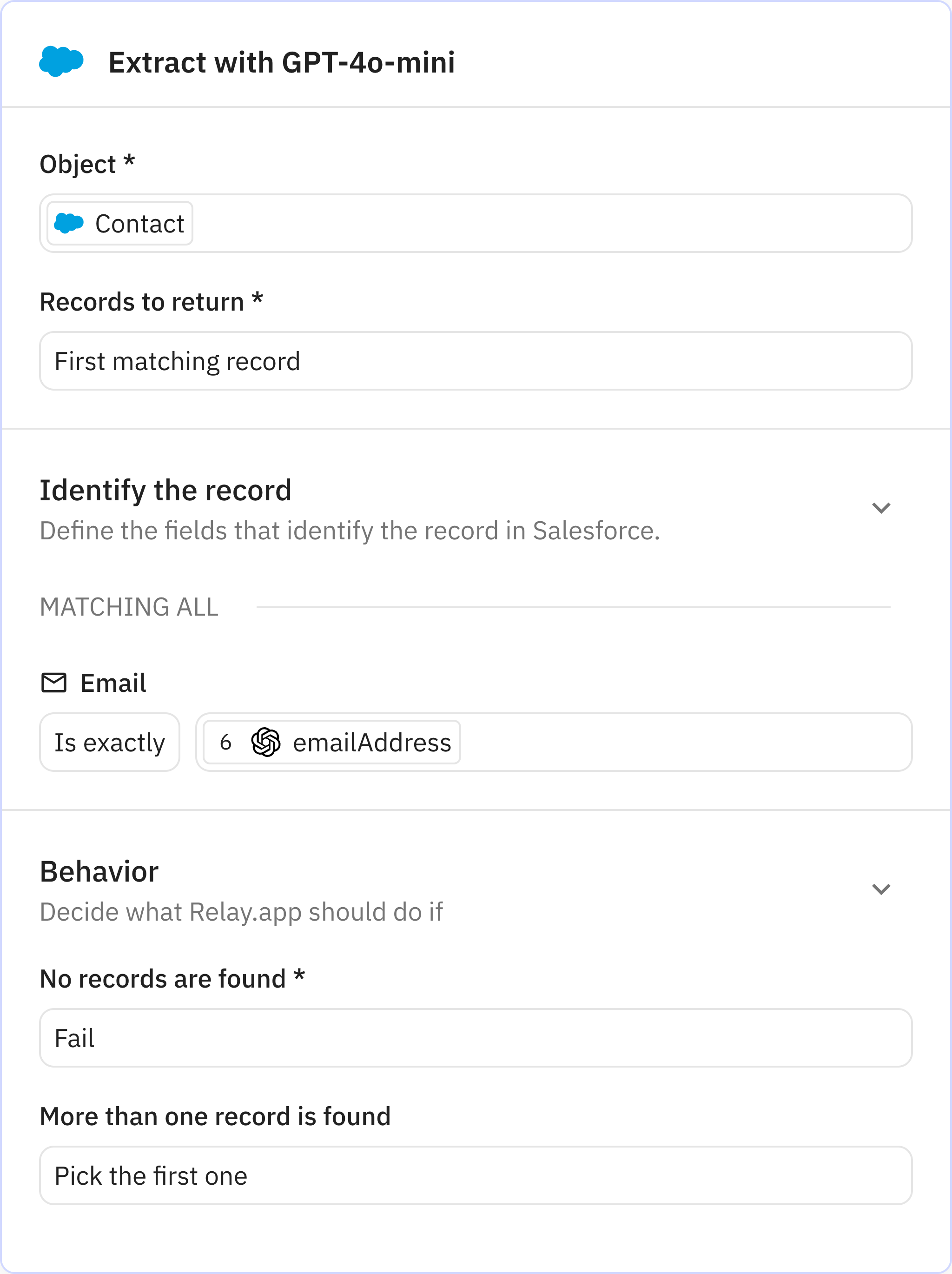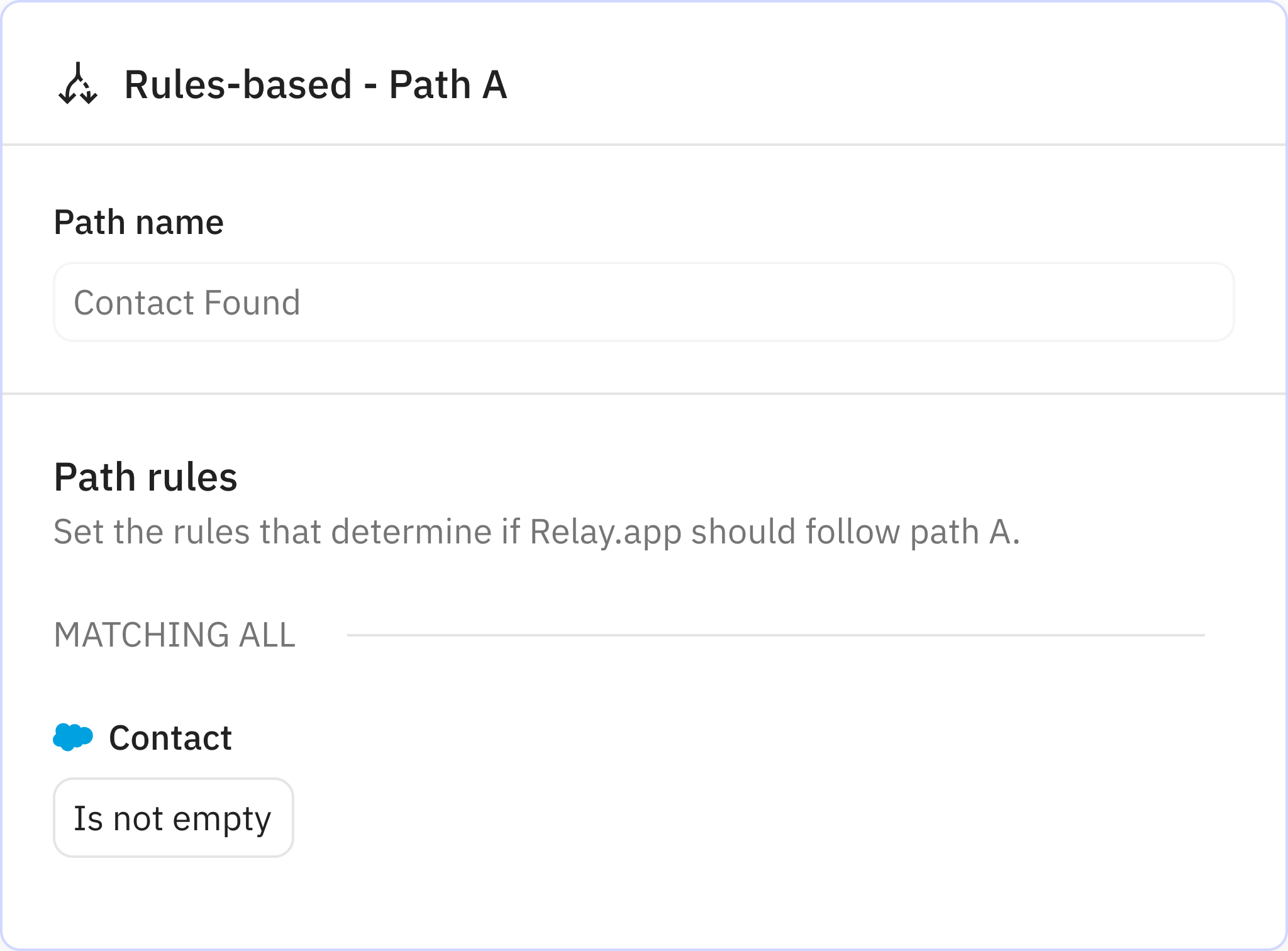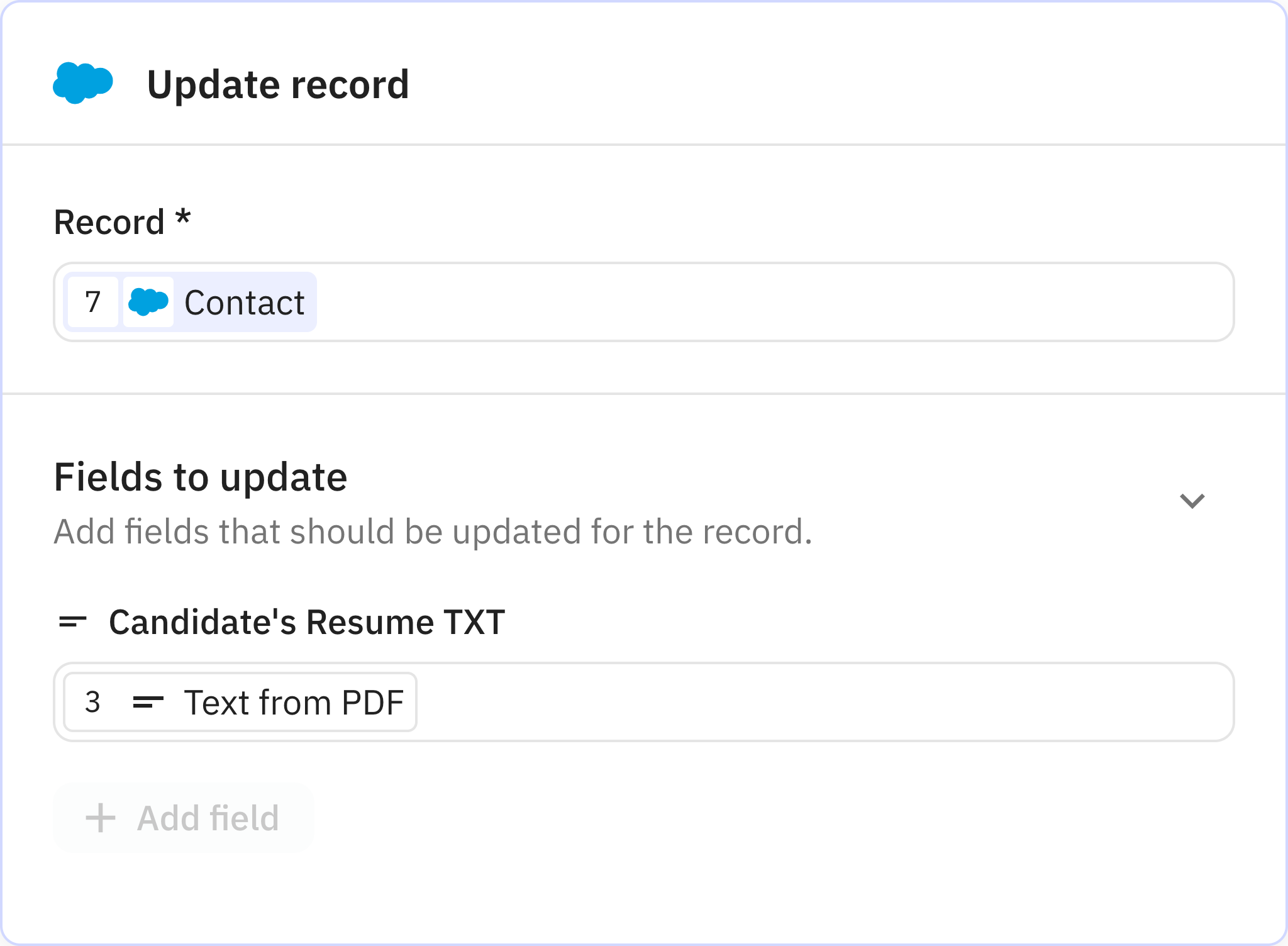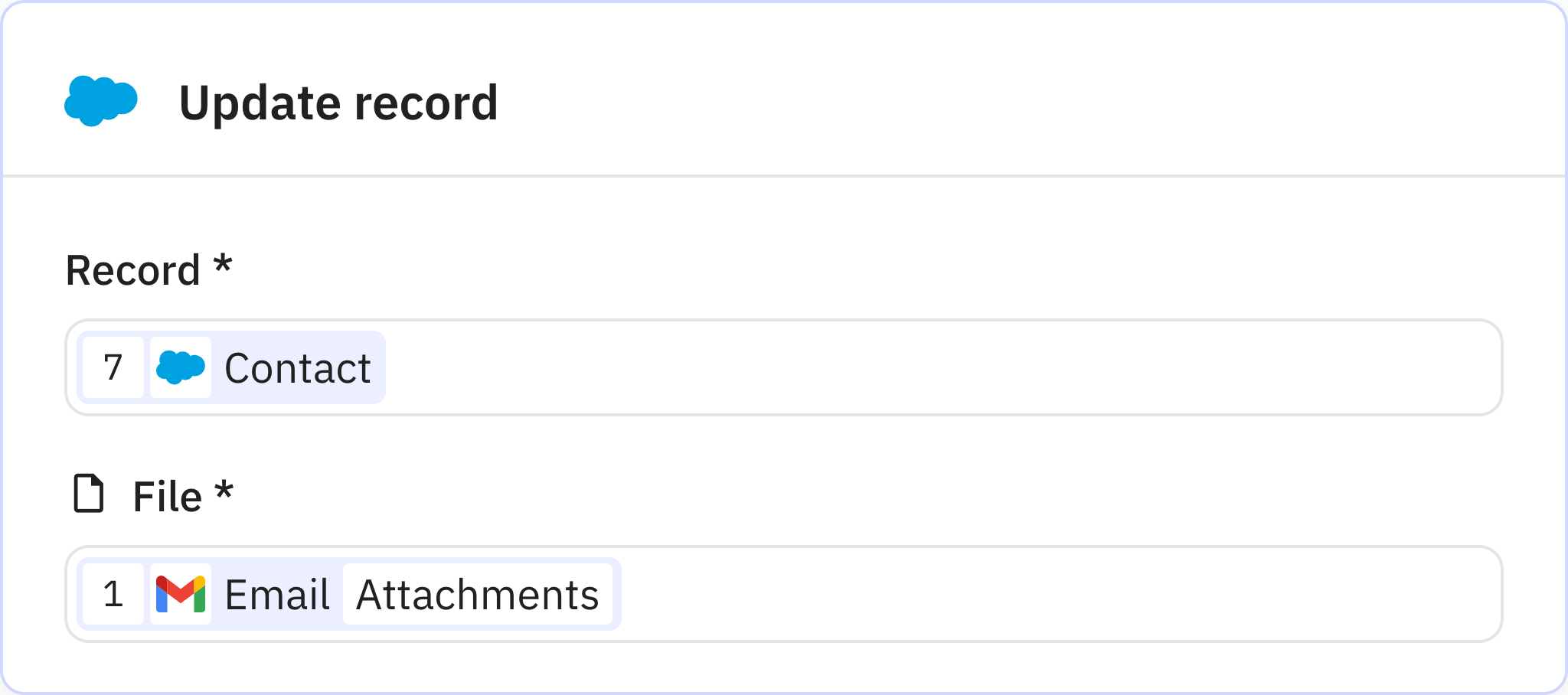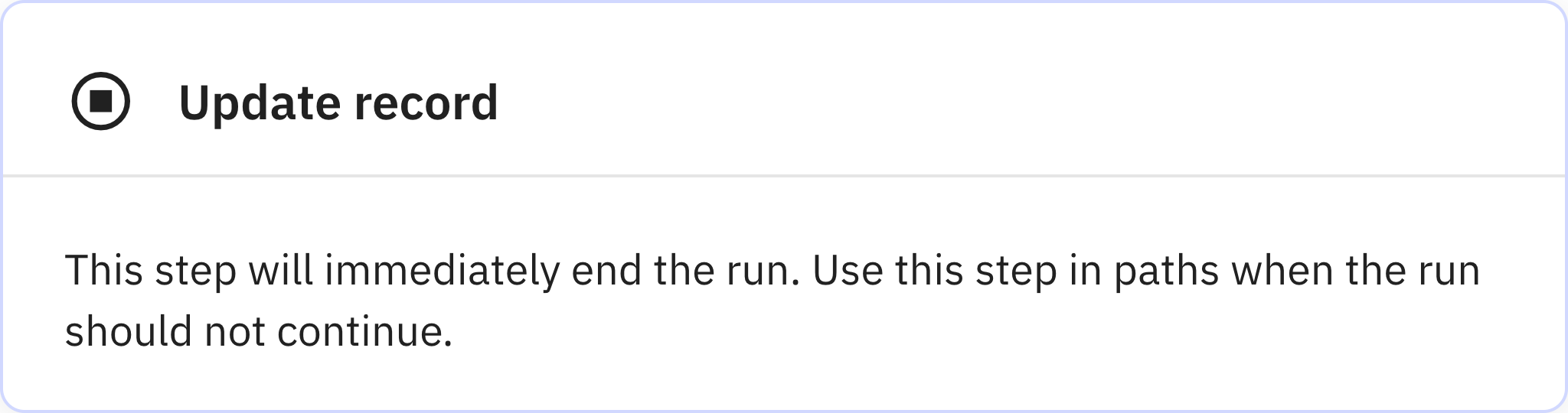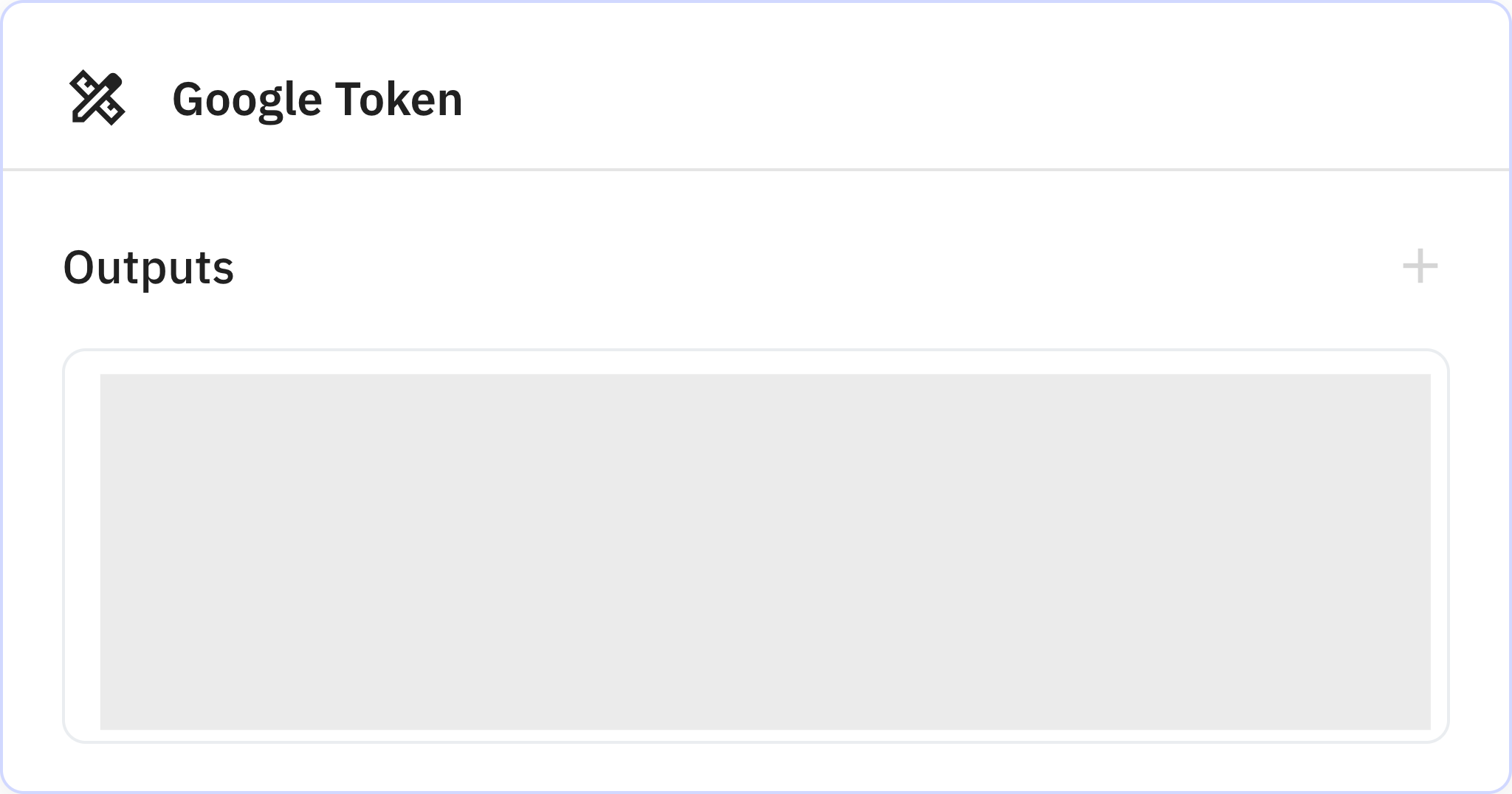As a Sales Director, I specialize in driving revenue growth and expanding client portfolios. My approach is rooted in a deep understanding of sales processes, Salesforce CRM, and effective sales strategies.
When we first started with Relay.app, we wanted a simple create trigger in Salesforce that would send a calendar invite when a candidate goes across stages. That small automation could have cost us $15K but instead we accomplished it pretty easily with Relay.
Since then, we've developed all kinds of automations and flows - internal team reminders, candidate experience, interview feedback, client outreach flows, invoices, etc.
This particular flow shows how we automatically parse resumes from emails and video recordings and update Salesforce with this information.