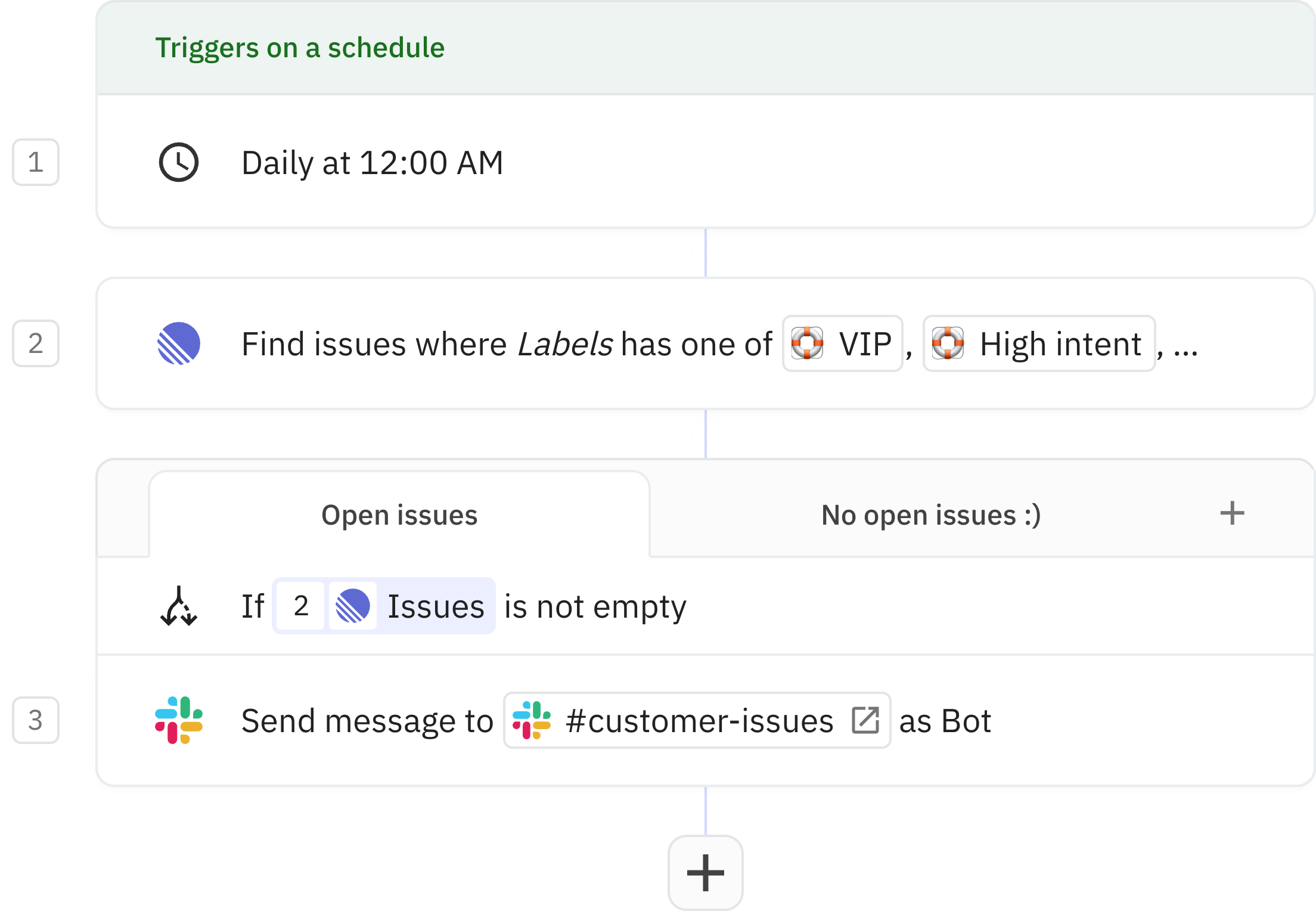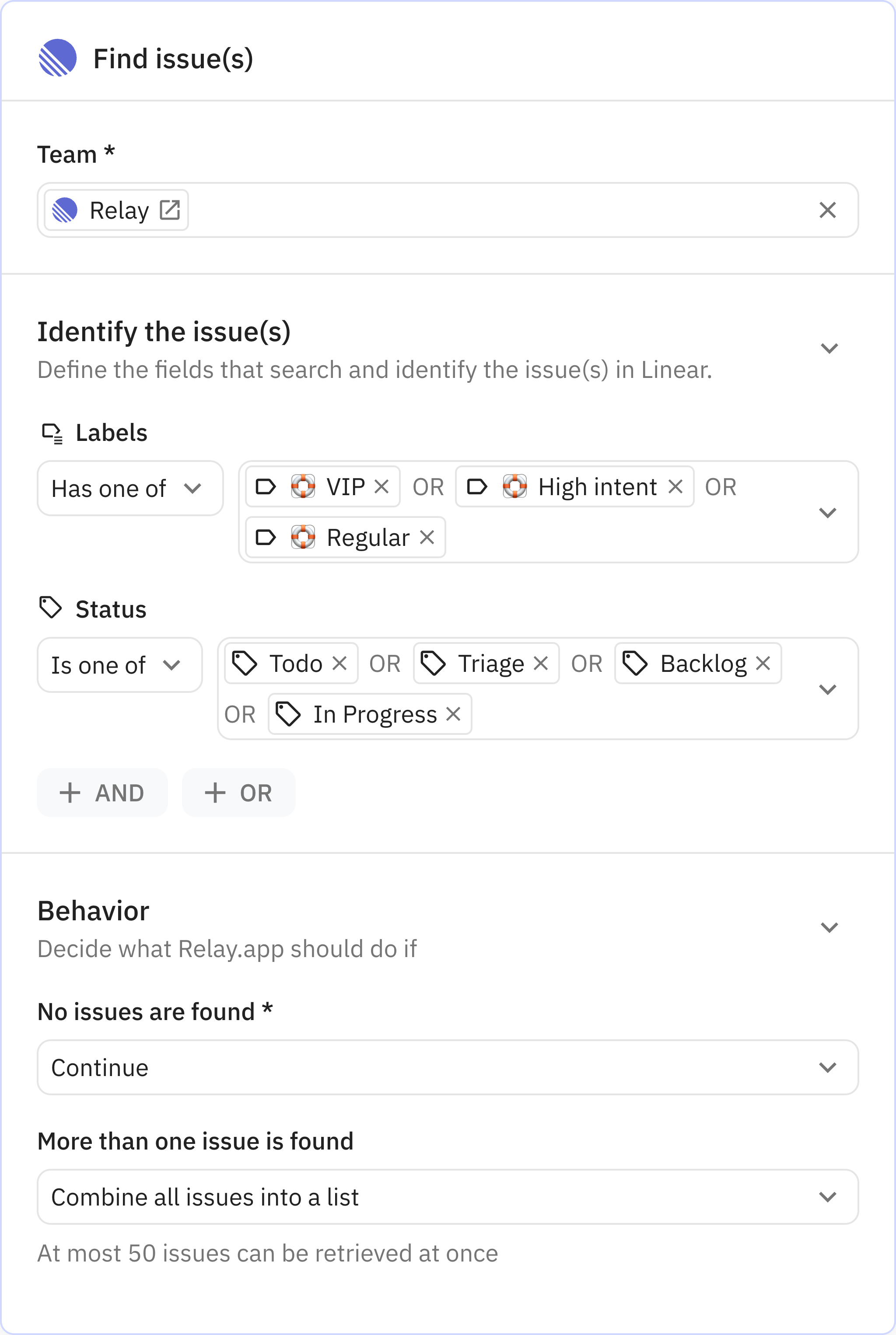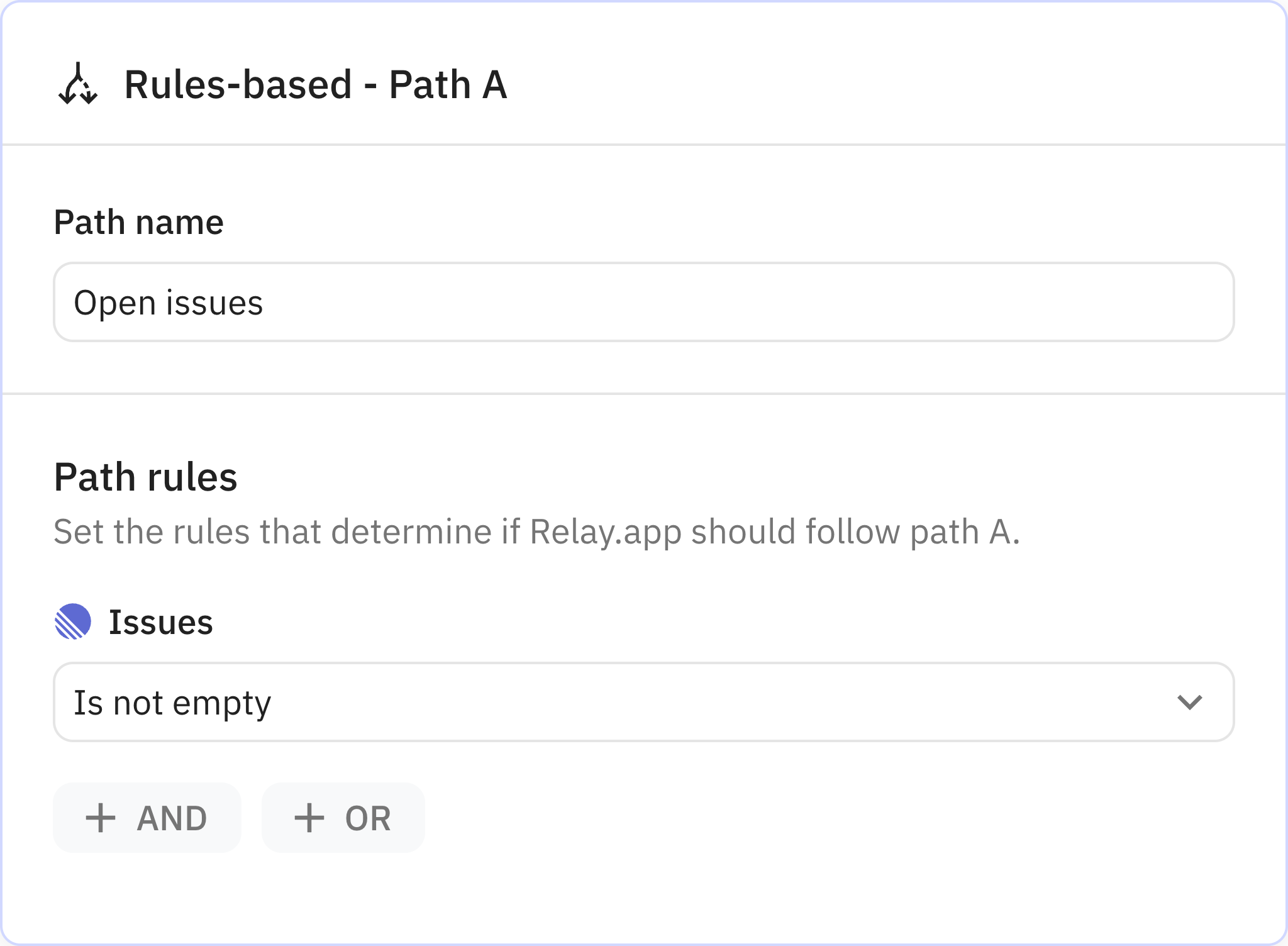As an all-remote company, we have team members in different time zones. To ensure we stay on top of customer support issues and have a smooth handover across time zones, we created this simple workflow.
It runs daily in the morning hours in different time zones and summarizes the then-current list of open support issues and who they're assigned to.
Steps in this workflow
1
Trigger
2
Find issue(s)
Paths
A
Open issues3
Send to channel as Bot
Every morning, this workflow sends a Slack message with a summary of the open support-related bugs and who they're assigned to.
1
Trigger
Every workflow starts with a trigger. When the triggering action is detected, usually an action in another app, a new run of the workflow is kicked off.
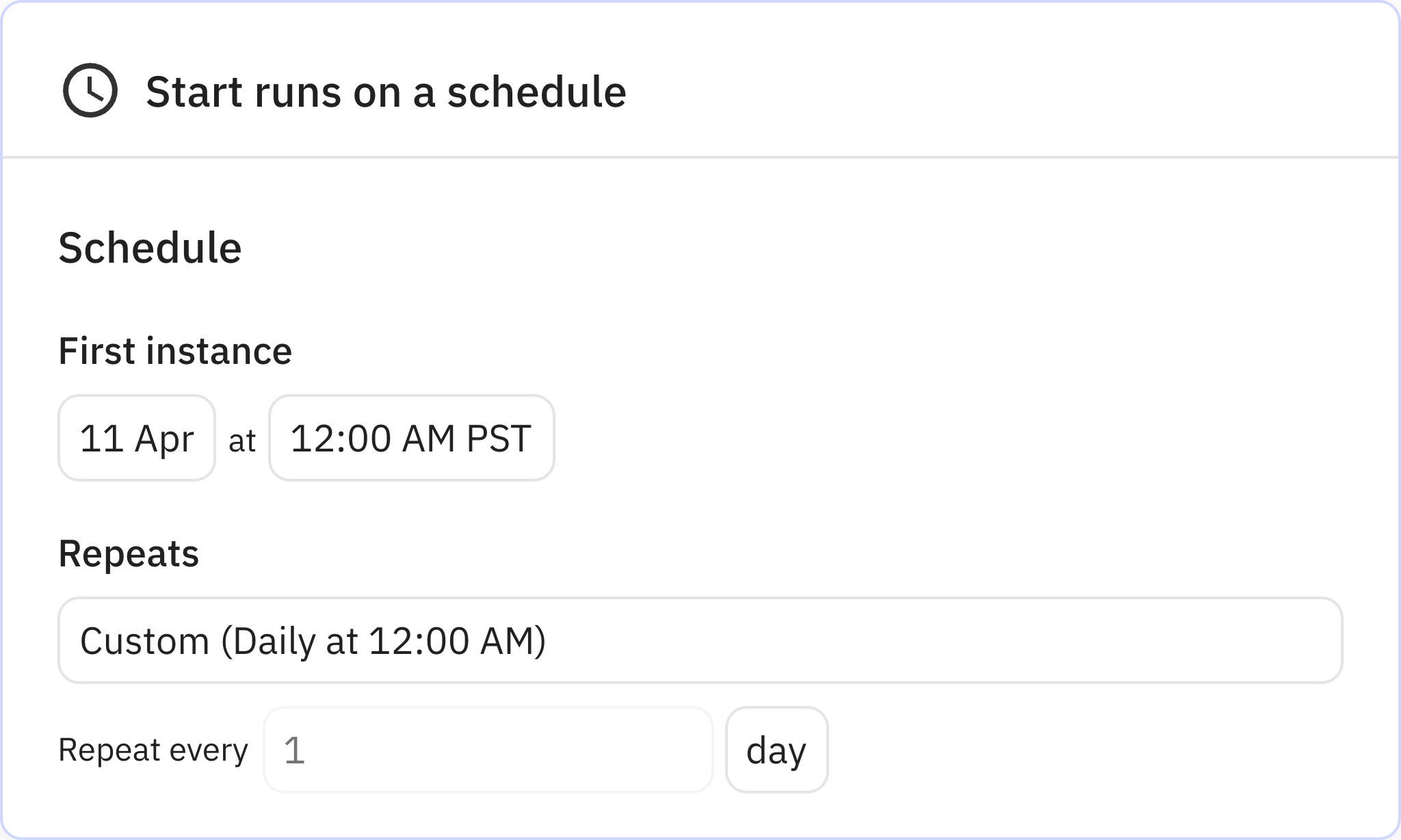
Paths
A • Open issues
B • No open issues :)