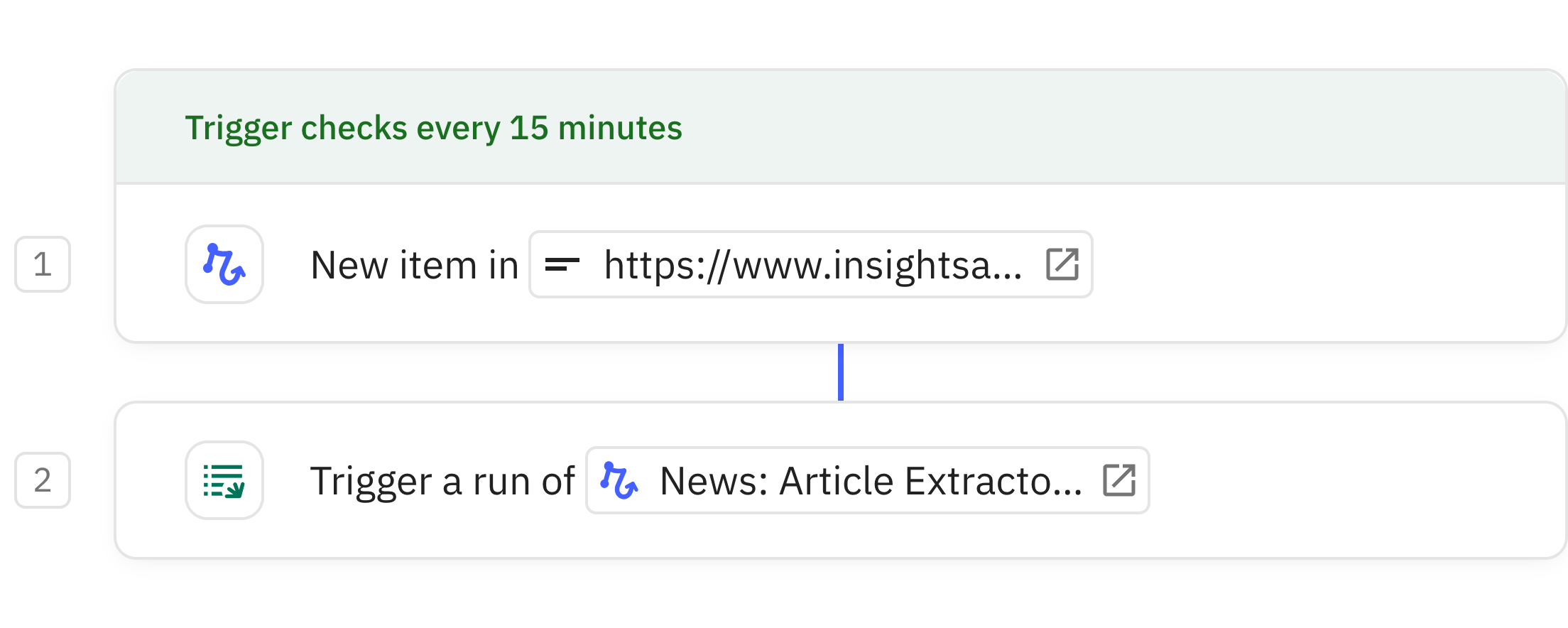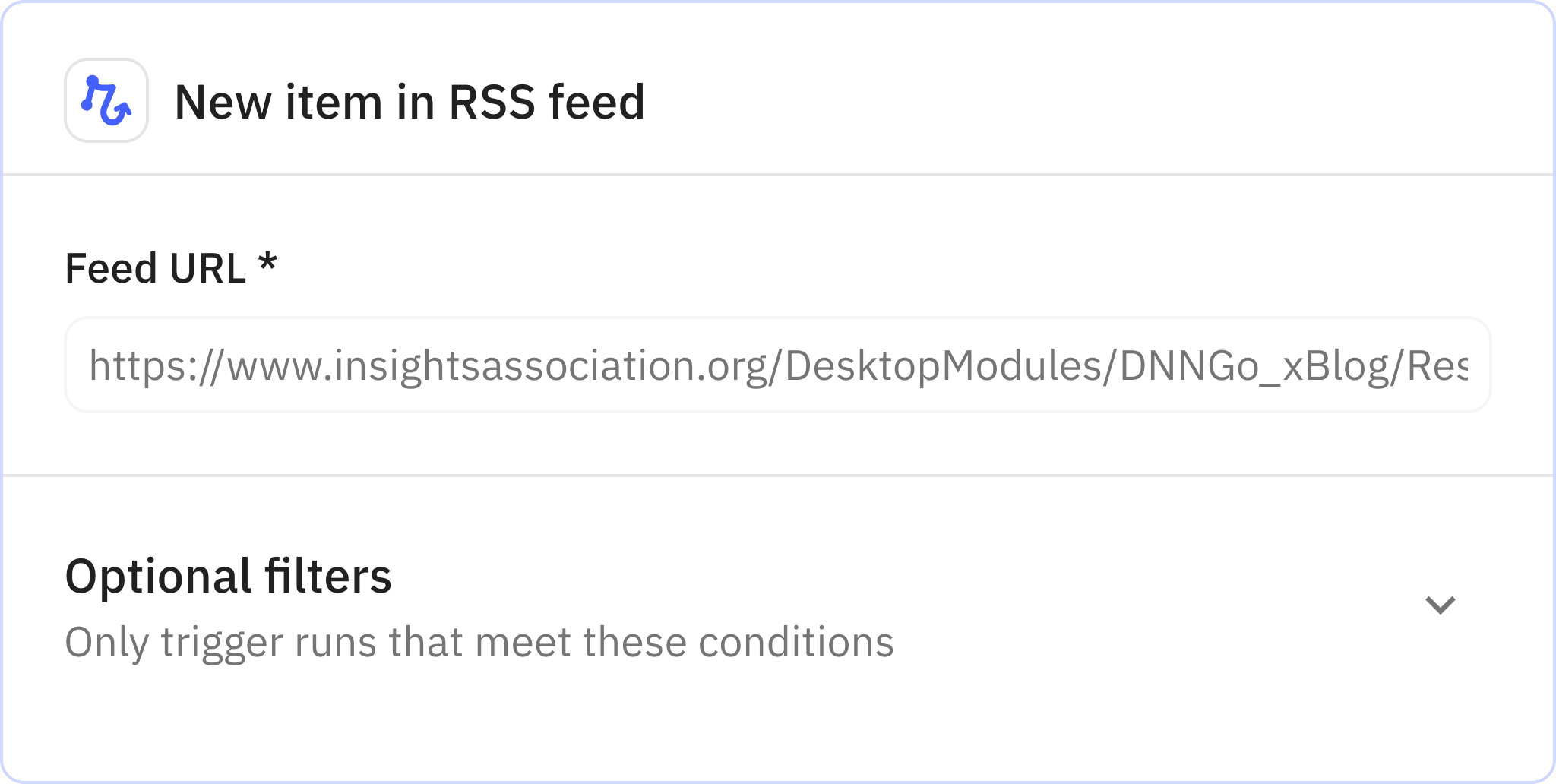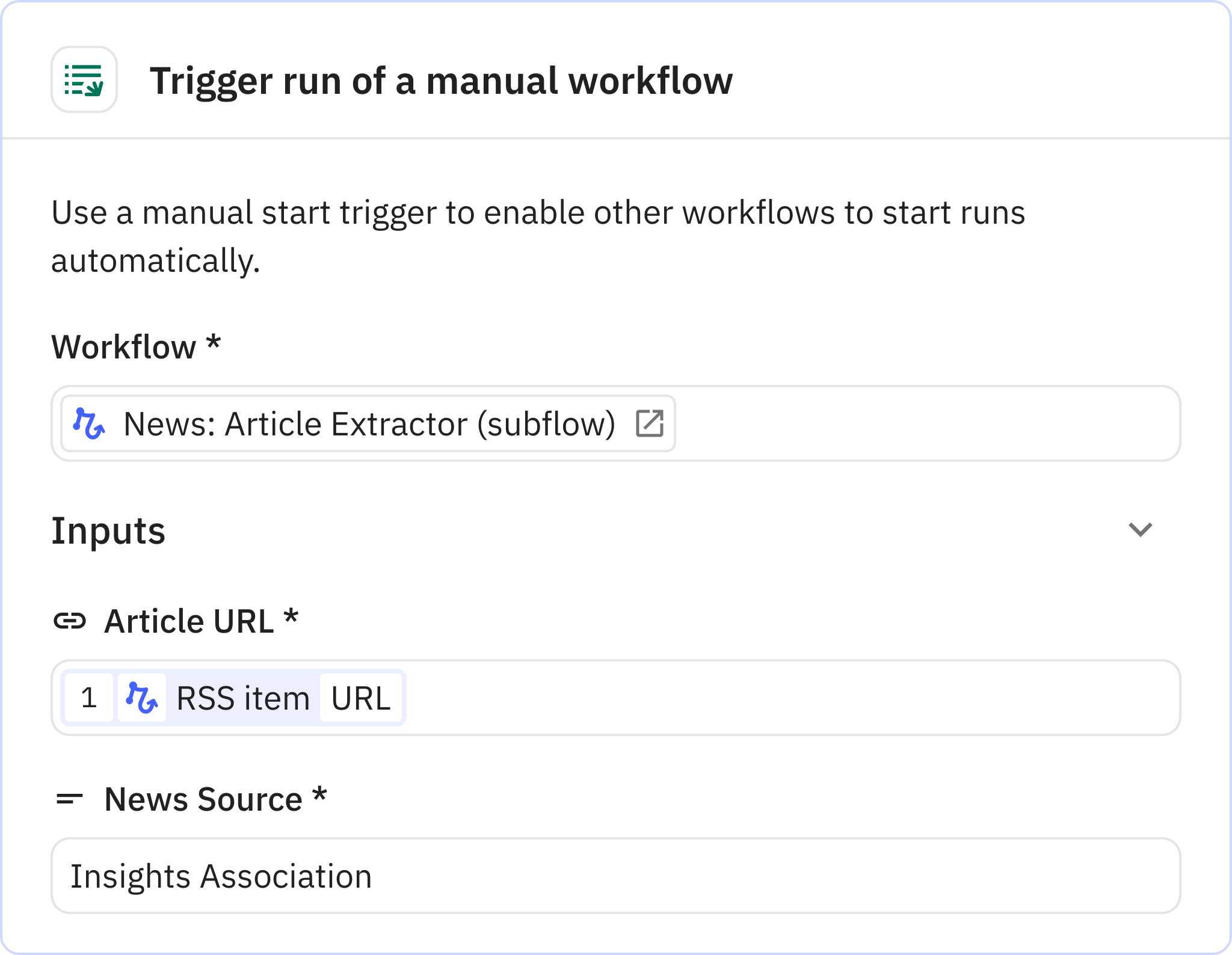I'm Co-founder and CPO at Recollective – a cloud-based platform designed for online qualitative research and insight communities.
Recollective integrates qualitative research with AI-powered analysis, enabling businesses to gain actionable insights from engaged communities. Our platform serves over 1,700 research organizations worldwide.
We need to monitor various industry news sources on a daily basis. We want to normalize how those articles appear to our team in Slack while also making them more useful via summarization, data extraction and data enrichment.
To accomplish this, we make extensive use of Relay.app's capability to trigger a manual run of another workflow. This ability to breakdown our workflows makes them easier to build, run and maintain. Separate manual workflows ensure common steps are never duplicated and it allows us to execute the core workflows manually as needed.
We started with simple workflow to monitor RSS feeds. When a new article arrives, it just passes the article URL to a shared workflow that summarize and extract article details with AI. This ensures that adding a new article sources with RSS is trivial.
This workflow shows the RSS feed being monitored and passed to a subflow for summarization. Note that the use of AI is in the subflow.
When an important industry news site doesn't offer an RSS feed, we use another Relay workflow (not shown) that triggers daily to start another workflow that scraping the article listing page. It then uses an AI step to find the articles posted on that day. We split these workflows so it runs daily while still allowing us to manually re-run the article extractor for any past date.
The daily trigger calls the article extraction workflow. If articles are found for the given date, it puts them in a list. Relay then loops over each article calling the shared workflow that summarizes an article.
Every article URL extracted from the workflows above is passed to a shared workflow whose only job is to summarize and extract relevant information from an article. It is passed the article URL and the name of the article source.
Relay.app scrapes the article content and generates an article summary. The same AI step also extracts a list of companies, people and products mentioned. We prompt the AI to list the companies in order of importance relative to how they're featured in the article.
We then check our Salesforce for an Account that starts with the name of the first company listed. If there's a matching account, we create a Relay variable that contains account details such as account name, account owner, sum of current sales and the date of their last opportunity with us.
At the end of the workflow, we post the article to Slack with the source name, article title, URL, summary, company/people/product mentions and any Salesforce account details that were found. The same information is also saved to a Google Sheet for future analysis. The Google Sheet step matches on the article title to ensure duplicates are never created.