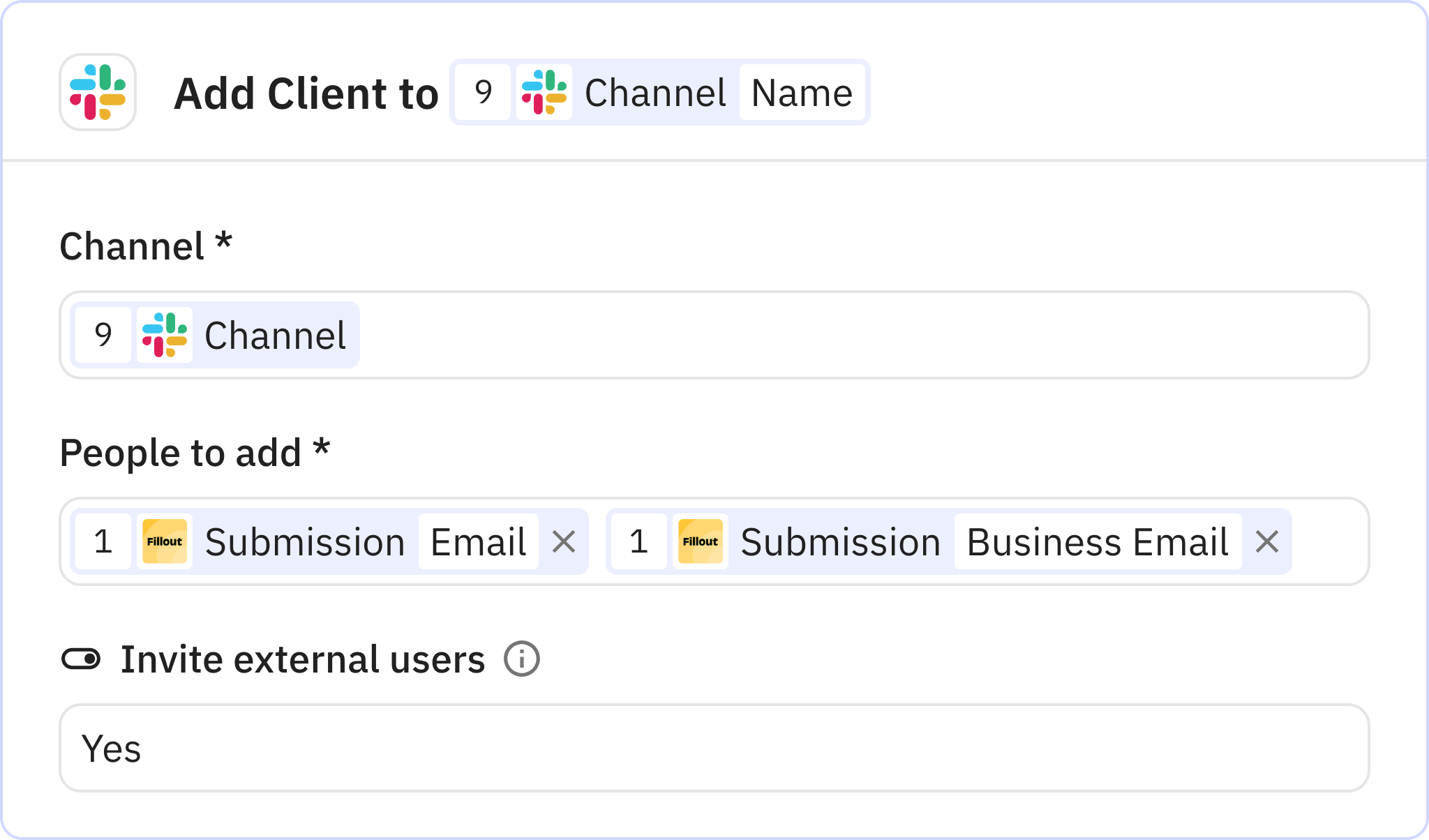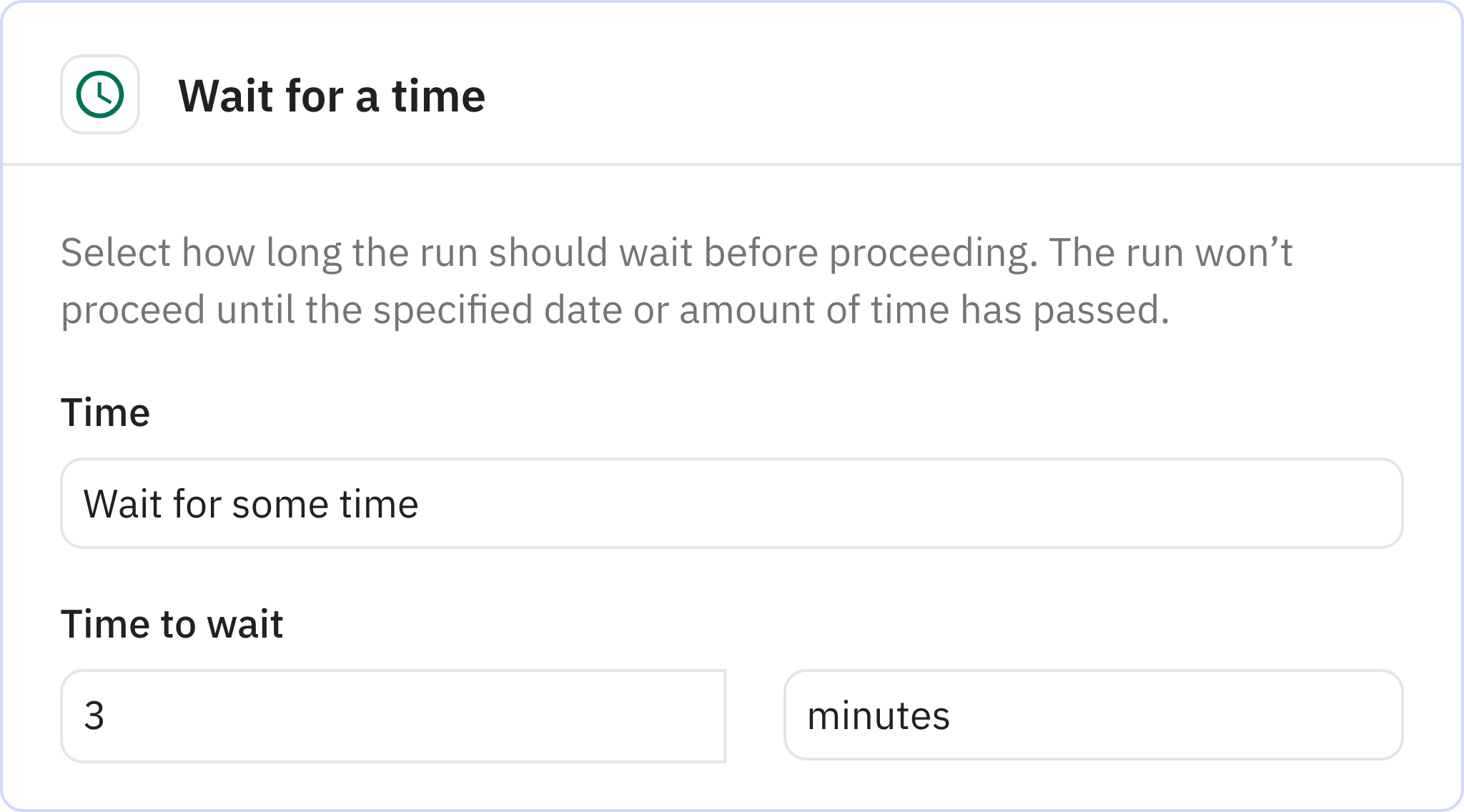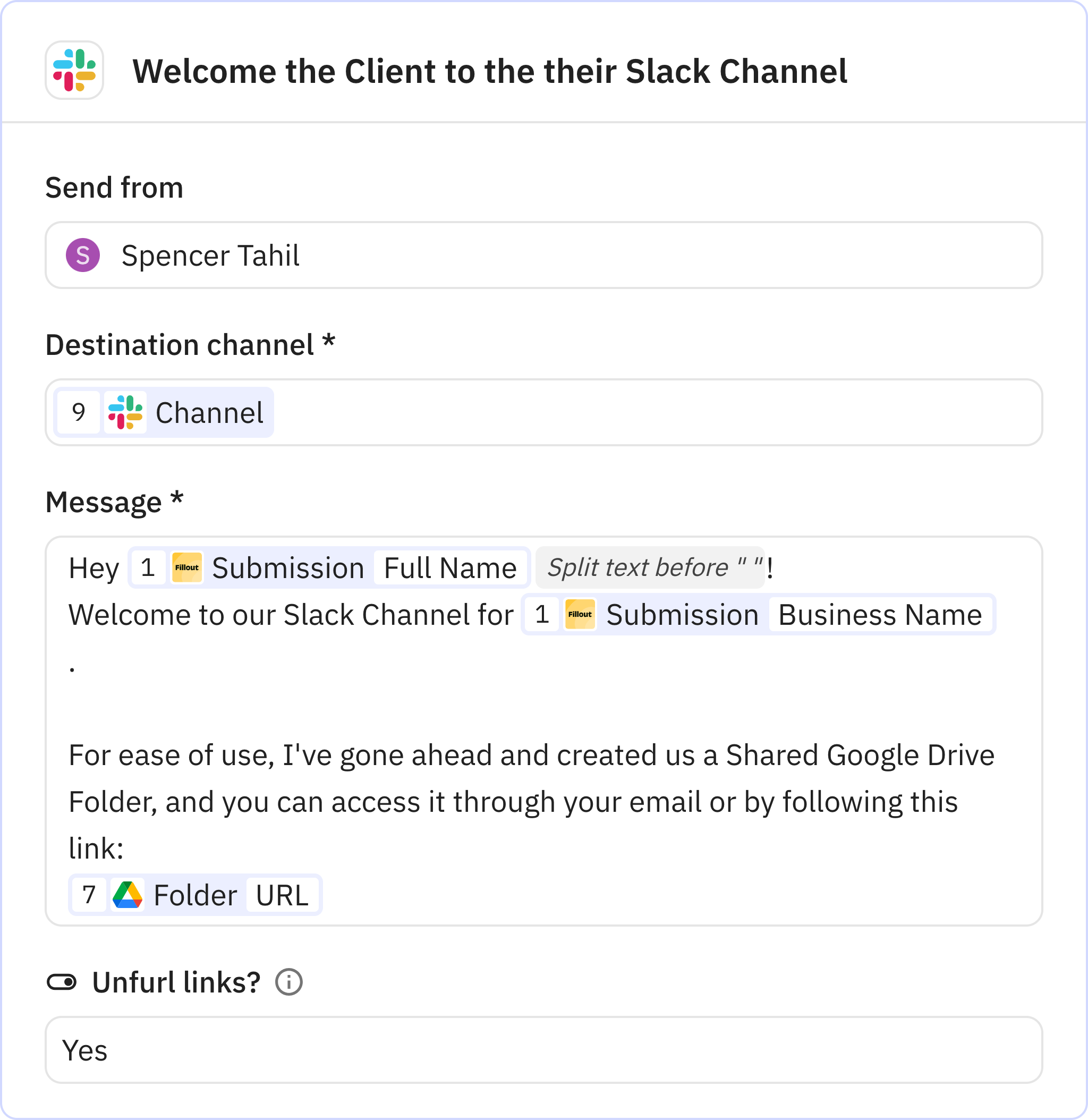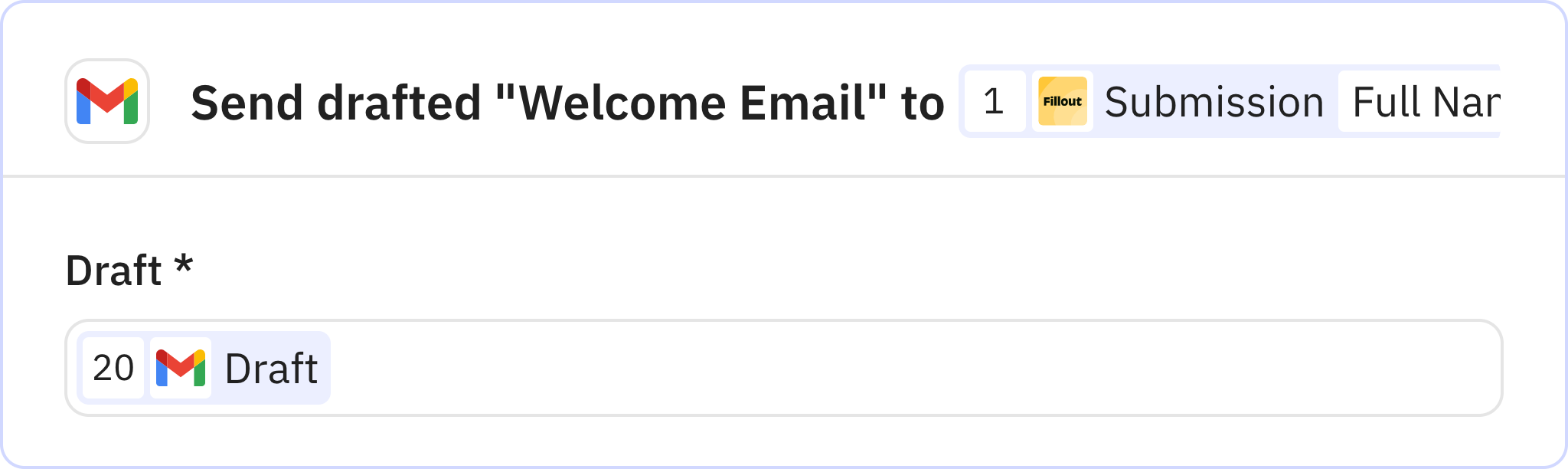I'm Spencer, and I build things to save people and businesses time, money, and headaches.
This workflow shows how I onboard new clients. I really despise wasting time, so to keep it really simple, I'm using Relay.app, Fillout, and Google Workspace.
Here's how it works:
↪️ Make an onboarding form using Fillout, Typeform, or even WordPress
↪️ Collect vital, needle-moving onboarding information (for creative agencies, I recommend Leadsie)
↪️ Use Relay.app to trigger a workflow when a new form submission occurs
↪️ Automatically set up client spaces in ClickUp, Google, Slack, and Stripe
↪️ Organize your contracts, files, and team
↪️ Draft a Welcome Email to send to your newest client using OpenAI
Pretty much, save yourself a headache with a single automation. Categorize and automate EVERYTHING so you don't have to hire a virtual assistant just to save time. If you're interested, here's a video walkthrough of this workflow.

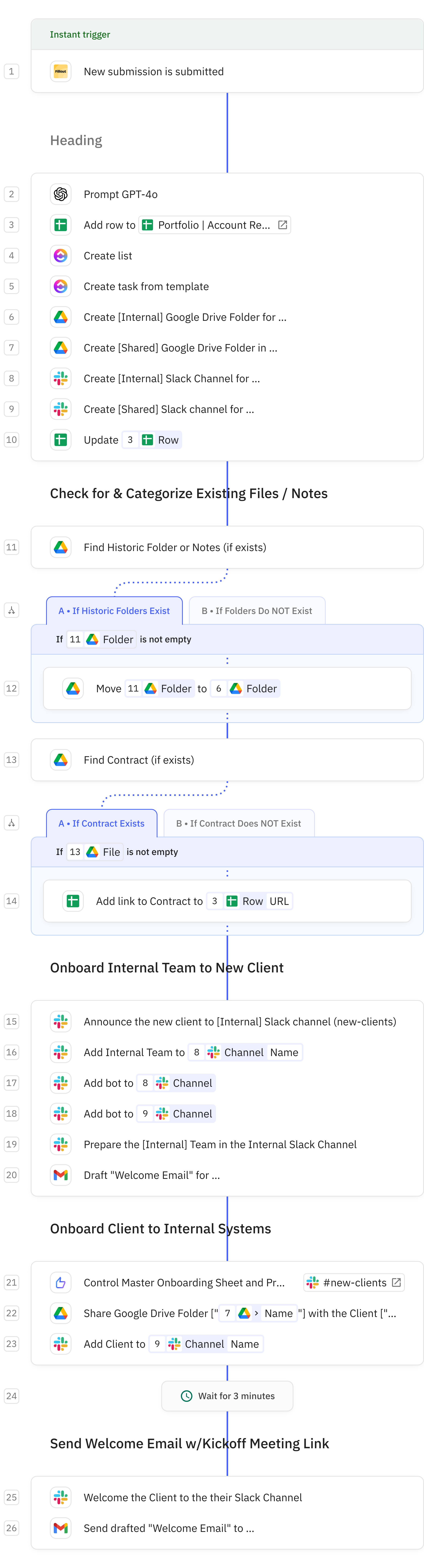
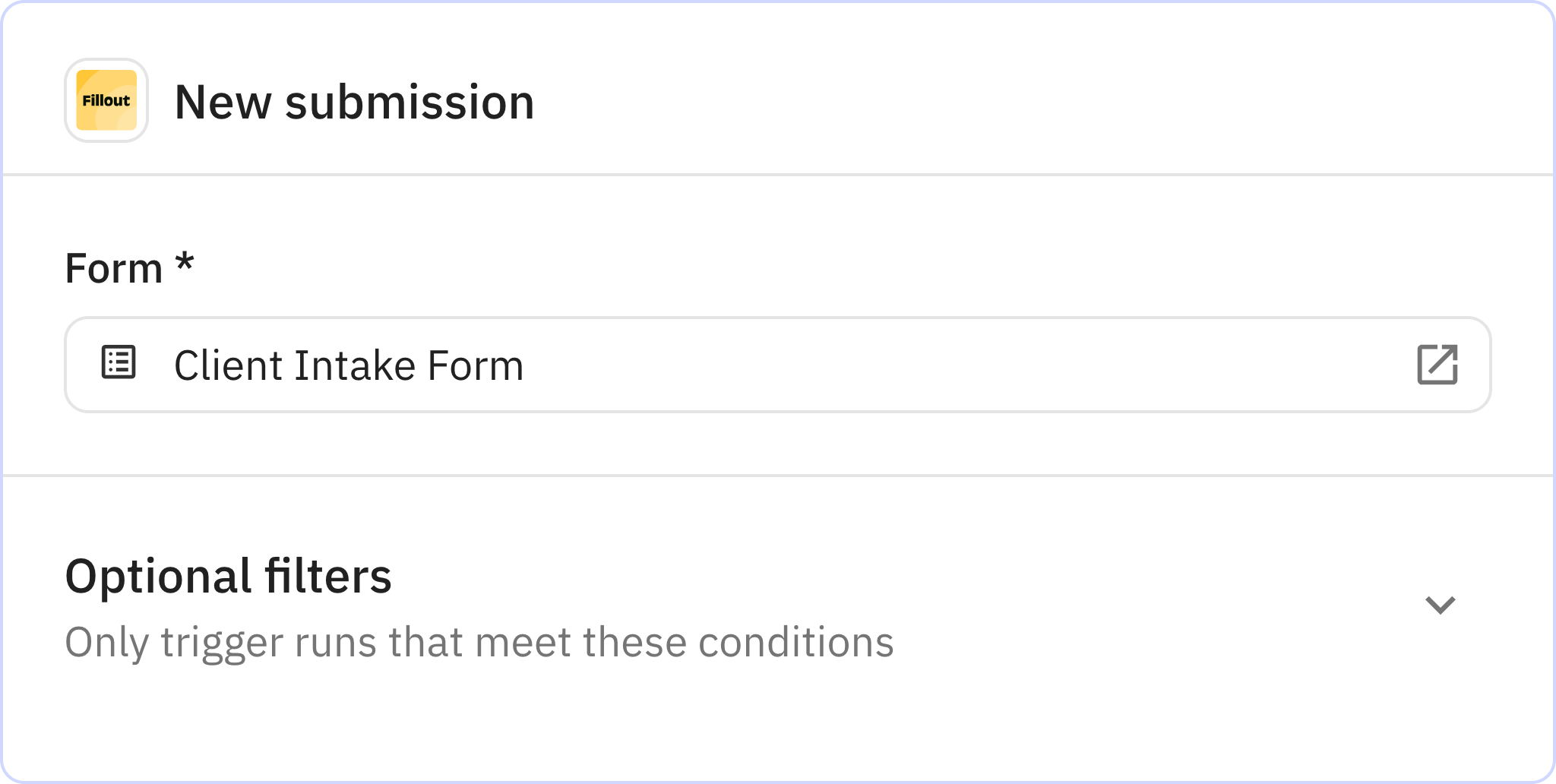
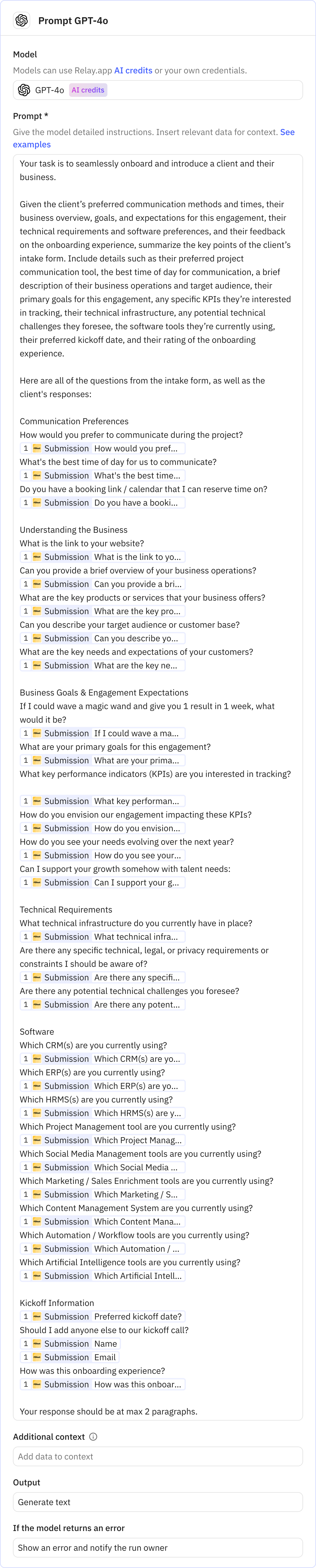
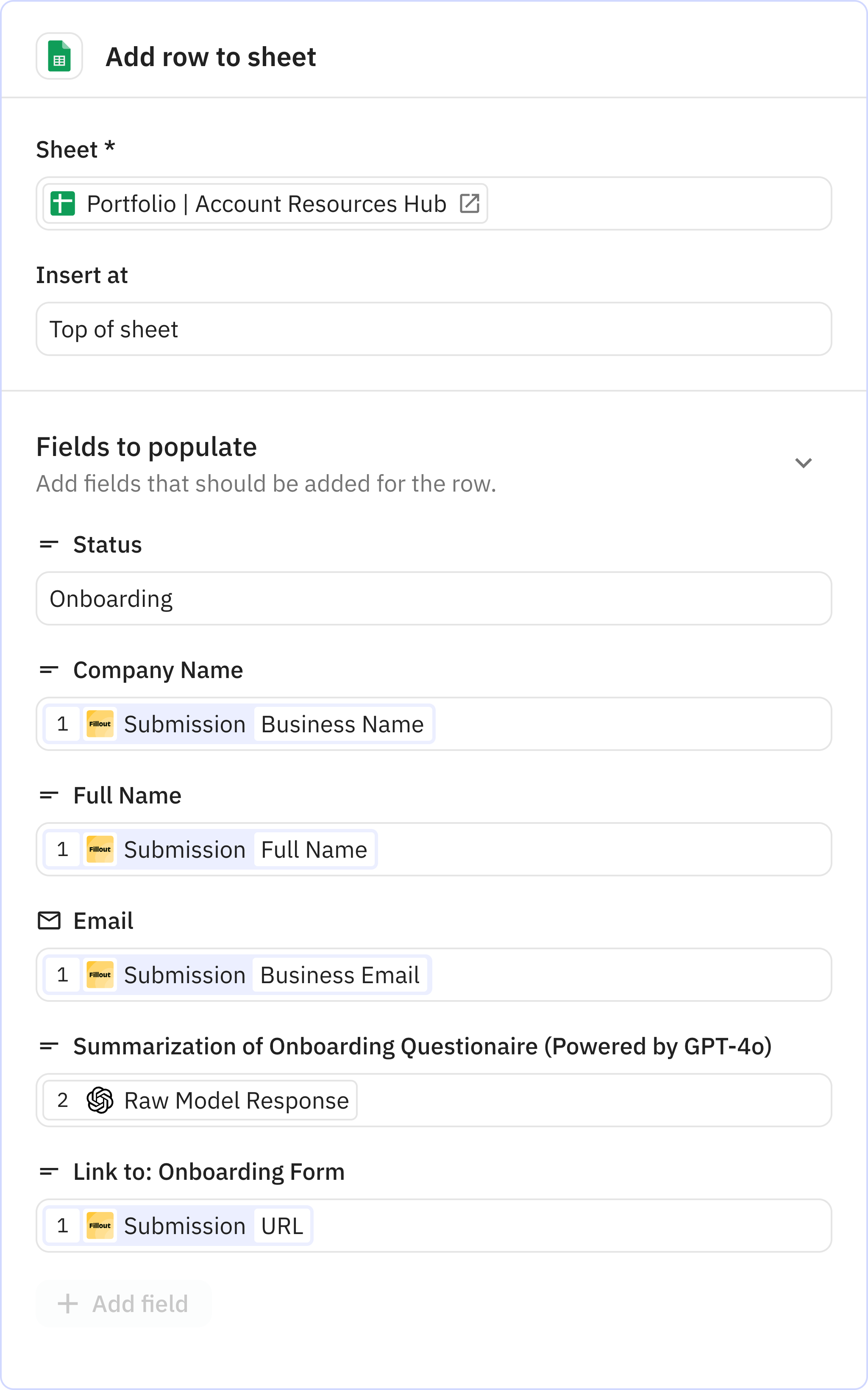
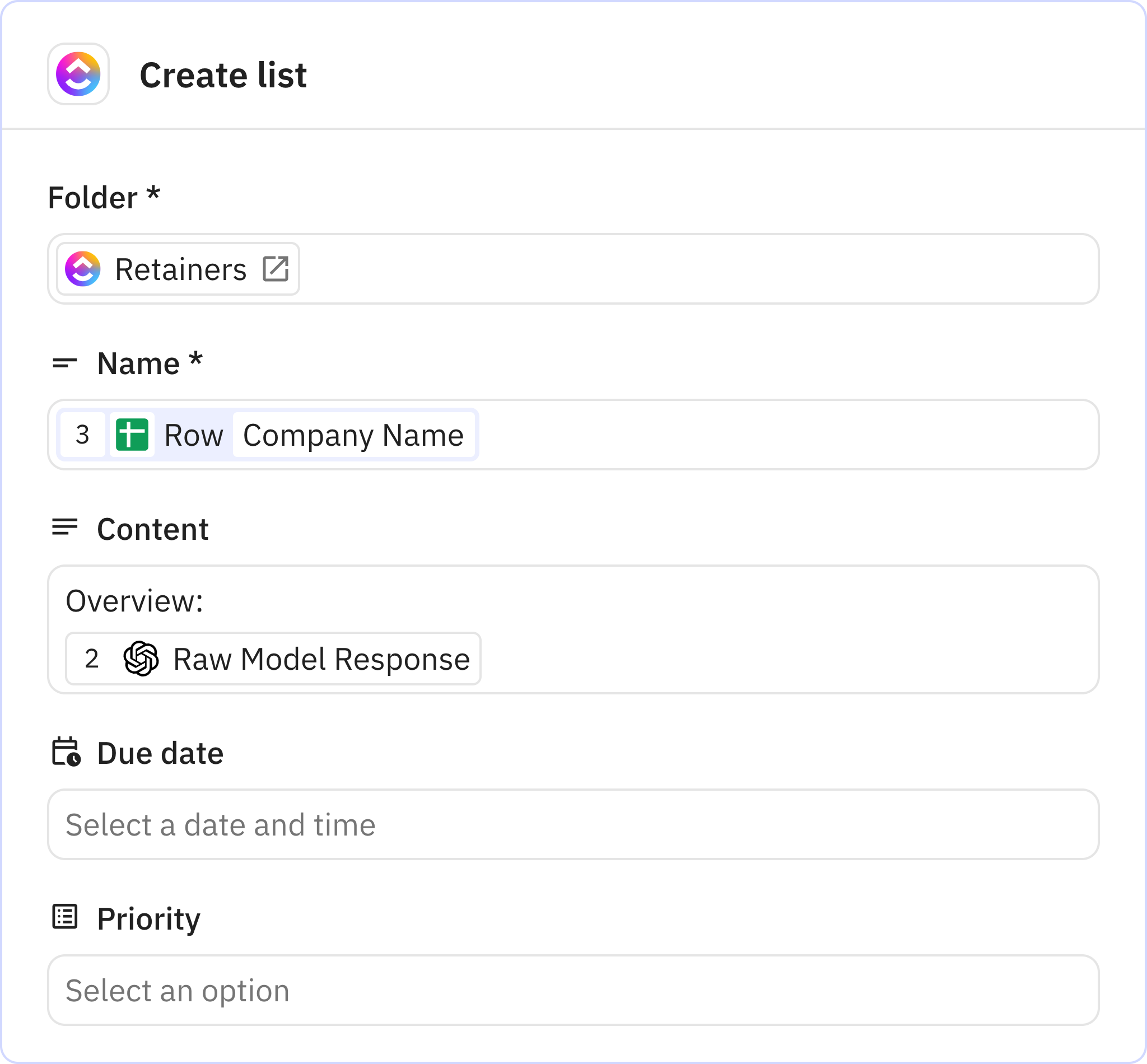
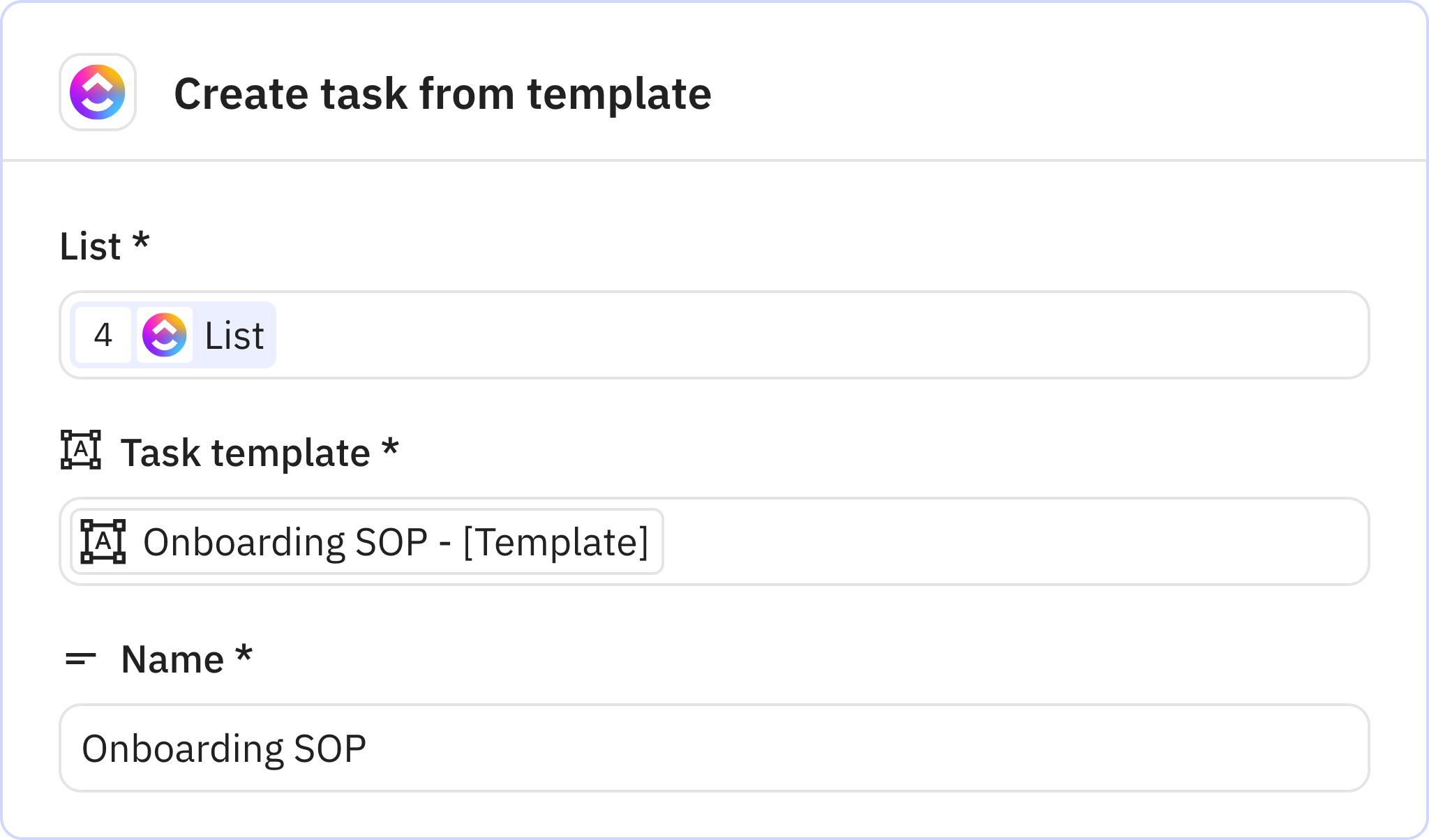
![Relay.app screenshot of: Create [Internal] Google Drive Folder for](https://cdn.sanity.io/images/1h9u8aig/production/af0d7e2e0850a976a3a5684a9d4b92427407f465-2048x1308.png?w=1080&q=75&fit=max&auto=format&dpr=2)
![Relay.app screenshot of: Create [Shared] Google Drive Folder in](https://cdn.sanity.io/images/1h9u8aig/production/af7d00b3d072fde6b6b7dd48f5a9153e22d2ce5c-2048x1204.png?w=1080&q=75&fit=max&auto=format&dpr=2)
![Relay.app screenshot of: Create [Internal] Slack Channel for](https://cdn.sanity.io/images/1h9u8aig/production/c1e9fe74d10ff6289752384ca4867211615ffa01-2048x1204.png?w=1080&q=75&fit=max&auto=format&dpr=2)
![Relay.app screenshot of: Create [Shared] Slack channel for](https://cdn.sanity.io/images/1h9u8aig/production/db28d30d91a79f1c22887f56fe4d374de2944319-2048x1204.png?w=1080&q=75&fit=max&auto=format&dpr=2)
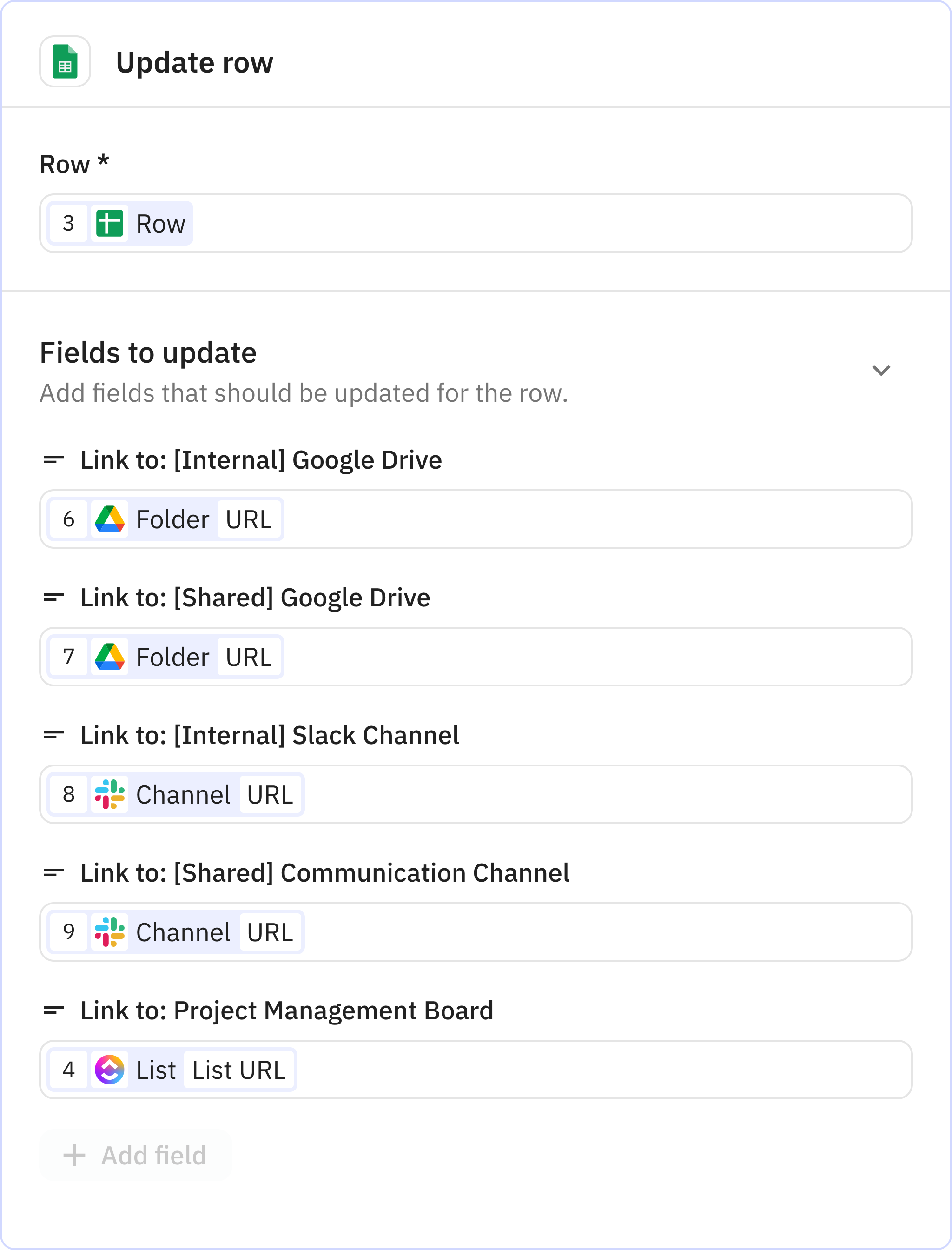
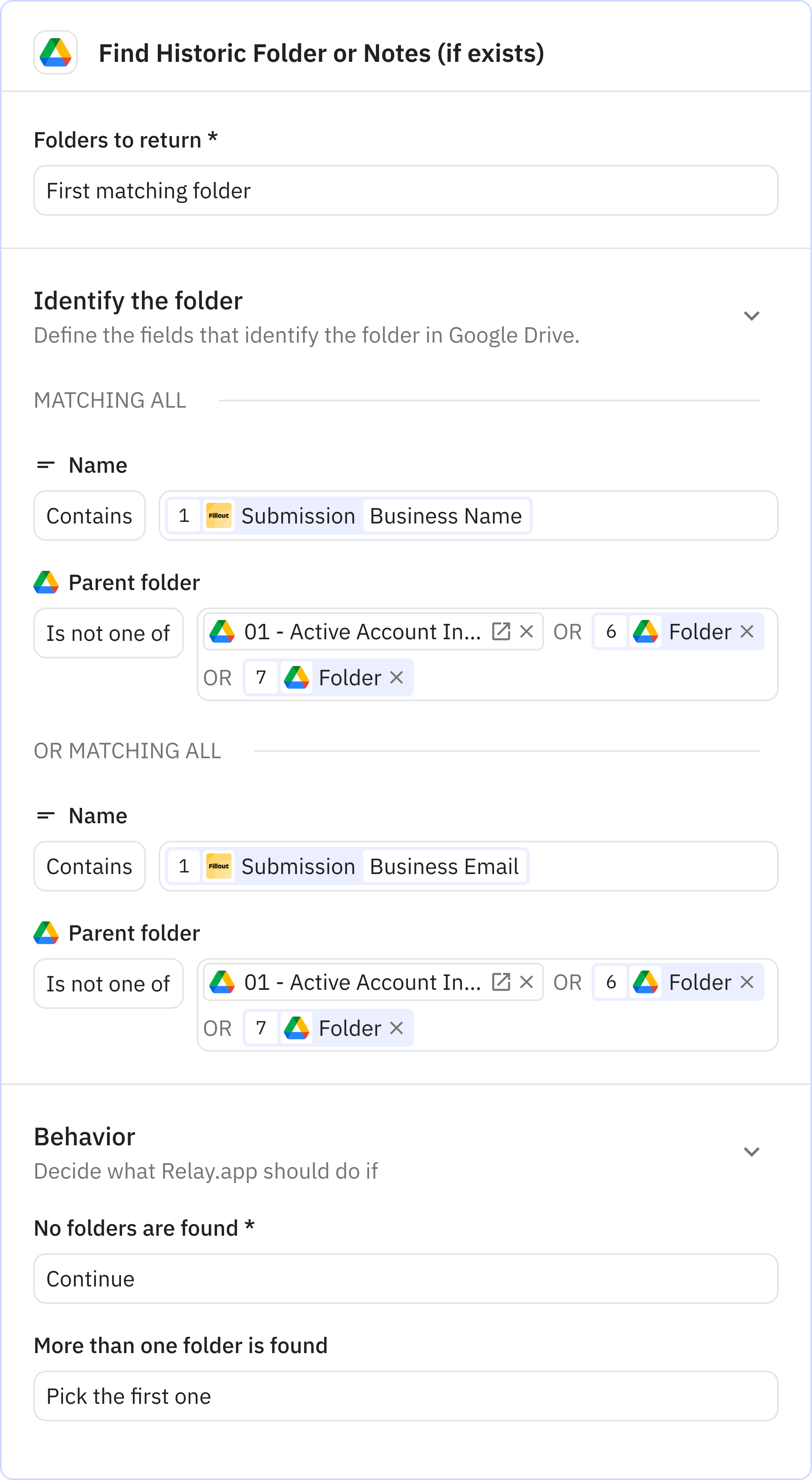
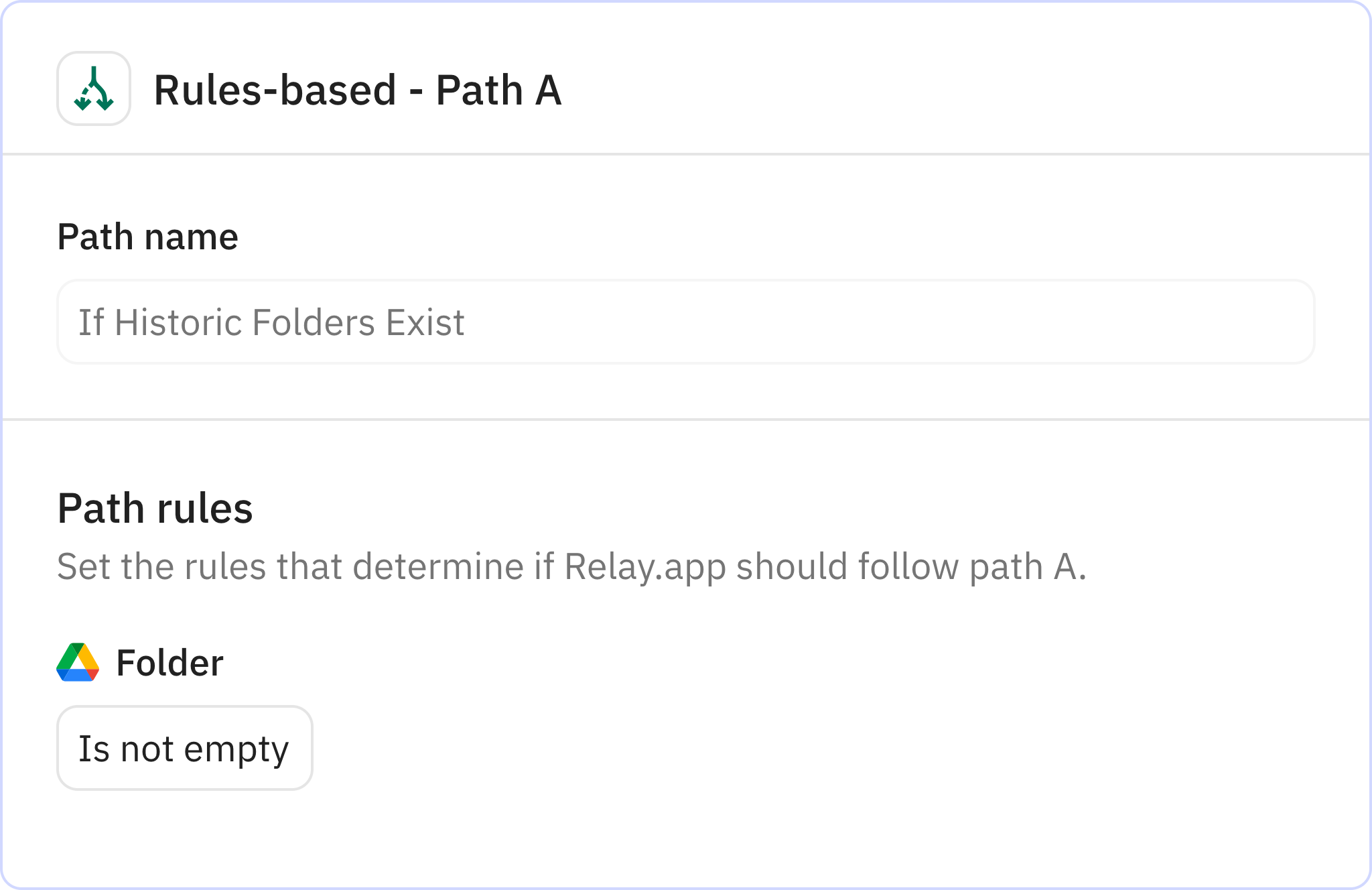
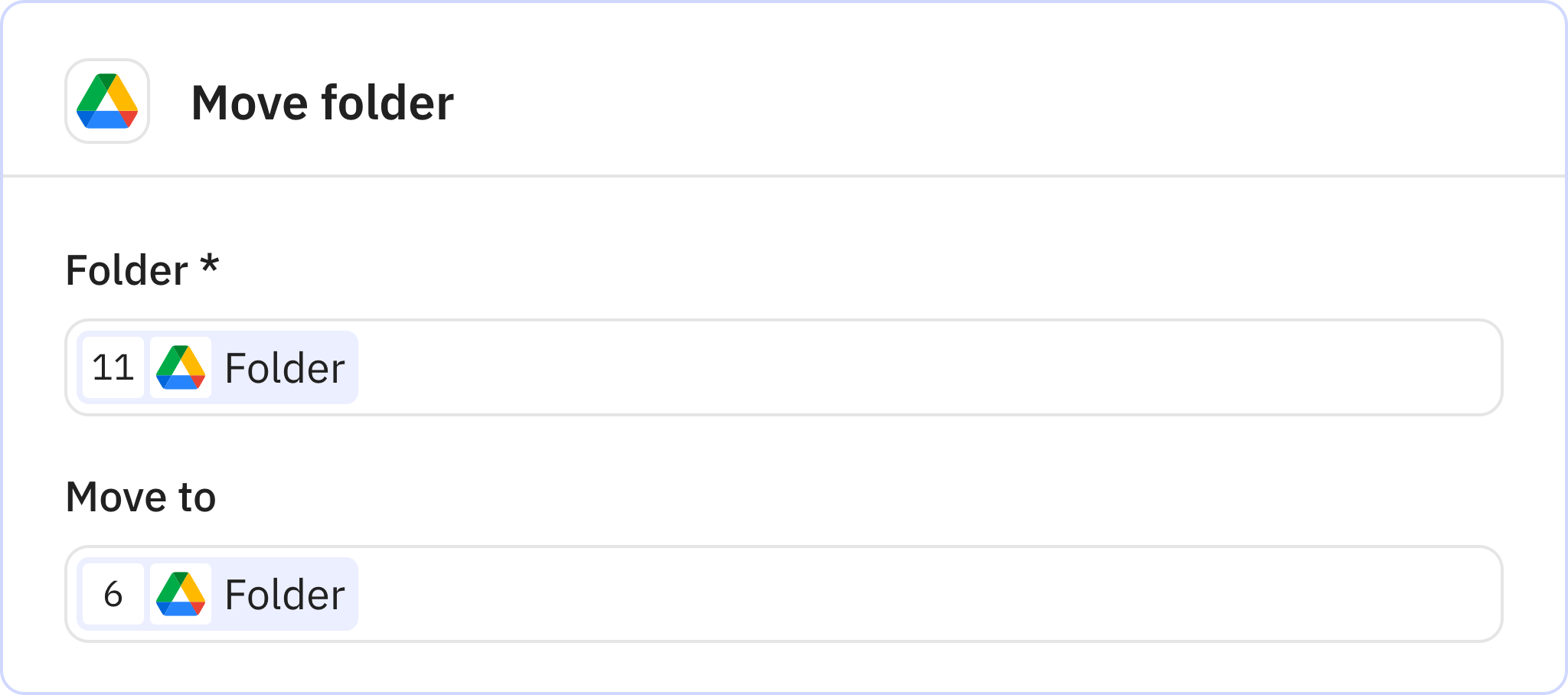
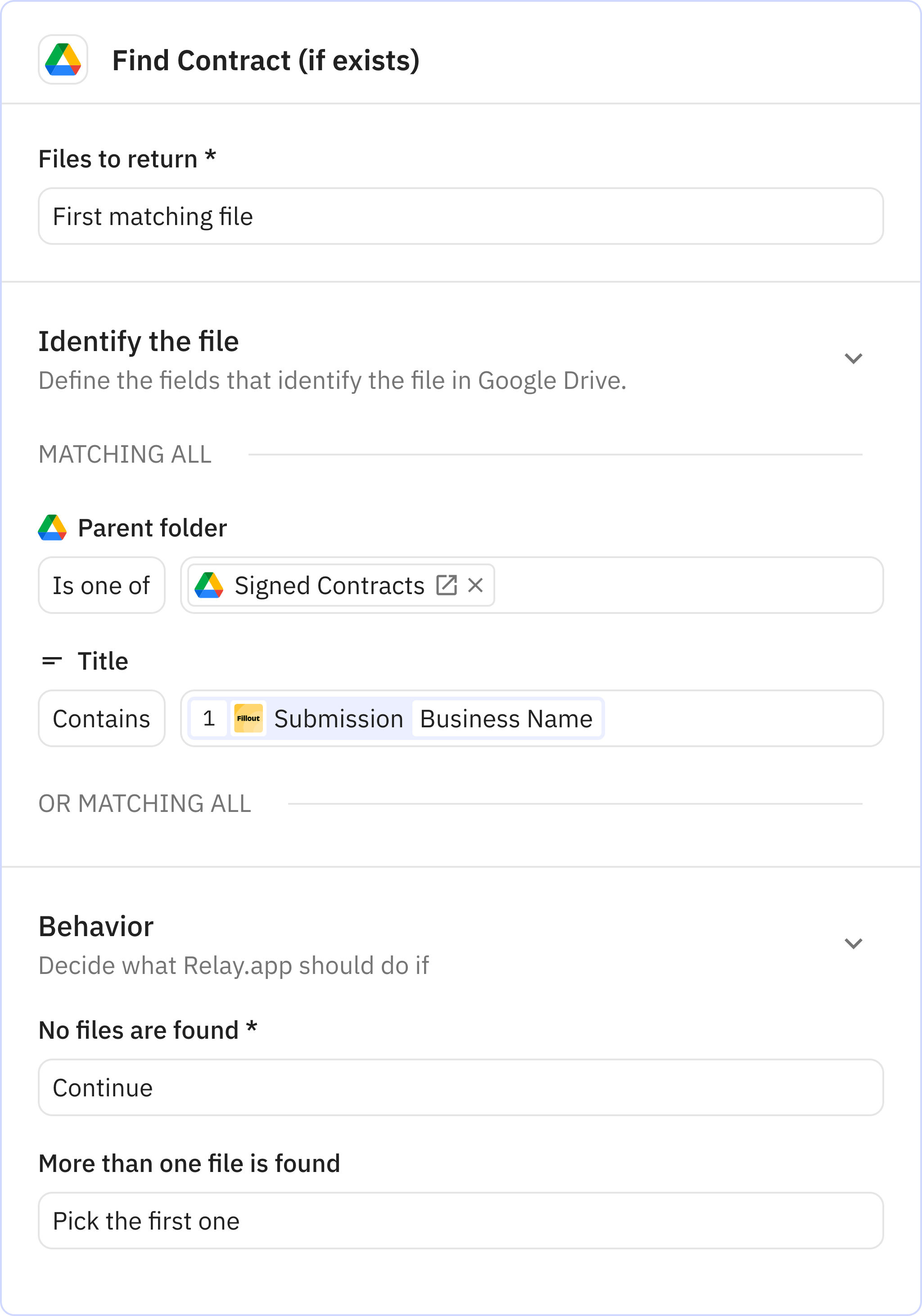
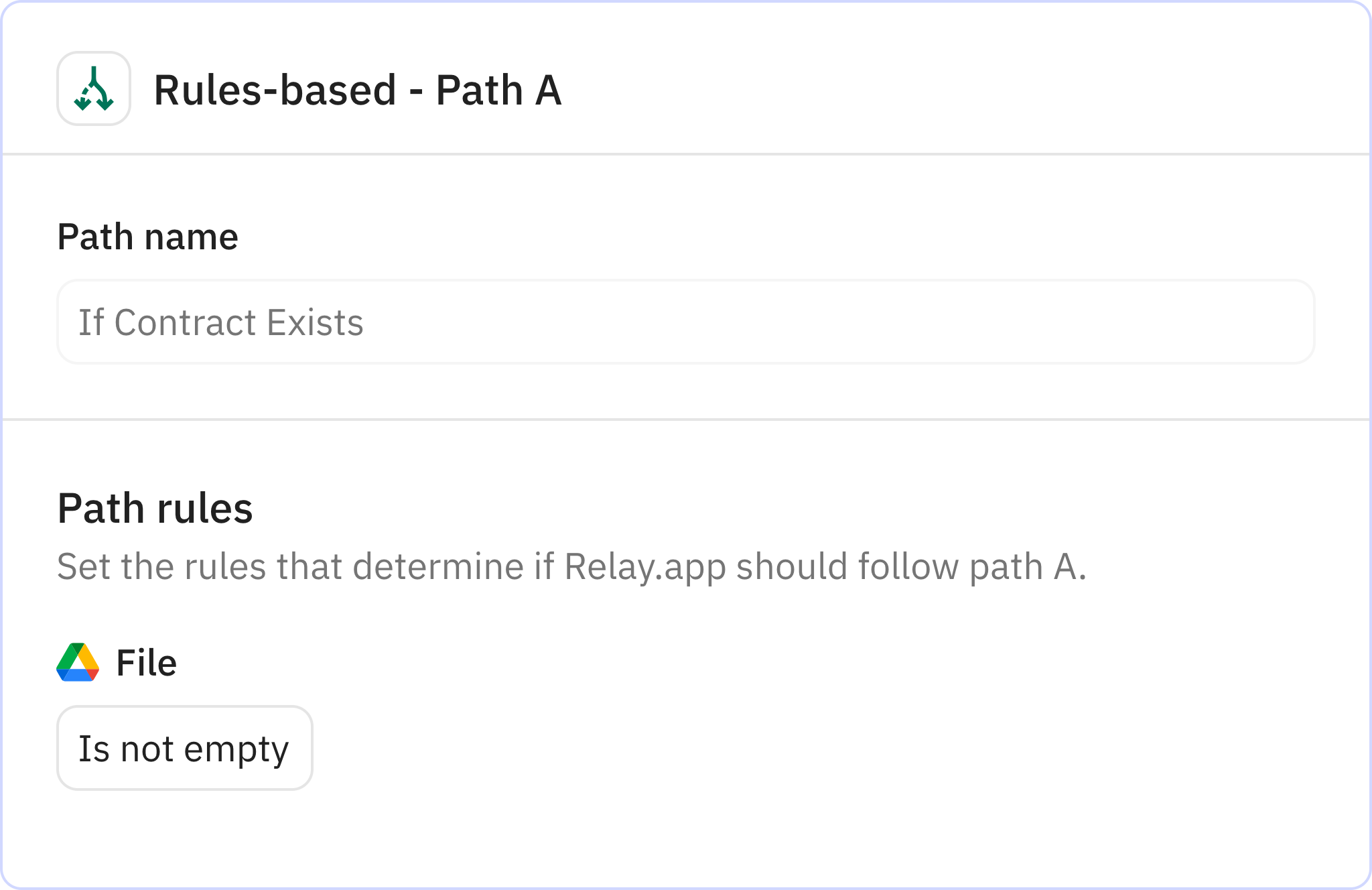
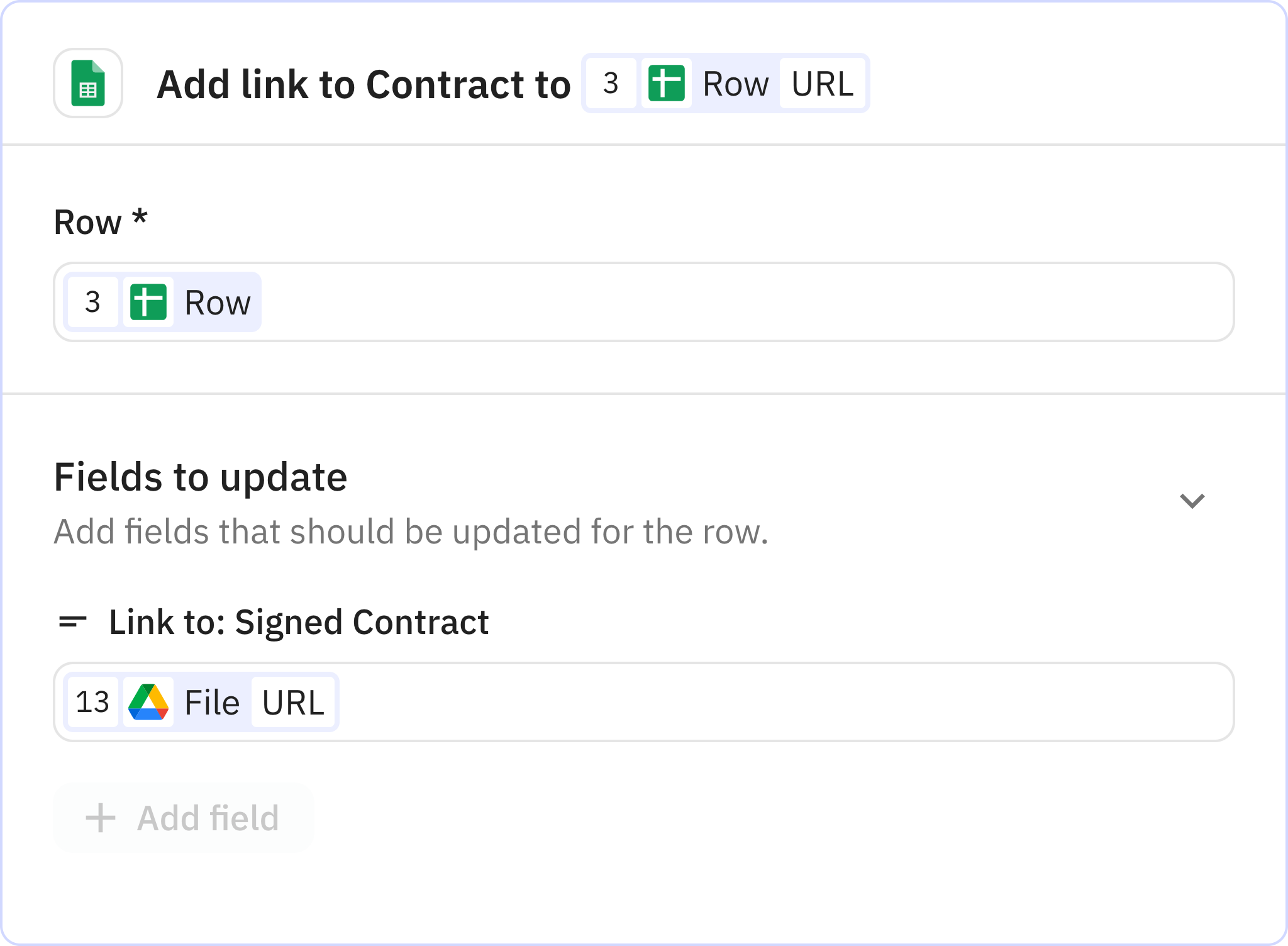
![Relay.app screenshot of: Announce the new client to [Internal] Slack channel (new-clients)](https://cdn.sanity.io/images/1h9u8aig/production/a2577e8b4d91616e79e9820e7d7e9a6d66e1908c-2048x1844.png?w=1080&q=75&fit=max&auto=format&dpr=2)
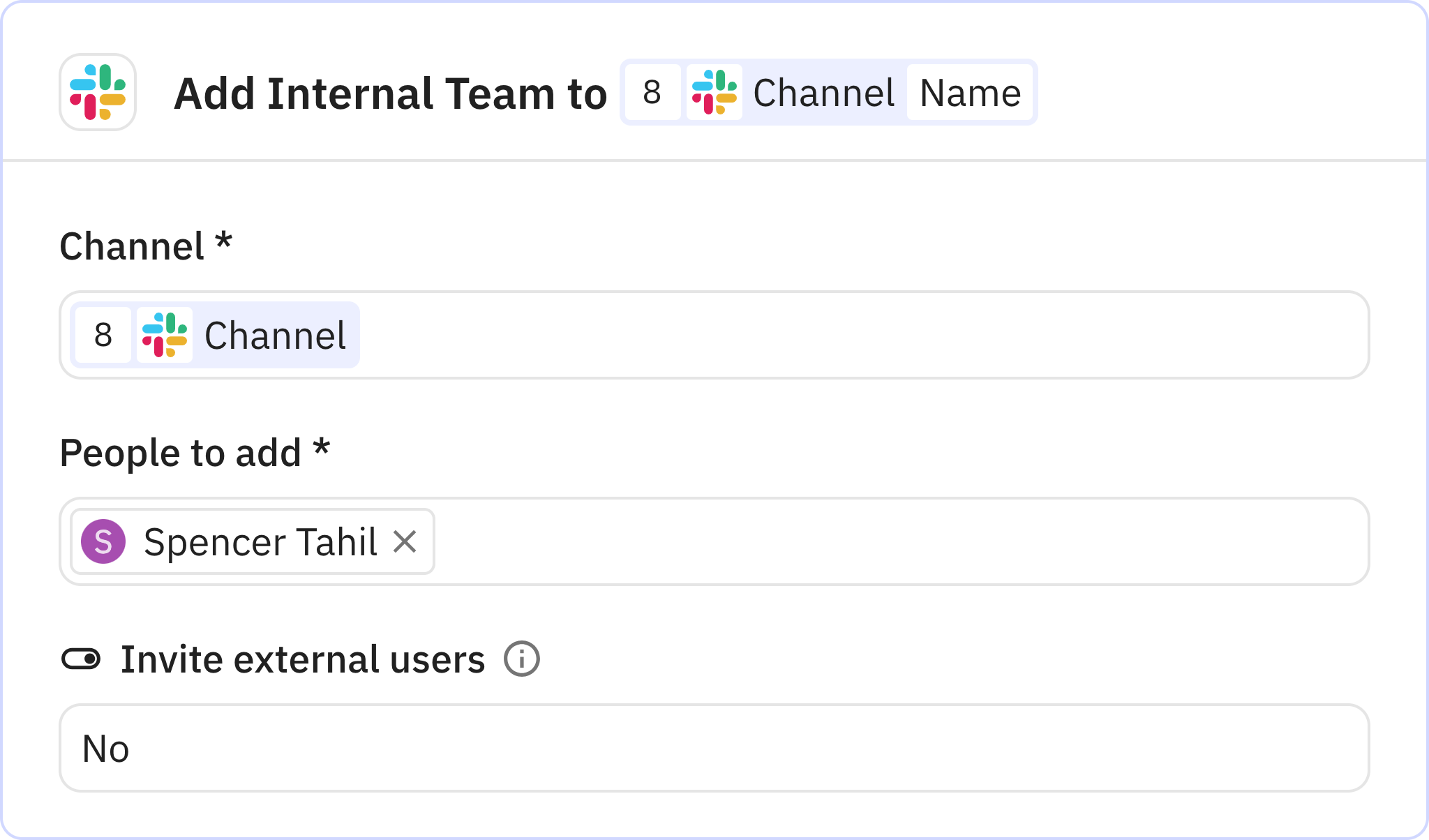
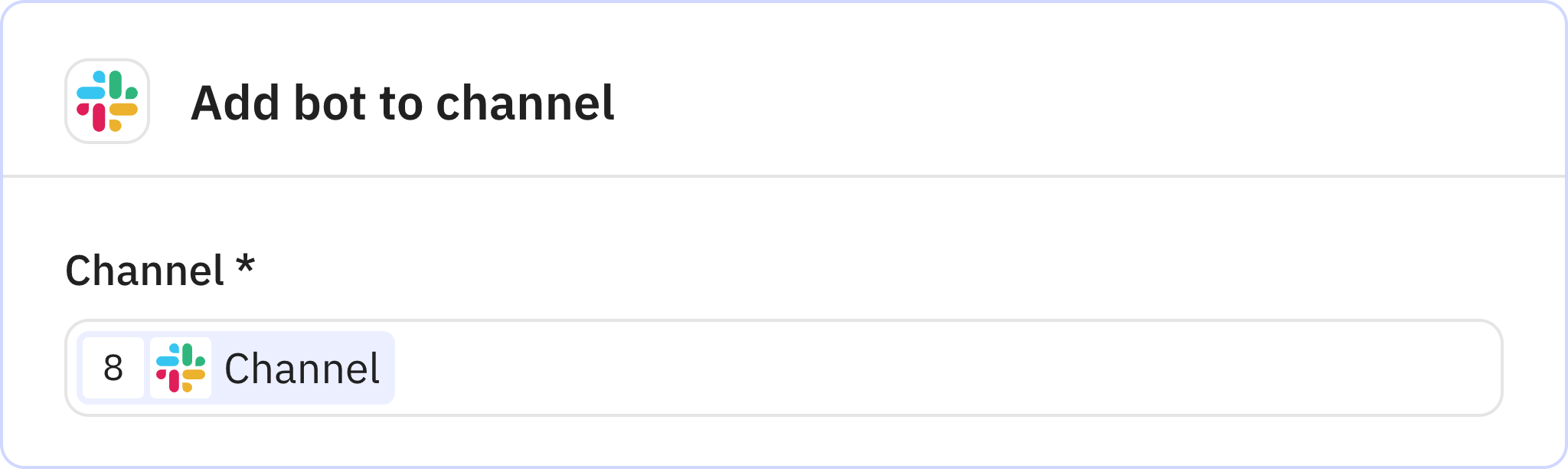
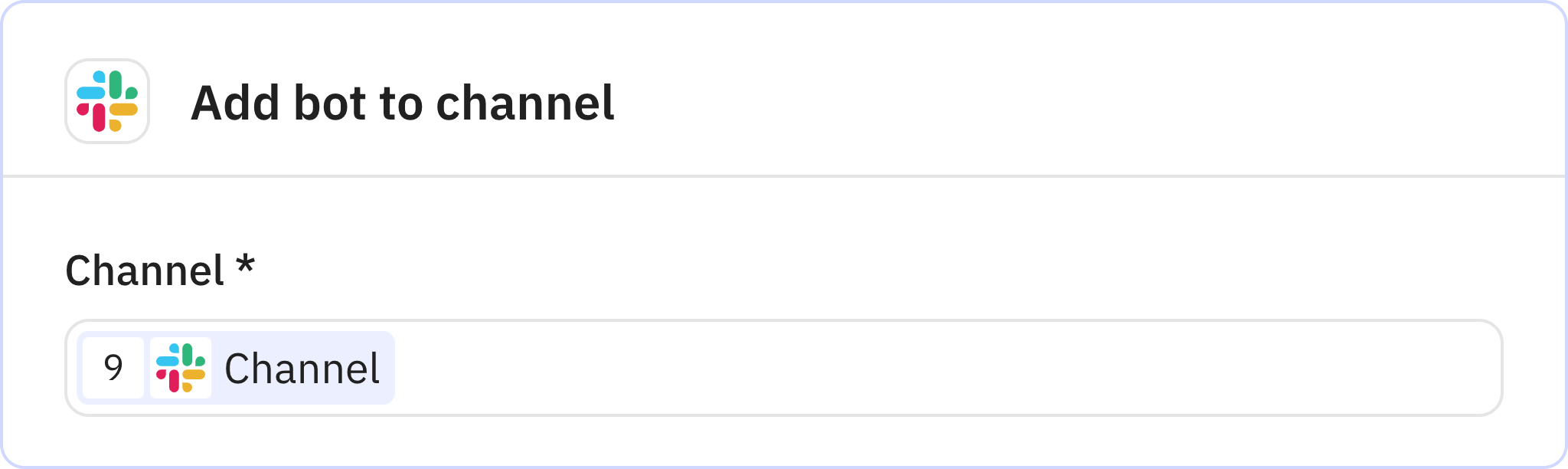
![Relay.app screenshot of: Prepare the [Internal] Team in the Internal Slack Channel](https://cdn.sanity.io/images/1h9u8aig/production/4d9aa9ab8cb44488de251f2194ec0ddfc29d0604-2048x2372.png?w=1080&q=75&fit=max&auto=format&dpr=2)
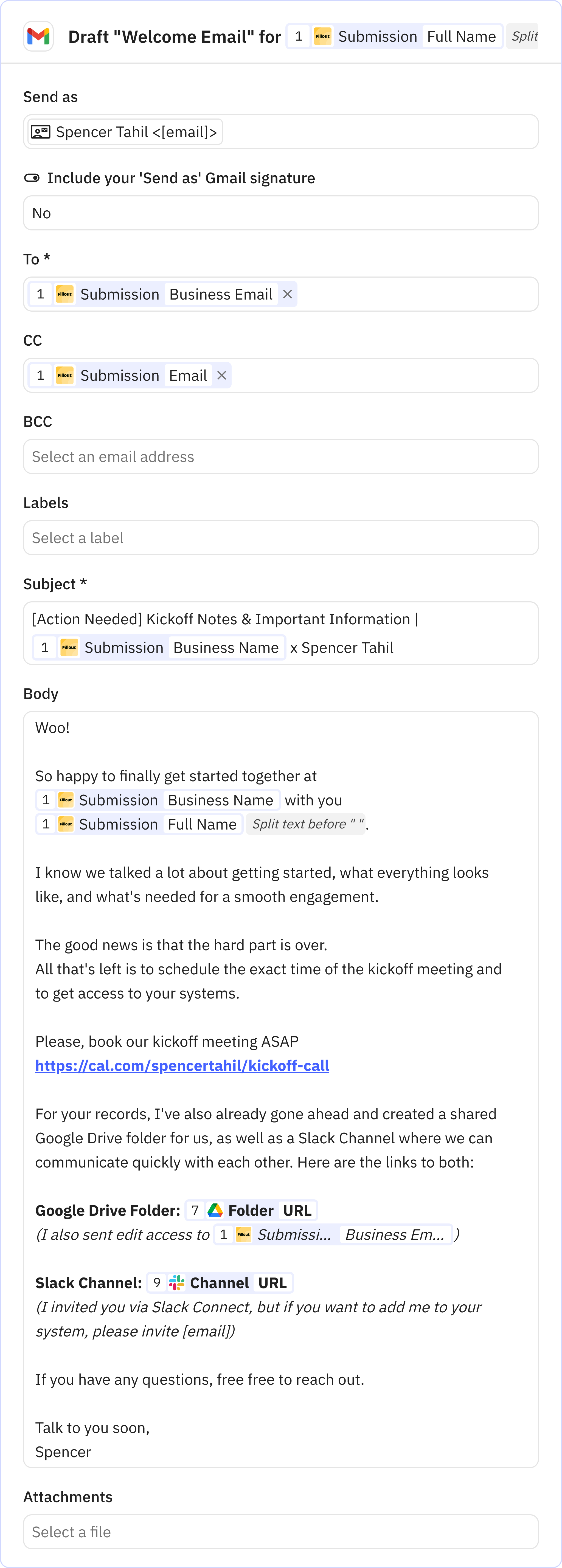
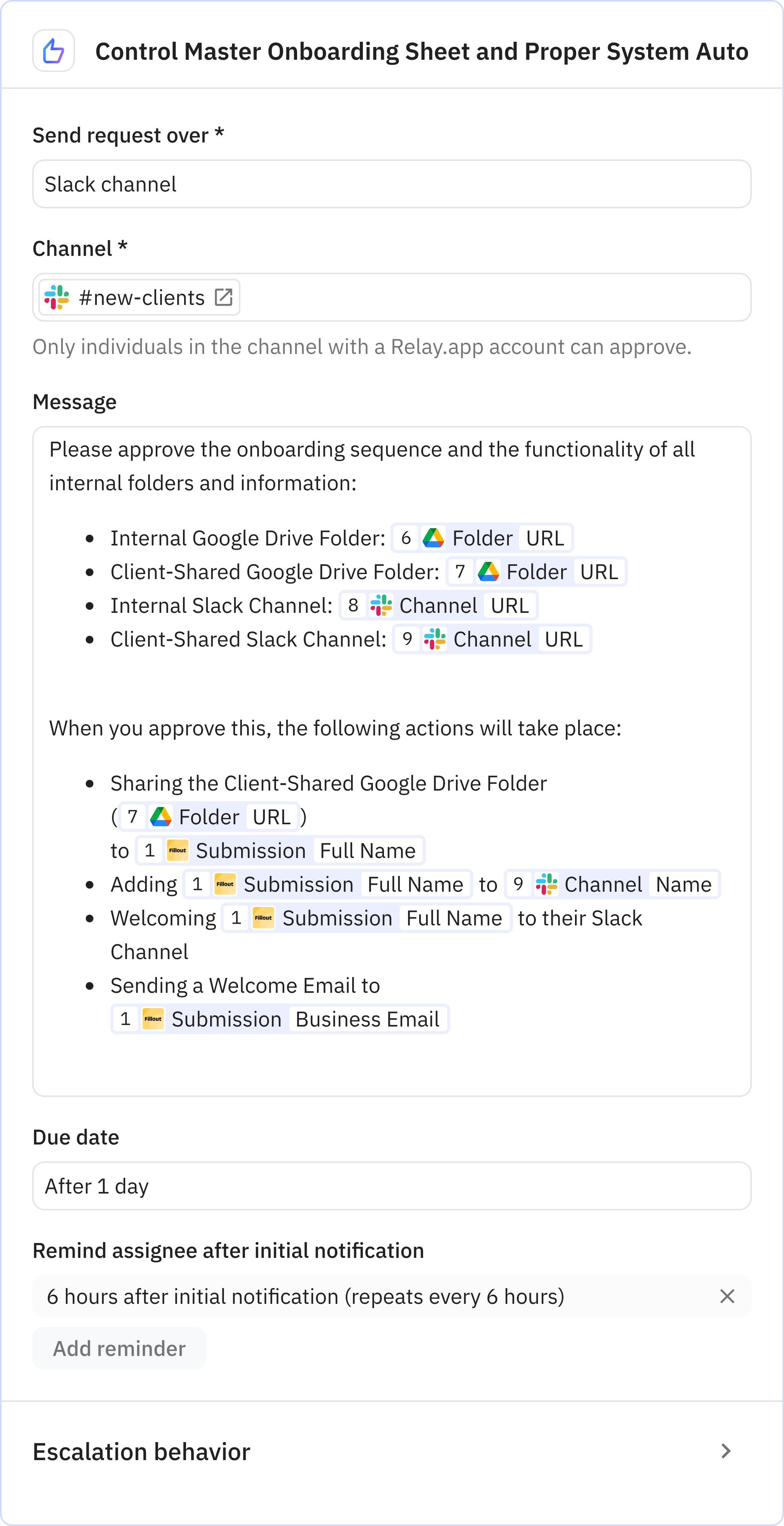
![Relay.app screenshot of: Share Google Drive Folder [""] with the Client [""]](https://cdn.sanity.io/images/1h9u8aig/production/24bf80f6c90993920a26f845fc22ad4b2ca02b70-2048x1500.png?w=1080&q=75&fit=max&auto=format&dpr=2)