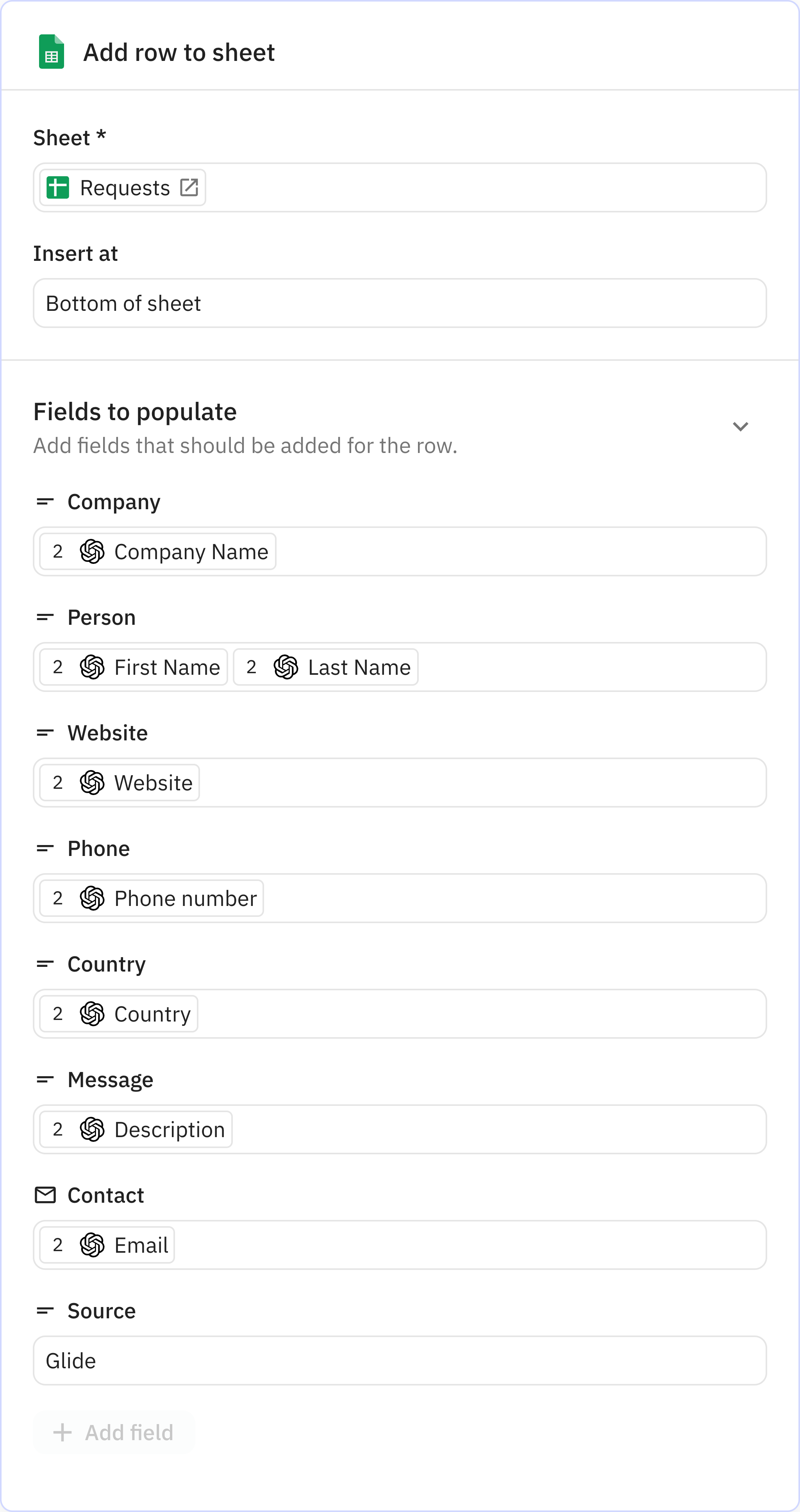Parse labeled emails to extract unstructured data using AI
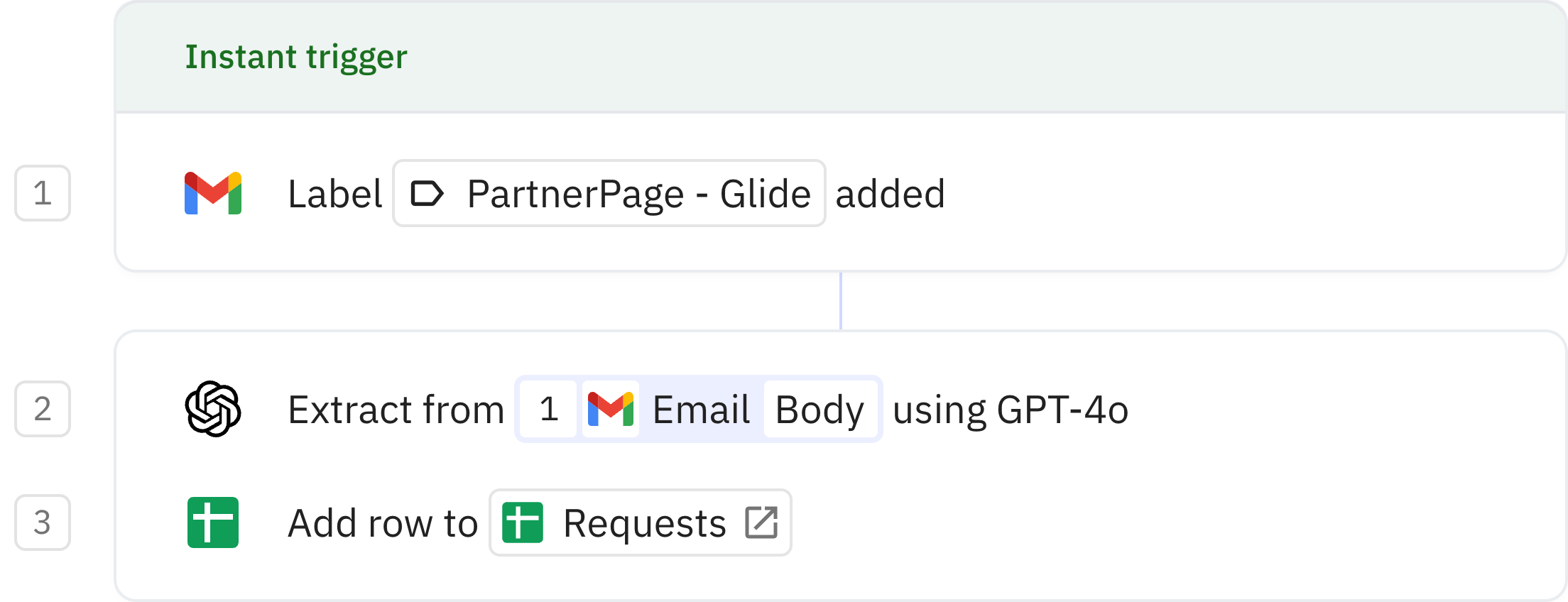
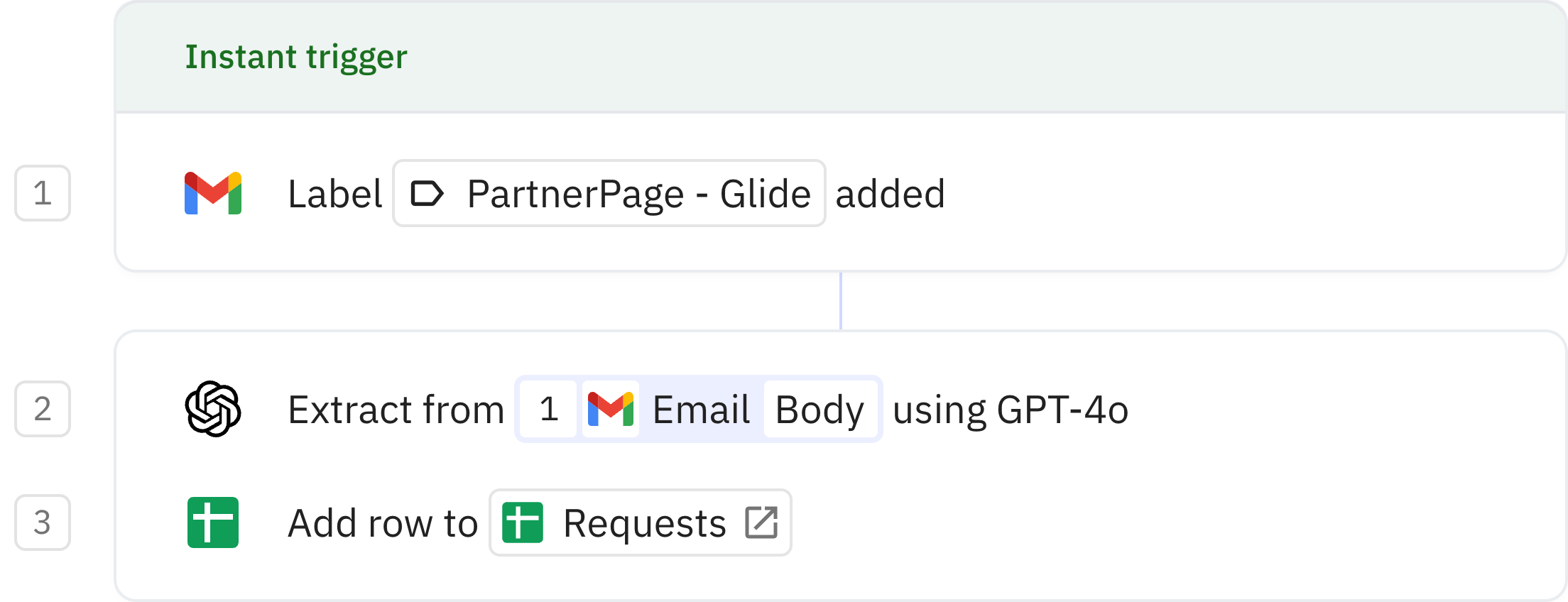
Steps in this workflow
1
Label added
2
Extract with GPT-4o
3
Add row to sheet
For some lead sources, you get leads information only via email. In such cases, adding lead information to your CRM can be a chore. This workflow checks for new emails with a specific label, extracts the required data points from the email body using AI, and dumps the extracted data in a spreadsheet in a structured format. You can send the data directly to a CRM of your choice or connect the Google Sheets workbook to your CRM of choice.
1
Label added
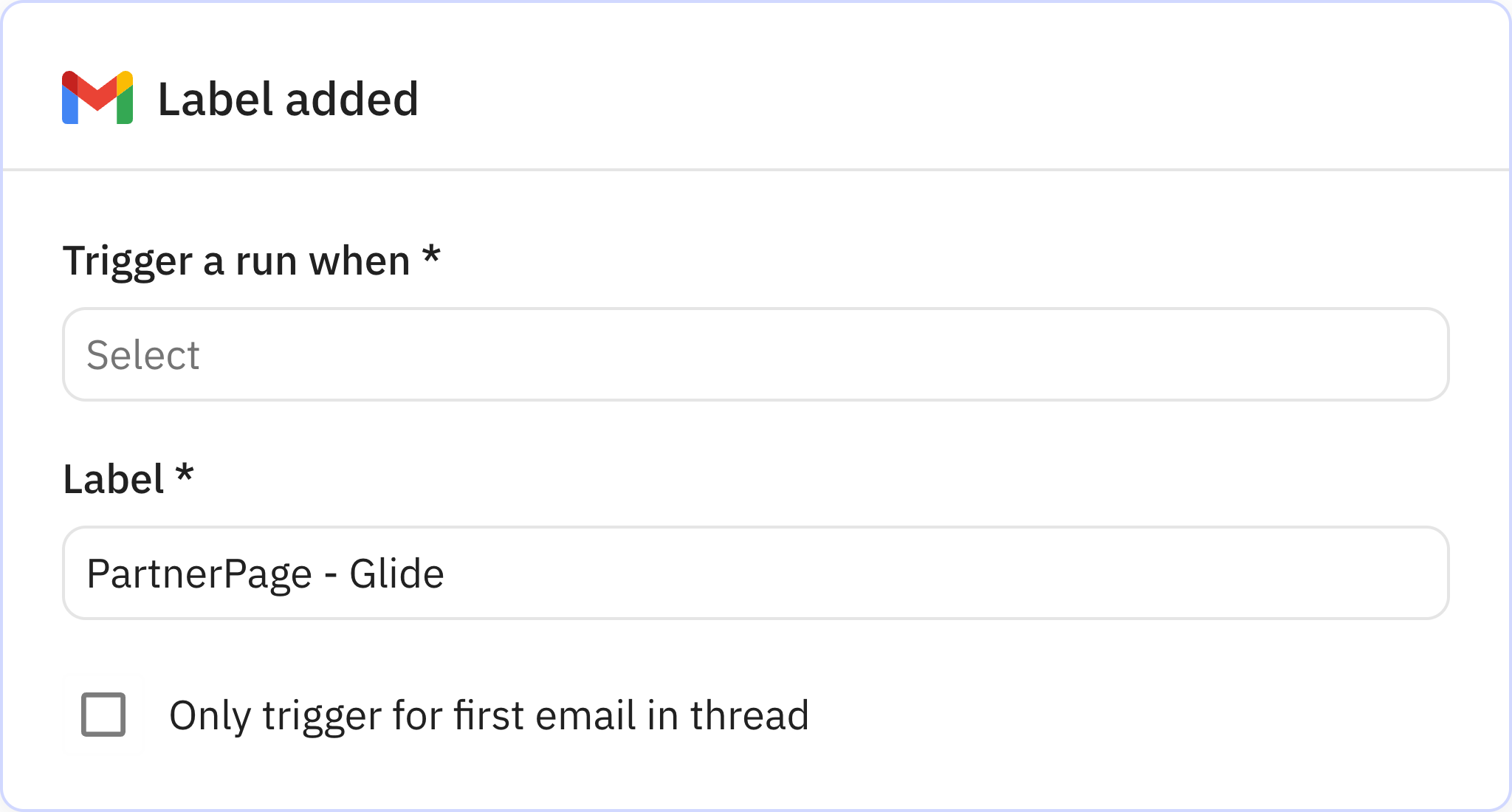
App Gmail
Trigger Label added
Every workflow starts with a trigger. When the triggering action is detected, usually an action in another app, a new run of the workflow is kicked off.
2
Extract with GPT-4o
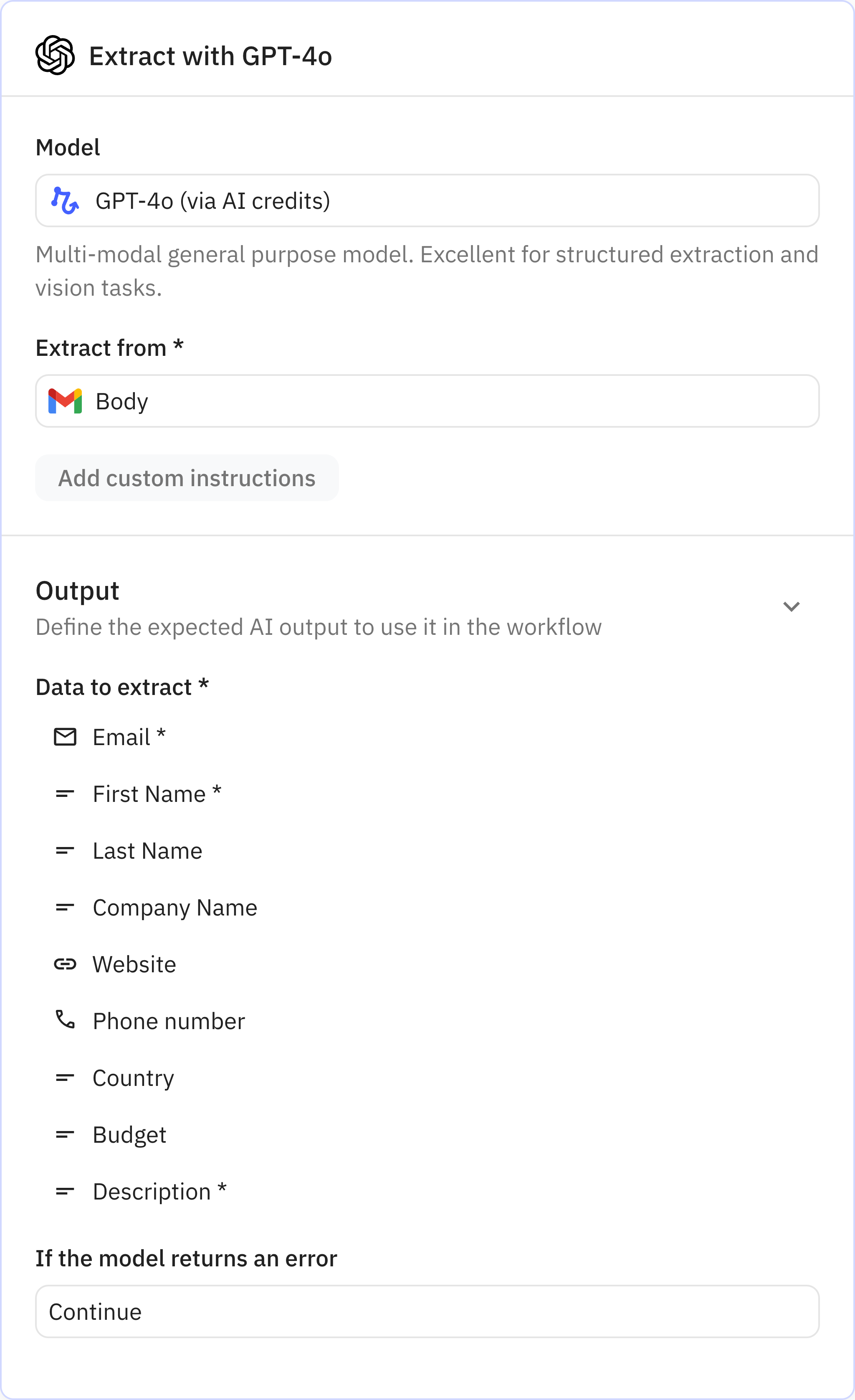
Relay.app’s built-in AI actions, Custom Prompt steps and mini Agents make it easy to leverage AI in a predictable, controlled way.