Person and company researcher
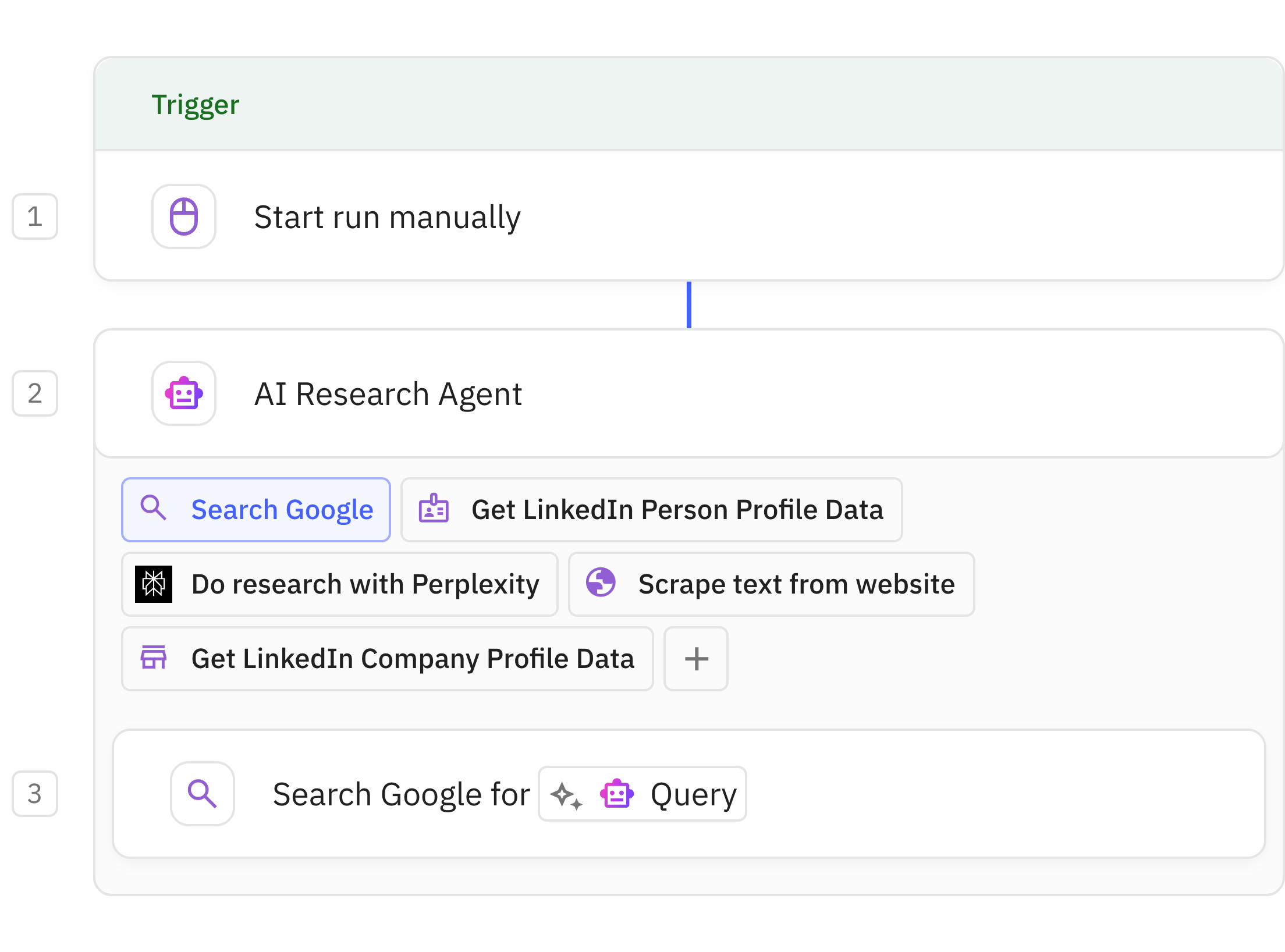
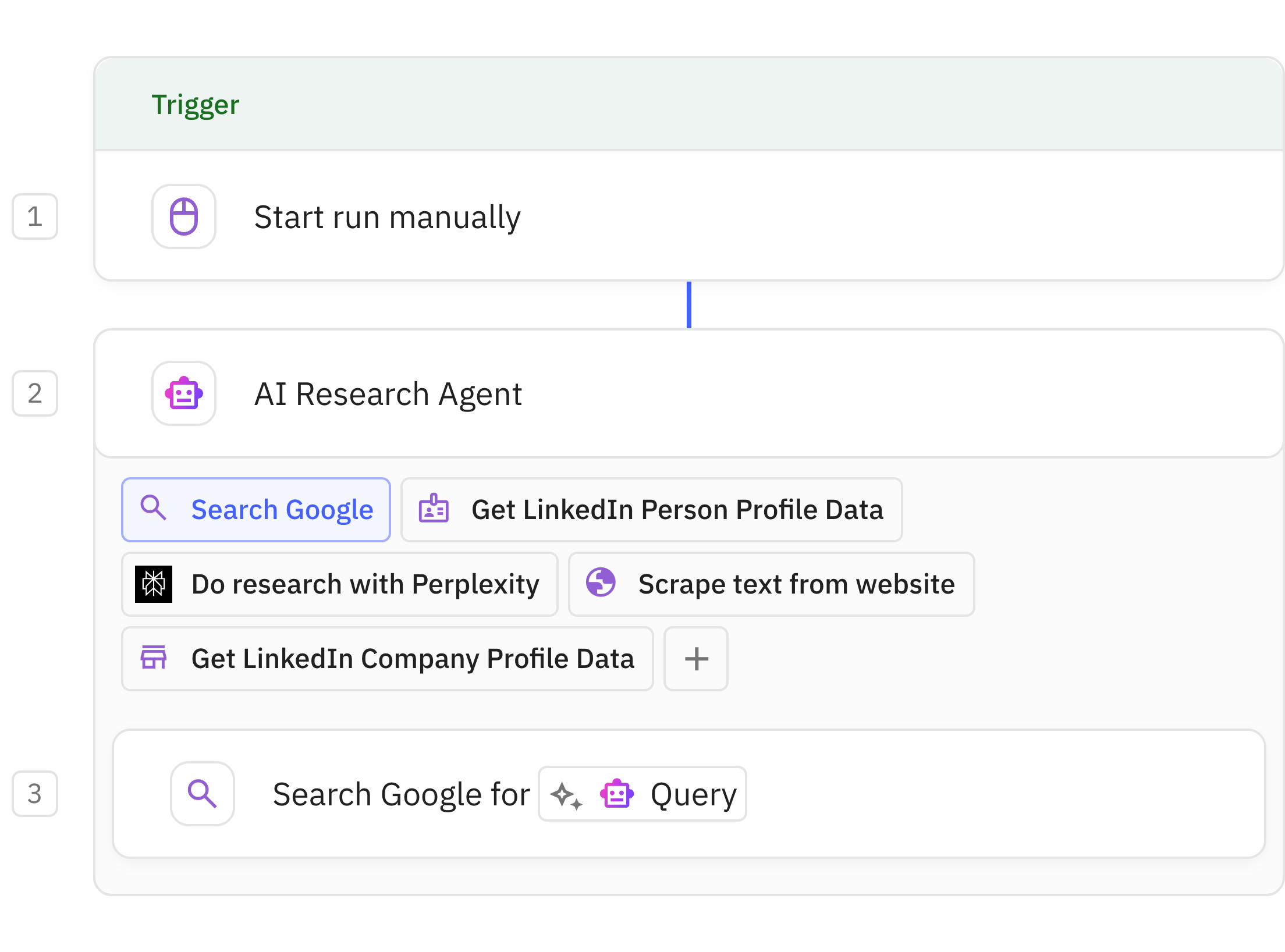




Steps in this workflow
Generate detailed research profiles of people and companies by gathering information from multiple sources automatically. The workflow collects key data from LinkedIn profiles, company websites, and internet searches to create a comprehensive dossier. It begins when you manually enter basic details about a person and company, then uses AI to perform thorough research across multiple platforms, combining the information into a unified report. The final output is a complete research summary that synthesizes all discovered information.
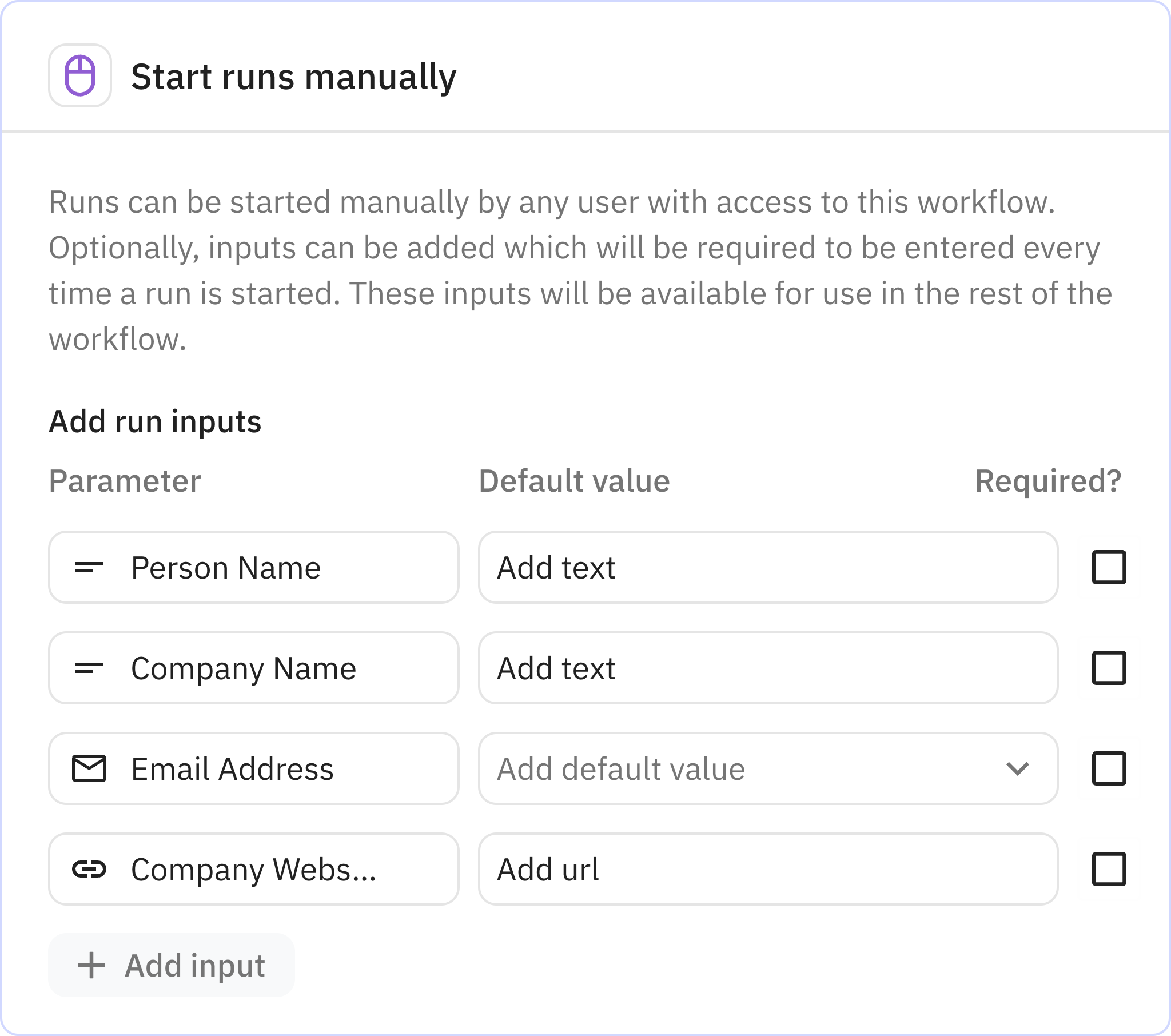
Manually enter basic information about the person and company you want to research, including their name, company name, email address, and company website. This trigger initiates the research process with the information you provide.
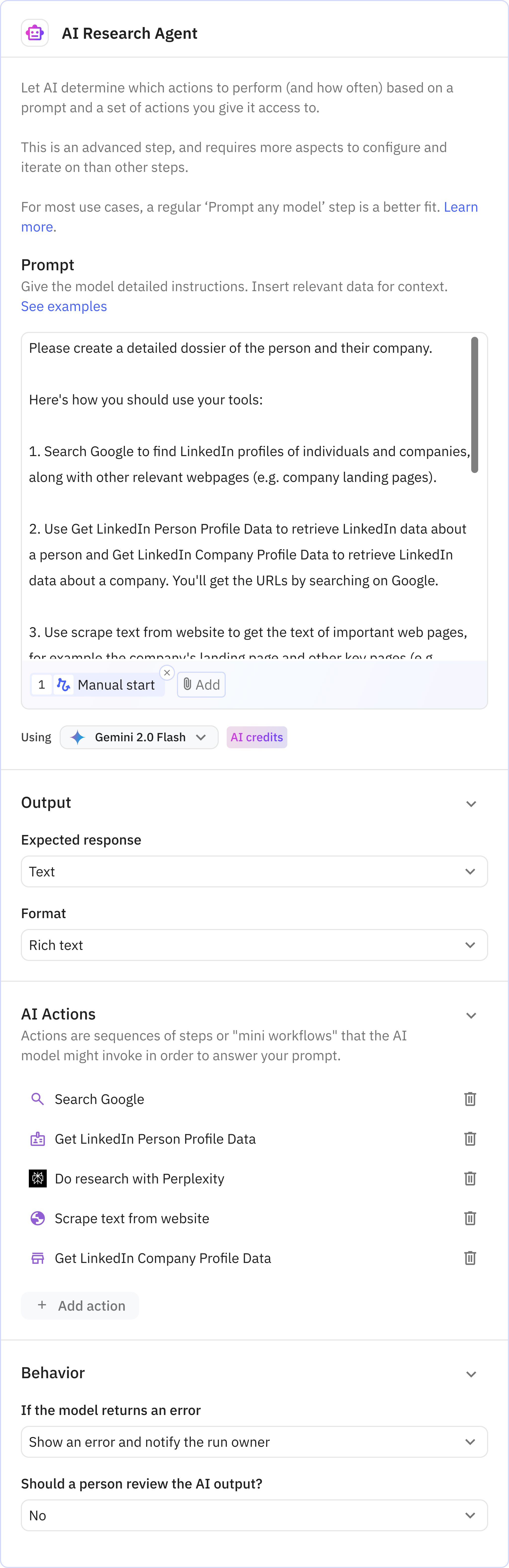
The AI Research Agent acts as the central coordinator for gathering and synthesizing information from multiple sources. It follows a systematic approach to collect data from LinkedIn profiles, company websites, and search engines, then produces a comprehensive research dossier on the individual and their company.
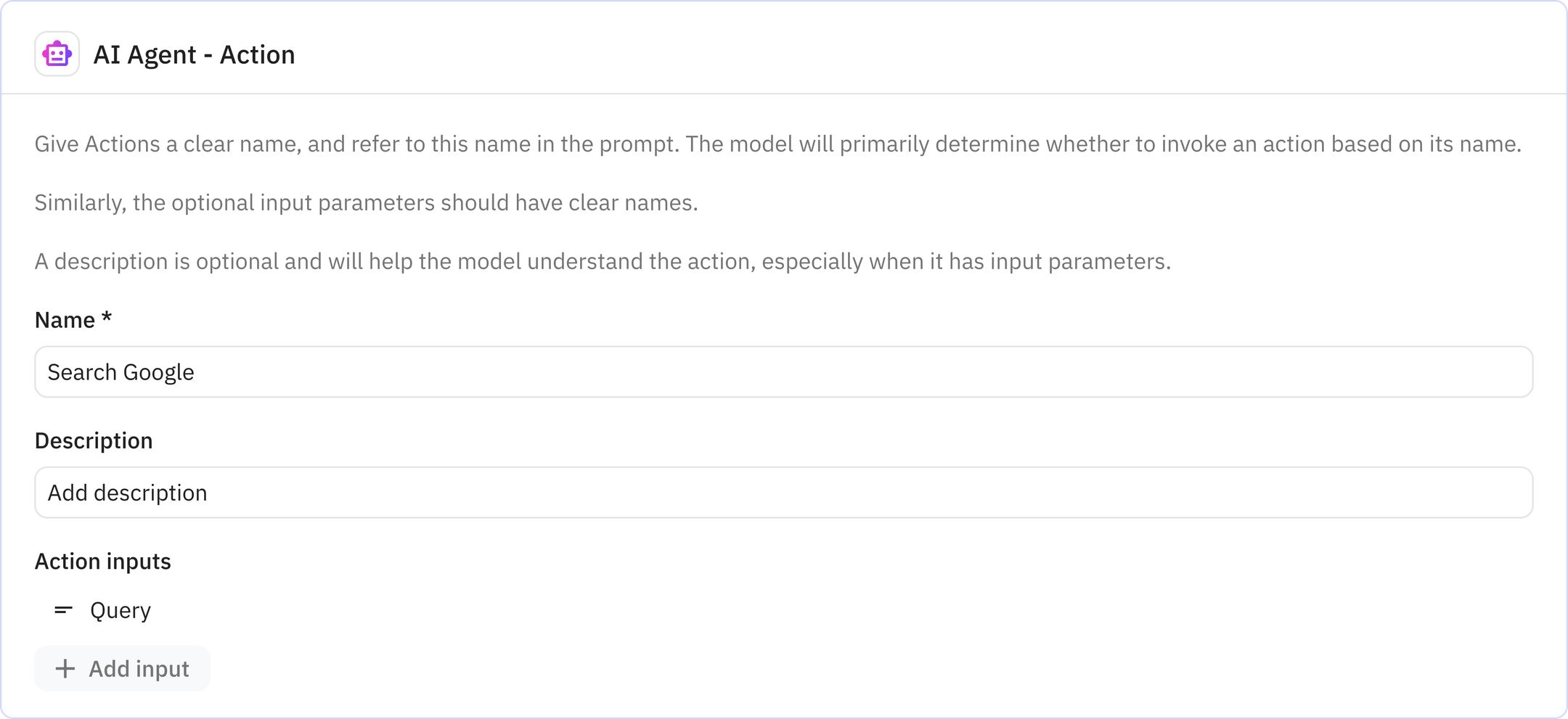
The AI Research Agent acts as the central coordinator for gathering and synthesizing information from multiple sources. It follows a systematic approach to collect data from LinkedIn profiles, company websites, and search engines, then produces a comprehensive research dossier on the individual and their company.
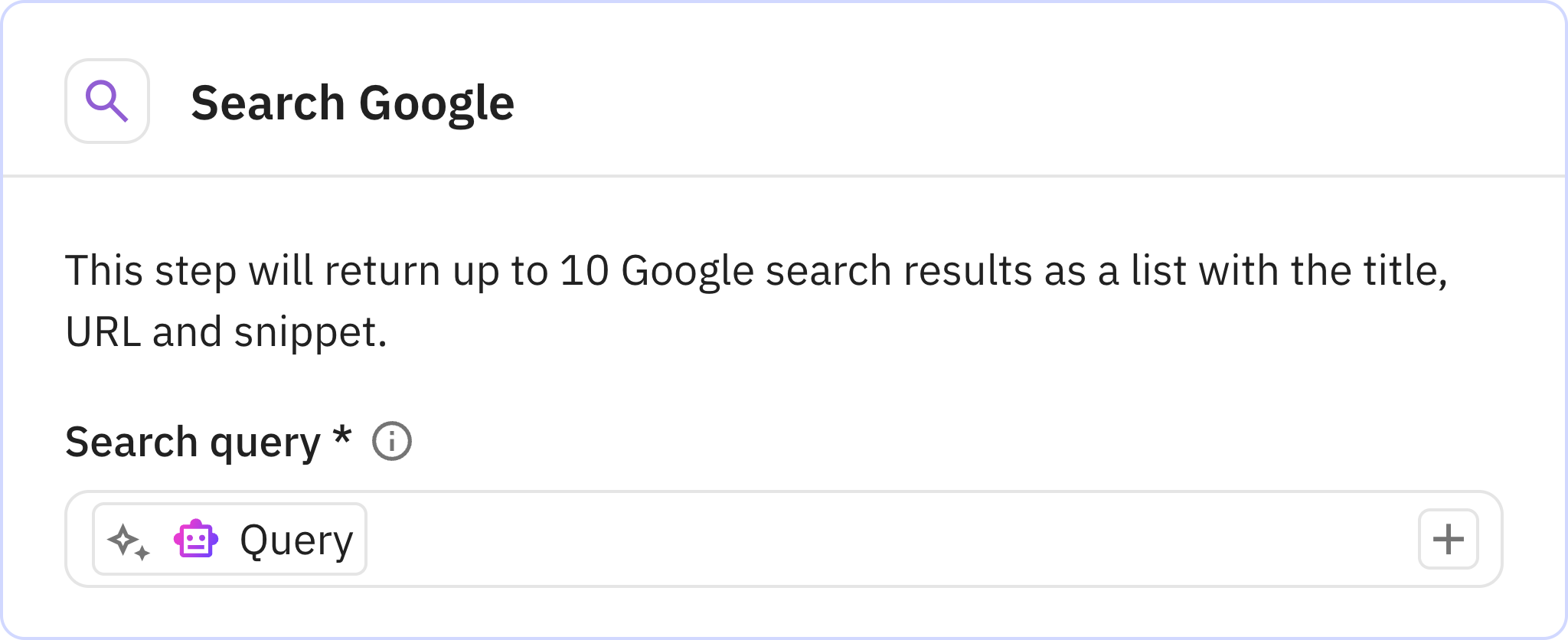
Performs Google searches to locate LinkedIn profiles, company websites, and other relevant online information. The search queries are constructed based on the information provided in the trigger step.