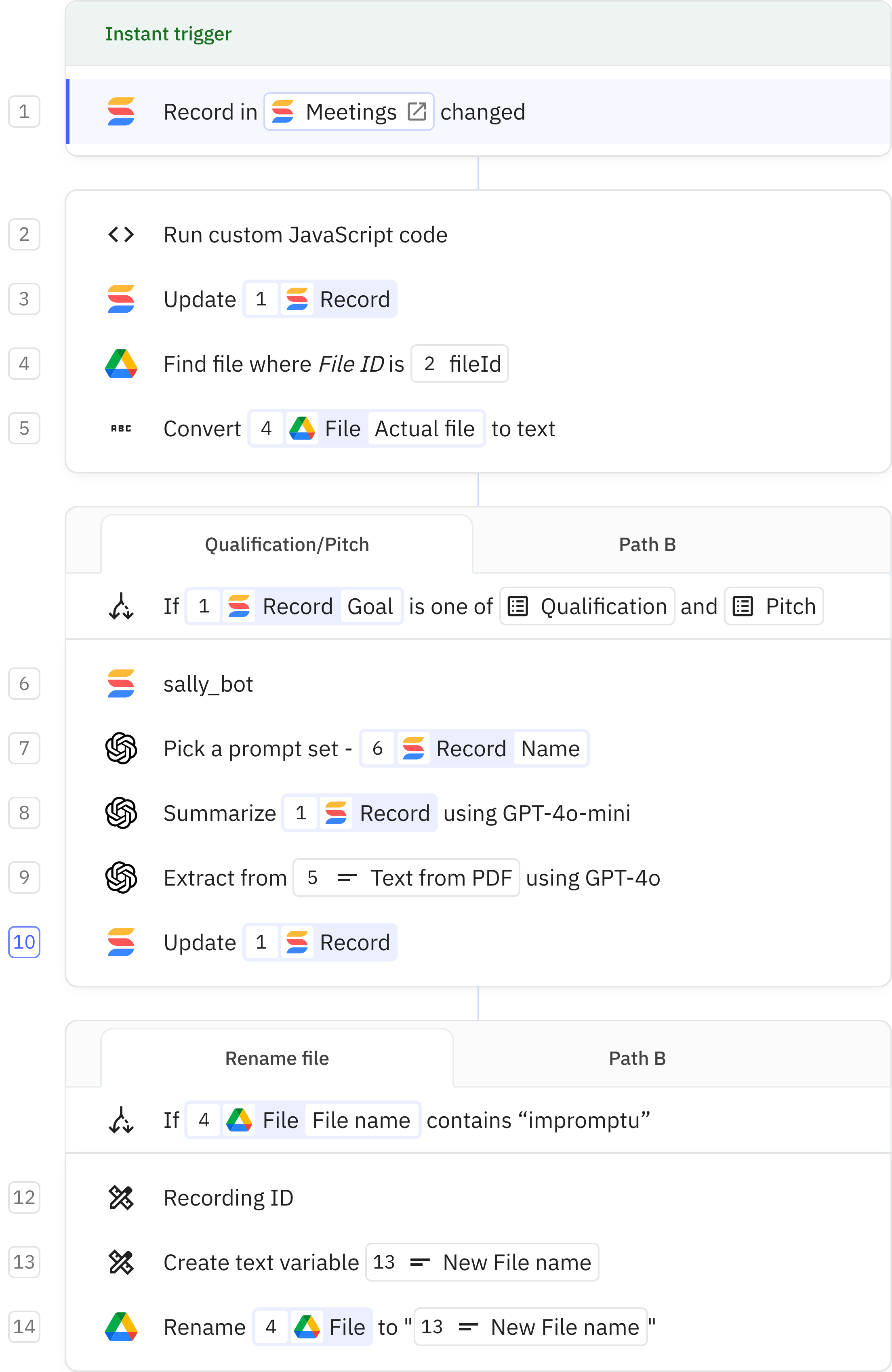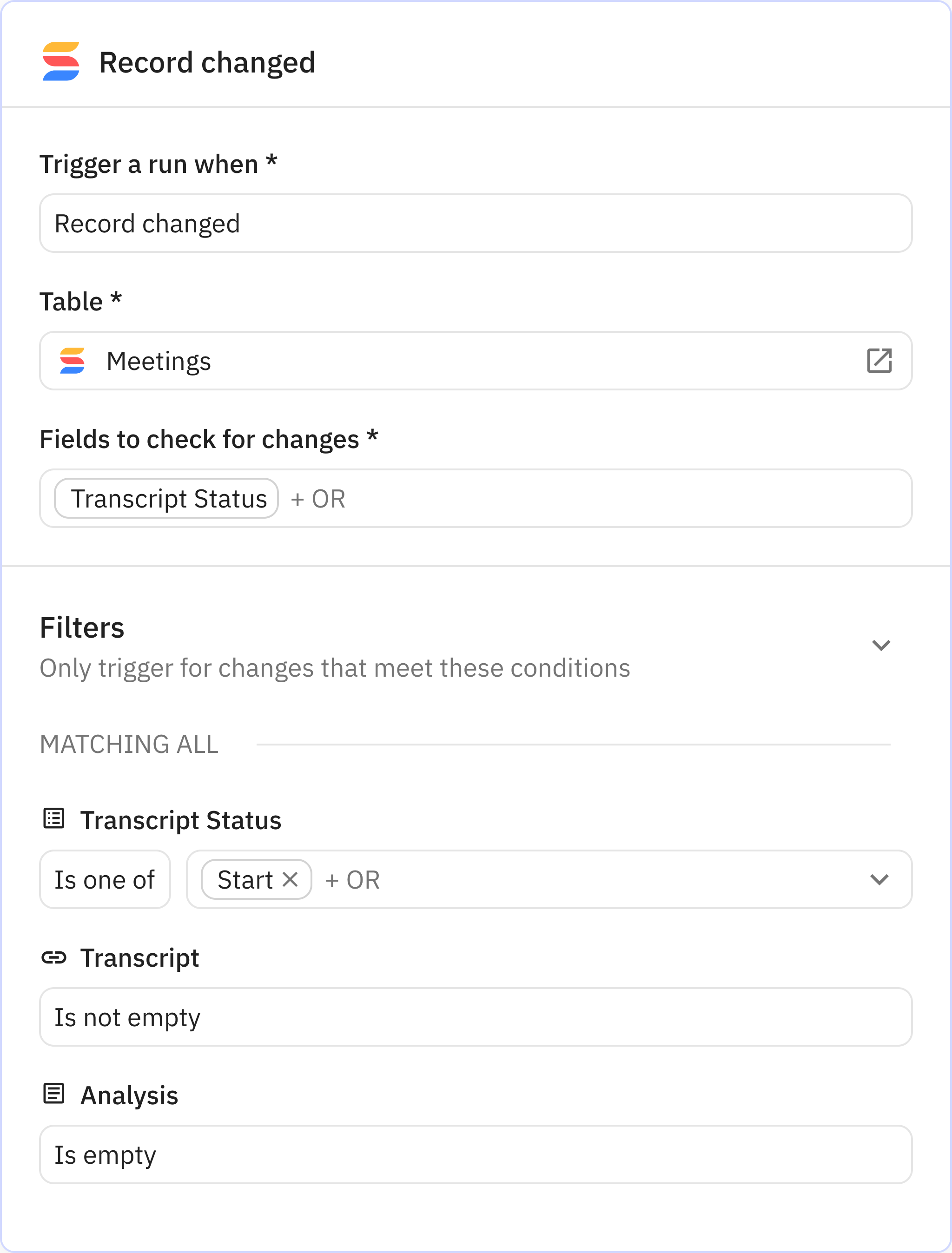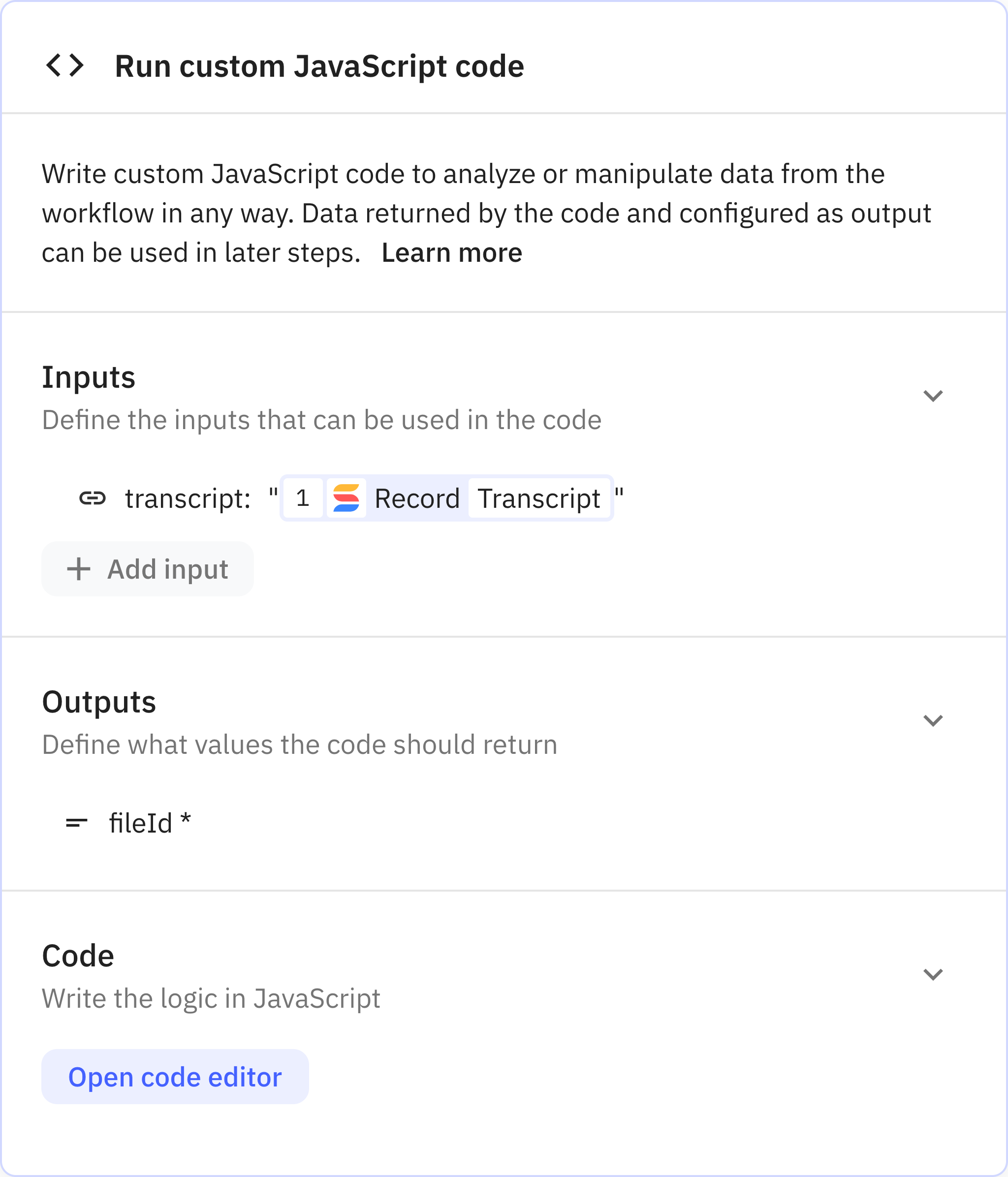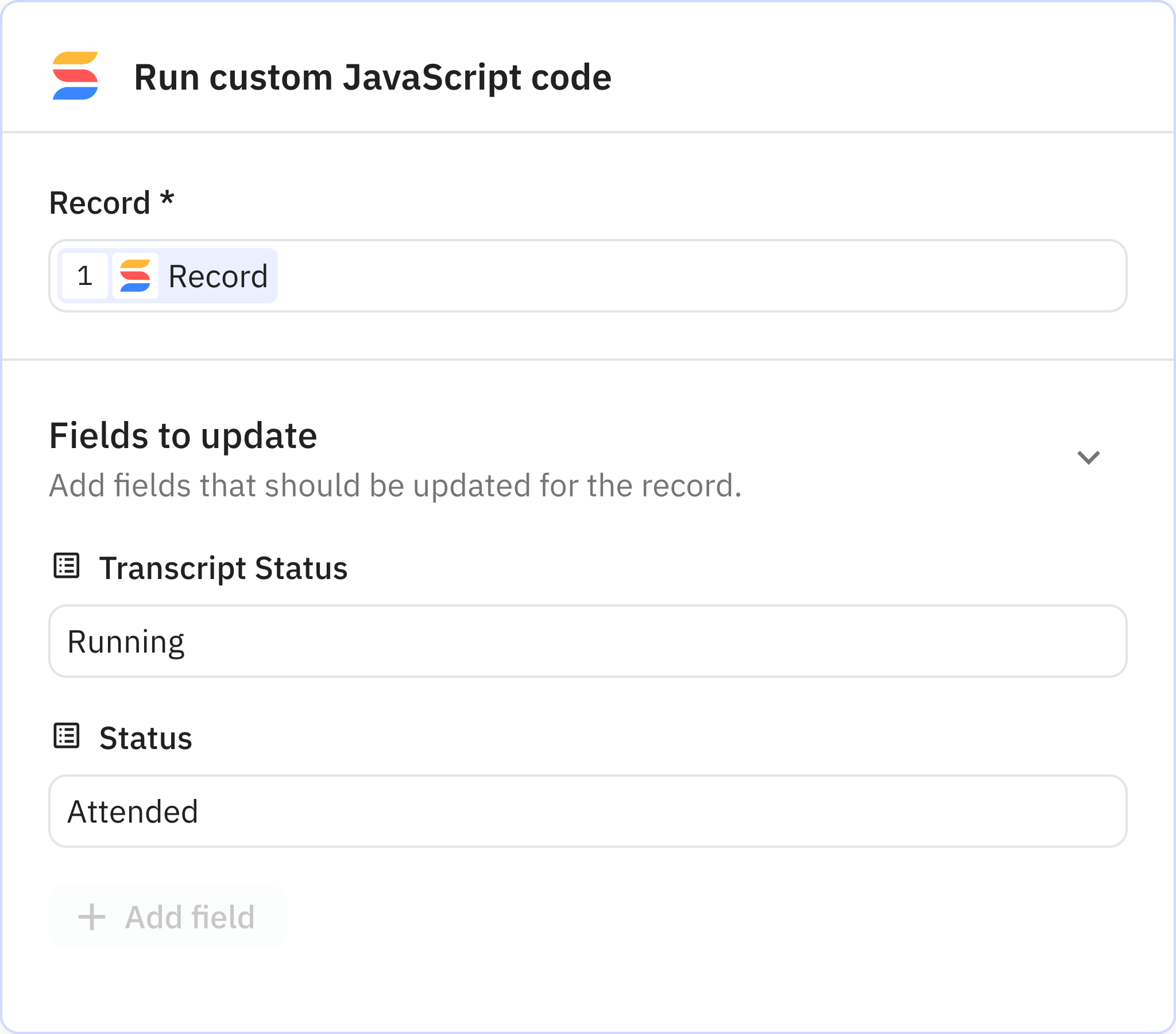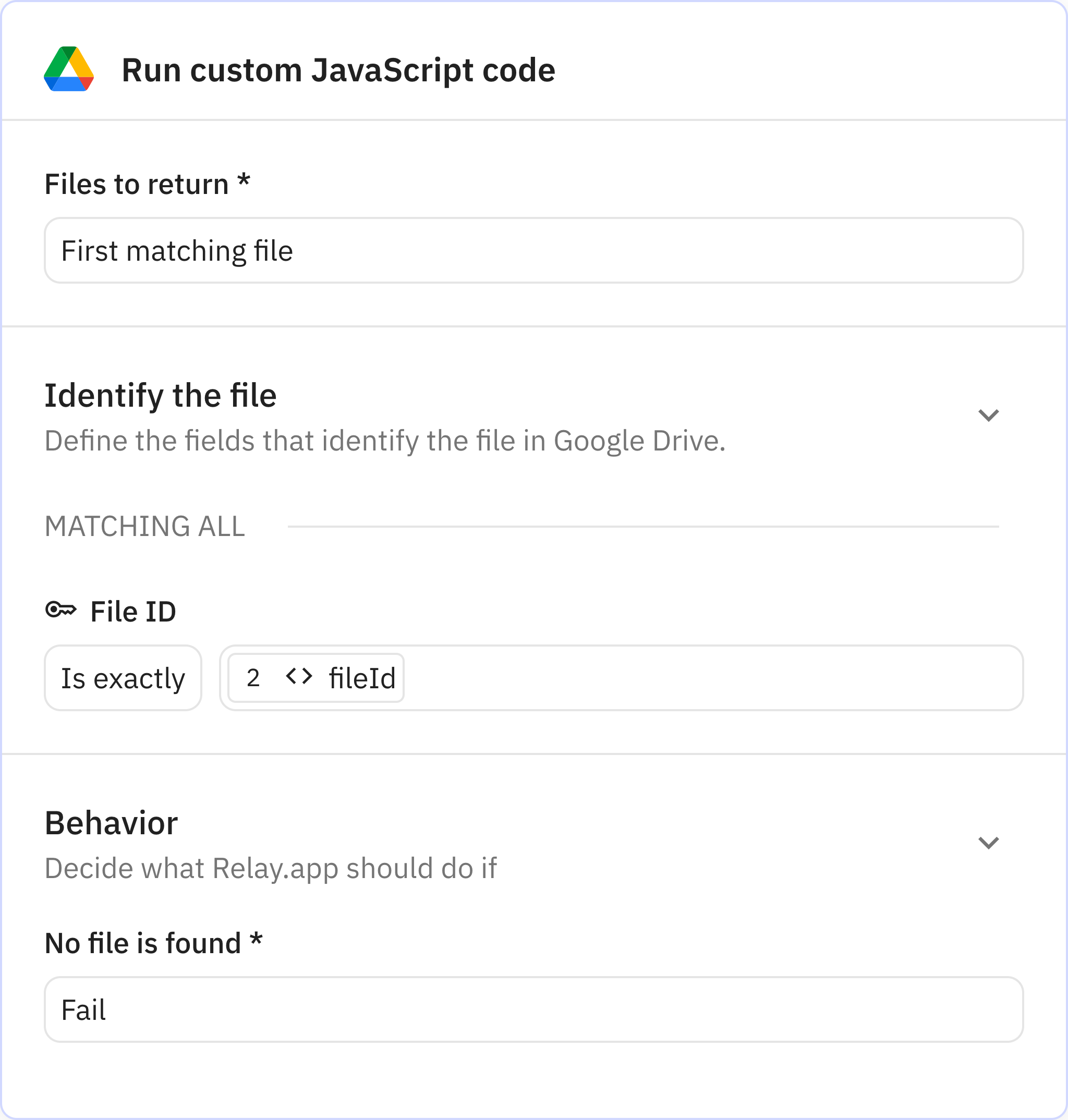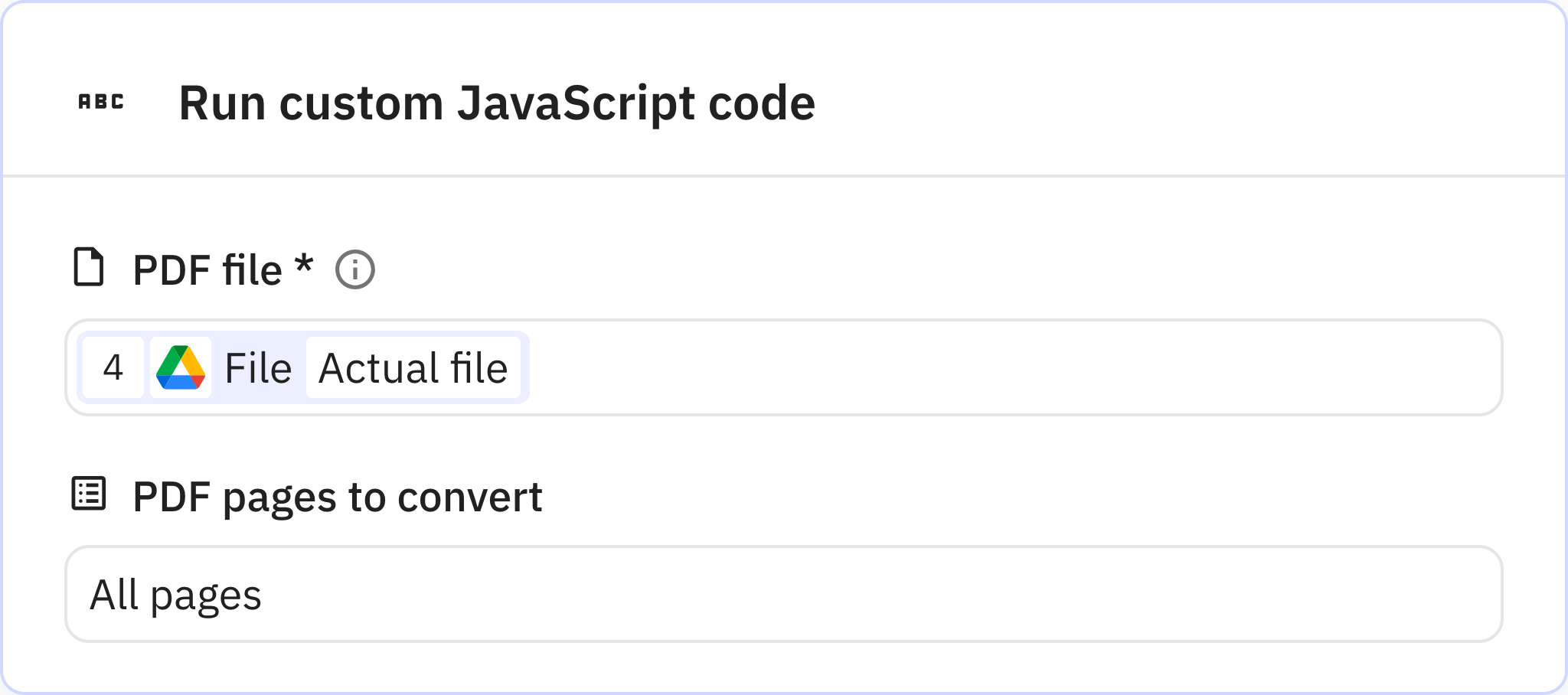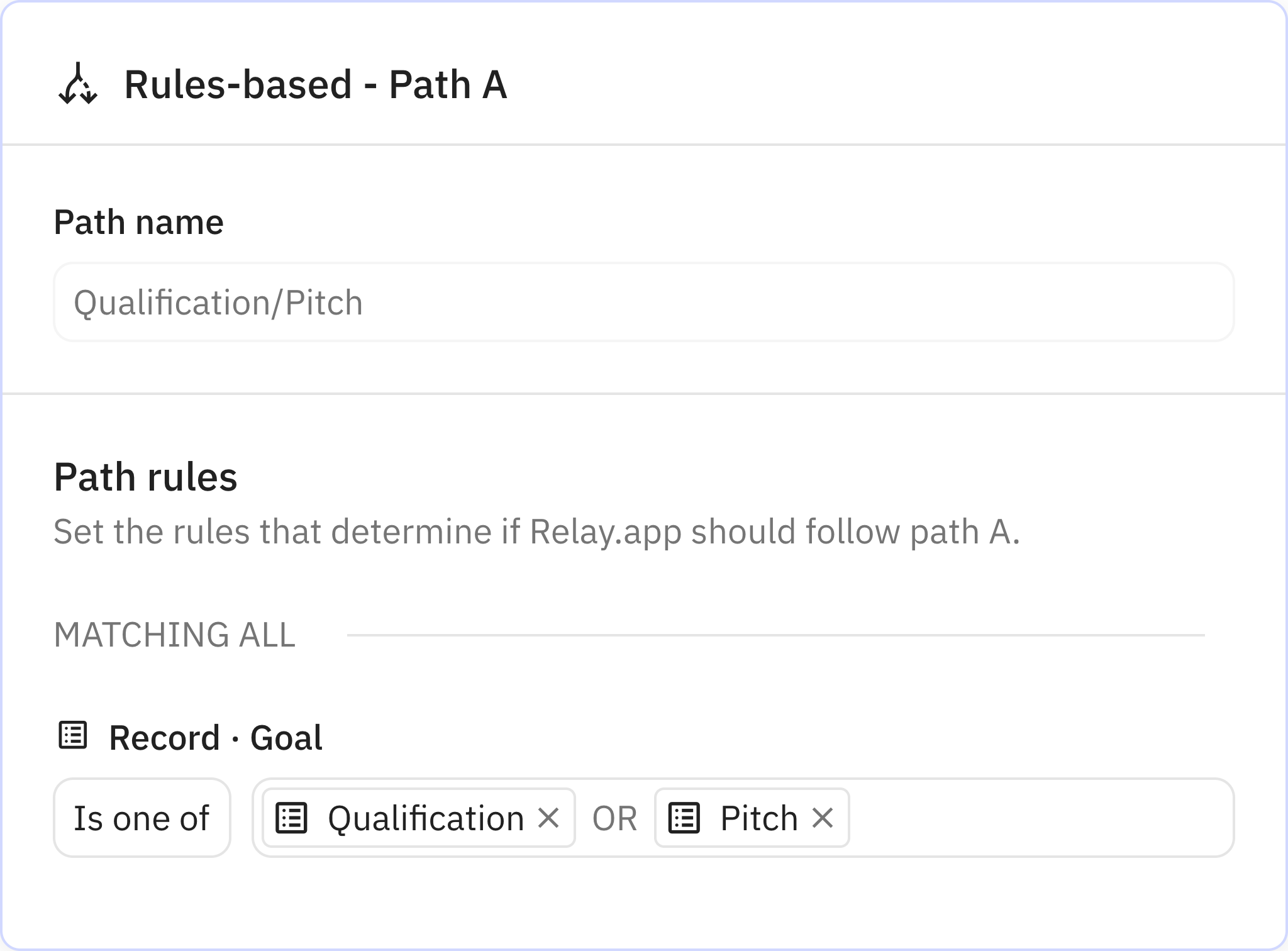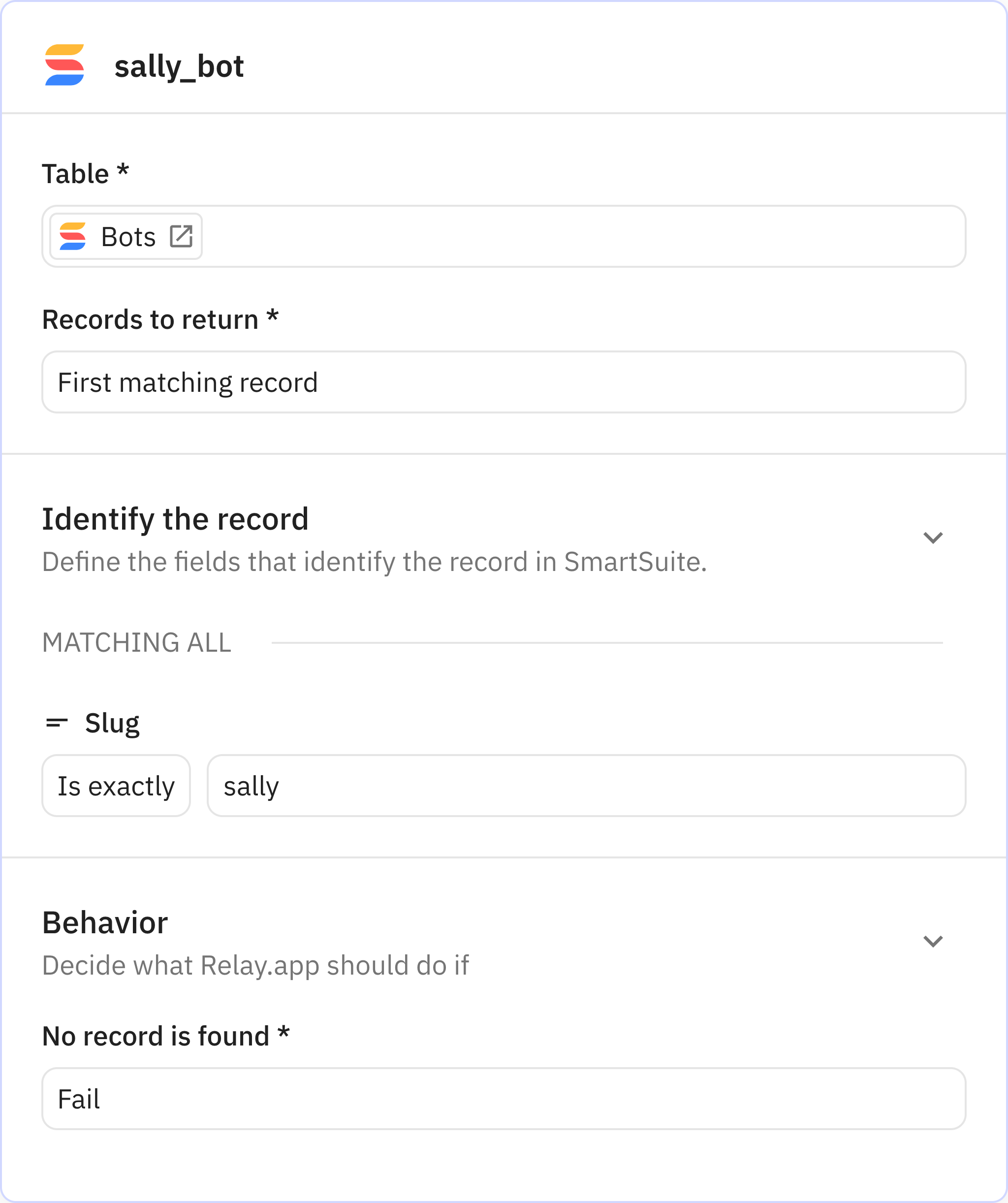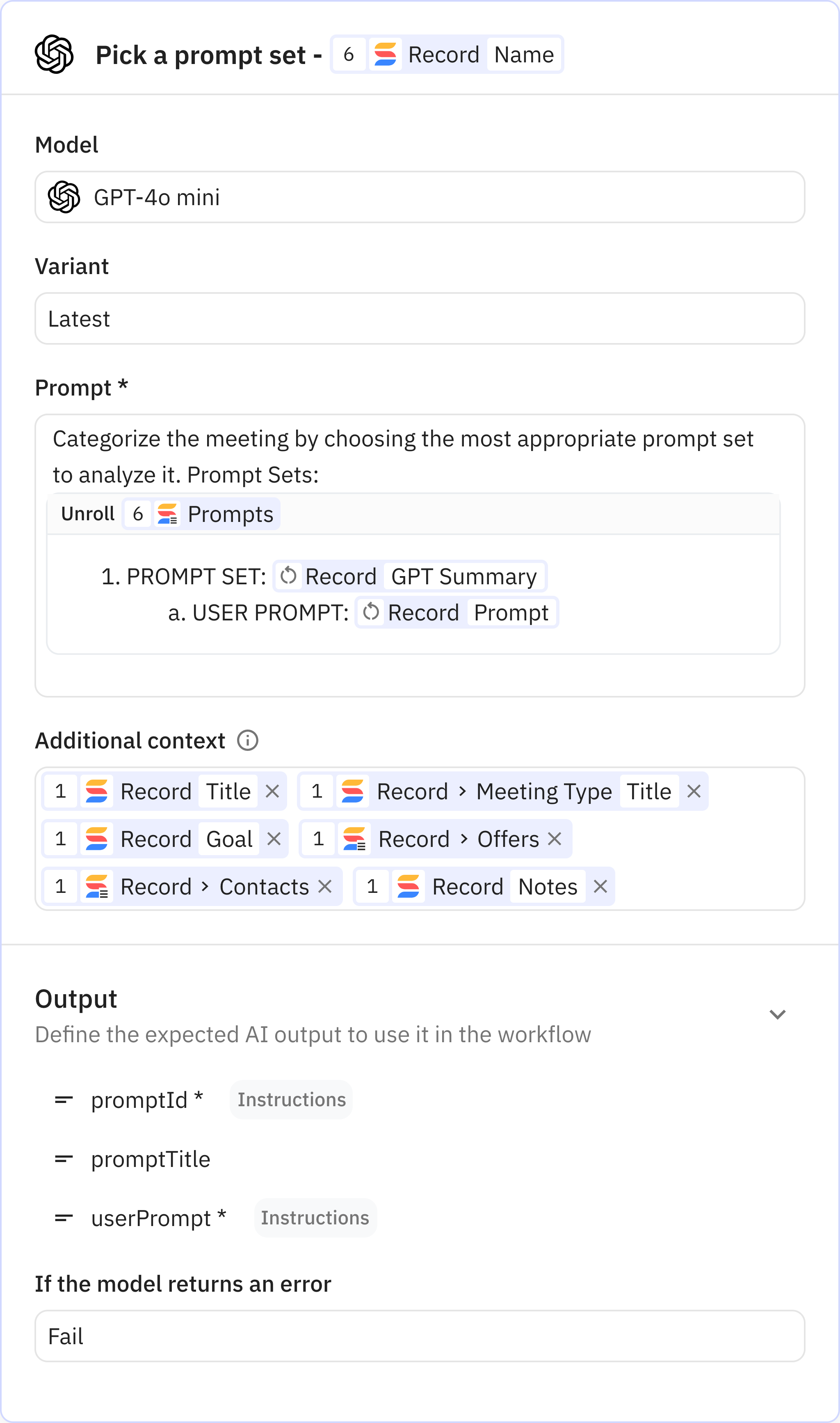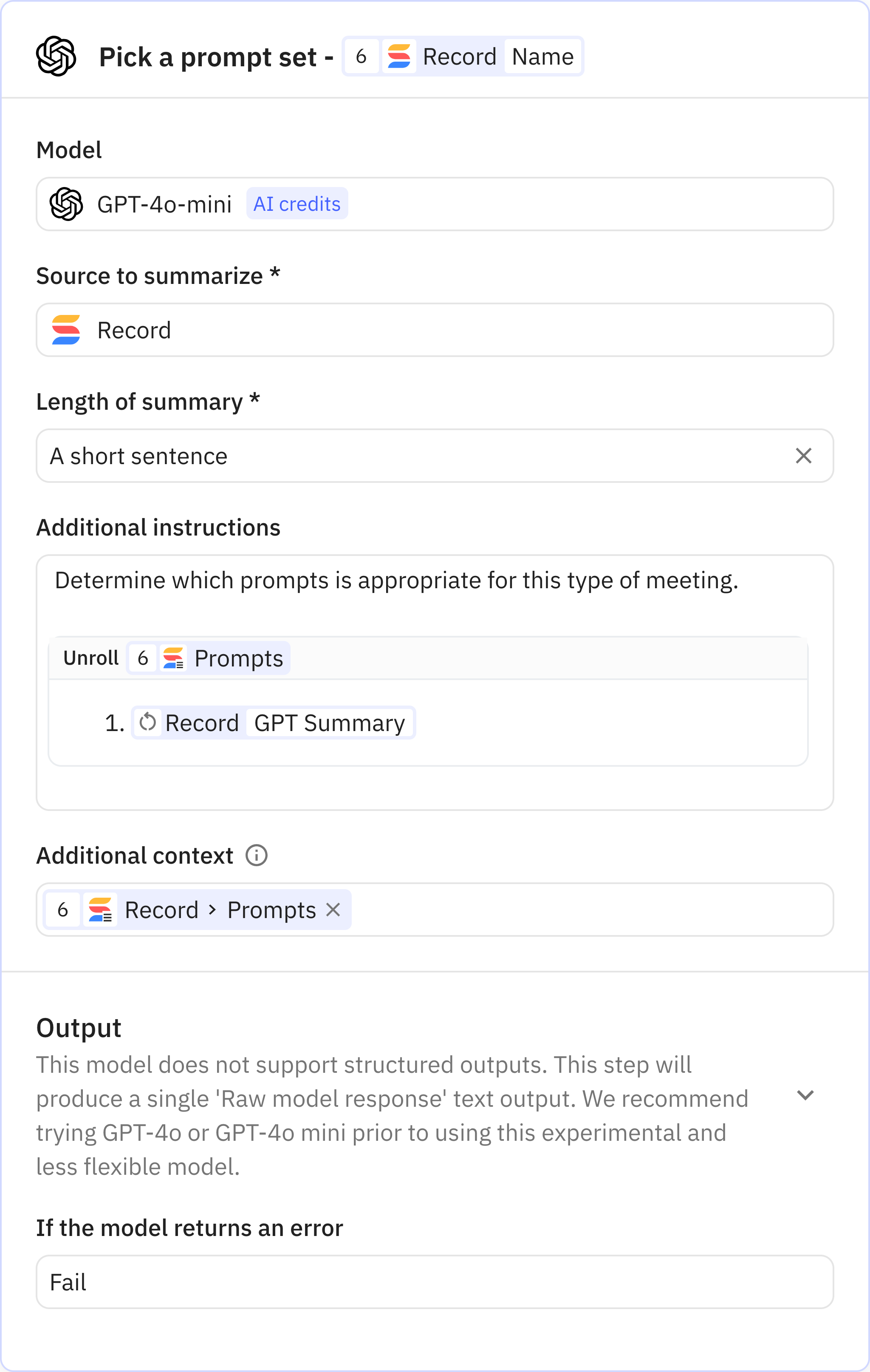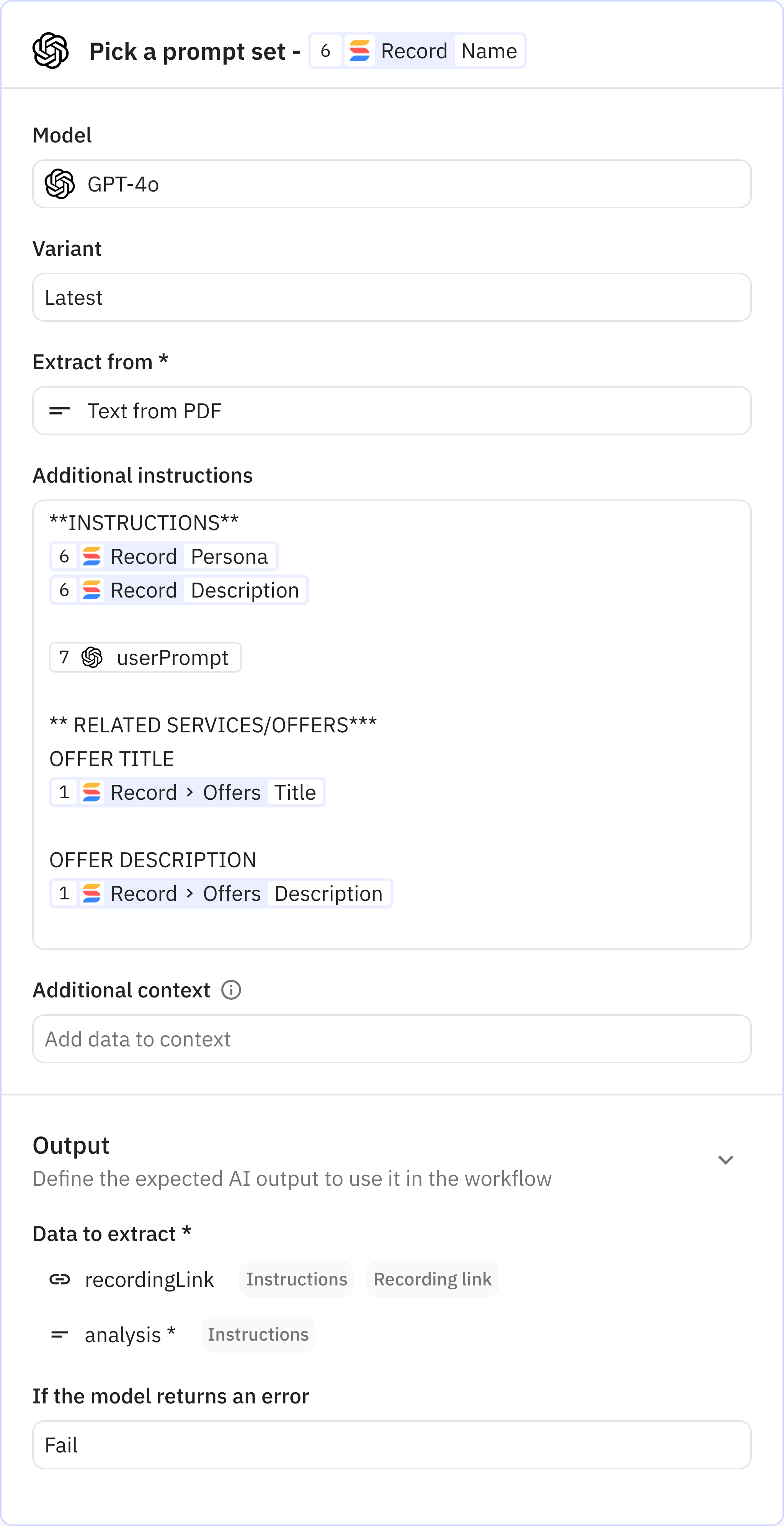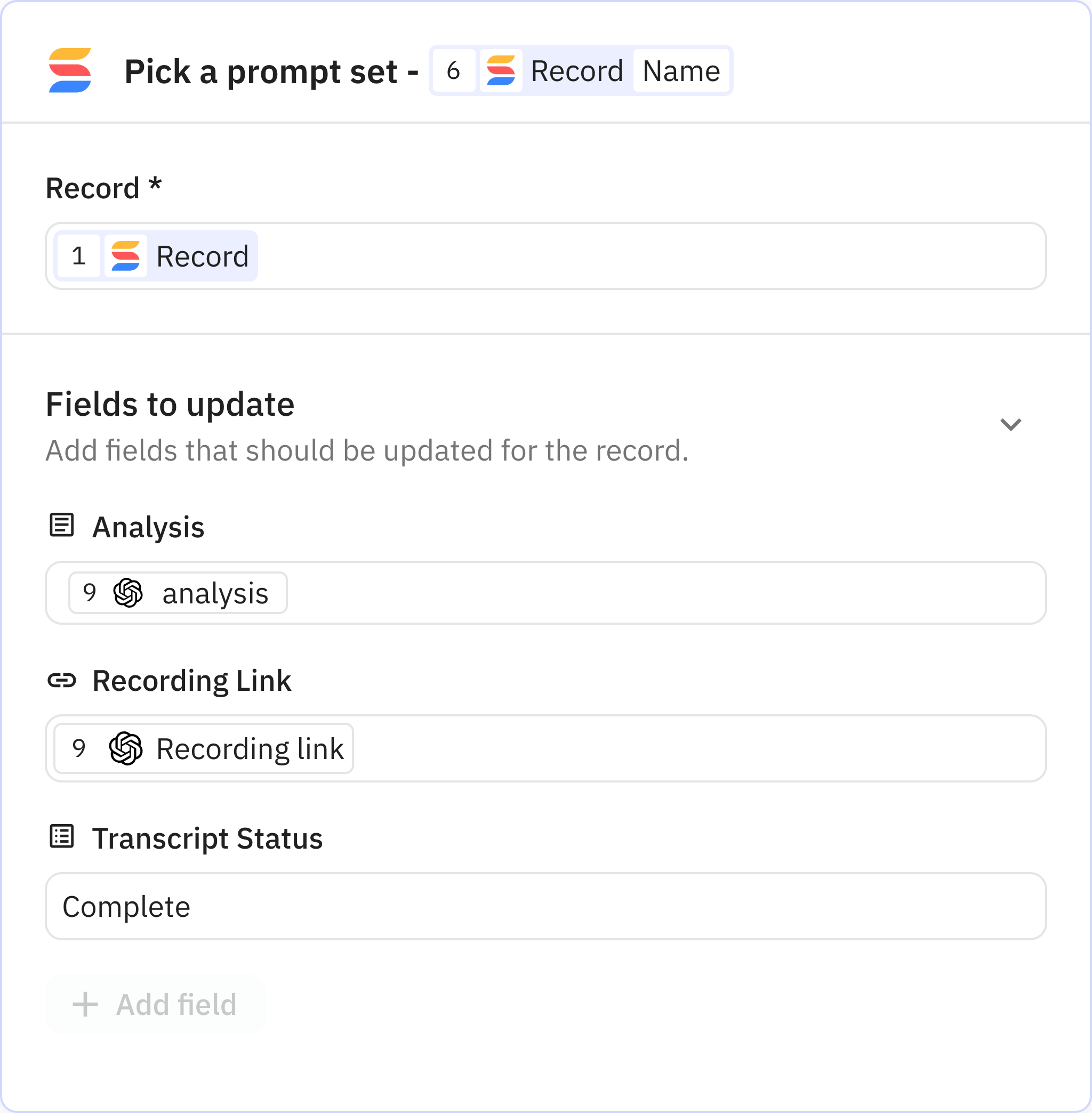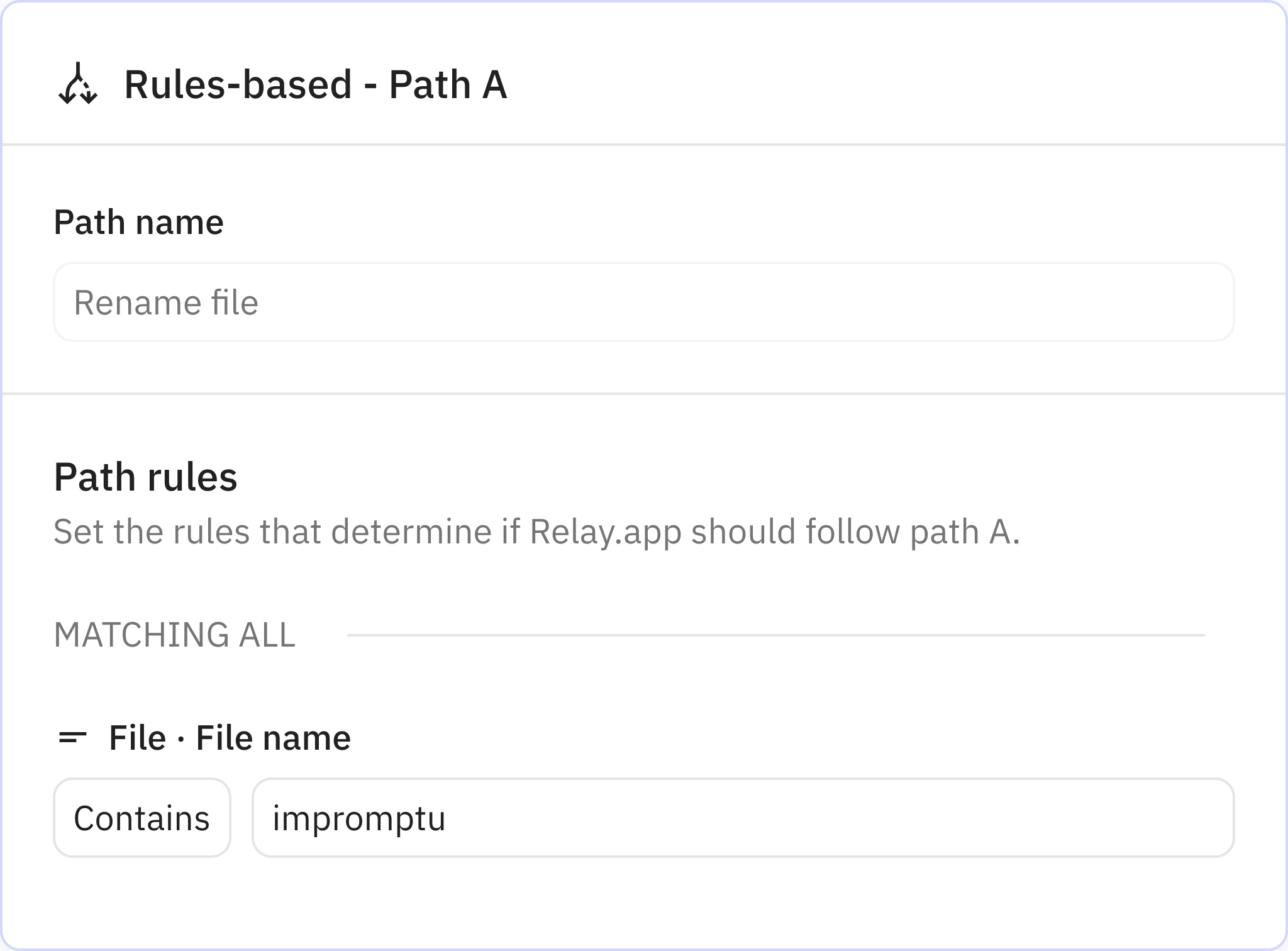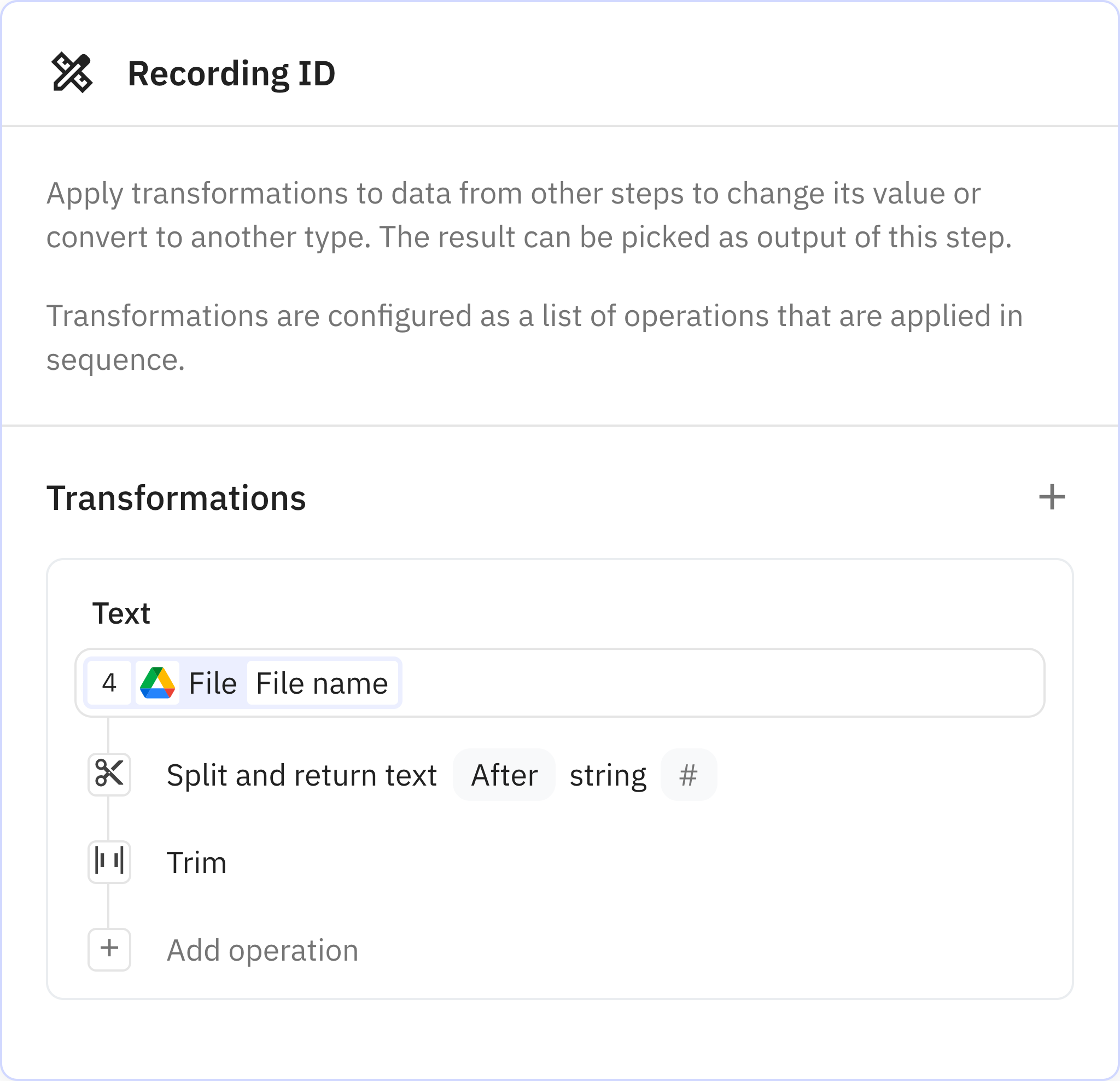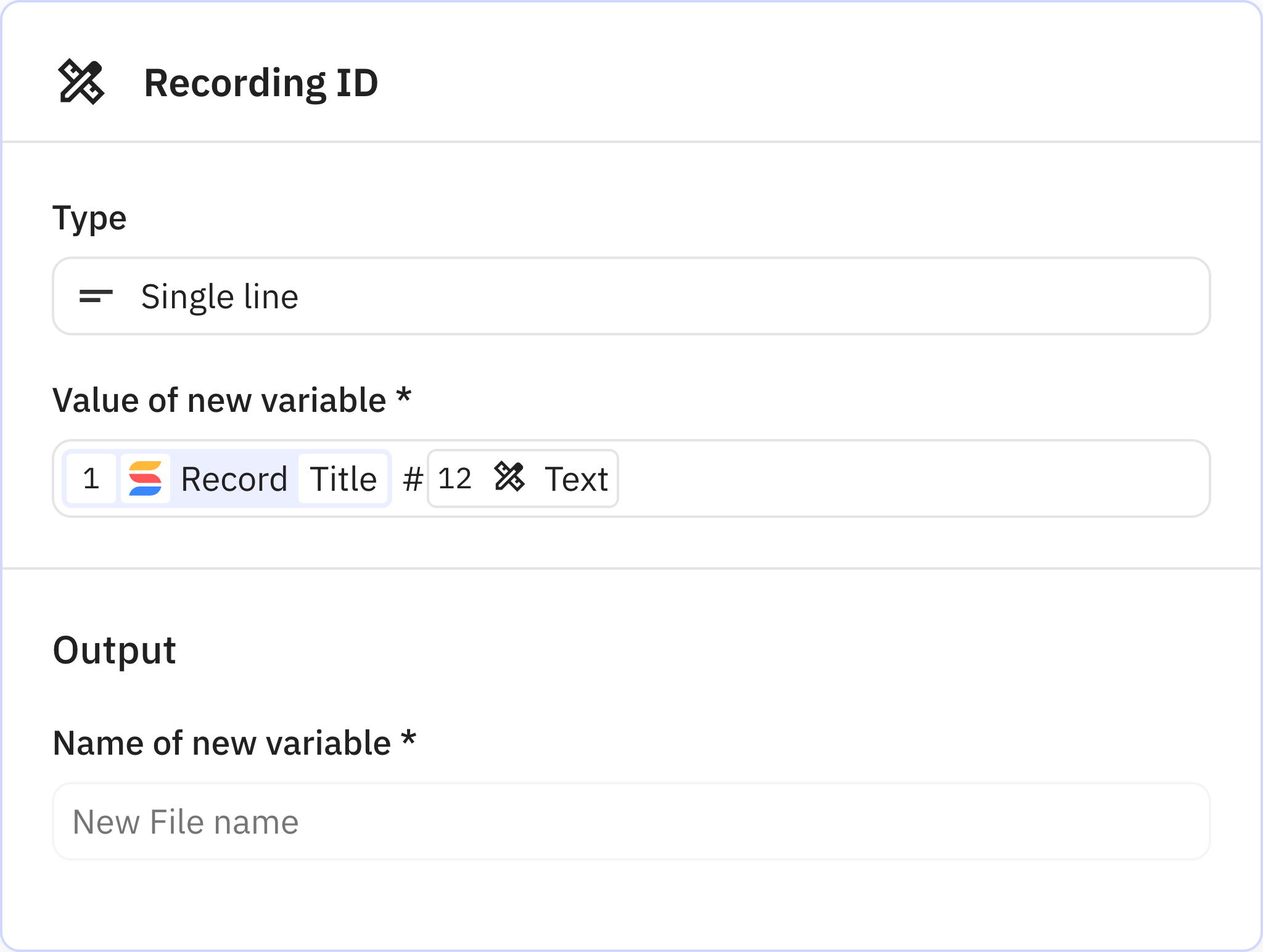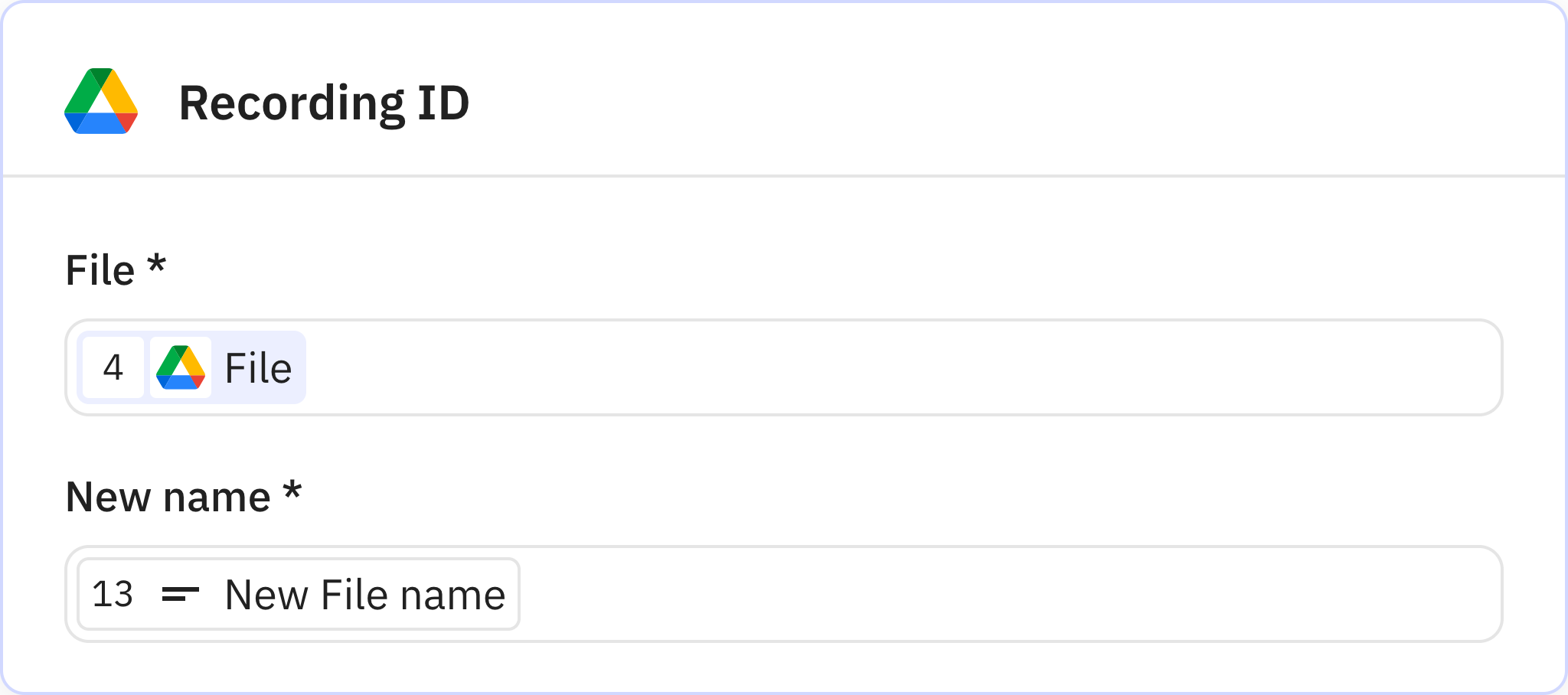I am the Founder of Sayla, where I empower online businesses with small and mighty teams to turn their expertise and business processes into custom apps and micro-tools.
I use Relay.app to gain deeper insights into my clients' needs and streamline processes across the board. For example, during discovery and sales calls, Relay.app allows me to analyze meeting transcripts using tailored prompts that best fit each type of conversation—whether it’s a pitch, strategy session, or follow-up.
I've tried setting up similar workflows on other platforms, but Relay.app stands out for how effortlessly it allows me to build and customize powerful, AI-driven workflows for both my business and my clients.