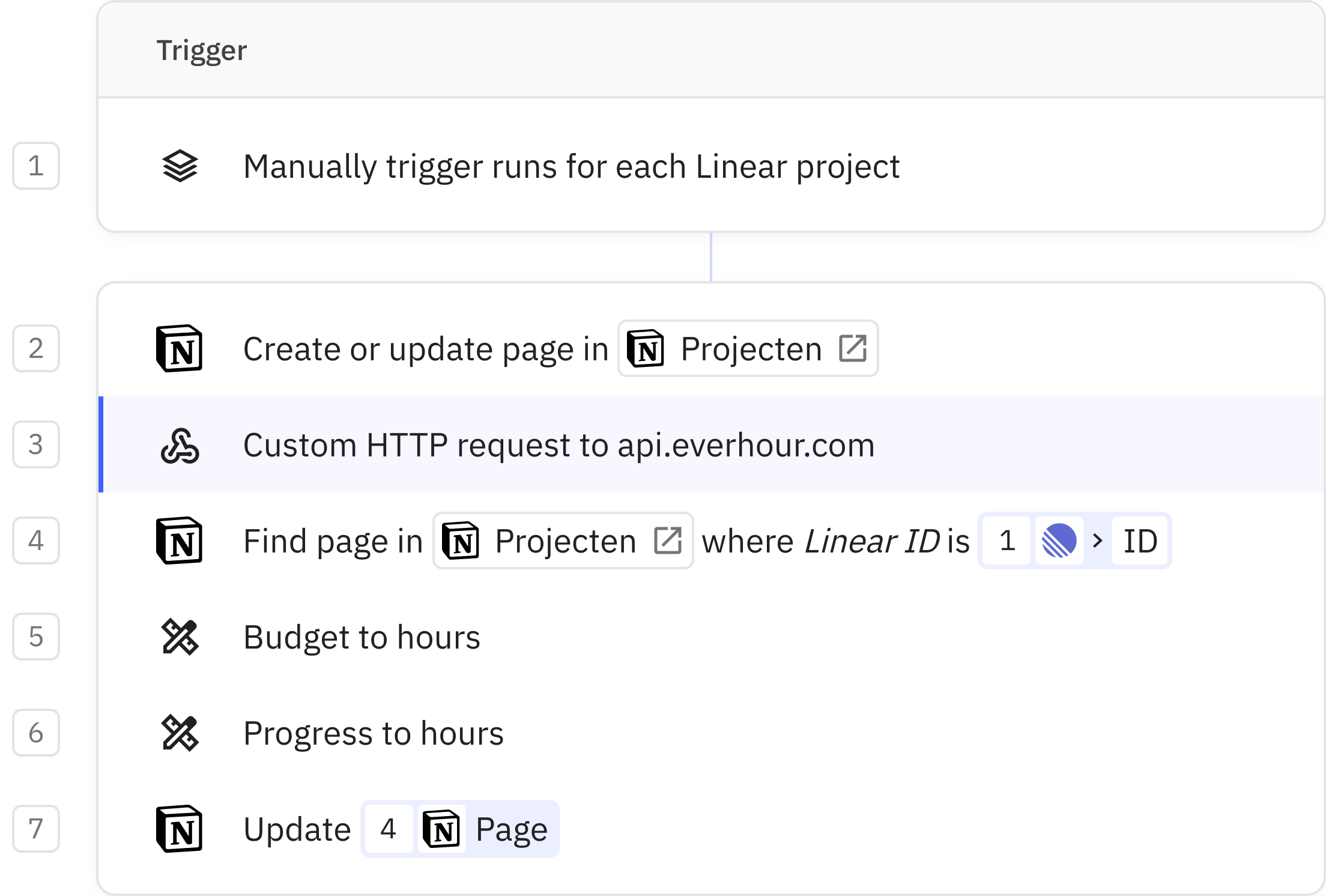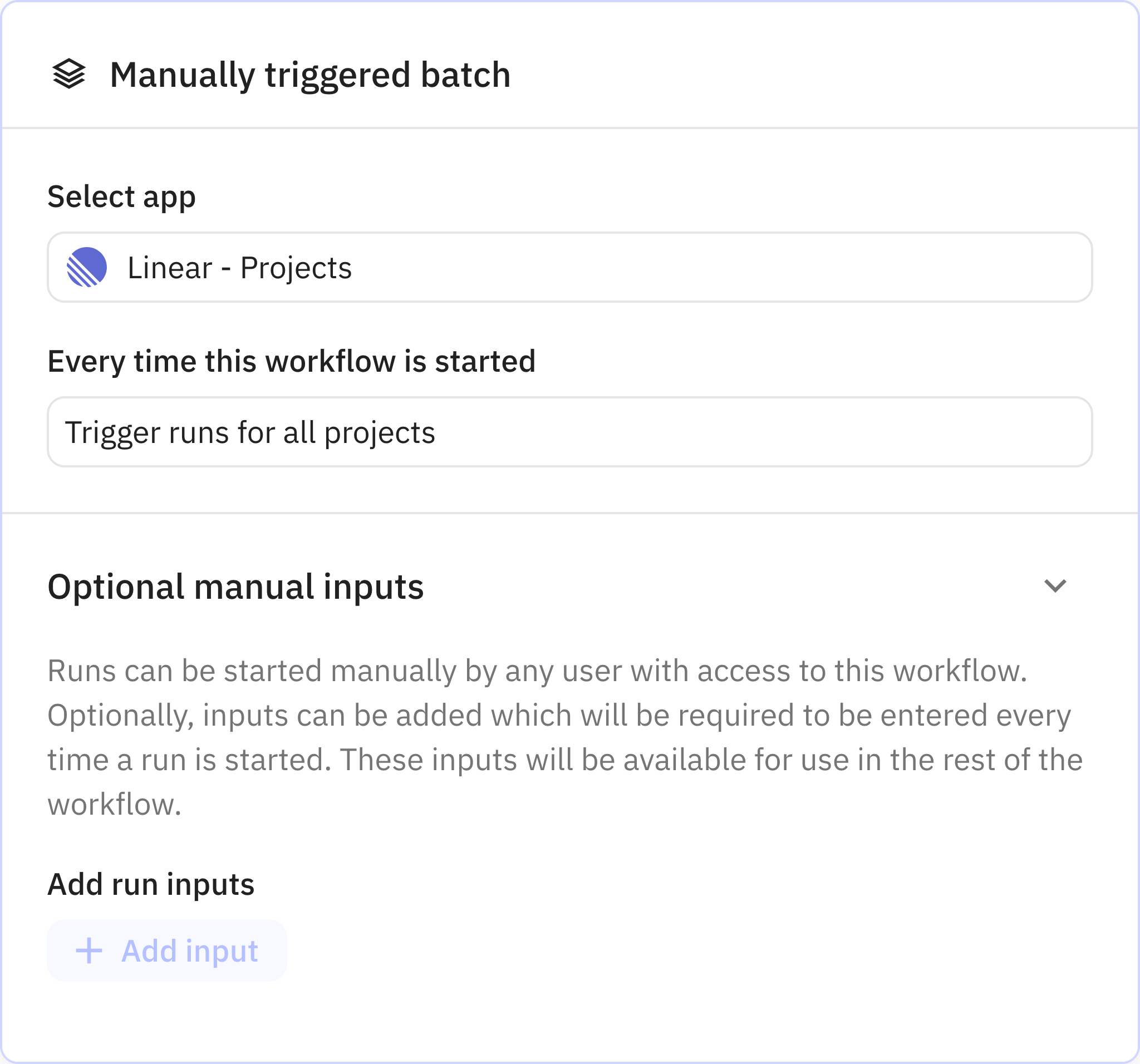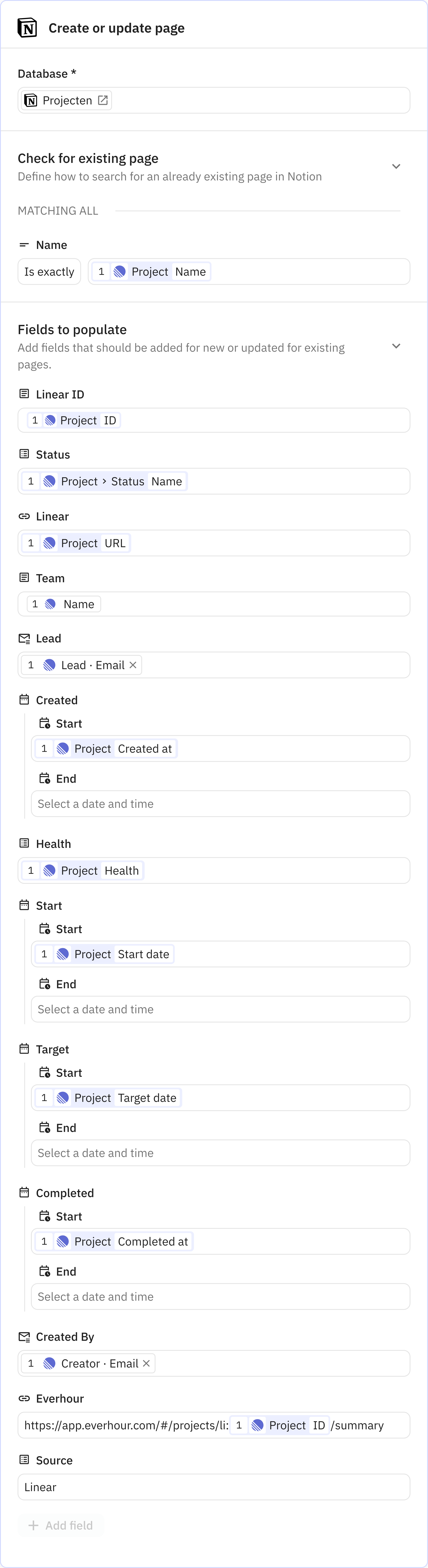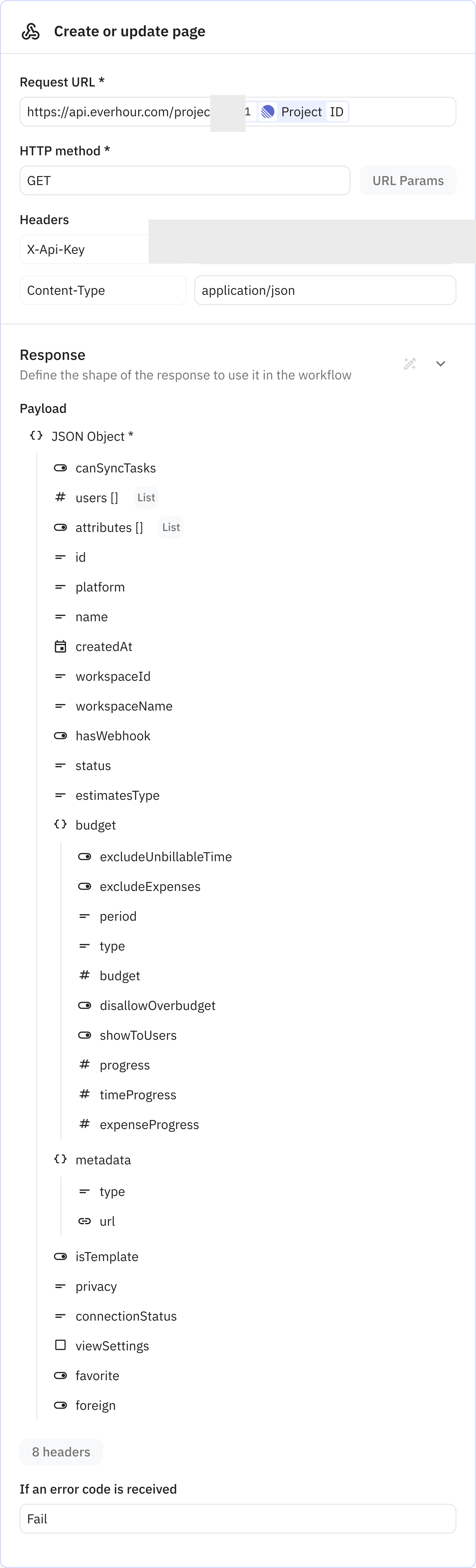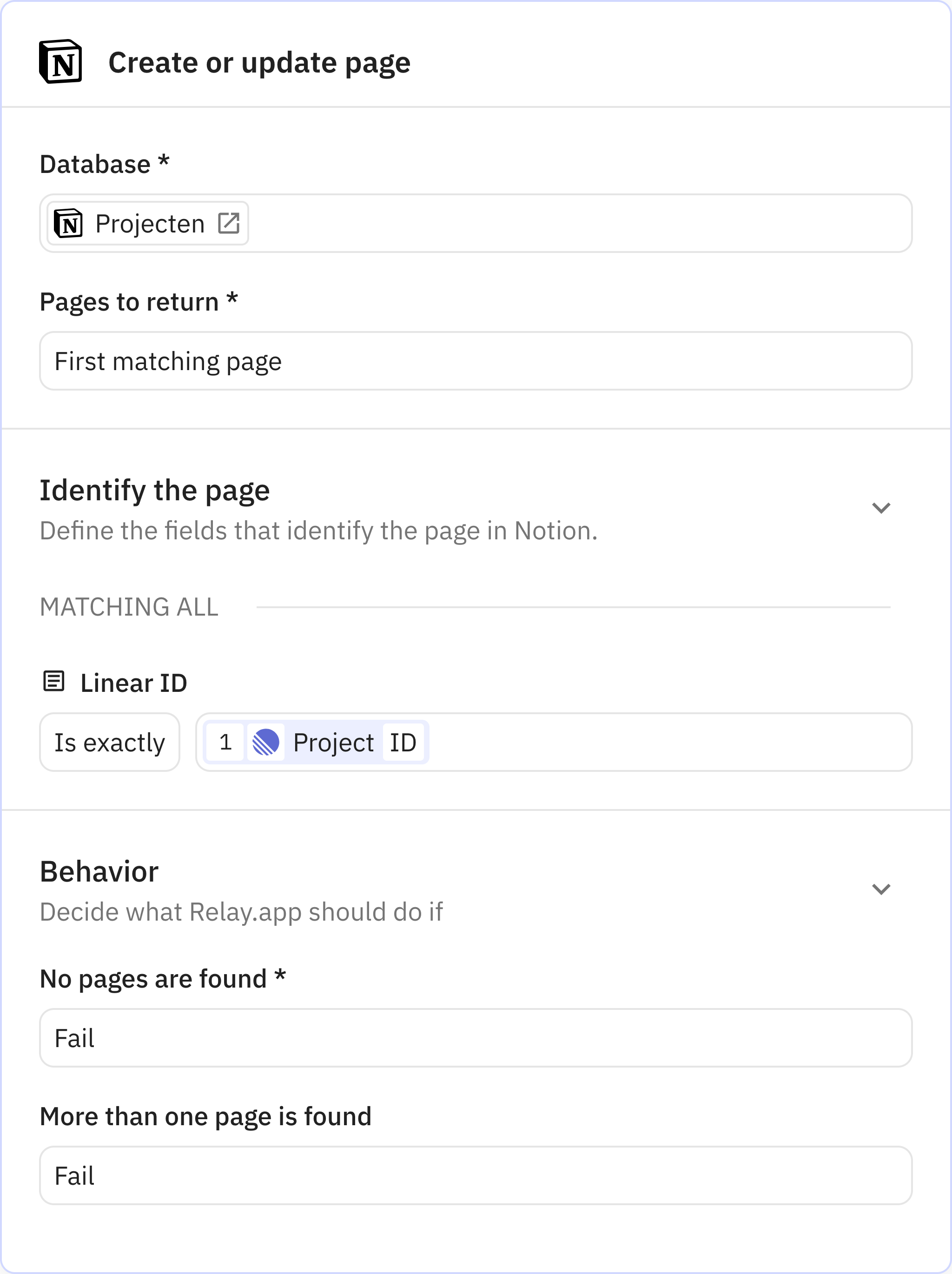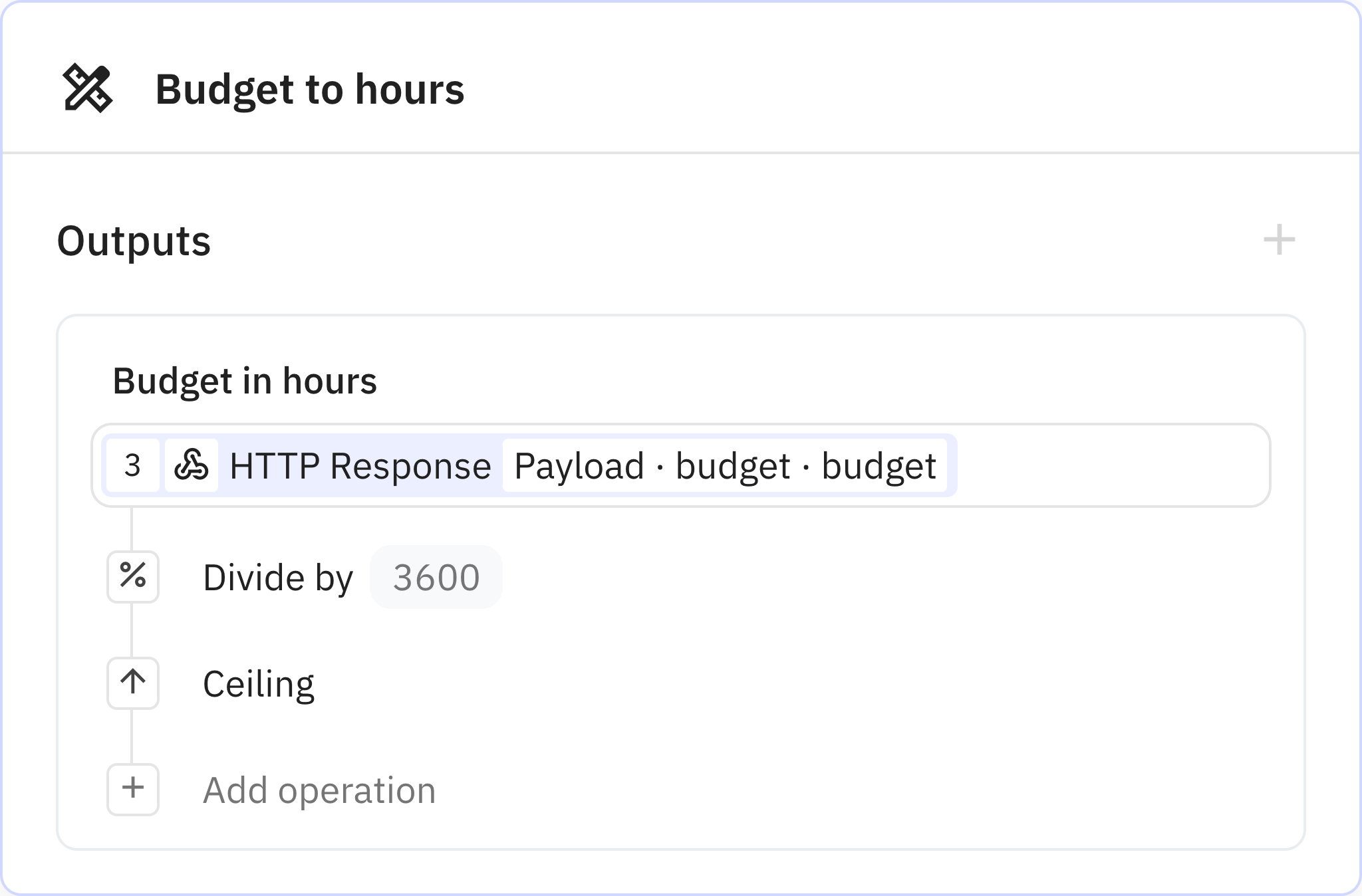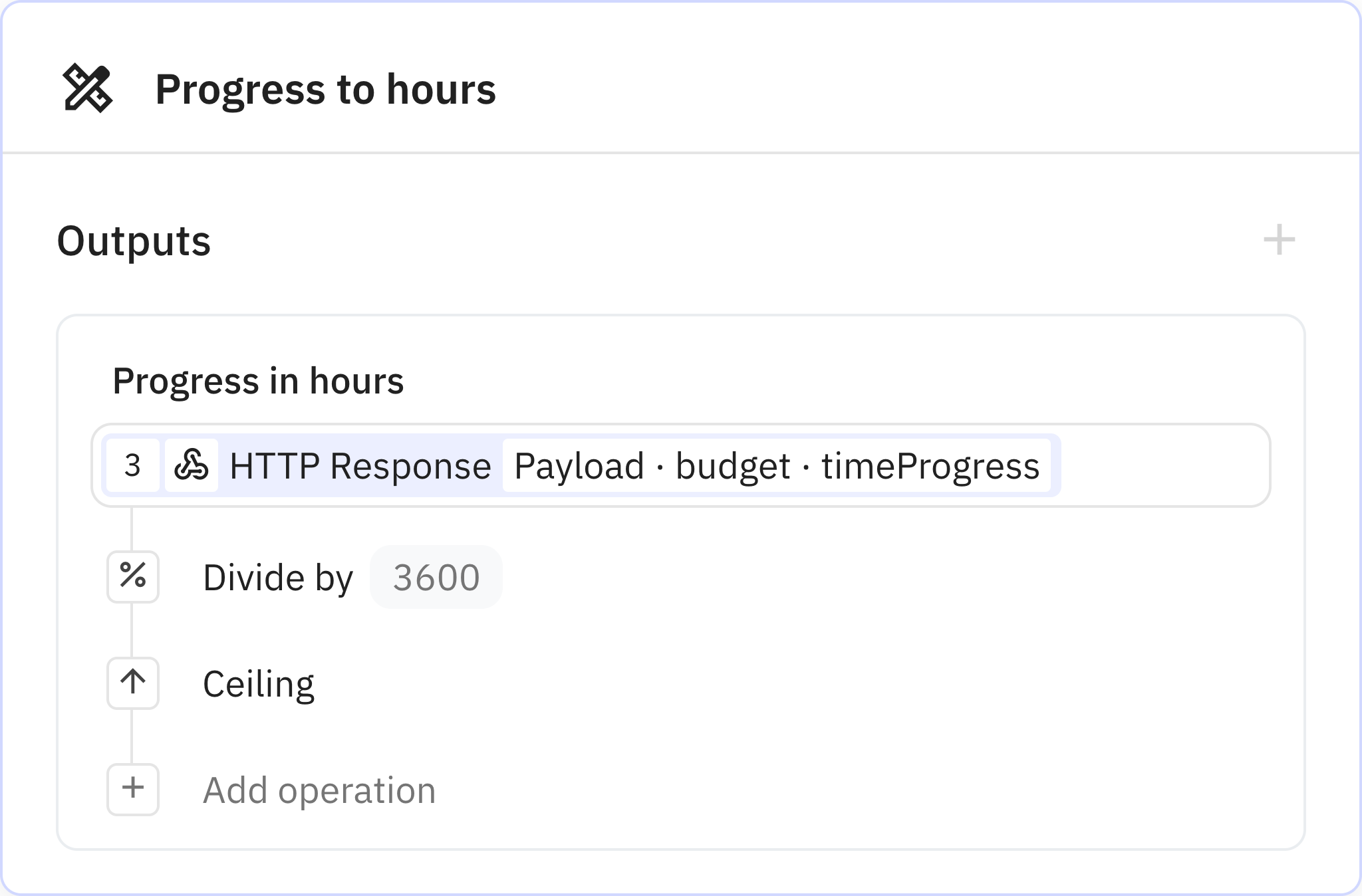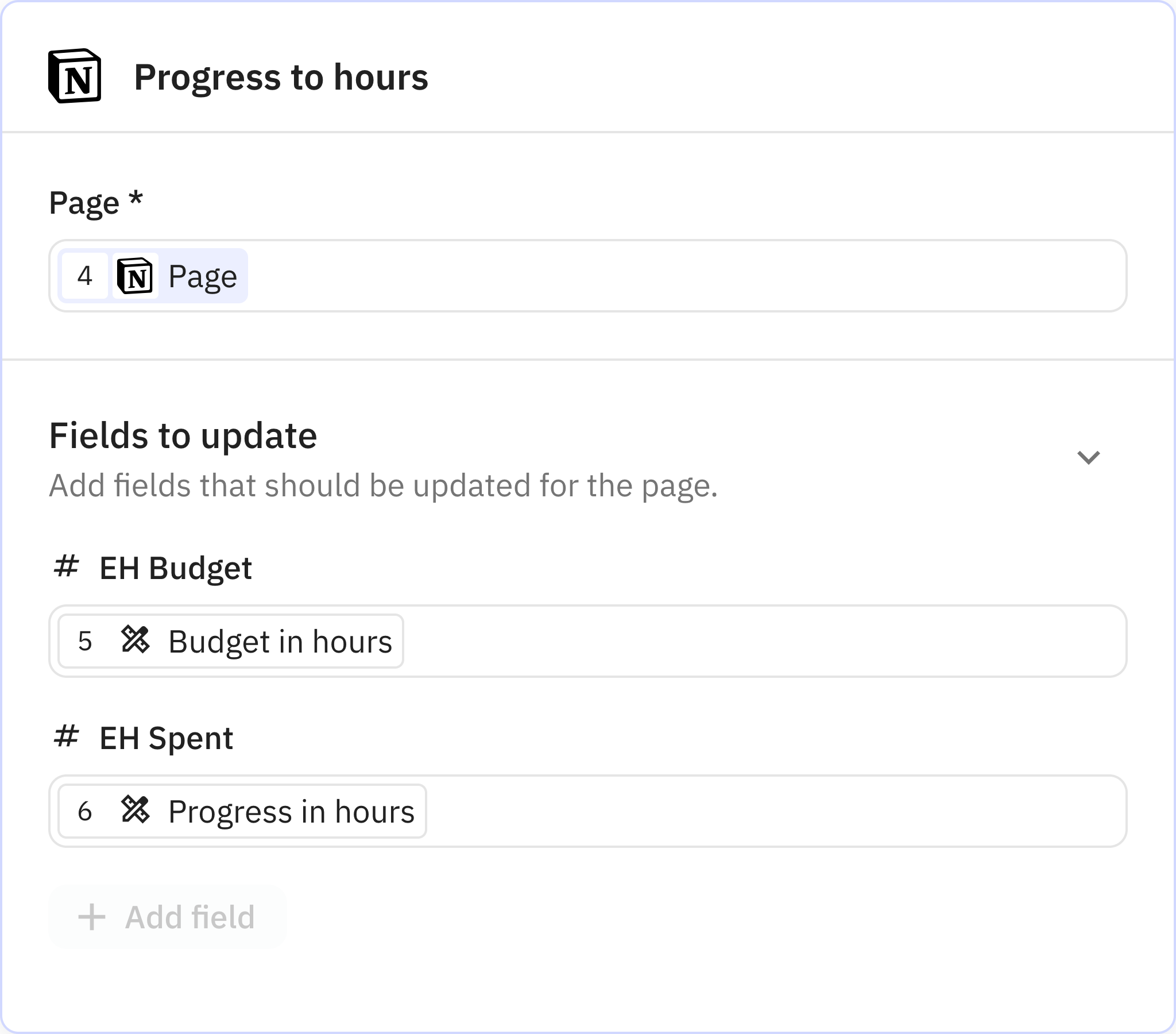I am an Engineering Manager at GeoDynamics, a leading company specializing in developing award-winning location-based software solutions. 70,000 users in Belgium use GeoDynamics to power their work.
My team uses Relay.app for database synchronization across all of the tools we rely on for work.
Notion is our primary knowledge base that centralizes all of the work we have going on across departments at the company. The engineering department has Linear as the source of truth for project management and marketing, sales and customer service work heavily in HubSpot. We pull data from Linear and HubSpot into Notion using Relay.app.
Our company requires time tracking. To keep our time tracking organized, we set up this automation for Everhour with Relay.app. Even though Relay.app doesn't have a designated integration for Everhour, it was easy to use a webhook to get this running. The integrations for Linear, HubSpot, and Notion work great.
In the past, I had setting up these automations with Zapier but I found Relay.app more intuitive.