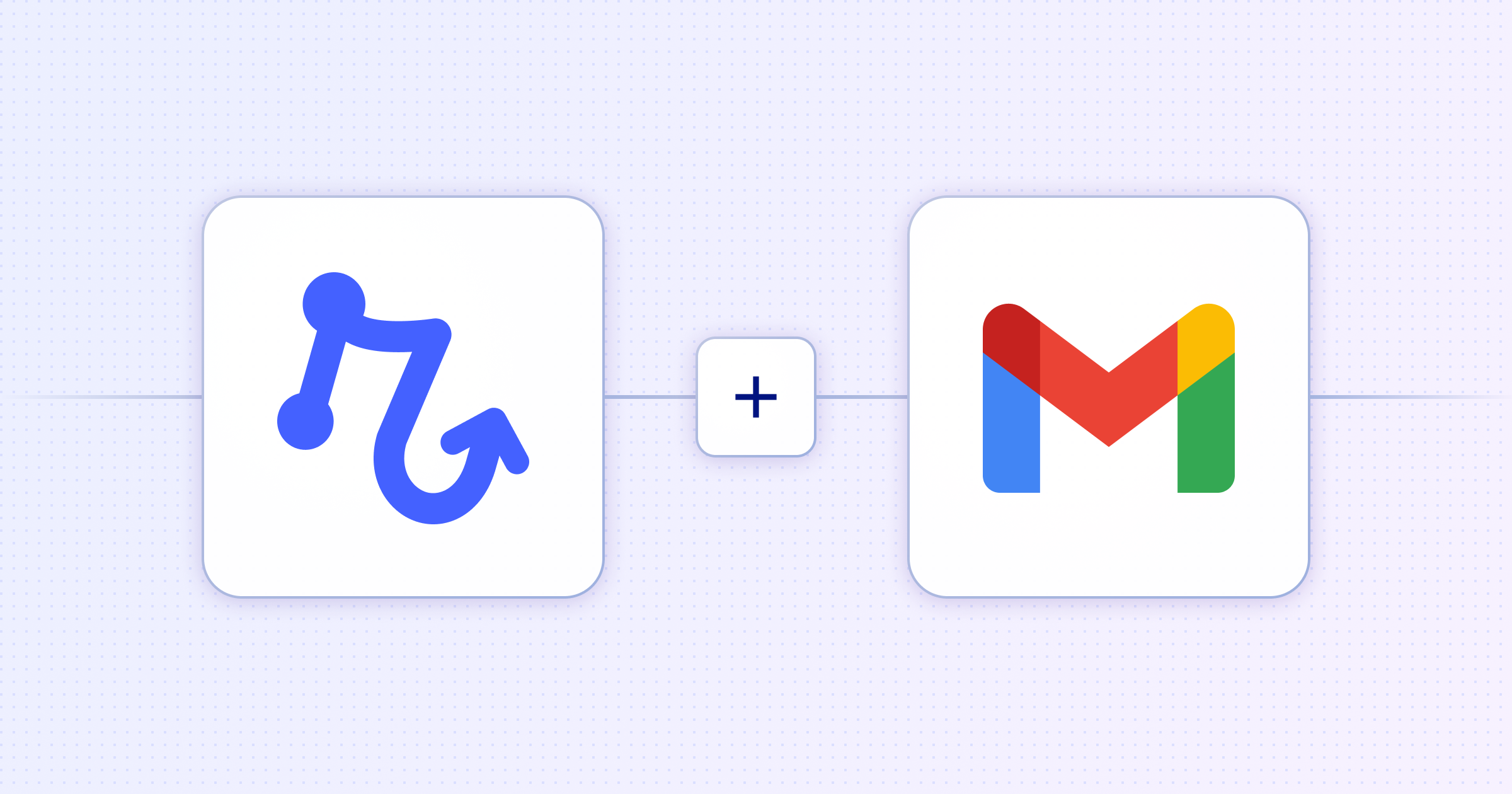
You open Gmail. You sift through the dozen-or-so email newsletters you keep telling yourself you’ll make the time to read. You look for anything important. You draft a few responses, but then you get distracted — first by Slack, then you blink and you’re halfway down your Instagram feed. You switch back to Gmail but you have lost track (were you writing? Sorting your unread? Sending that invoice to your accountant?).
Sound familiar? We all spend so much time in Gmail. Yet no matter how hard we try, it inevitably becomes a mess of repetitive tasks, manual sorting, and context-switching, which is the ultimate productivity killer. Lucky for us, there’s a more efficient way to handle all this.
Relay integrates with Gmail to automate all these mundane everyday tasks to clear your inbox and to-do list. Here are 8 ways Relay can automate your Gmail and reclaim that lost time.
Generate replies to common questions
Whether it’s FAQs about your services, fielding the same old support questions, acknowledging submissions, or just the classic “thanks for reaching out”, most of the time we find ourselves answering emails about the same questions over and over again.
Relay can sort through your incoming emails, spot repetitive queries, and draft responses for you. It watches for specific triggers—like keywords or sender addresses—and sends predefined, personalized emails. It’s like having an assistant that always knows what to say.
And if you want to add a personal touch before it heads out? You can review and personalize messages further before they're sent out, ensuring that your emails stay genuinely yours. This not only frees up a significant chunk of your day, but also ensures no query goes unanswered, boosting your efficiency and productivity with minimal effort.
Keep better track of leads
Every email from a lead or customer is gold, but the gold doesn't do much if it's not recorded properly. Manually copying information from emails into your CRM is as fun as watching paint dry, but somehow more tedious. We've all been there—tabbing between Gmail and the CRM, making sure every detail is logged. It's a surefire way to zap your energy and time.
Picture this: an email from a potential lead lands in your inbox. Before you even have time to think, "Ugh, I need to log this," Relay is already on it. It parses the email, extracts key details, and updates your CRM faster than you can say "automation." New contact? Check. Follow-up task? Scheduled. Latest interaction? Logged. All without you having to lift a finger.
Stay on top of your calendar
Work events. Zoom meetings. Google Meet meetings. Microsoft Teams meetings. Vet visits. Birthdays. Holidays. Doctors appointments. Dentist appoints... The list goes on. We all have calendars jam-packed with a multitude of meetings and events, spread across our work and personal lives.
Sick of scrambling to keep track of it all? Relay doesn't just remind you about calendar events. It actively keeps your calendar in check. For example, say an email about a client meeting comes in. Relay will add the event to your calendar with any necessary context (date, time, participants, etc.). set reminders, and even prep a follow-up email or task in your project management tool of choice. You'll be able to focus on being where you need to be, instead of the admin around keeping track of your busy life. No more worry; no more double bookings.
Turn support queries into tickets
A busy inbox can mean crucial support requests get buried under a sea of newsletters and emails from that pizza place that keeps offering you 10% off coupons (or is that just us?). By the time you find it, you are already playing catch-up—and speed is of the essence when it comes to providing customer support.
Relay can sort through your email, identify urgent support requests and convert them into tickets in your support system (Zendesk, Intercom etc.) automatically. Not using a ticketing system? That's fine too, we can set up automated flows based on a simple online form submission. With Relay, you don't need a huge budget or a 24/7 team to provide great service.
Generate documents from Gmail
Even with dozens of project management tools, lots of businesses still use email to share project details. This is particularly common for freelancers, who often several multiple clients and tasks over email. While manually turning these emails into documents helps you get organized, it's tedious and time-consuming (especially if you're paid by the hour).
Why not let Relay do it for you? Relay can automatically parse key information from emails—whether it's a project brief, quote request, work assignment or anything else—and use it to generate documents. You can even get a headstart on work with our built-in AI tools that allow you to summarize information or create something entirely new. Save time, minimize errors, and focus on delivering quality work instead of wasting time on admin tasks.
Update task management tools
If you use Google Tasks then turning emails into tasks is easy. If you don't? Not so much. Some project management tools like Asana offer Gmail integration, but these plug-ins are usually feature limited, and aren't a viable option for longer workflows with multiple triggers and actions.
Relay offers a streamlined email-to-task flow with popular task management apps, from Trello to Todoist so you can turn any email into an actionable item or project update. Add new tasks, update existing ones with a new status or key details, and even assign subtasks to another team member. With Relay and your favourite task app, you can focus on getting things checked off your to-do list.
Save email attachments to Google Drive
Invoices. Project files. Resumes. A cute picture of your boss's dog. Some email attachments just need to be saved. If you've ever wished for a way to automatically save Gmail attachments to a more permanent and accessible location than your messy desktop—say, Google Drive—then boy do we have a solution for you.
With Relay's automation, every attachment hitting your inbox gets automatically saved to your designated Google Drive folder. This setup not only tidies up your digital workspace but also ensures important files are always at your fingertips, streamlining your workflow and safeguarding those must-keep items.
Automatically track your finances
Keeping track of receipts and financial transactions is vital—just ask your accountant (or your CFO). But sorting emails, finding receipts, and logging them wherever they need to go is enough to make anyone dread tax season. While some financial tools like Ramp offer native features to pull receipts directly from Gmail, a) not every tool has this capability and b) you might not want to grant full access to your inbox.
If that sounds like you, Relay's here to keep your financial records up-to-date with minimal effort. We offer a secure and efficient way to forward receipts and other financial emails to your favourite finance tool. Just create a playbook that triggers whenever you receive an email containing a receipt. Relay can then automatically forward these—and can even extract and compile the relevant data into a format (say a spreadsheet) that's more accountant-friendly.
Level up your Gmail inbox
With Relay, you can integrate Gmail with the rest of your daily tools and turn your inbox from a source of anxiety to the fulcrum that powers your productivity.
This is just the beginning of what's possible with Relay and Gmail. With extensive app support, the opportunities for automation are endless. Start exploring with Relay to discover the full potential of your email productivity.












