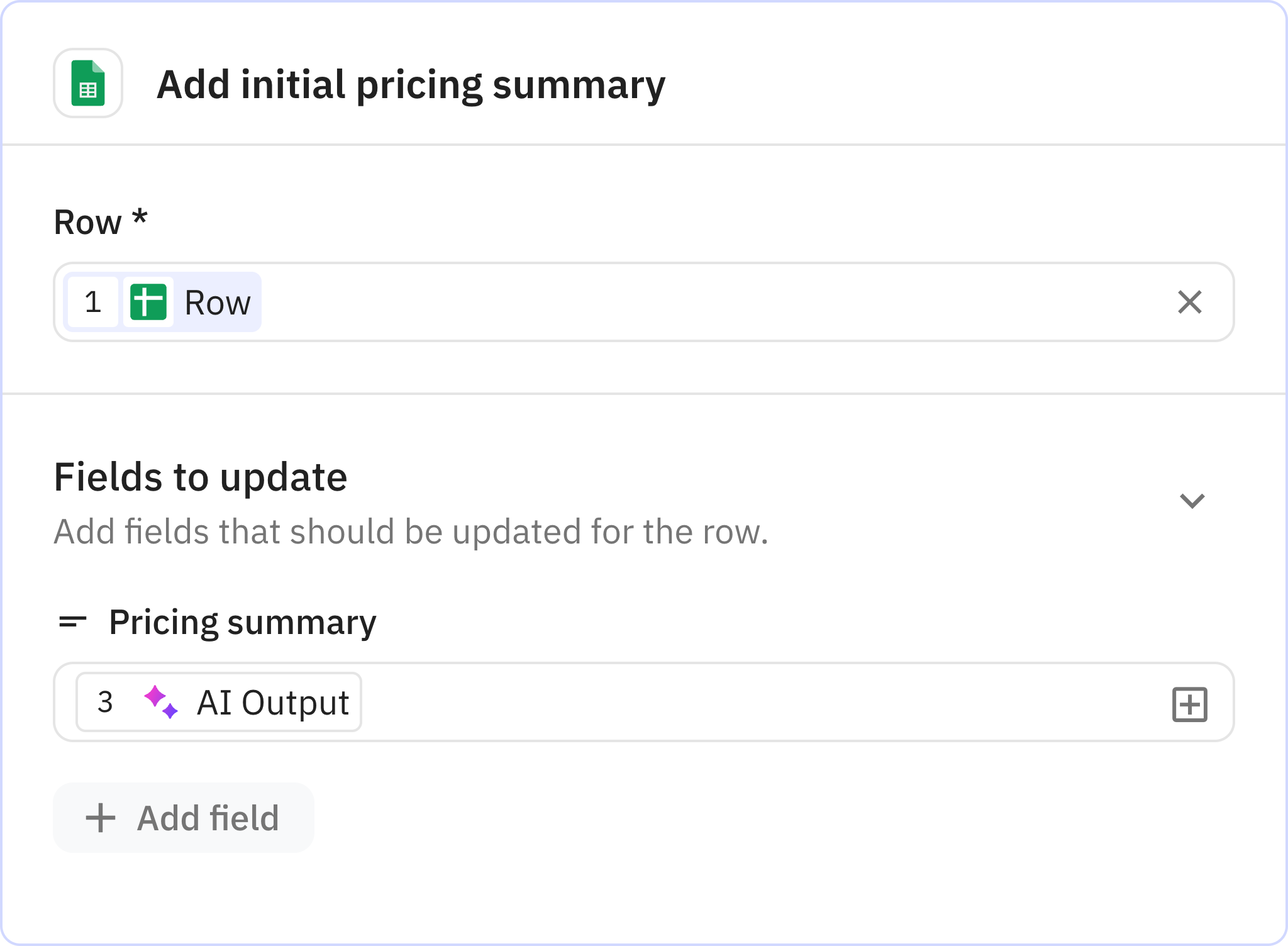AI Agent for Monthly Competitor Pricing Updates




This AI agent will automatically research the pricing of your competitors and update it every month.
- Start with a spreadsheet from this template.
- Add in the URLs of the pricing pages of your competitors
- Set up the Relay.app AI workflow based on the instructions below
- Set the first run date and turn on the trigger!
Steps in this workflow
1
Trigger
2
Scrape text from pricing page
3
Extract summary of pricing information
No existing pricing summary
check for changes
Path rules
5
Add initial pricing summary
How it works
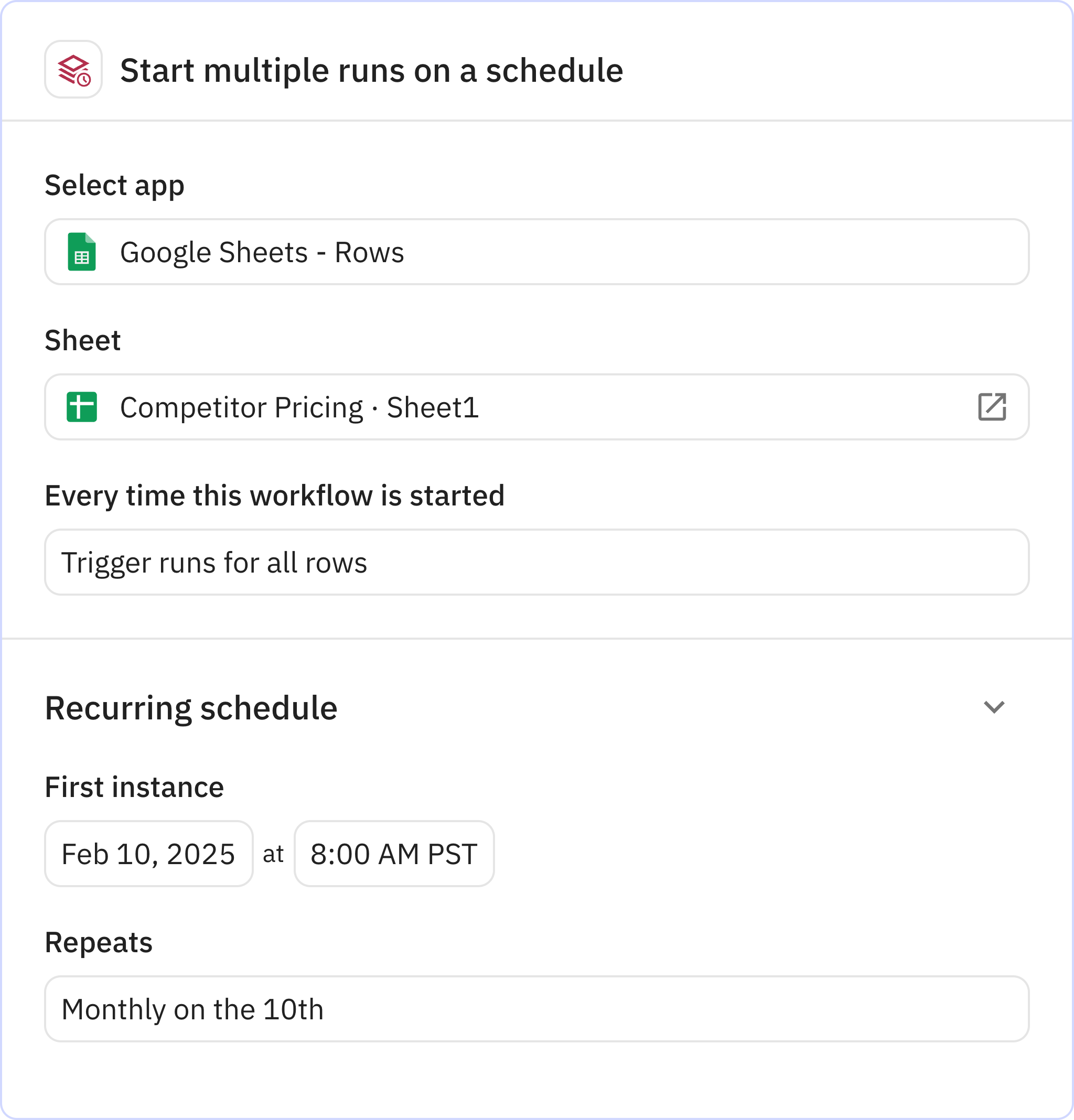
1
Trigger
Trigger Trigger
Every workflow starts with a trigger. When the triggering action is detected, usually an action in another app, a new run of the workflow is kicked off.
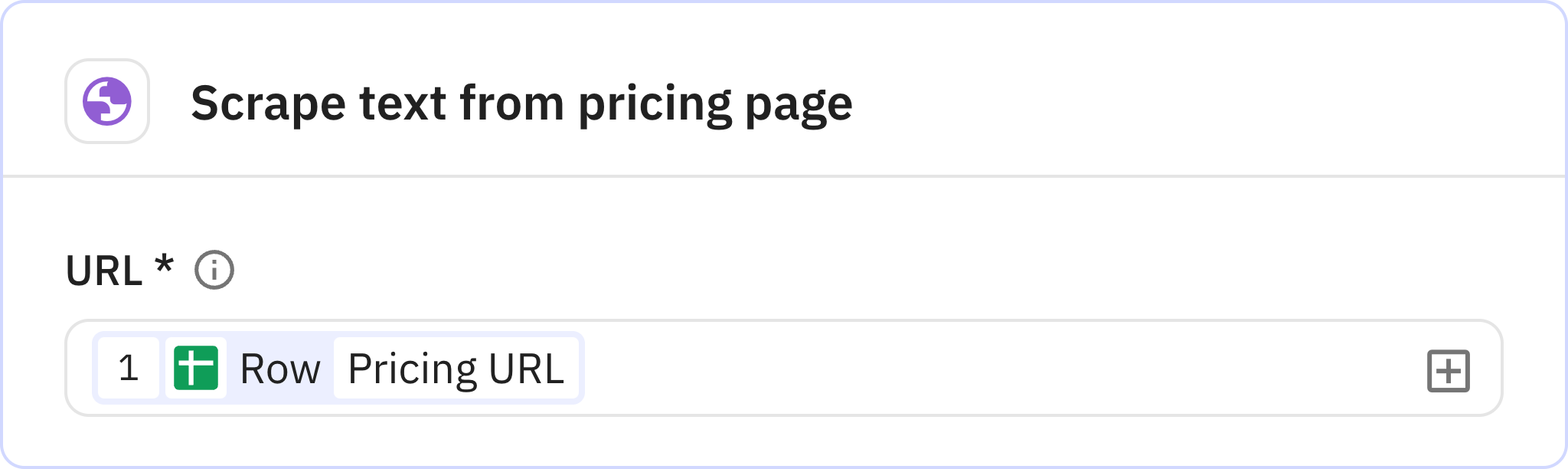
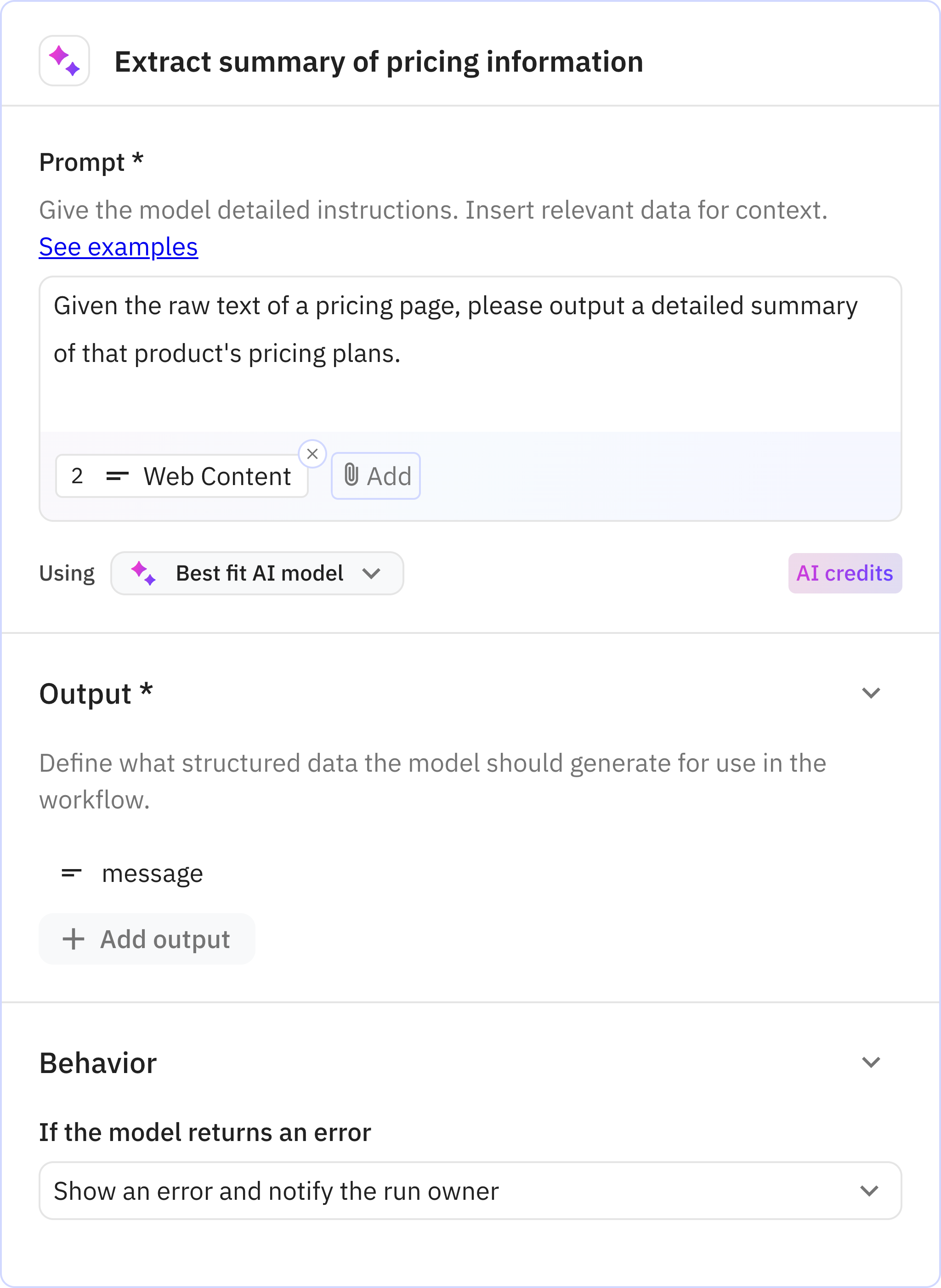
3
Extract summary of pricing information
AppOpenAI
Action Prompt AI
Relay.app’s built-in AI actions, Custom Prompt steps and mini Agents make it easy to leverage AI in a predictable, controlled way.
Prompt used
Given the raw text of a pricing page, please output a detailed summary of that product's pricing plans.
No existing pricing summary
check for changes
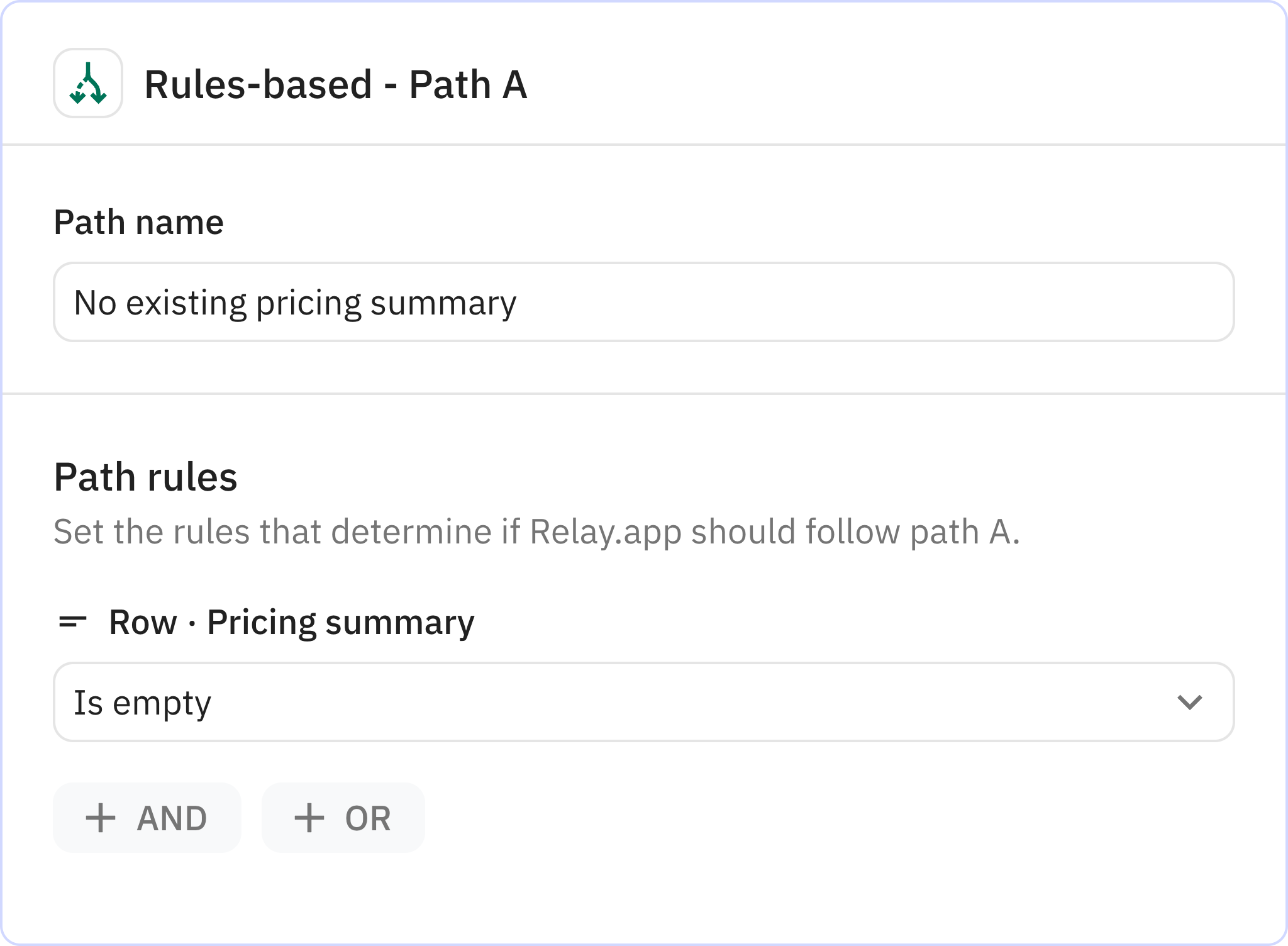
No existing pricing summary
Paths let you create sophisticated, multi-outcome workflows with unparalleled ease and flexibility.
Documentation
descriptionFlow control: paths