AI email classifier



In this workflow, you can use AI to automatically classify your email into different categories, then take different actions based on the classification. You can use this to automatically archive emails, label emails, reply to emails, and more.
Steps in this workflow
1
Email received
2
Classify with GPT-4o-mini
Category A
Category B
Path rules
4
Create draft reply
How it works
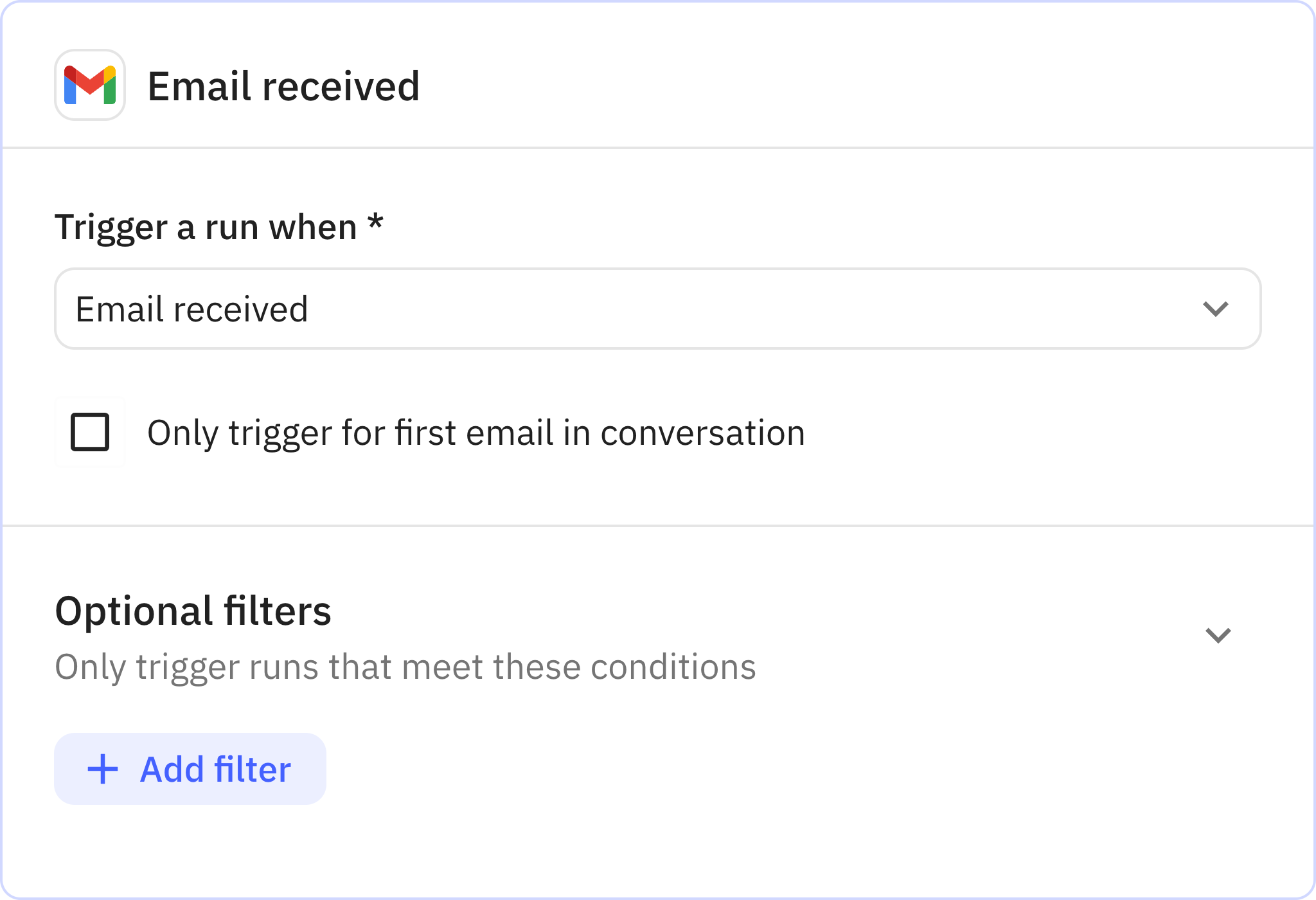
1
Email received
App Gmail
Trigger Email received
Every workflow starts with a trigger. When the triggering action is detected, usually an action in another app, a new run of the workflow is kicked off.

2
Classify with GPT-4o-mini
AppOpenAI
Action Classify with GPT-4o-mini
Relay.app’s built-in AI actions, Custom Prompt steps and mini Agents make it easy to leverage AI in a predictable, controlled way.
Prompt used
Please classify the email into Category A or Category B based on the following instructions:
Category A
Category B
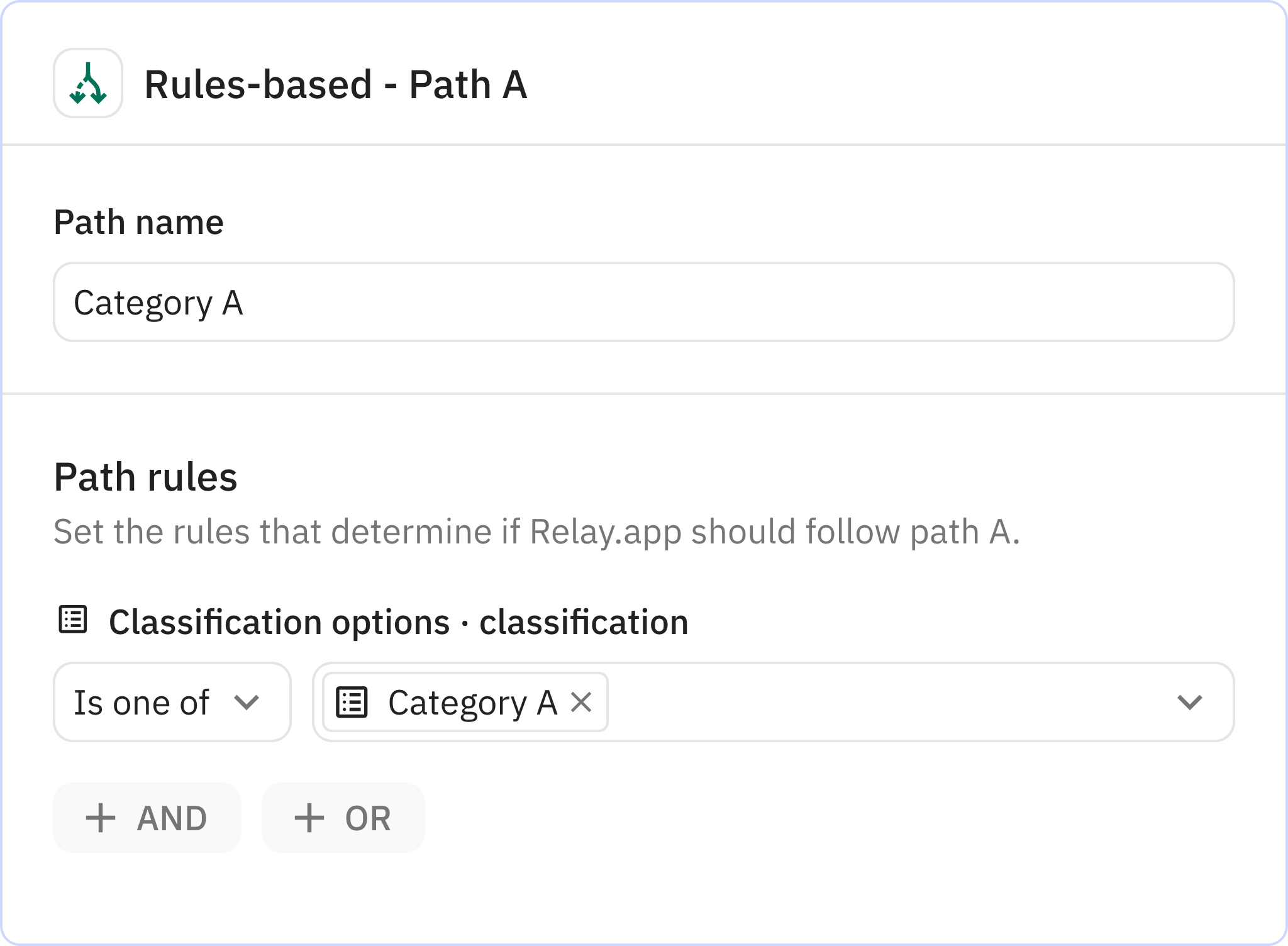
Category A
Paths let you create sophisticated, multi-outcome workflows with unparalleled ease and flexibility.
Documentation
descriptionFlow control: paths
