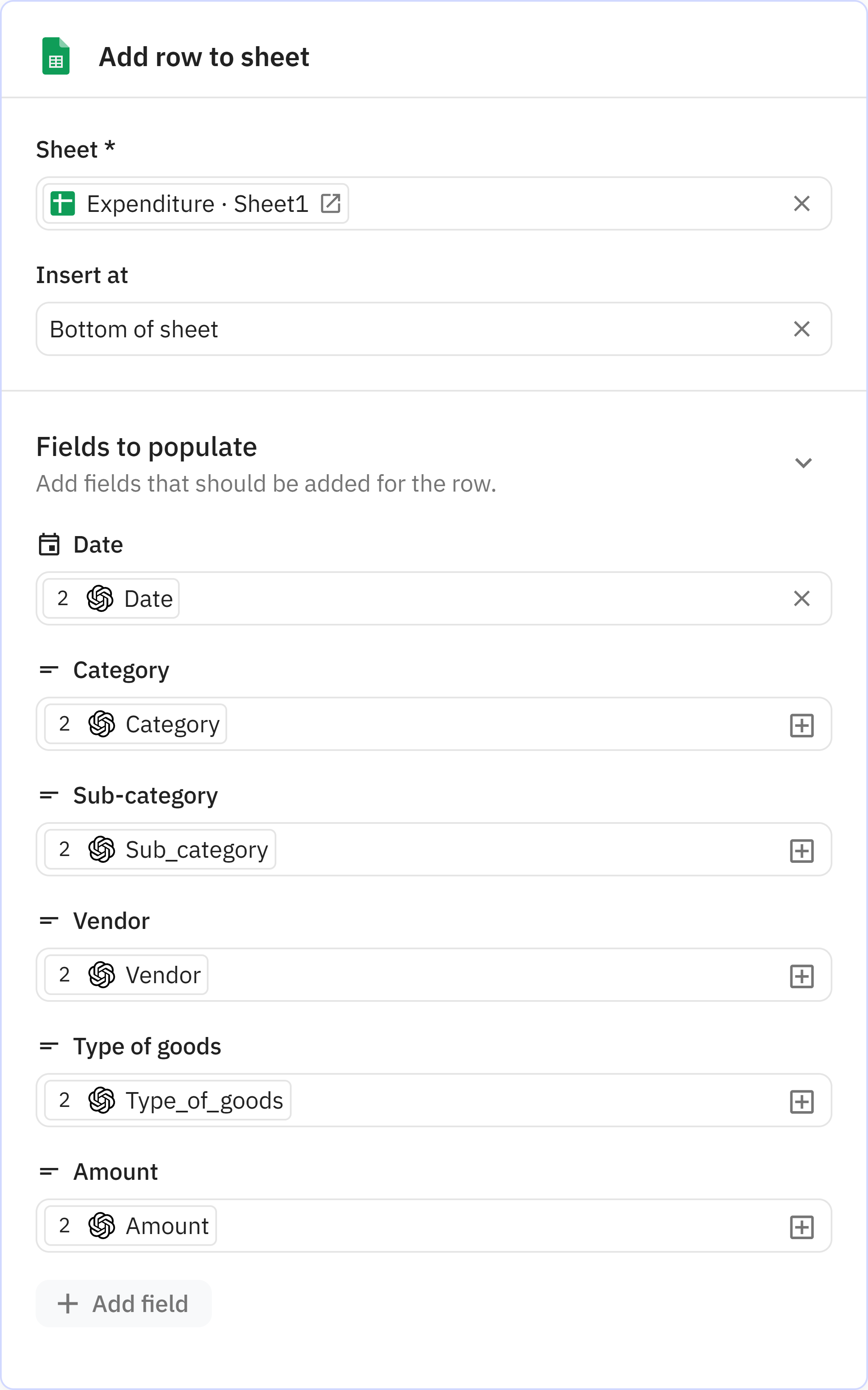It can be tough to keep track of all expenses, so why not automate it!
This workflow listens for new receipts or invoices being added to a Drive folder. Every time this happens it will kick off a new run where it extracts all relevant information from the file, using an AI extract step, and adds it to a Google Sheet.
By adding instructions we can describe what categories we would like to see, to help and steer the model towards a consistent outcome.
Extract information from invoices and add this to a spreadsheet.


Every time a receipt of invoice has been added to a Drive folder, extract the relevant information and add this as a new row to a spreadsheet.
Steps in this workflow
1
File added to folder
2
Extract with GPT-4o-mini
3
Add row to sheet
How it works
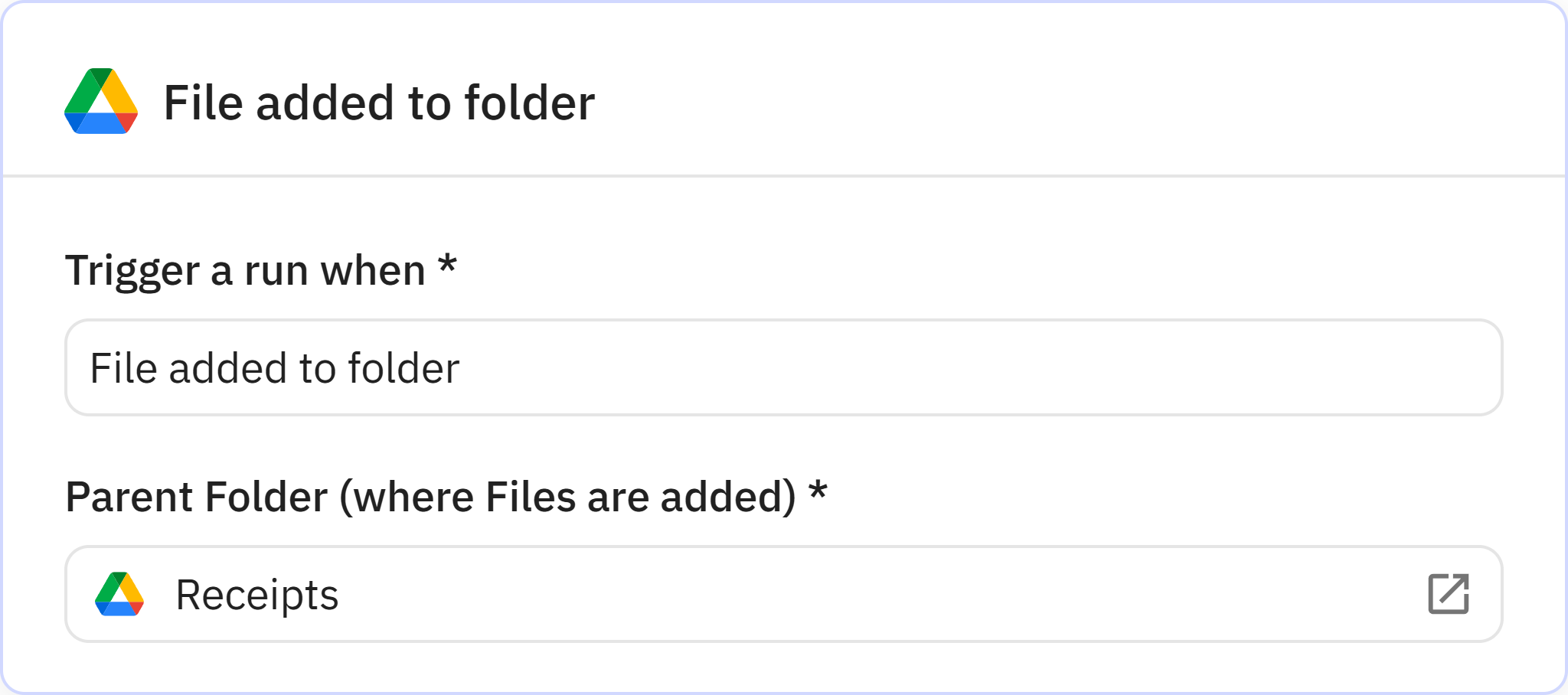
1
File added to folder
App Google Drive
Trigger File added to folder
Every workflow starts with a trigger. When the triggering action is detected, usually an action in another app, a new run of the workflow is kicked off.
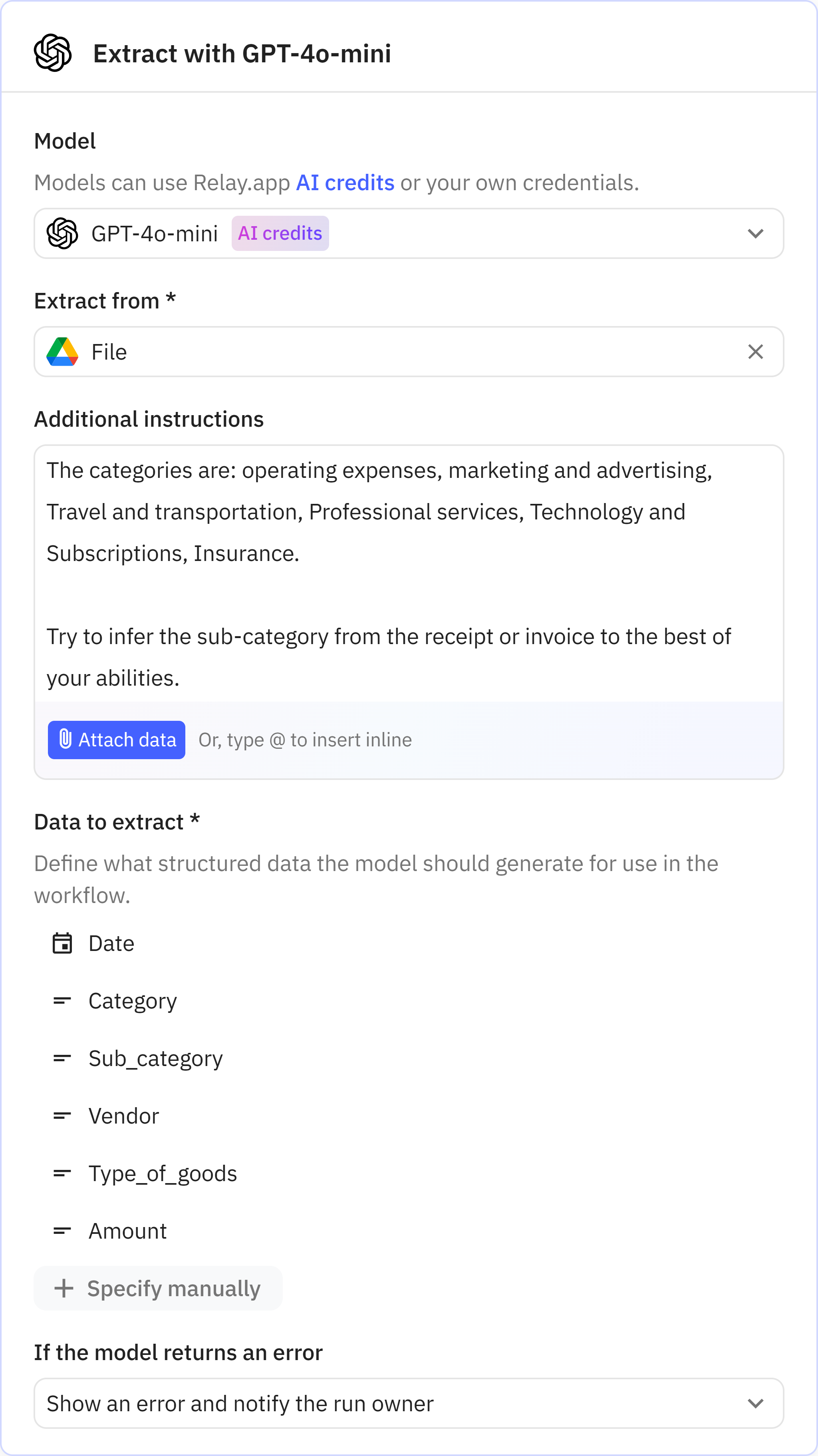
2
Extract with GPT-4o-mini
AppOpenAI
Relay.app’s built-in AI actions, Custom Prompt steps and mini Agents make it easy to leverage AI in a predictable, controlled way.