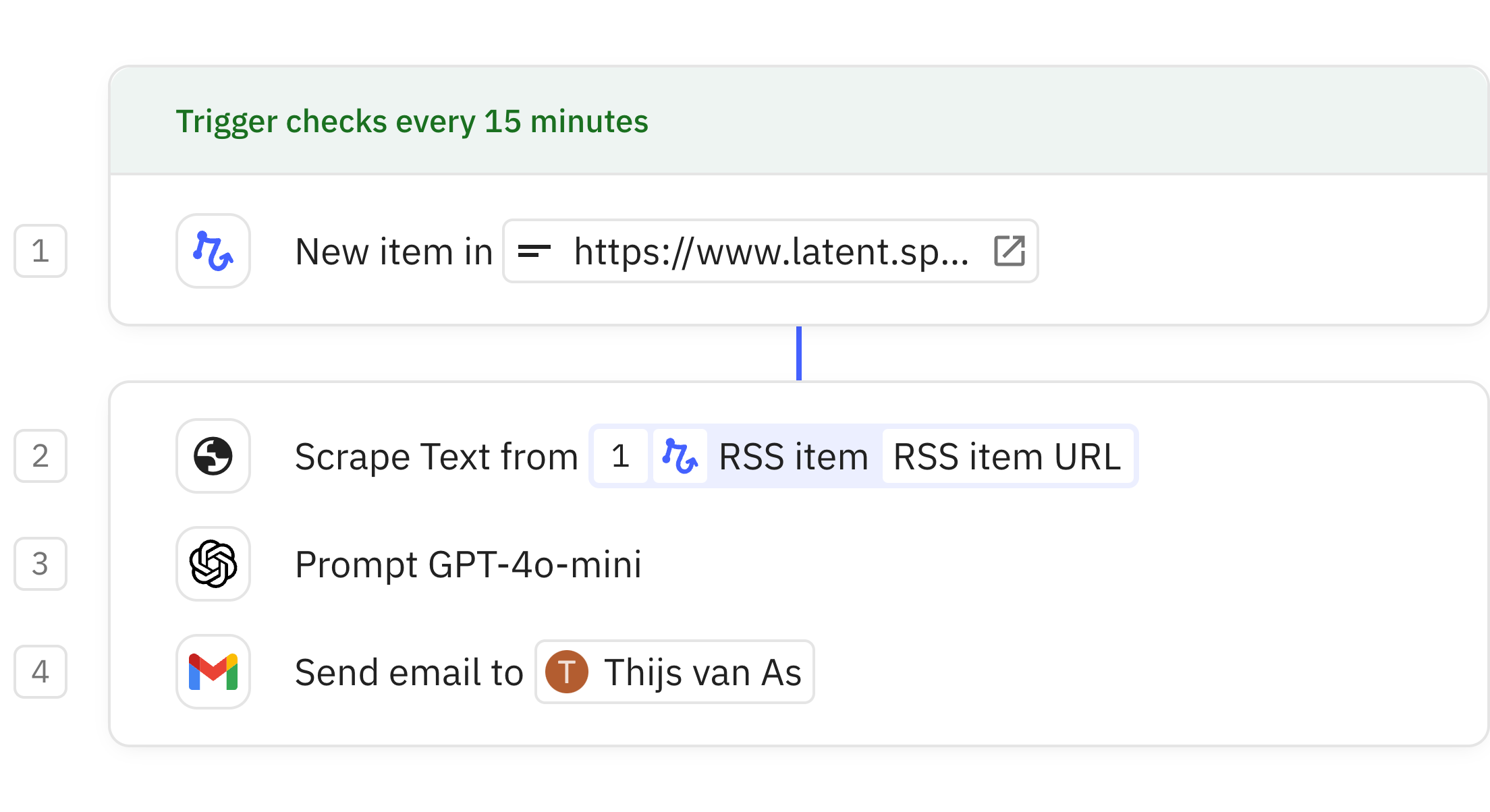Template gallery
Relay.app team
Relay.app community
Created by
Action item extractor
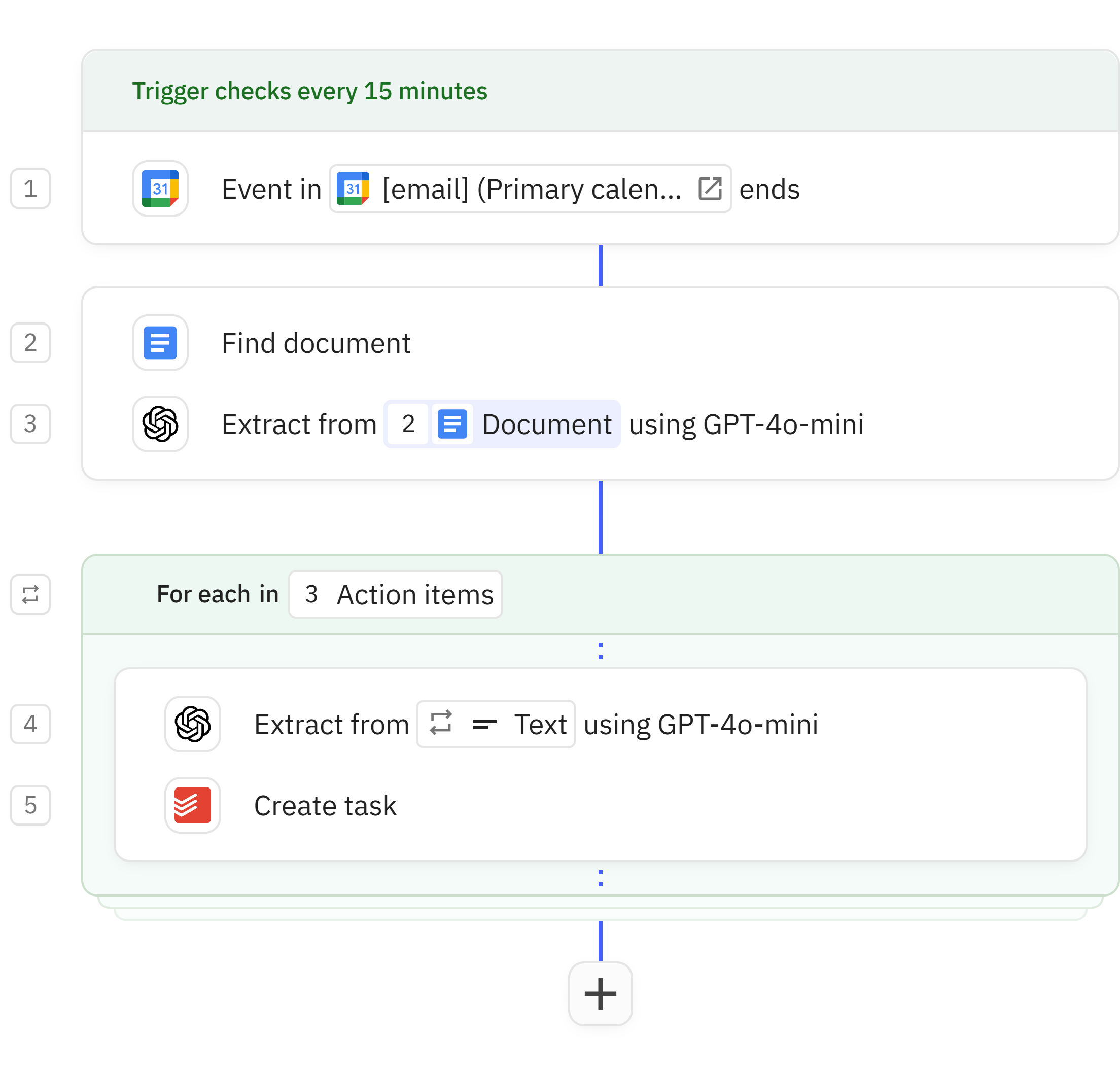
Action item extractor
Convert email meeting notes into Slack summaries and Asana tasks using AI
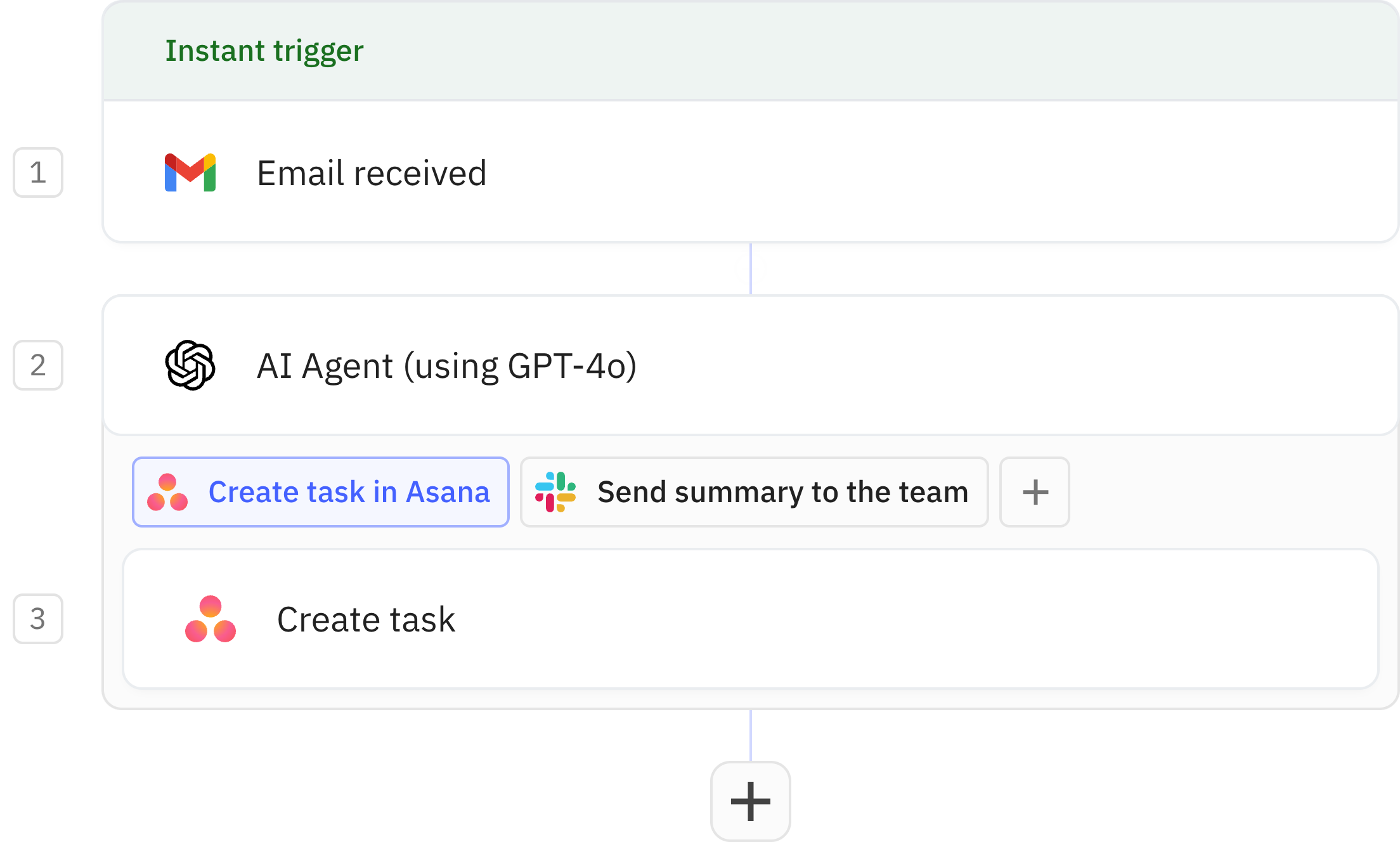
AI Email triager
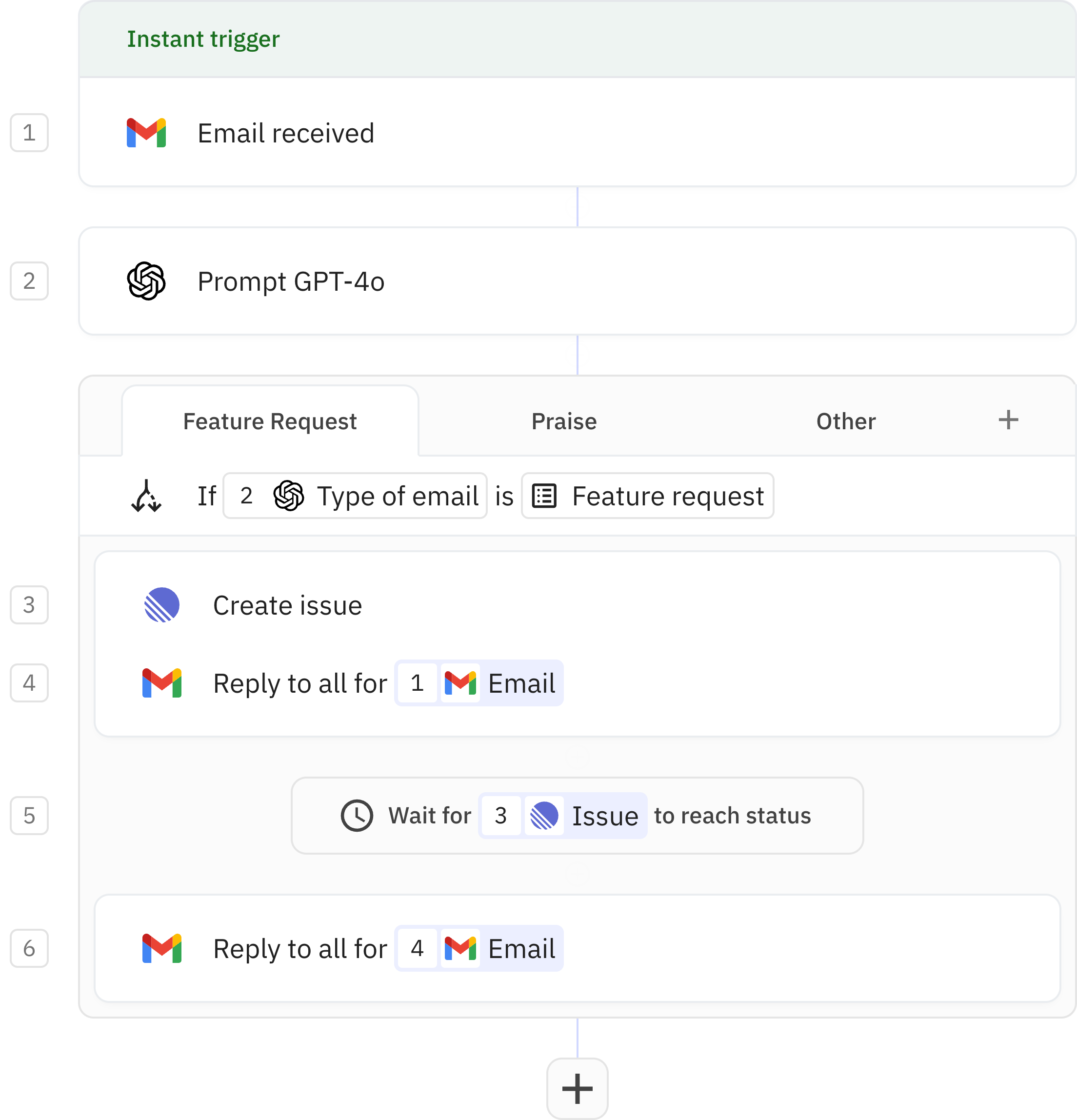
Competitor pricing tracker
Monitor competitor pricing changes by automatically scraping web pages, analyzing price plans, and alerting your team to significant updates.
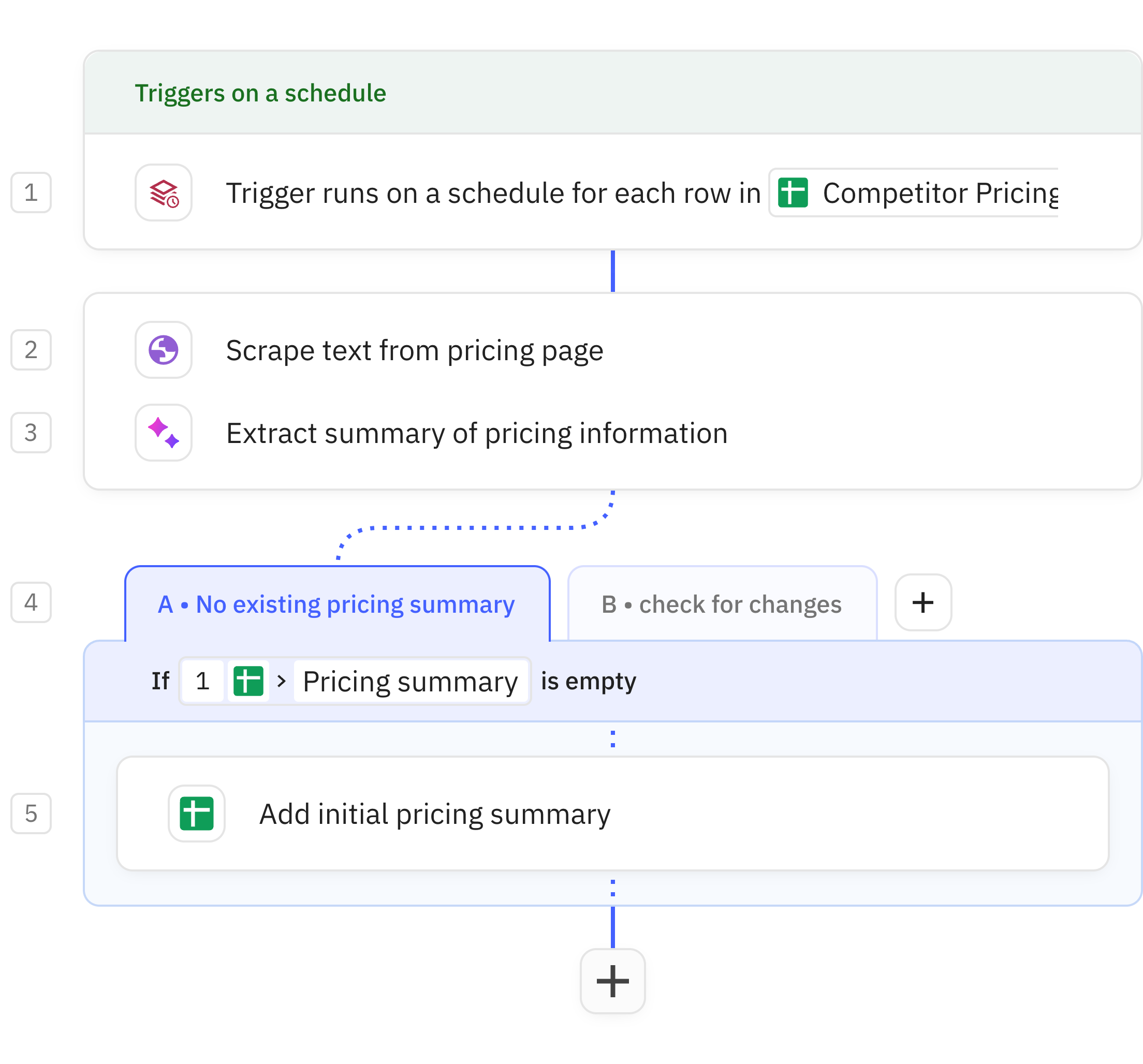
Daily news tracker
Receive customized daily news digests on important topics delivered straight to your inbox.
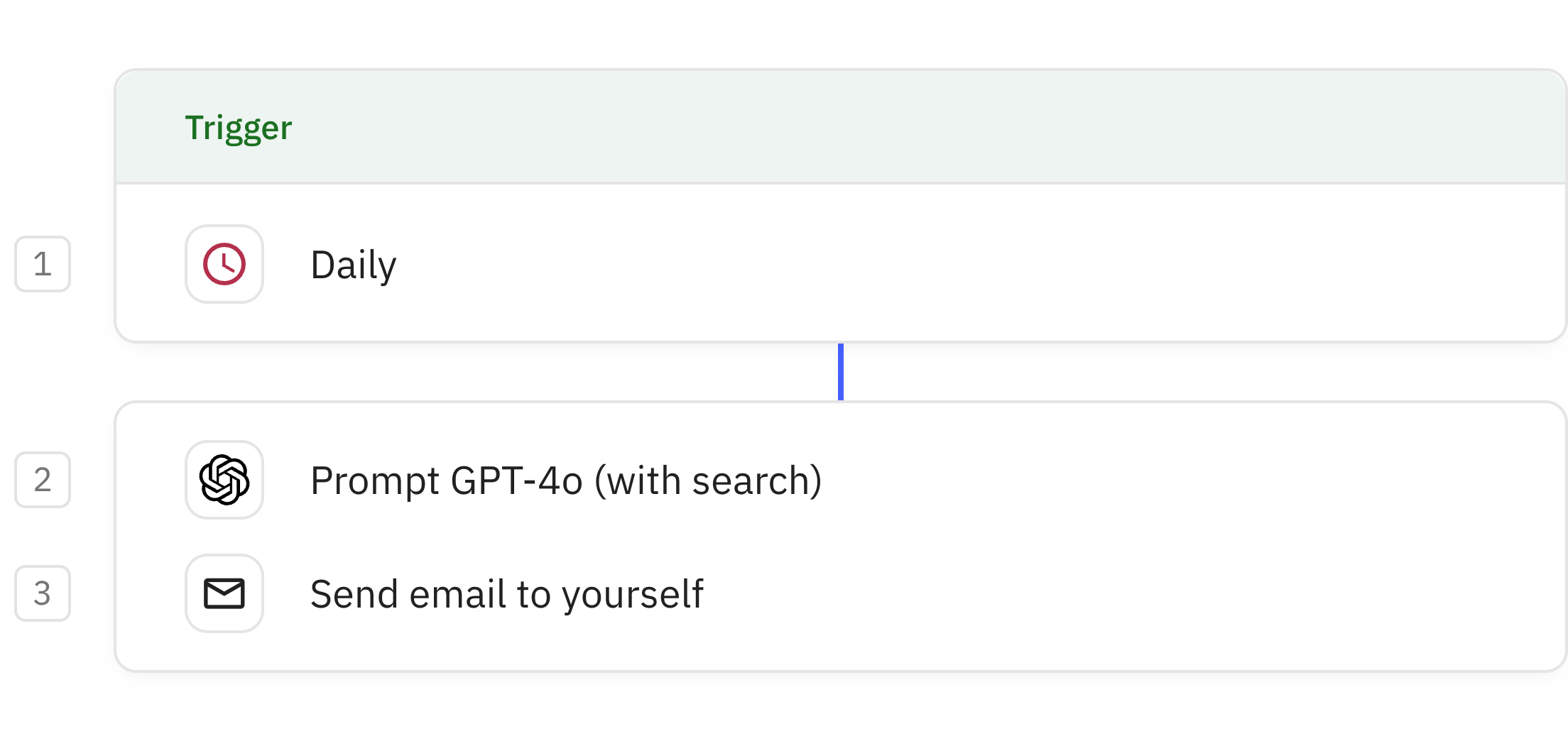
Email invoice extractor
Automatically process invoice emails and track payment details in Google Sheets.
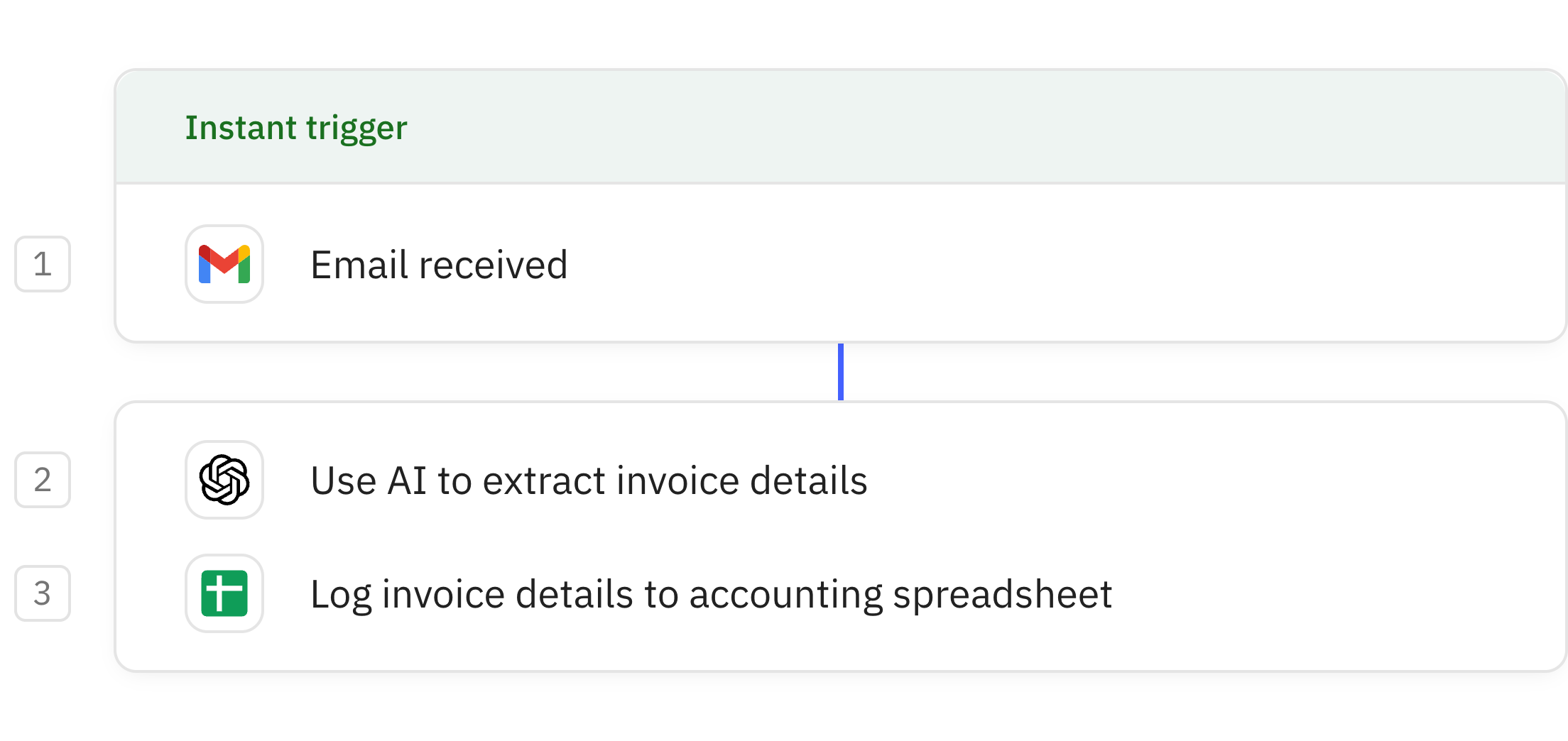
Google Drive invoice extractor
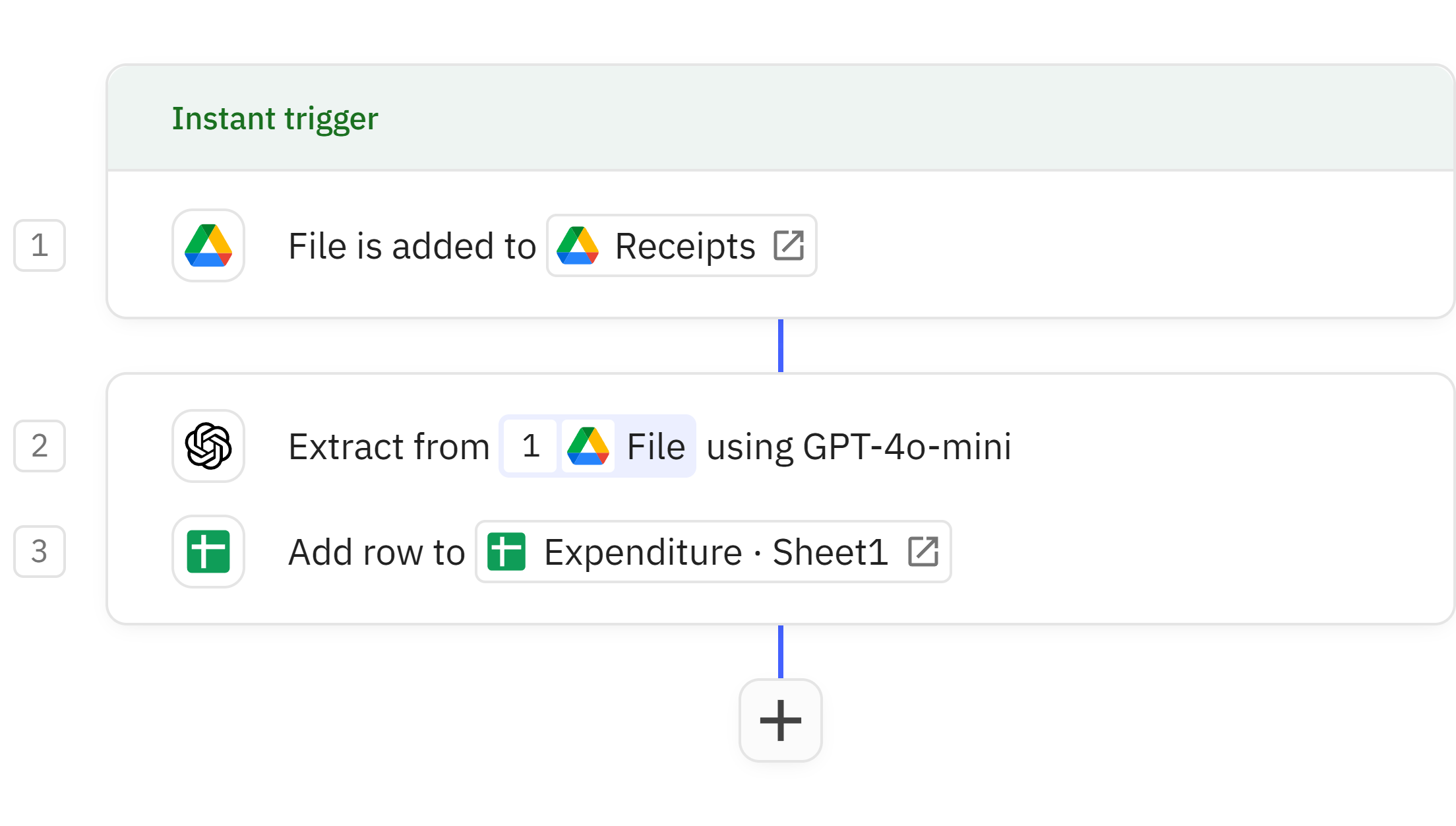
Invoice approver
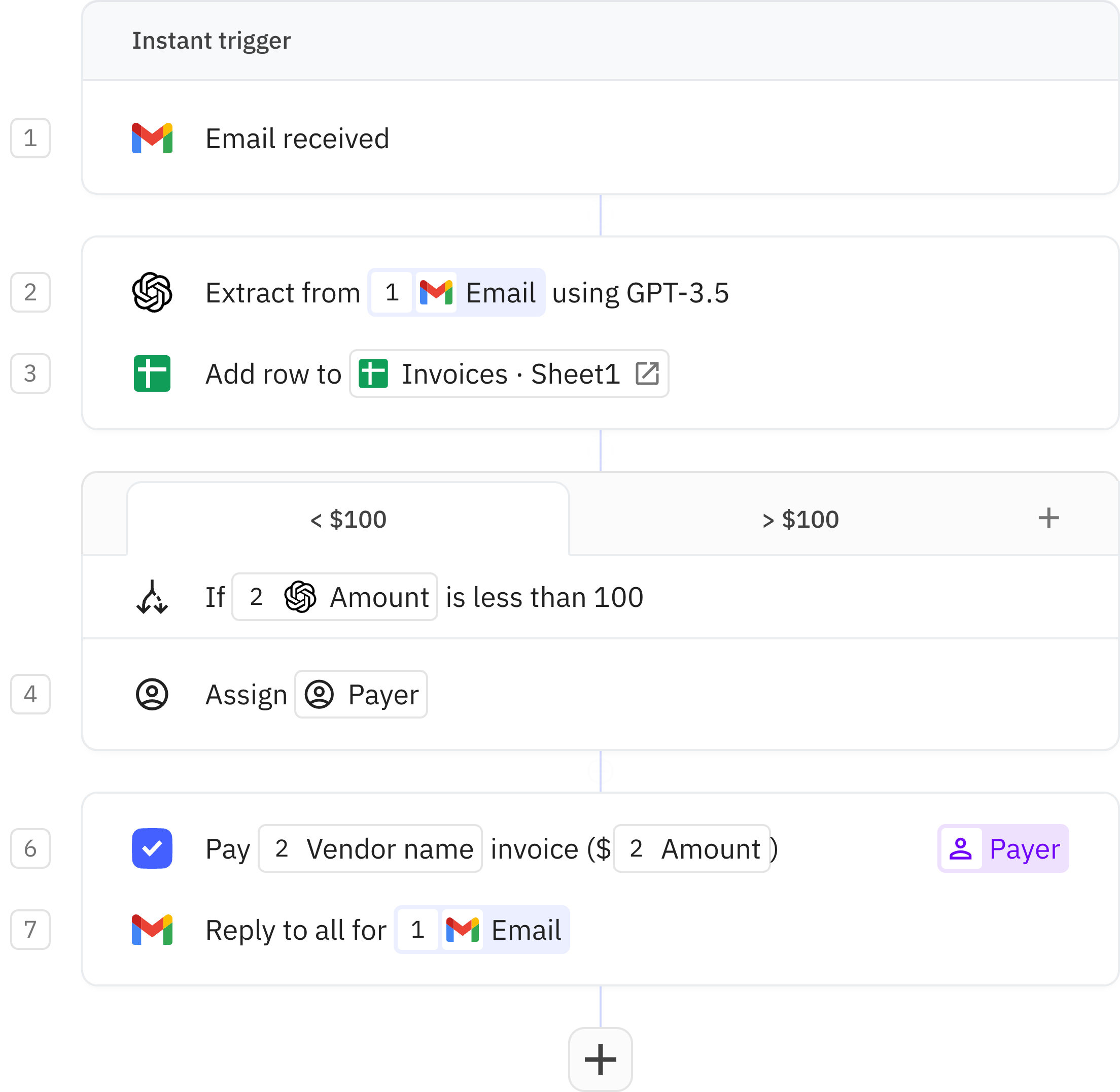
LinkedIn influencer analyzer
Track top LinkedIn influencers and receive engaging content reports in your inbox.

Meeting briefing generator
Prepare detailed meeting briefings for events with external guests automatically sent to Slack

Meeting briefing generator
Receive a Slack message with LinkedIn profile summaries of meeting participants ahead of a call

Meeting briefing generator
Receive a Slack message with LinkedIn profile summaries of meeting participants ahead of a call

Meeting briefing generator
Receive a Slack message with LinkedIn profile summaries of meeting participants ahead of a call

Meeting briefing generator
Receive a Slack message with LinkedIn profile summaries of meeting participants ahead of a call

Meeting briefing generator
Receive a Slack message with LinkedIn profile summaries of meeting participants ahead of a call
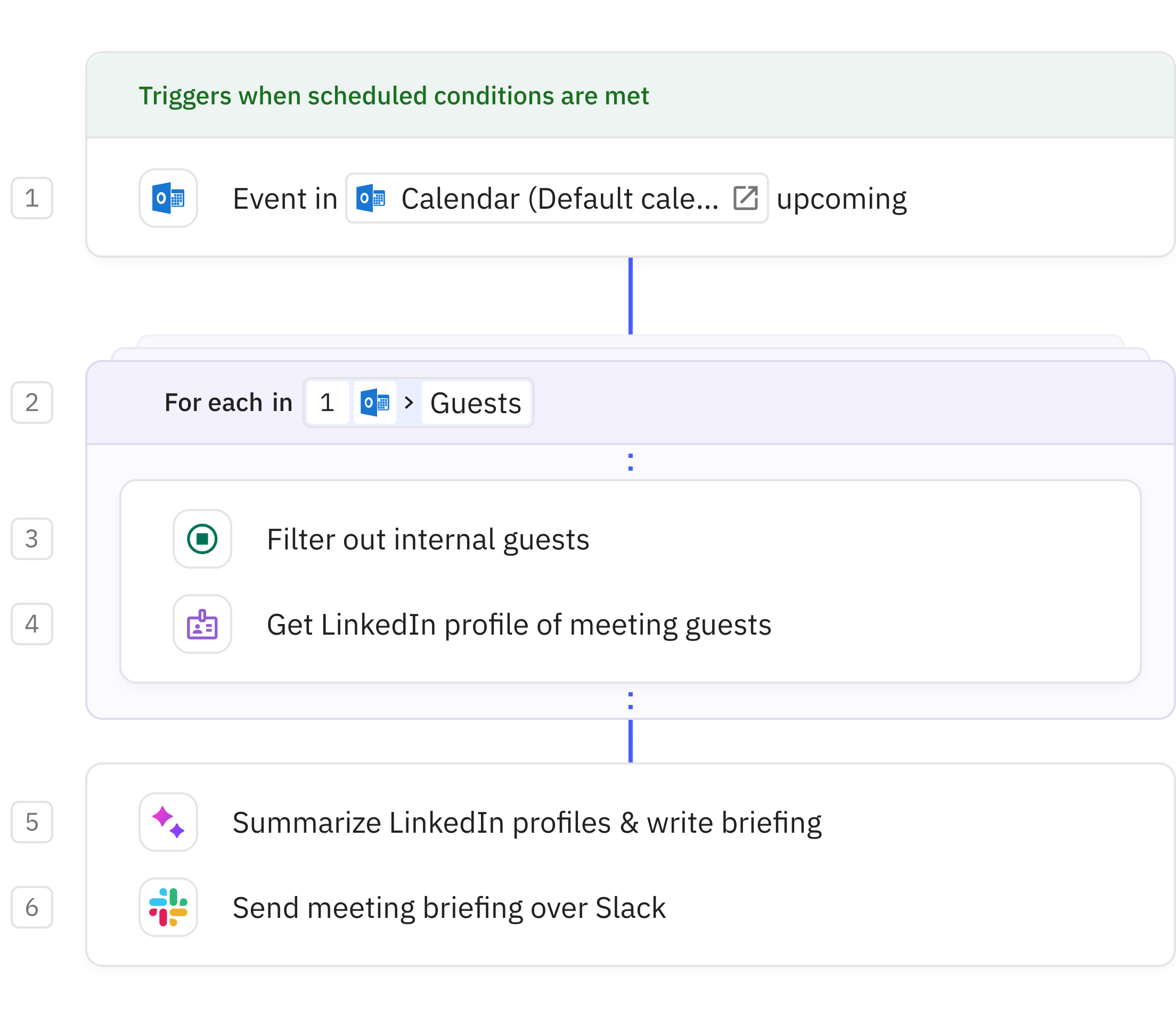
Person and company researcher
Create comprehensive profiles of individuals and organizations by collecting data from multiple sources.
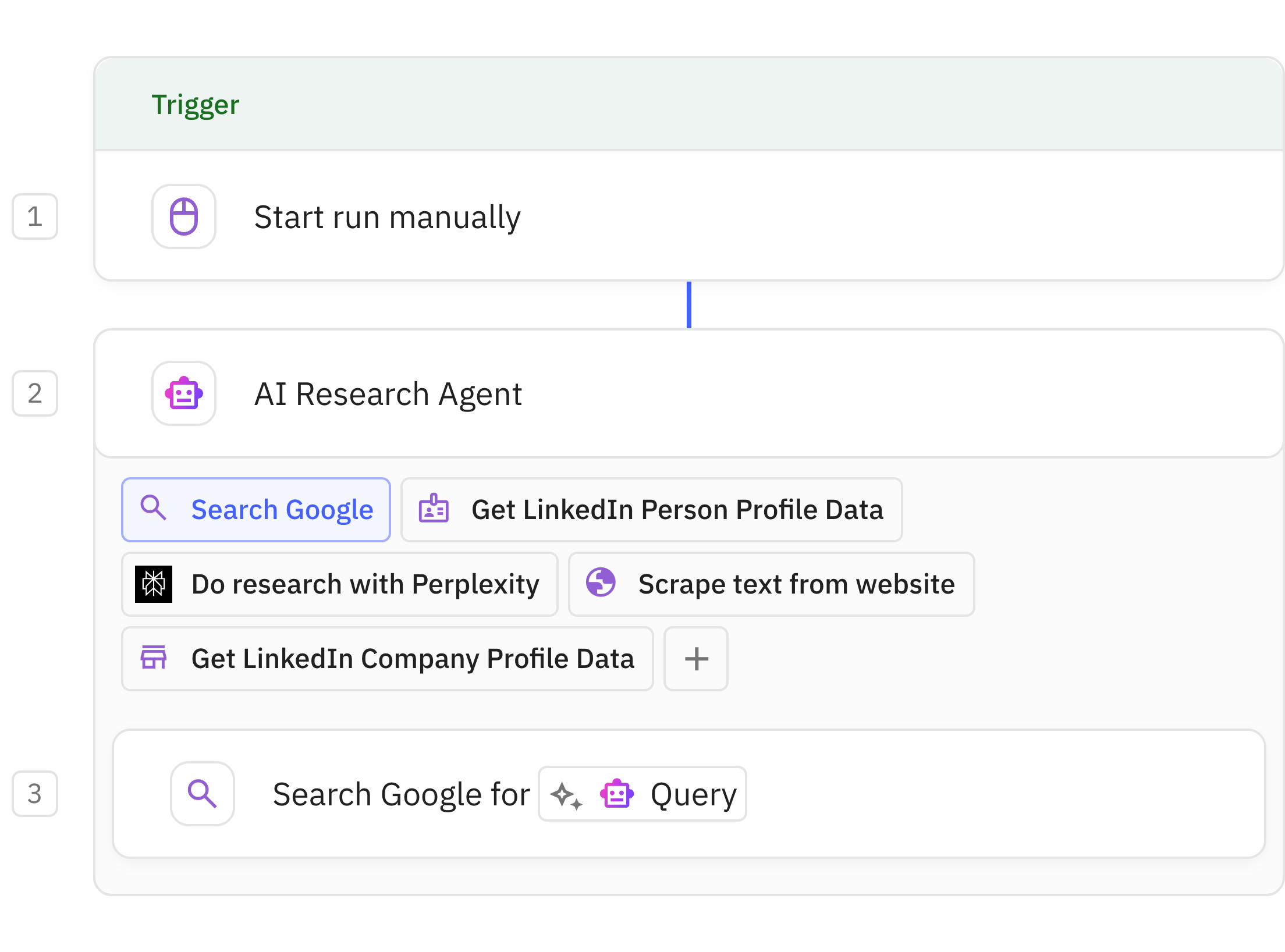
RSS feed listener